
네이티브 광고를 최대한 활용하려면 광고 레이아웃을 앱의 일부인 것처럼 만드는 것이 중요합니다. Google에서는 게시자가 네이티브 광고를 쉽게 시작할 수 있도록 돕기 위해 네이티브 템플릿을 만들었습니다.
네이티브 템플릿은 코드가 완성되어 있는 네이티브 광고용 뷰로, 빠르게 구현하고 손쉽게 수정할 수 있도록 만들어졌습니다. 네이티브 템플릿을 사용하면 처음 만드는 네이티브 광고도 몇 분 만에 구현할 수 있고, 많은 코드 없이도 디자인과 스타일을 빠르게 맞춤설정할 수 있습니다. 이러한 템플릿을 뉴스 피드에 사용되는 TableView, 대화상자, 앱의 다른 부분 등 원하는 위치에 어디든지 배치할 수 있습니다.
이 가이드에서는 iOS 앱에서 네이티브 템플릿을 다운로드, 설치, 사용하는 방법을 설명하며, 네이티브 광고를 로드하기 위해 SDK를 사용하고 있다는 것을 전제로 합니다.
템플릿 크기
템플릿은 작은 크기와 중간 크기, 두 가지로 제공됩니다. 각
템플릿은 GADTSmallTemplateView 및 GADTMediumTemplateView 클래스로
각각 표현됩니다. 두 클래스 모두 GADTTemplateView를 확장합니다. 두 템플릿
모두 가로세로 비율이 고정되어 있으며, addHorizontalConstraintsToSuperviewWidth를 호출하는 경우에만
상위 뷰의 너비를 채우도록 조정됩니다.
addHorizontalConstraintsToSuperviewWidth를 호출하지 않으면 각 템플릿은
기본 크기로 렌더링됩니다.
GADTSmallTemplateView
작은 템플릿은 UICollectionView 또는 UITableView 셀에 적합합니다. 예를
들어 인피드 광고나 얇은 직사각형 광고 뷰가 필요한 위치의 경우 어디서나
사용할 수 있습니다. 이 템플릿의 기본 크기는
높이 91포인트, 너비 355포인트입니다.
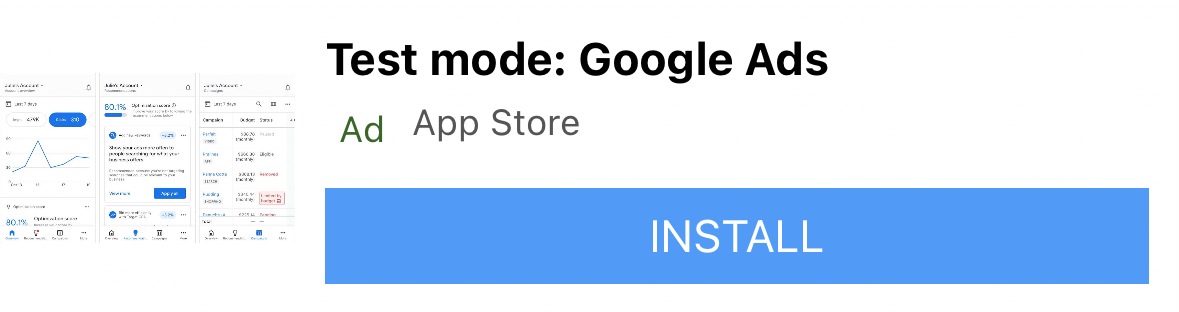
GADTMediumTemplateView
중간 템플릿은 ½~¾ 페이지 뷰에 적합합니다. 중간 템플릿은 방문 페이지
또는 스플래시 페이지에 유용하지만 UITableViews에 포함될 수도 있습니다. 이 템플릿의
기본 크기는 높이 370포인트, 너비 355포인트입니다.
모든 템플릿은 자동 레이아웃을 지원하므로 게재위치를 다양하게 실험해 보세요. 물론 요구사항에 맞게 소스 코드와 xib 파일을 변경할 수도 있습니다.
네이티브 광고 템플릿 설치하기
네이티브 템플릿을 설치하려면 zip 파일을 다운로드하여 Xcode 프로젝트로 드래그하면 됩니다. 필요한 경우 항목 복사를 선택하세요.
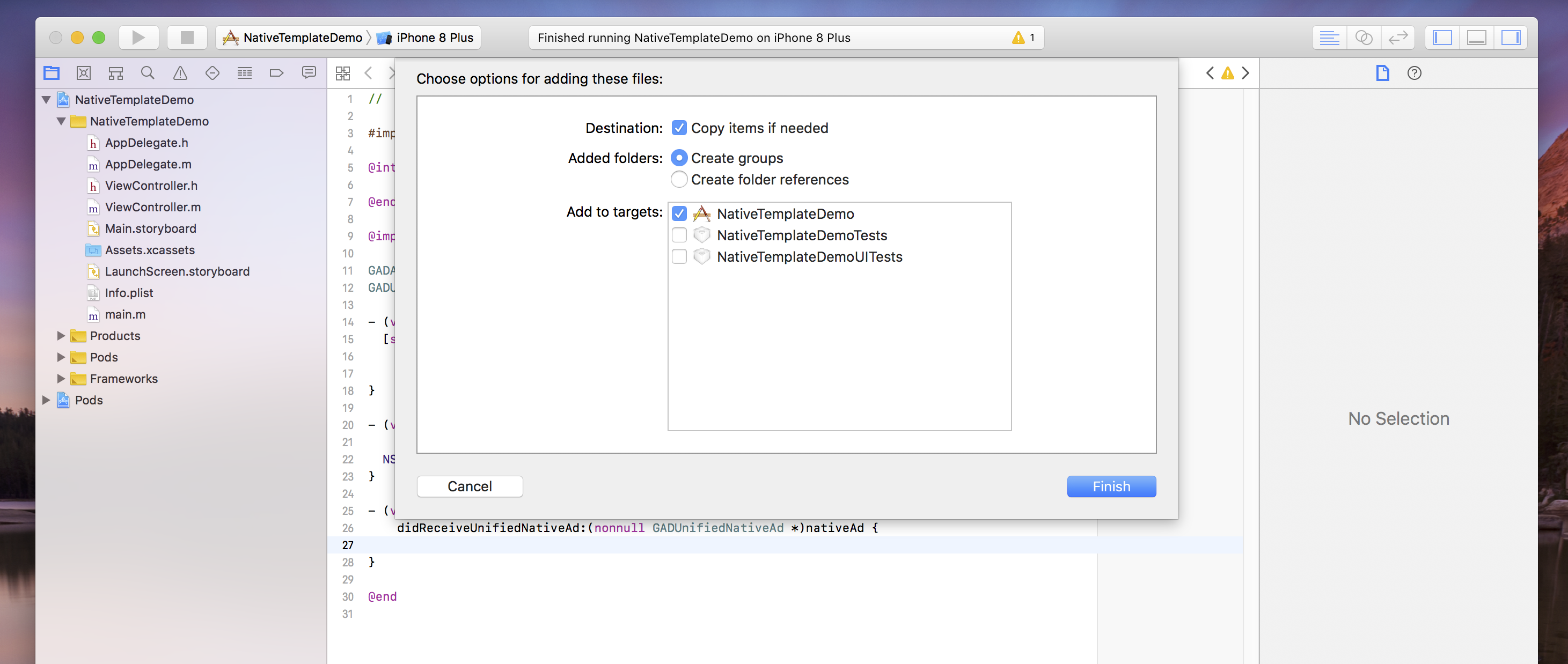
네이티브 광고 템플릿 사용하기
프로젝트에 폴더를 추가하고 관련 클래스를 파일에 포함한 후 이 방법에 따라 템플릿을 사용하세요. 글꼴 및 스타일 속성을 변경할 수 있는 유일한 방법은 스타일 사전을 사용하는 것으로, 현재 xib 자체에 설정된 스타일을 모두 재정의합니다.
Objective-C
/// Step 1: Import the templates that you need. #import "NativeTemplates/GADTSmallTemplateView.h" #import "NativeTemplates/GADTTemplateView.h" ... // STEP 2: Initialize your template view object. GADTSmallTemplateView *templateView = [[NSBundle mainBundle] loadNibNamed:@"GADTSmallTemplateView" owner:nil options:nil] .firstObject; // STEP 3: Template views are just GADNativeAdViews. _nativeAdView = templateView; nativeAd.delegate = self; // STEP 4: Add your template as a subview of whichever view you'd like. // This must be done before calling addHorizontalConstraintsToSuperviewWidth. // Please note: Our template objects are subclasses of GADNativeAdView so // you can insert them into whatever type of view you’d like, and don’t need to // create your own. [self.view addSubview:templateView]; // STEP 5 (Optional): Create your styles dictionary. Set your styles dictionary // on the template property. A default dictionary is created for you if you do // not set this. Note - templates do not currently respect style changes in the // xib. NSString *myBlueColor = @"#5C84F0"; NSDictionary *styles = @{ GADTNativeTemplateStyleKeyCallToActionFont : [UIFont systemFontOfSize:15.0], GADTNativeTemplateStyleKeyCallToActionFontColor : UIColor.whiteColor, GADTNativeTemplateStyleKeyCallToActionBackgroundColor : [GADTTemplateView colorFromHexString:myBlueColor], GADTNativeTemplateStyleKeySecondaryFont : [UIFont systemFontOfSize:15.0], GADTNativeTemplateStyleKeySecondaryFontColor : UIColor.grayColor, GADTNativeTemplateStyleKeySecondaryBackgroundColor : UIColor.whiteColor, GADTNativeTemplateStyleKeyPrimaryFont : [UIFont systemFontOfSize:15.0], GADTNativeTemplateStyleKeyPrimaryFontColor : UIColor.blackColor, GADTNativeTemplateStyleKeyPrimaryBackgroundColor : UIColor.whiteColor, GADTNativeTemplateStyleKeyTertiaryFont : [UIFont systemFontOfSize:15.0], GADTNativeTemplateStyleKeyTertiaryFontColor : UIColor.grayColor, GADTNativeTemplateStyleKeyTertiaryBackgroundColor : UIColor.whiteColor, GADTNativeTemplateStyleKeyMainBackgroundColor : UIColor.whiteColor, GADTNativeTemplateStyleKeyCornerRadius : [NSNumber numberWithFloat:7.0], }; templateView.styles = styles; // STEP 6: Set the ad for your template to render. templateView.nativeAd = nativeAd; // STEP 7 (Optional): If you'd like your template view to span the width of your // superview call this method. [templateView addHorizontalConstraintsToSuperviewWidth]; [templateView addVerticalCenterConstraintToSuperview];
스타일 사전 키
템플릿을 맞춤설정하는 가장 빠른 방법은 다음 키를 사용하여 사전을 만드는 것입니다.
Objective-C
/// Call to action font. Expects a UIFont. GADTNativeTemplateStyleKeyCallToActionFont /// Call to action font color. Expects a UIColor. GADTNativeTemplateStyleKeyCallToActionFontColor; /// Call to action background color. Expects a UIColor. GADTNativeTemplateStyleKeyCallToActionBackgroundColor; /// The font, font color and background color for the first row of text in the /// template. /// All templates have a primary text area which is populated by the native ad's /// headline. /// Primary text font. Expects a UIFont. GADTNativeTemplateStyleKeyPrimaryFont; /// Primary text font color. Expects a UIFont. GADTNativeTemplateStyleKeyPrimaryFontColor; /// Primary text background color. Expects a UIColor. GADTNativeTemplateStyleKeyPrimaryBackgroundColor; /// The font, font color and background color for the second row of text in the /// template. /// All templates have a secondary text area which is populated either by the /// body of the ad, or by the rating of the app. /// Secondary text font. Expects a UIFont. GADTNativeTemplateStyleKeySecondaryFont; /// Secondary text font color. Expects a UIColor. GADTNativeTemplateStyleKeySecondaryFontColor; /// Secondary text background color. Expects a UIColor. GADTNativeTemplateStyleKeySecondaryBackgroundColor; /// The font, font color and background color for the third row of text in the /// template. The third row is used to display store name or the default /// tertiary text. /// Tertiary text font. Expects a UIFont. GADTNativeTemplateStyleKeyTertiaryFont; /// Tertiary text font color. Expects a UIColor. GADTNativeTemplateStyleKeyTertiaryFontColor; /// Tertiary text background color. Expects a UIColor. GADTNativeTemplateStyleKeyTertiaryBackgroundColor; /// The background color for the bulk of the ad. Expects a UIColor. GADTNativeTemplateStyleKeyMainBackgroundColor; /// The corner rounding radius for the icon view and call to action. Expects an /// NSNumber. GADTNativeTemplateStyleKeyCornerRadius;
FAQ
- 템플릿 객체를 인스턴스화하려고 할 때 예외가 발생하는 이유는 무엇인가요?
- xib 파일에서 뷰의 크기를 변경했지만 서브클래스의 'setup' 메서드에서 생성된 프레임의 크기를 변경하지 않은 경우에는 예외가 발생할 수 있습니다.
- 이 템플릿을 어떻게 추가로 맞춤설정할 수 있나요?
- 이 템플릿은 iOS 개발에서 사용될 수 있는 맞춤 뷰 클래스 및 기타 xib와 같은 연관된 뷰 객체가 있는 xib입니다. 네이티브 광고를 처음부터 만들려면 네이티브 광고 고급형 가이드를 참고하세요.
- xib에 스타일을 설정해도 내 스타일이 업데이트되지 않는 이유는 무엇인가요?
- 현재 Google에서는 모든 xib 스타일을
GADTTemplateView.m의 기본 스타일 사전으로 재정의하고 있습니다.
참여하기
Google에서는 사용자가 네이티브 광고를 신속하게 개발할 수 있도록 돕기 위해 네이티브 템플릿을 만들었습니다. 새로운 템플릿이나 추가 기능이 있으면 언제든지 GitHub 저장소에 추가해 주세요. pull 요청을 보내 주시면 Google에서 검토한 후 알려 드립니다.
