本指南介绍了如何使用 Google Mobile Ads SDK 通过中介加载和展示来自 Pangle 的广告,其中涵盖了瀑布流集成和出价集成。本指南还介绍了如何将 Pangle 添加到广告单元的中介配置中,以及如何将 Pangle SDK 和适配器集成到 iOS 应用中。
支持的集成和广告格式
Pangle 的中介适配器具有以下功能:
| 集成 | |
|---|---|
| 出价 | |
| 瀑布流 | |
| 表现形式 | |
| 应用启动 | |
| 横幅 | |
| 插页式广告 | |
| 激励广告 | |
| 插页式激励广告 | |
| 原生广告 | |
要求
iOS 部署目标版本为 10.0 或更高版本
[对于出价]:如需在出价中集成所有受支持的广告格式,请使用 Pangle 适配器 5.4.1.1.0 或更高版本(建议使用最新版本)
“Google Mobile Ads SDK”的最新视频
完成中介入门指南阅读。
第 1 步:在 Pangle 界面中设置配置
添加新应用
前往应用标签页,然后点击添加应用按钮。
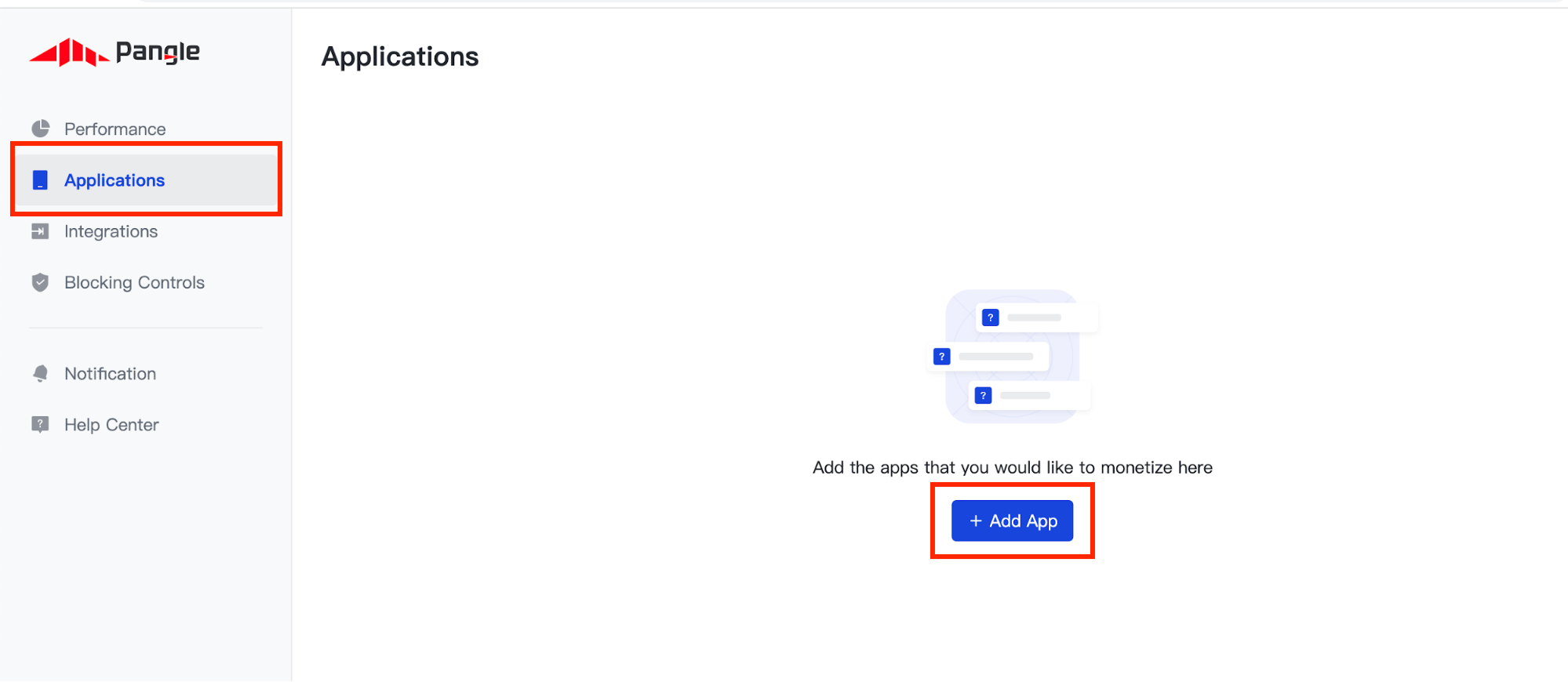
选择您要为其创建应用的操作系统,然后填写表单的其余部分。然后点击提交。
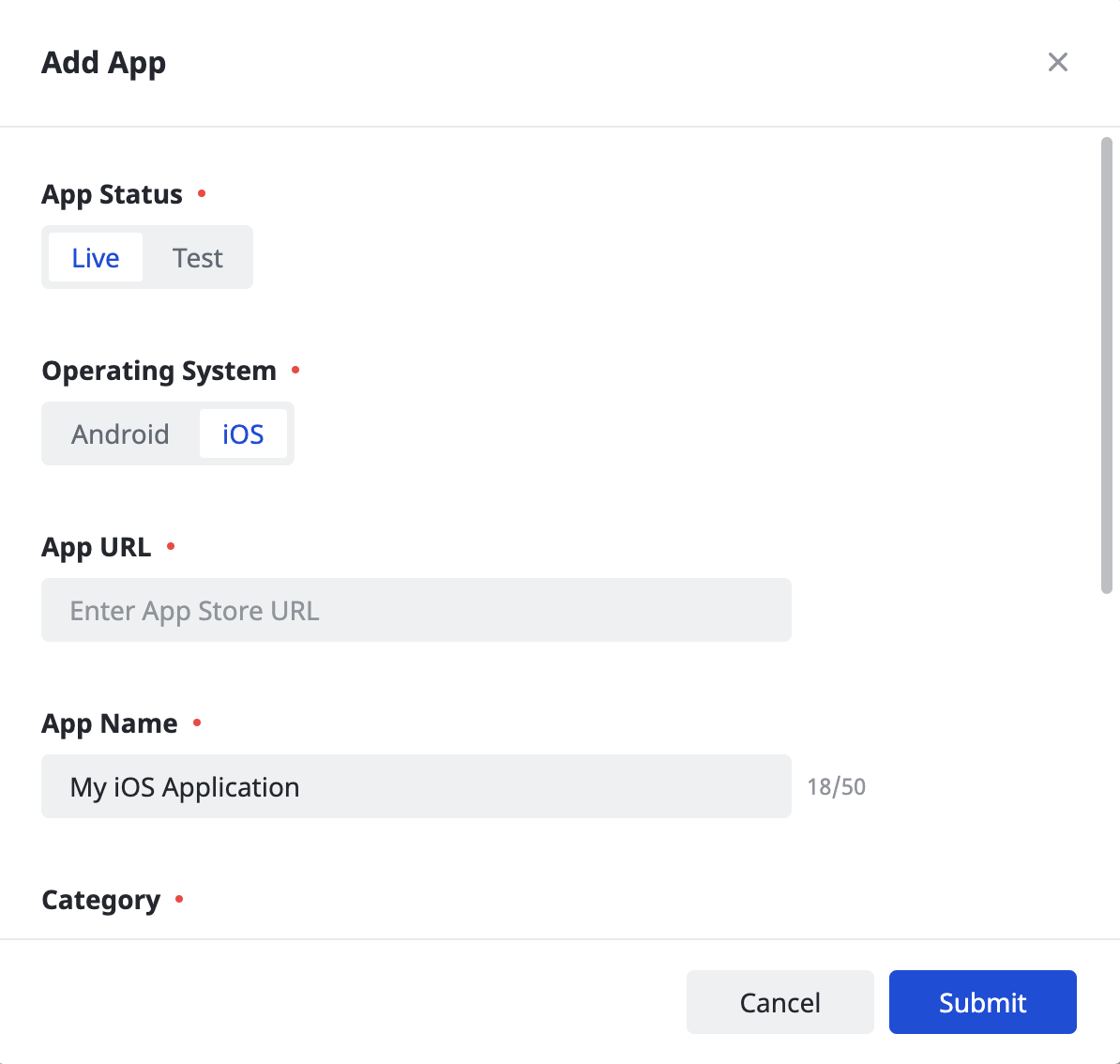
记下应用的 ID。
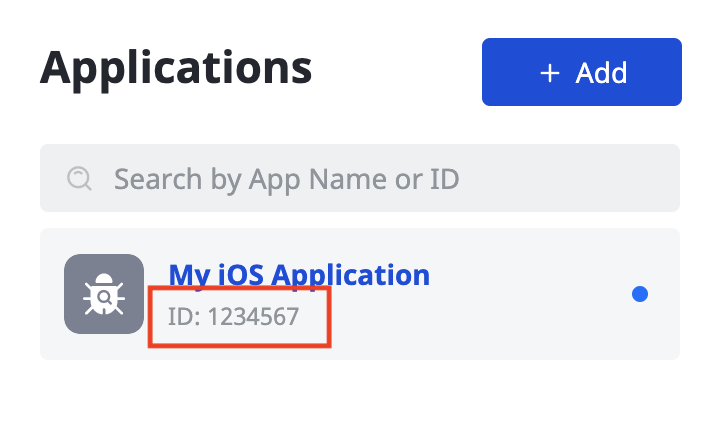
创建广告展示位置
创建应用后,点击添加按钮以创建广告展示位置。
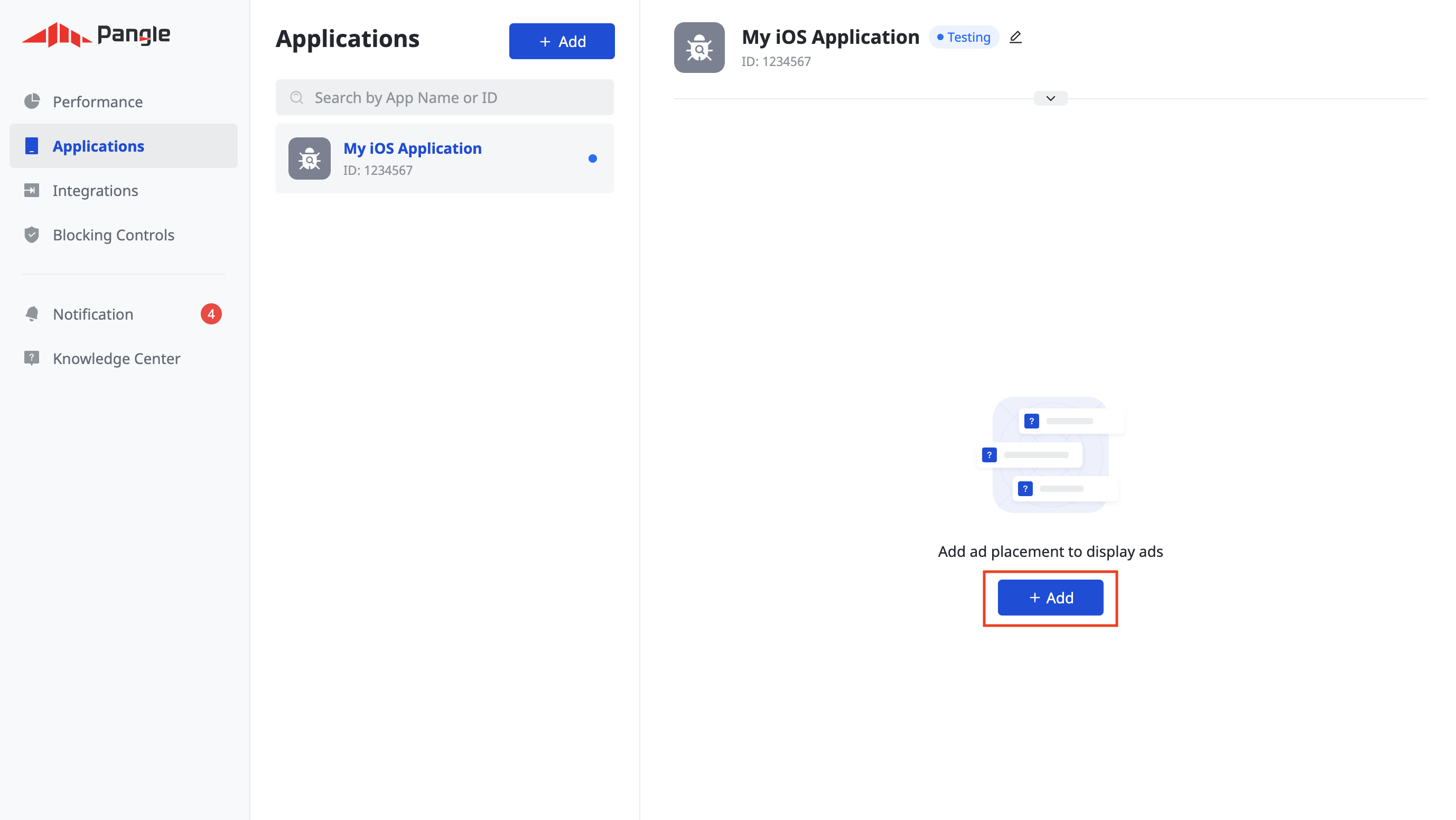
出价
选择广告格式和广告展示位置名称,然后选择应用内出价作为定价类型。填写表单的其余部分,然后点击提交。
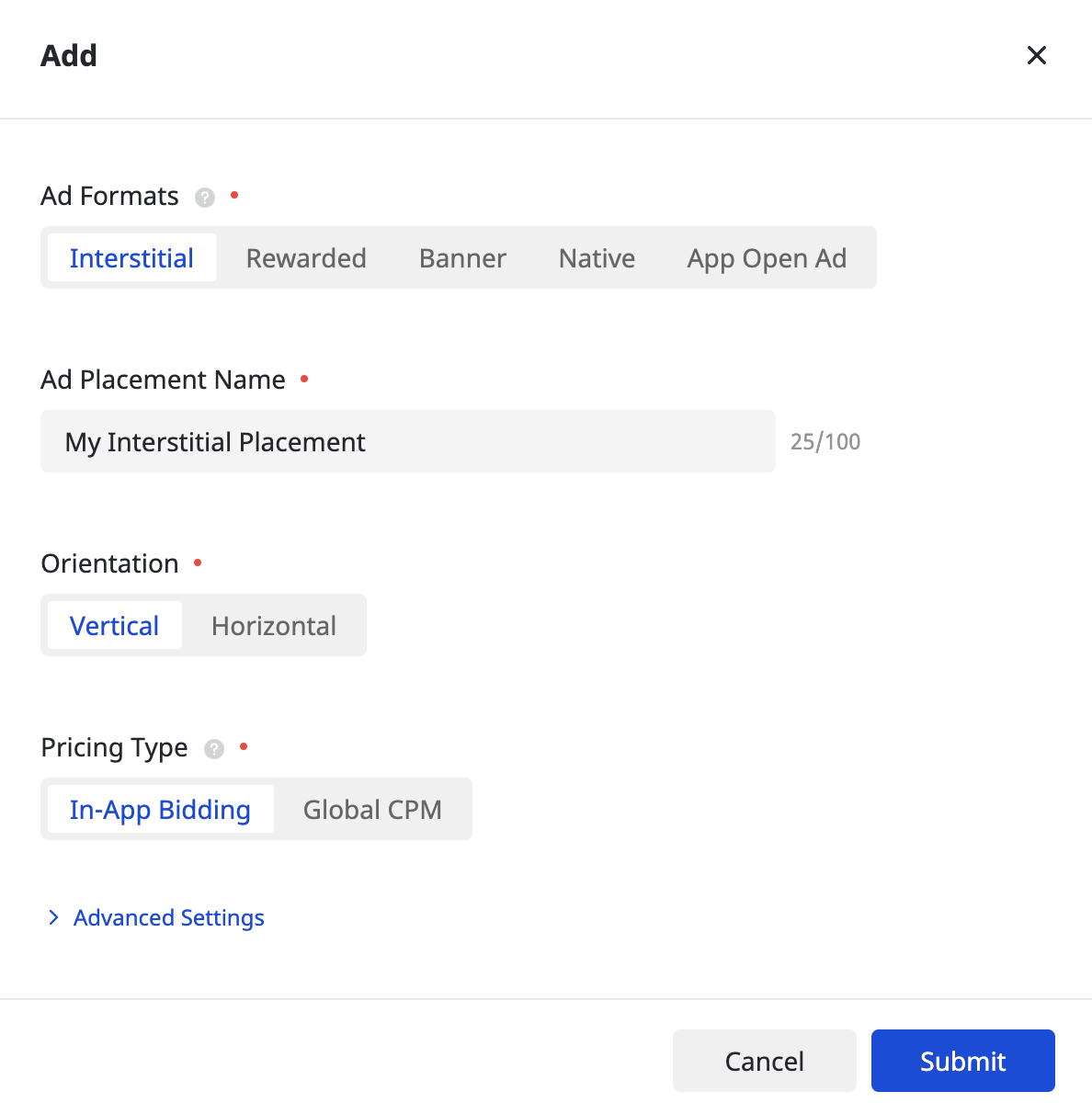
创建广告展示位置后,请记下广告展示位置 ID。
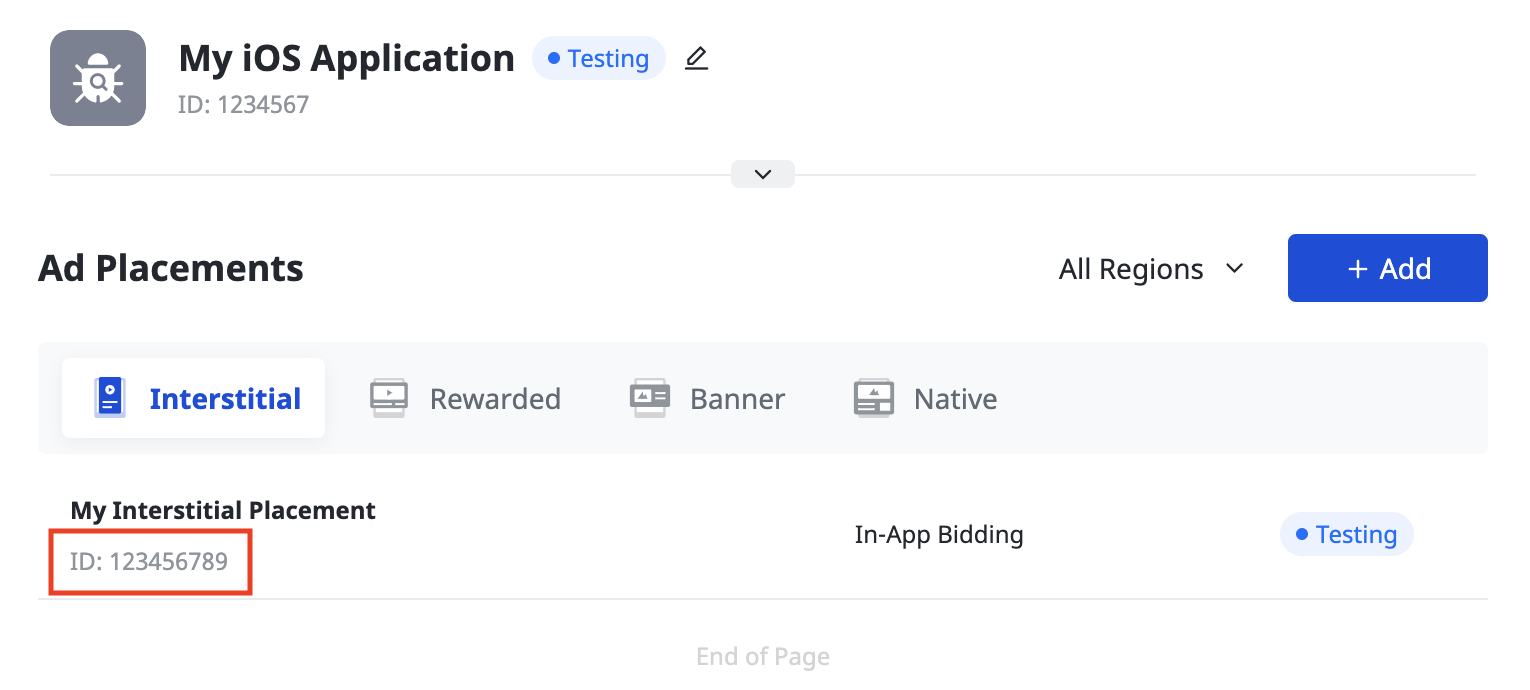
瀑布
选择广告格式和广告展示位置名称,然后选择全球每千次展示费用作为定价类型。填写表单的其余部分,然后点击提交。

创建广告展示位置后,请记下广告展示位置 ID。
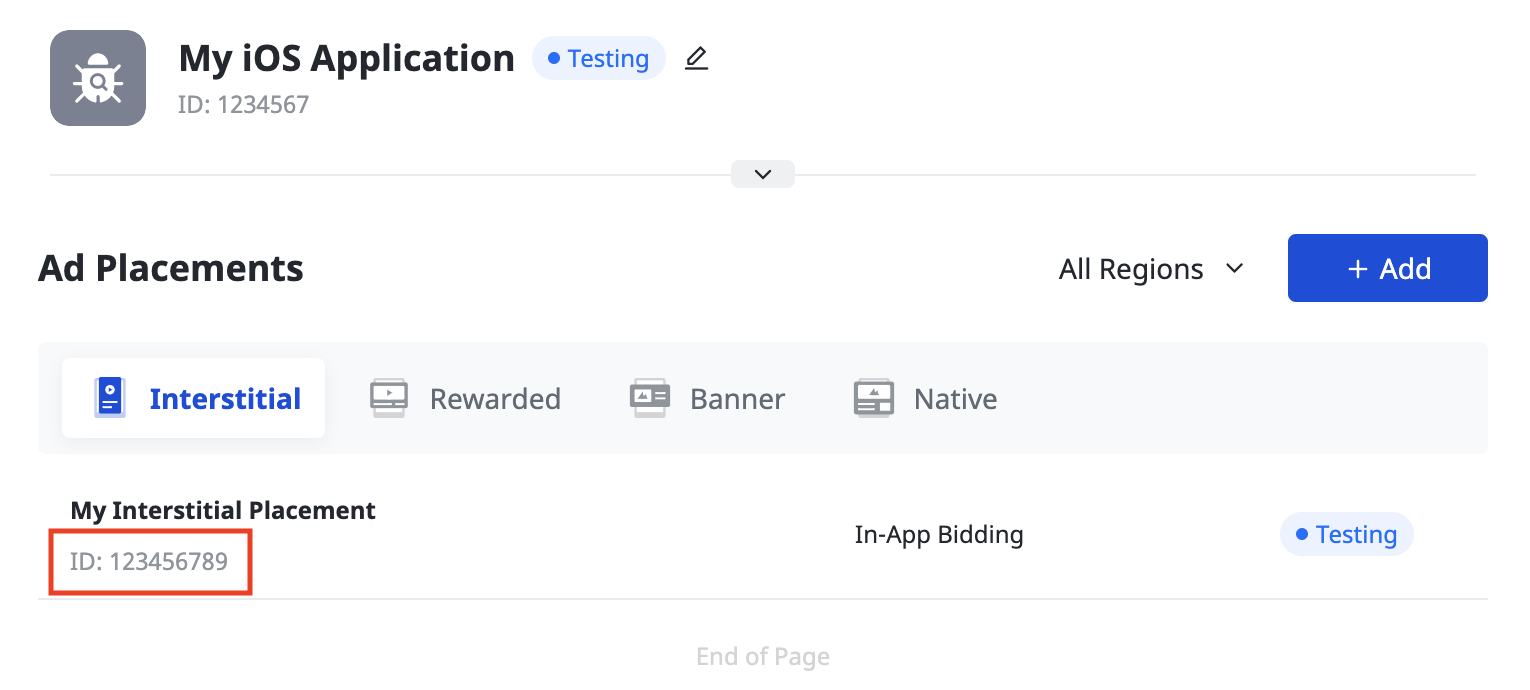
更新 app-ads.txt
应用授权卖方 (app-ads.txt) 是一项 IAB Tech Lab 计划,有助于确保只通过您认定的授权渠道销售您的应用广告资源。为避免损失大量广告收入,您需要实施 app-ads.txt 文件。
如果您尚未完成此项操作,请为 Ad Manager 创建 app-ads.txt 文件。
如需为 Pangle 实现 app-ads.txt,请参阅如何将 Pangle 添加到 app-ads.txt 文件中。
启用测试模式
请按照 Pangle 的如何添加测试广告指南中的说明启用 Pangle 测试广告。
第 2 步:在 Ad Manager 界面中设置 Pangle 需求
登录您的 Ad Manager 账号。
在“公司”中添加 Pangle
出价
出价集成不需要执行此步骤。
瀑布
依次前往管理 > 公司,然后点击所有公司标签页中的新公司按钮。选择广告资源网。
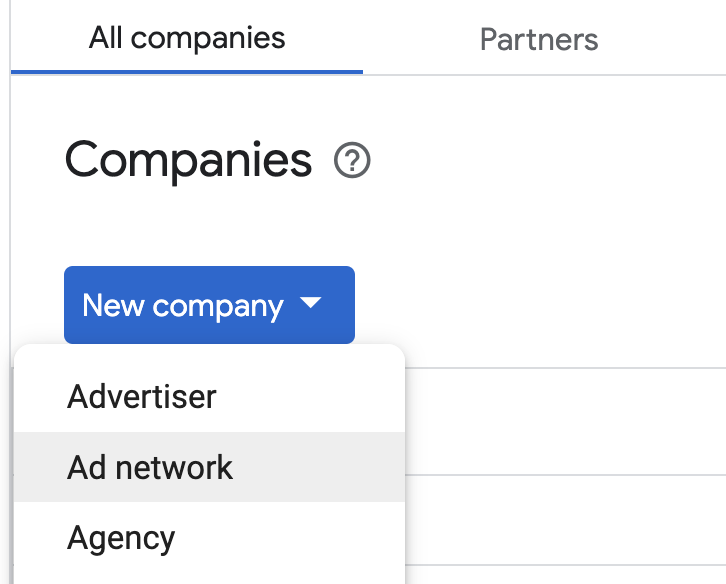
选择 Pangle 作为广告联盟,输入唯一的名称,然后启用中介。
您无需输入用户名或密码。完成后,点击保存。
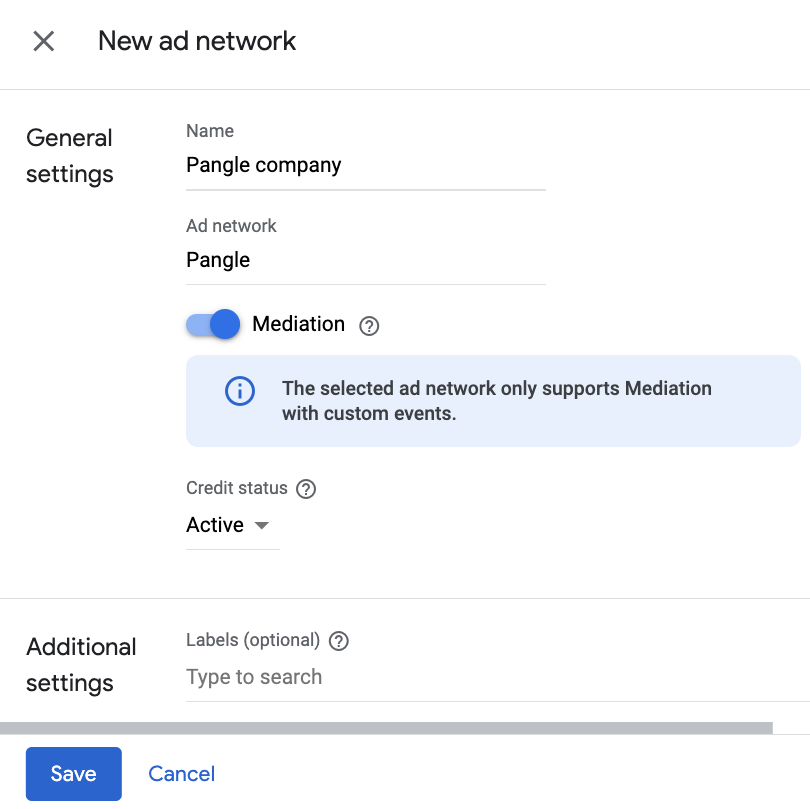
启用安全信号共享
出价
依次前往管理 > 全局设置。前往 Ad Exchange 账号设置标签页,然后查看并开启安全信号共享。点击保存。
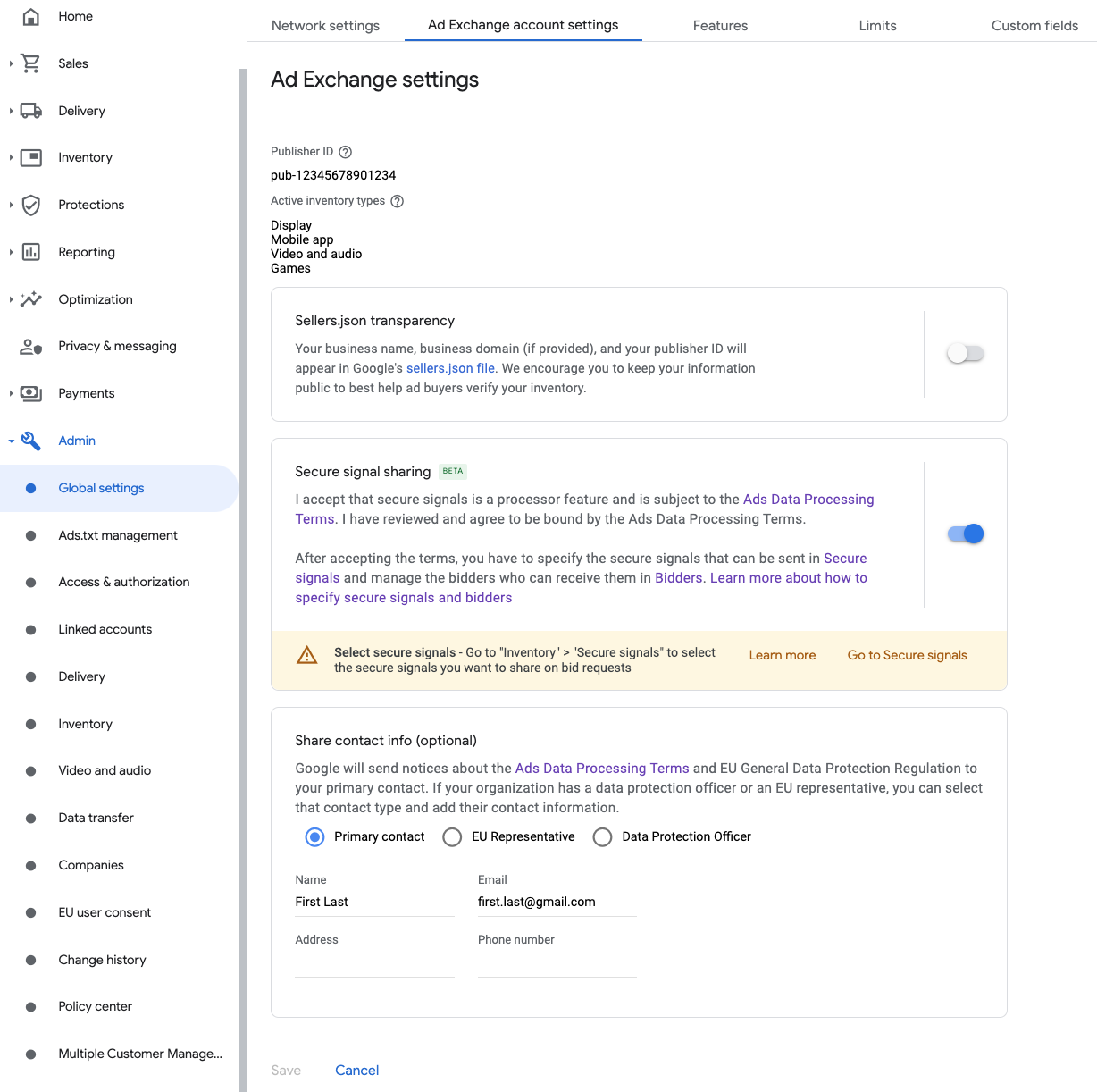
瀑布
对于瀑布流集成,则无需执行此步骤。
在出价请求中共享安全信号
出价
依次前往广告资源 > 安全信号。在安全信号下方,搜索 Pangle DSP,然后将启用应用集成切换到开启状态。
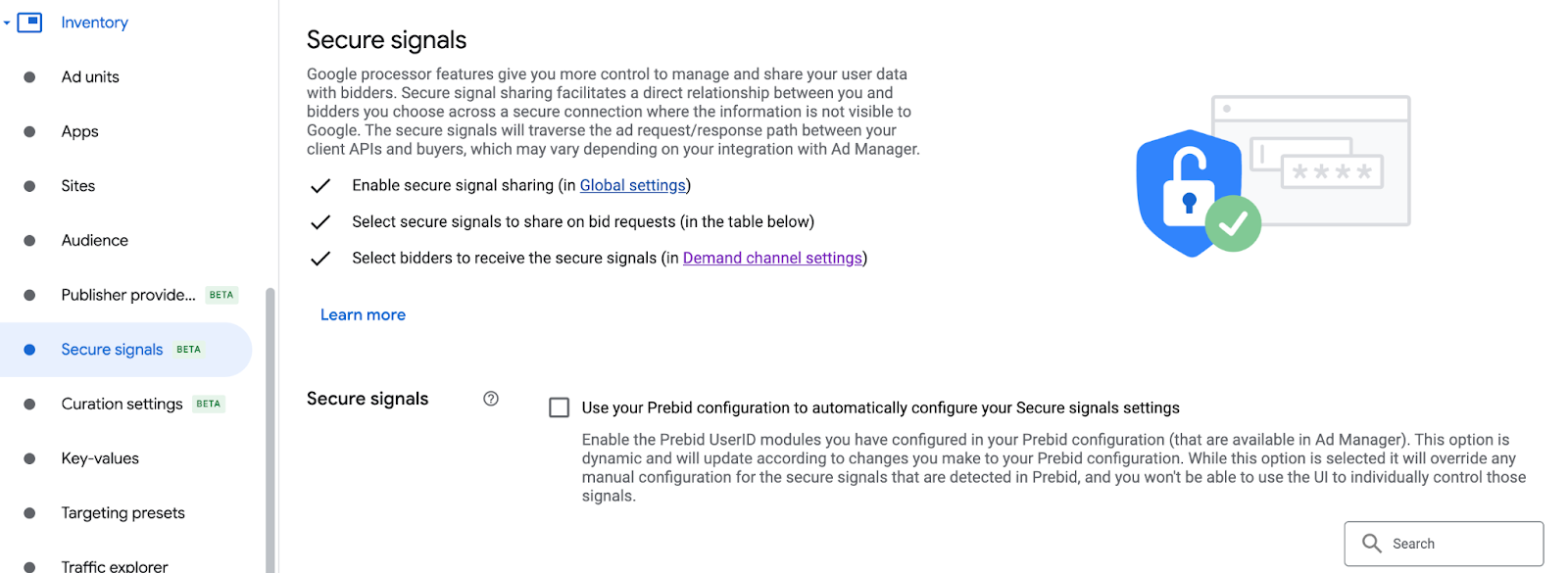
点击保存。
瀑布
对于瀑布流集成,则无需执行此步骤。
允许出于 SDK 出价目的共享安全信号
出价
依次前往投放 > 需求来源渠道设置。在默认设置标签页中,将允许共享安全信号切换到开启状态,以便进行 SDK 出价。
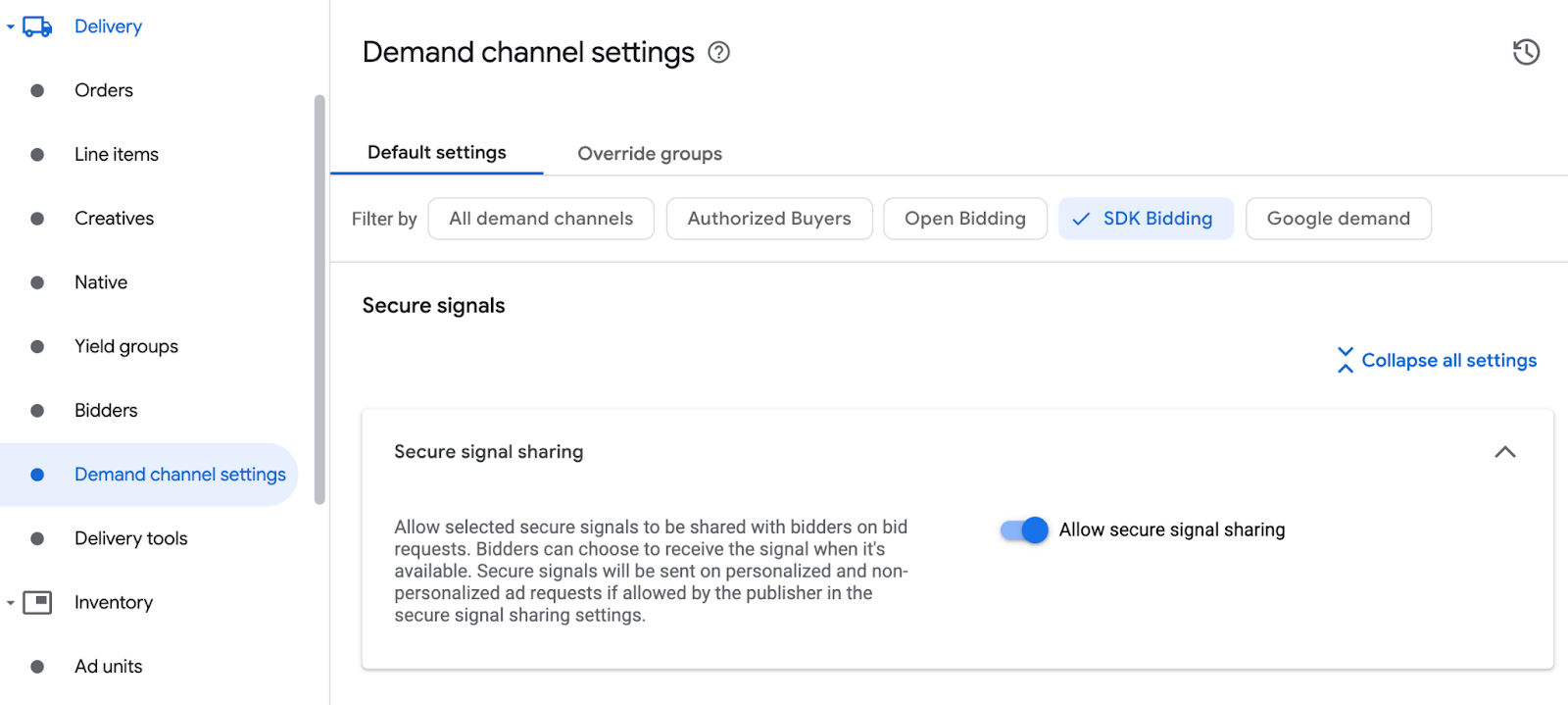
点击保存。
瀑布
对于瀑布流集成,则无需执行此步骤。
配置 Pangle 出价
出价
依次前往投放 > 出价方,然后点击前往“SDK 出价”页面。
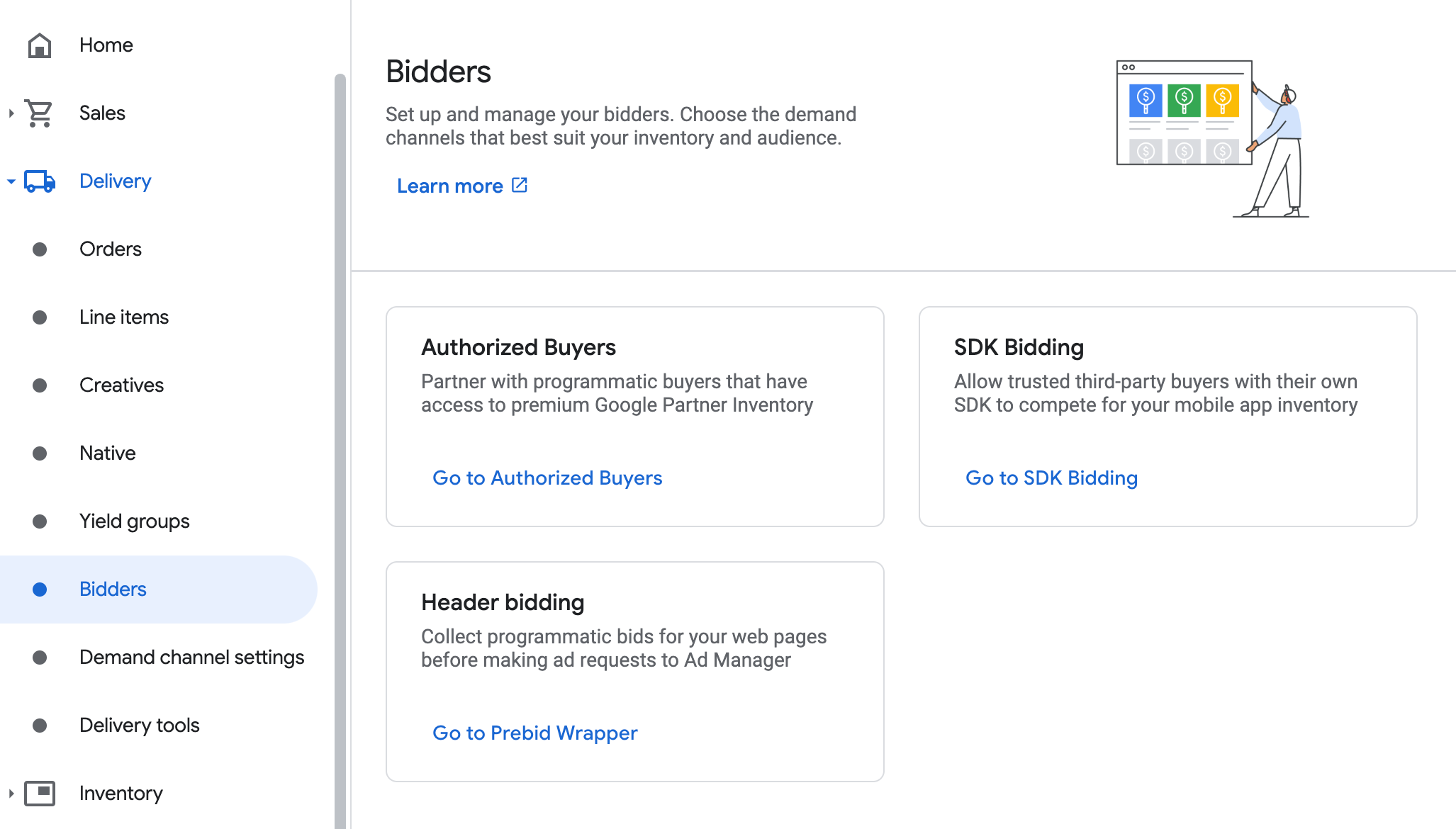
点击新增出价方。
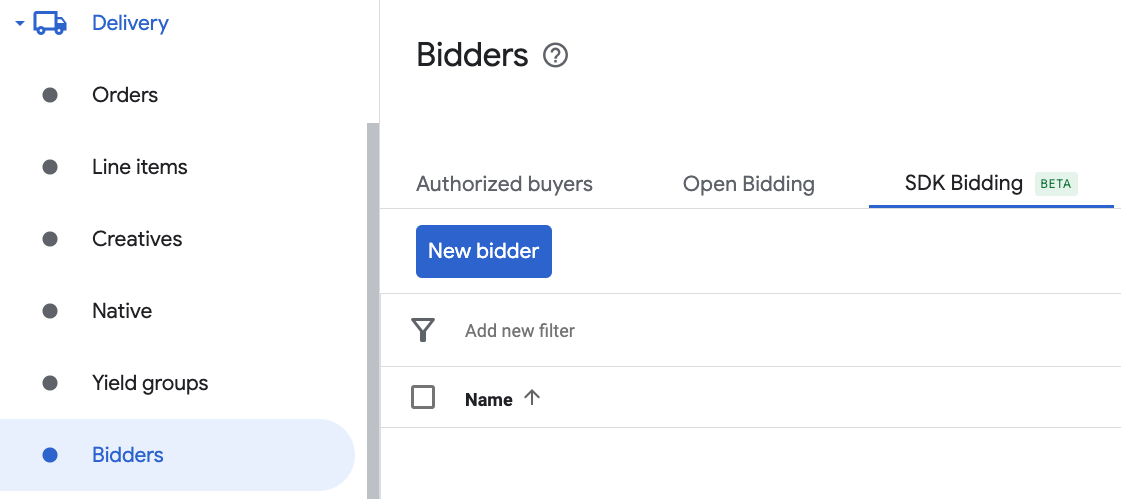
选择 Pangle 作为出价方。
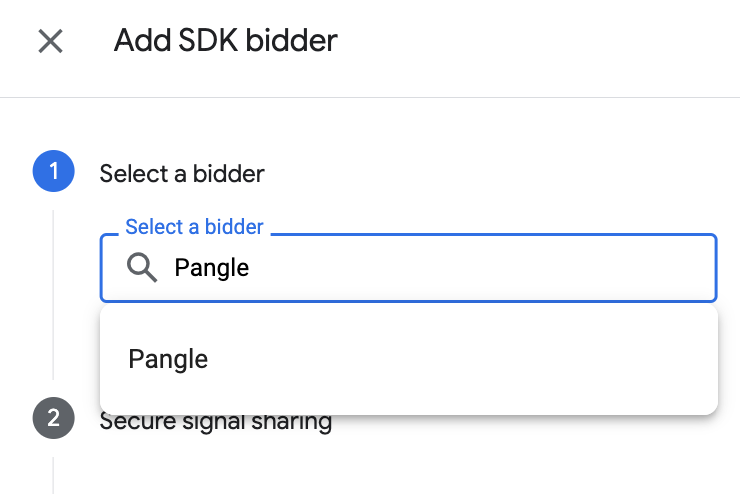
点击继续即可为此出价方启用 SDK 出价。
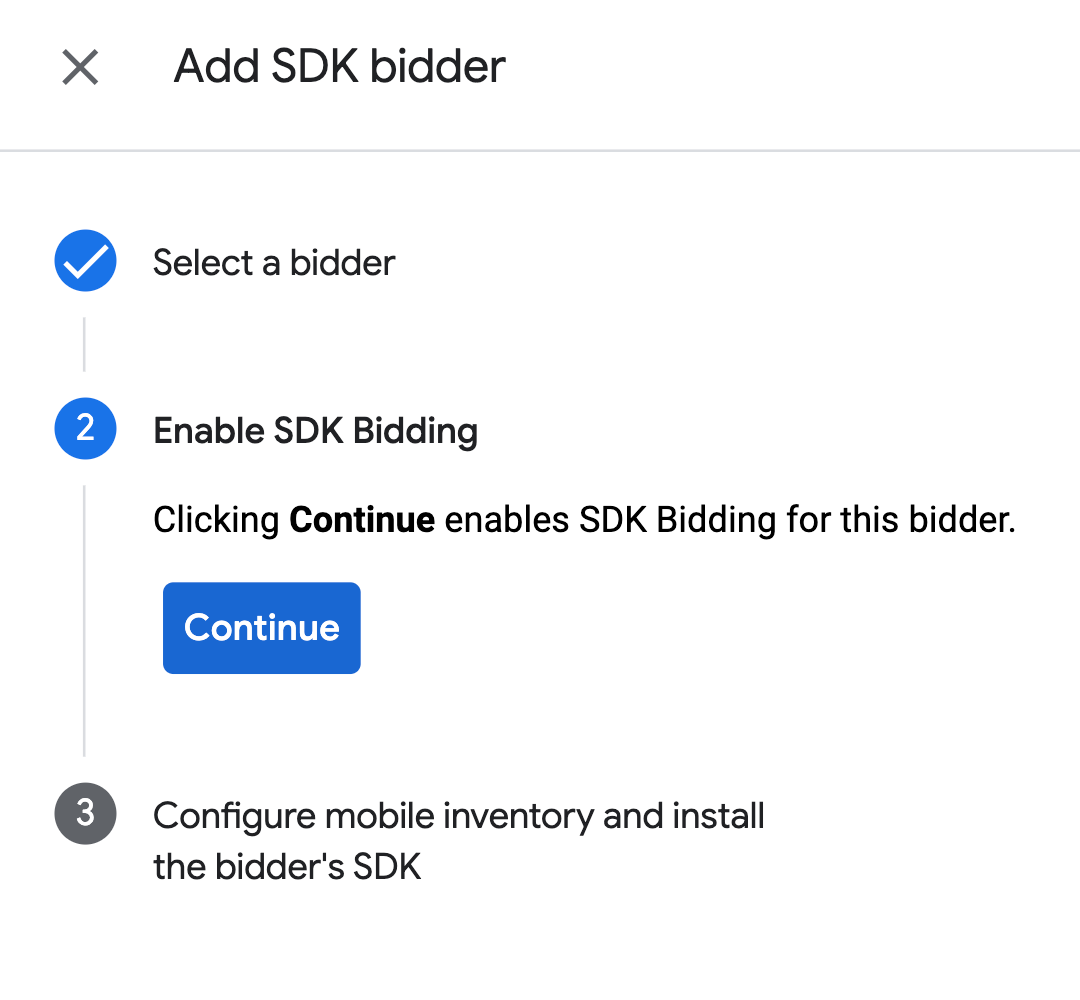
点击完成。
瀑布
对于瀑布流集成,则无需执行此步骤。
配置广告单元映射
出价
依次前往投放 > 出价方,然后点击前往“SDK 出价”页面。
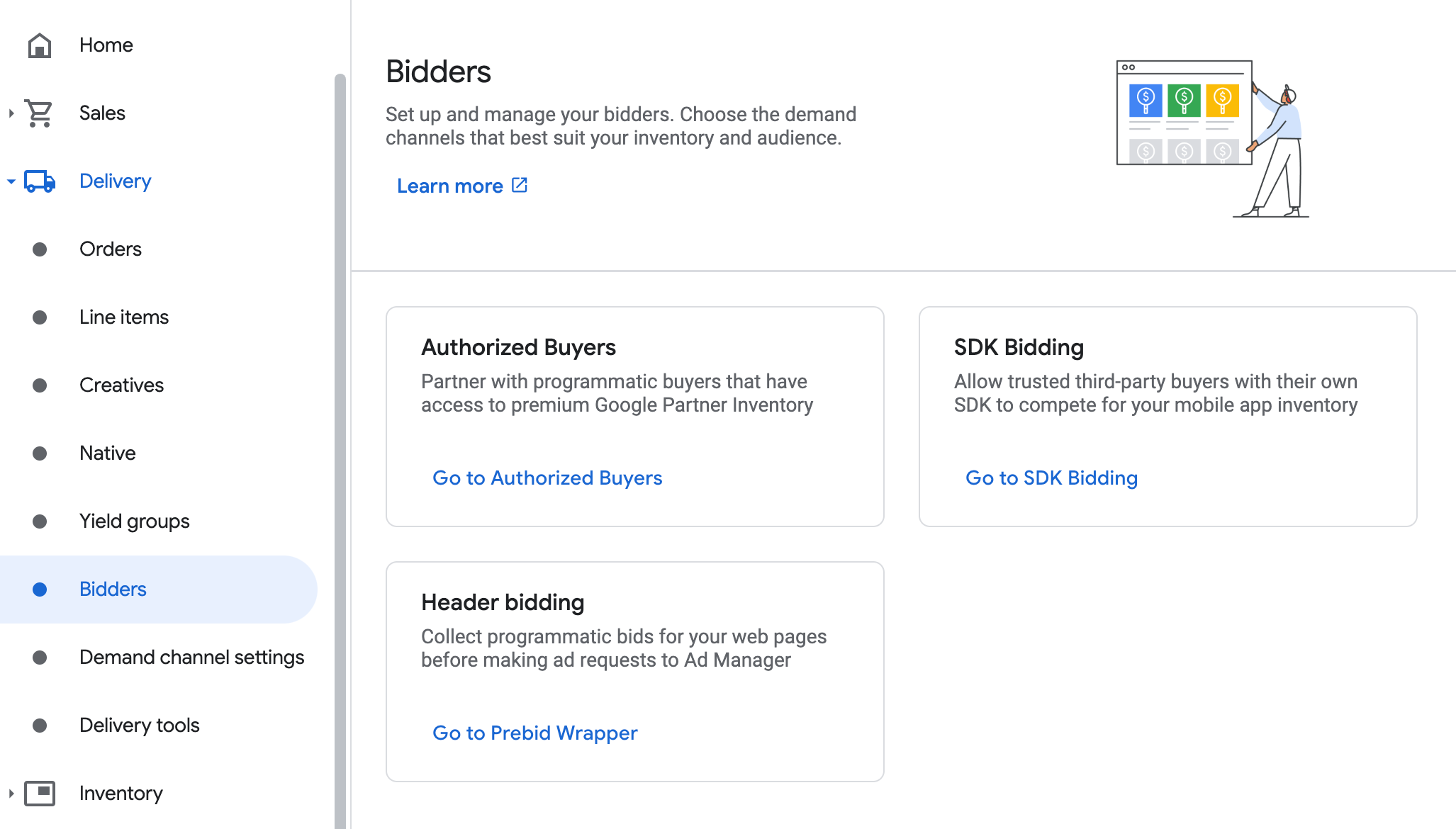
为 Pangle 选择公司。
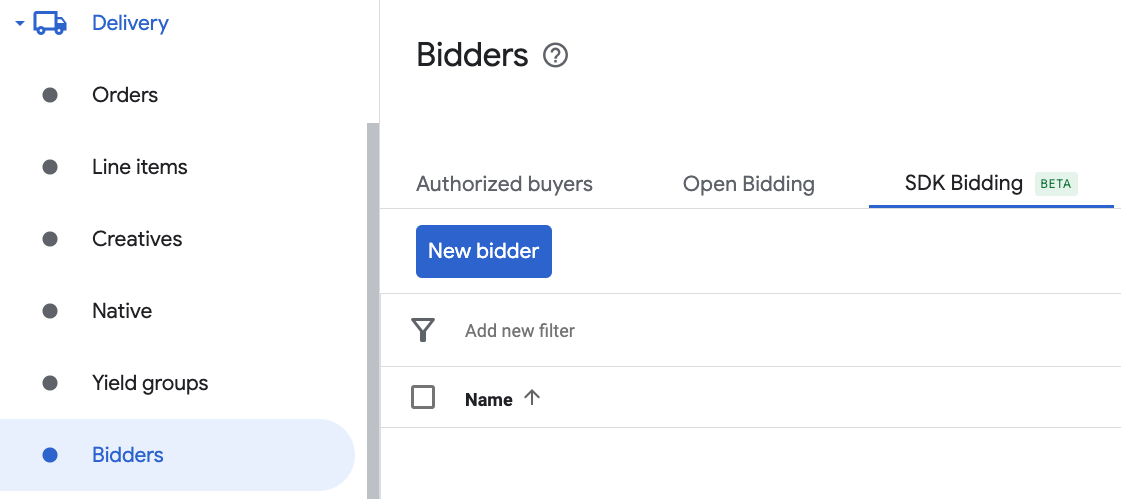
前往广告单元映射标签页,然后点击新建广告单元映射。
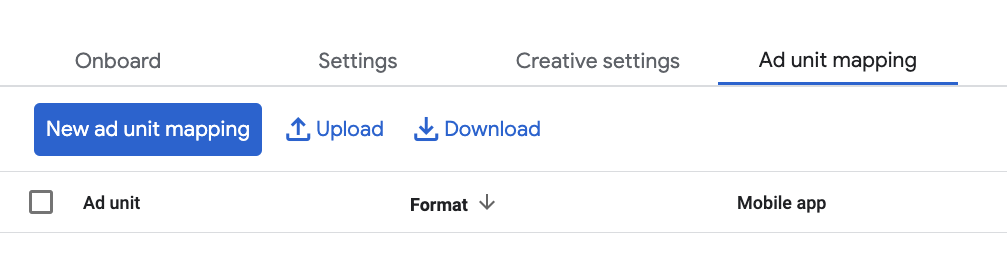
选择特定广告单元。选择广告单元和格式,选择移动应用作为广告资源类型,并选择您的移动应用。然后,输入在上一部分获得的应用 ID 和广告展示位置 ID。最后,点击保存。
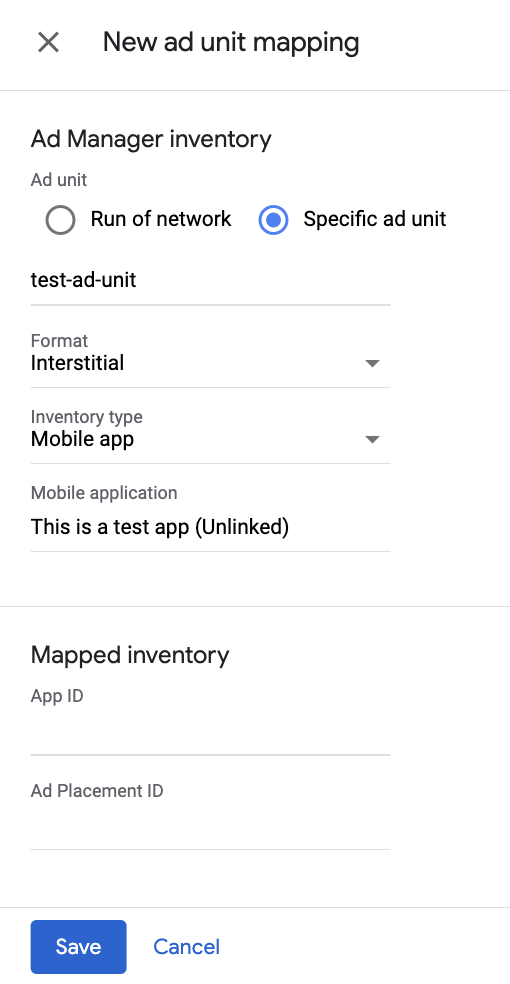
瀑布
依次前往投放 > 收益组,然后点击新建收益组按钮。选择您的移动应用。
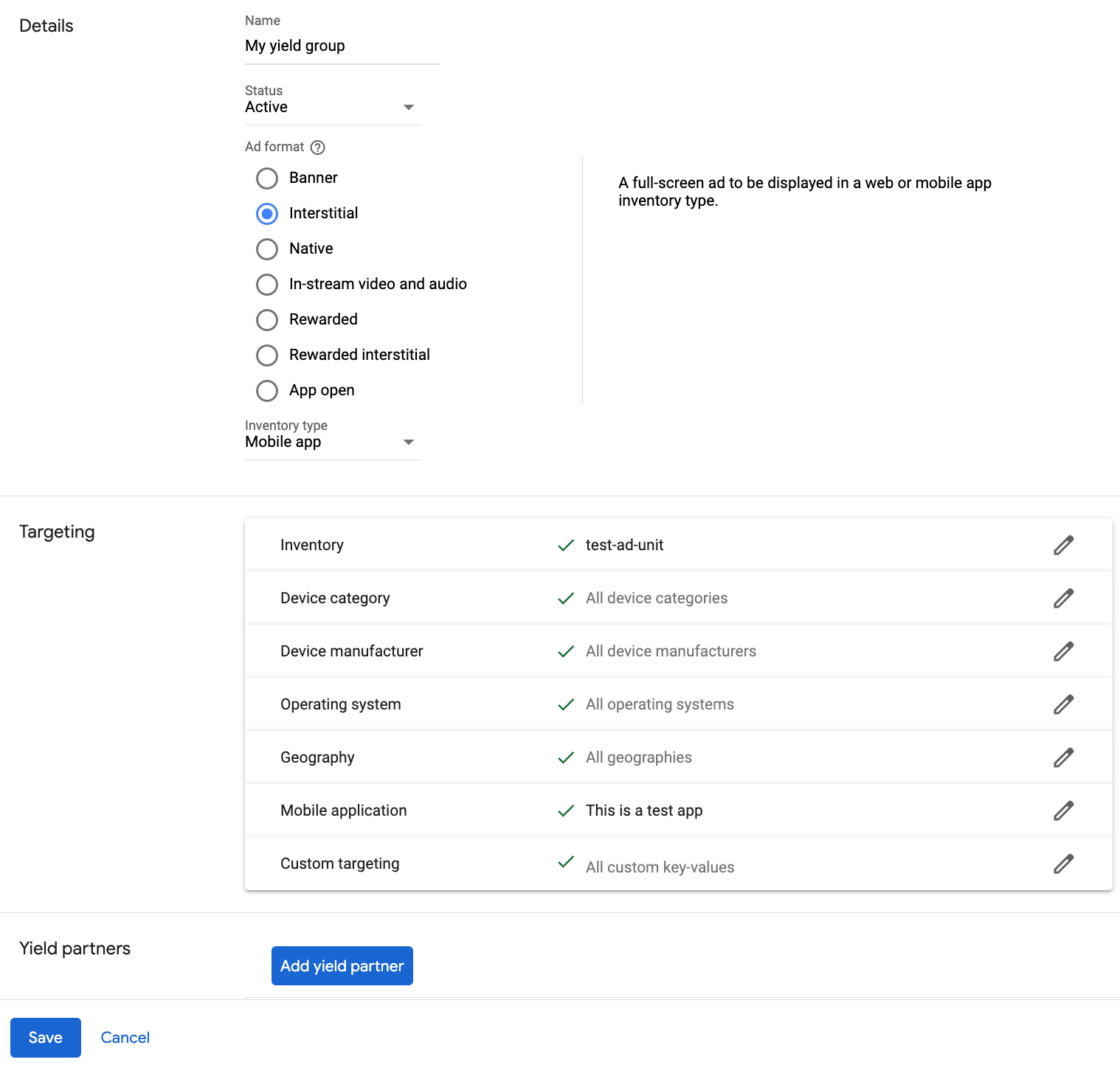
向下滚动,然后点击添加收益合作伙伴。
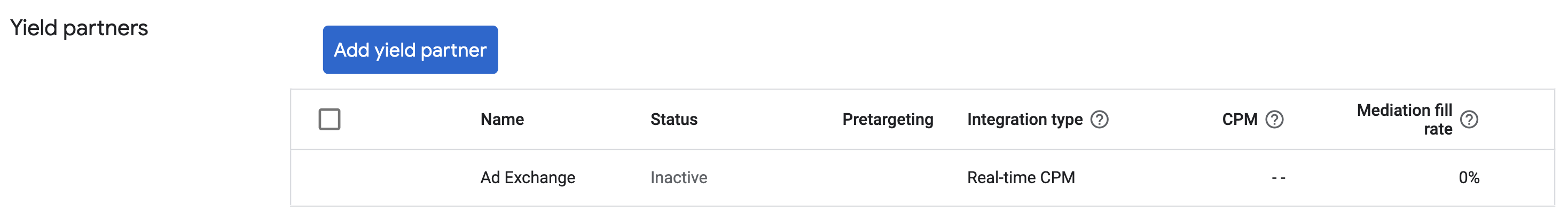
选择您在上一部分中为 Pangle 创建的公司。 选择移动 SDK 中介作为集成类型,iOS 作为平台,有效作为状态。
输入在上一部分中获得的应用 ID 和广告展示位置 ID,以及默认每千次展示费用值。点击保存。
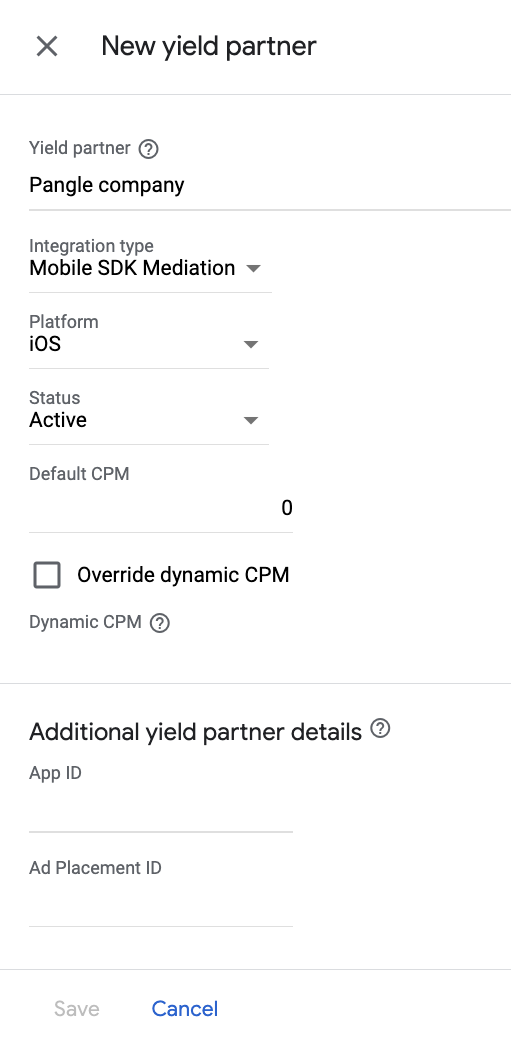
将 Pangle DSP 添加到 GDPR 和美国州级法规广告合作伙伴名单中
请按照欧洲法规设置和美国州级法规设置中的步骤,将 Pangle DSP 添加到 Ad Manager 界面内的欧洲法规和美国州级法规广告合作伙伴名单中。
第 3 步:导入 Pangle SDK 和适配器
使用 Swift Package Manager
在继续之前,您必须拥有支持的最低适配器版本 7.6.0.6.0。
若要向项目添加软件包依赖项,请按照以下步骤操作:
在 Xcode 中,依次前往 File(文件)> Add Package Dependencies…(添加软件包依赖项…)。
在显示的提示中,搜索以下软件包网址:
https://github.com/googleads/googleads-mobile-ios-mediation-pangle.git在依赖项规则中,选择分支。
在文本字段中,输入
main。
使用 CocoaPods
将以下行添加到项目的 Podfile:
pod 'GoogleMobileAdsMediationPangle'在命令行中,运行以下代码:
pod install --repo-update
手动集成
- 下载最新版本的 Pangle SDK for iOS,并关联项目中的所有
.framework文件和软件包。 - 从更改日志中的下载链接下载最新版本的 Pangle 适配器,并将其链接到项目中的
PangleAdapter.xcframework。
第 4 步:在 Pangle SDK 上实现隐私设置
为了遵守 Google 的《欧盟地区用户意见征求政策》,您必须向欧洲经济区 (EEA)、英国和瑞士的用户披露某些信息,并征得他们同意,才能在法律要求的情况下使用 Cookie 或其他本地存储空间,以及收集、分享和使用个人数据以实现广告个性化。此政策反映了欧盟《电子隐私指令》和《一般数据保护条例》(GDPR) 的要求。您要负责验证用户意见是否已传播到中介链中的每个广告来源。Google 无法自动将用户意见传递给此类广告资源网。
Pangle 适配器提供 +setGDPRConsent: 方法,该方法可将用户意见征求信息转发给 Pangle 适配器,然后再转发给 Pangle SDK。以下示例代码展示了如何将用户意见信息传递给 Pangle SDK。在初始化 Google Mobile Ads SDK 之前设置意见征求信息,以确保这些信息能够正确转发到 Pangle SDK。
Swift
GADMediationAdapterPangle.setGDPRConsent(PAGGDPRConsentType.consent.rawValue)
Objective-C
[GADMediationAdapterPangle setGDPRConsent:PAGGDPRConsentTypeConsent];
如需详细了解每种方法以及可在其中提供的值,请参阅 Pangle 的 iOS 集成指南。
美国州级隐私保护法律
美国各州隐私保护法律要求向用户提供选择拒绝“出售”其“个人信息”(该法律中对这些术语做出了定义)的权利,“出售”方须在首页醒目位置提供“Do Not Sell My Personal Information”(不出售我的个人信息)链接,以供这些用户选择。美国州级隐私保护法律合规性指南可让您为 Google 广告投放启用受限的数据处理,但 Google 无法将此设置应用于您的中介链中的每个广告联盟。因此,您必须确定中介链中可能参与个人信息出售的每个广告联盟,并遵循这些广告联盟的指南来确保合规性。
Pangle 适配器提供 +setPAConsent: 方法,该方法可将用户意见征求信息转发给 Pangle 适配器,然后再转发给 Pangle SDK。以下示例代码展示了如何将用户意见信息传递给 Pangle SDK。在初始化 Google Mobile Ads SDK 之前设置意见征求信息,以确保这些信息能够正确转发到 Pangle SDK。
Swift
GADMediationAdapterPangle.setPAConsent(PAGPAConsentType.consent.rawValue)
Objective-C
[GADMediationAdapterPangle setPAConsent:PAGPAConsentTypeConsent];
如需详细了解每种方法以及可在其中提供的值,请参阅 Pangle 的 iOS 集成指南。
第 5 步:添加必需的代码
SKAdNetwork 集成
按照 Pangle 的文档将 SKAdNetwork 标识符添加到项目的 Info.plist 文件中。
第 6 步:测试您的实现
启用测试广告
请务必为 Ad Manager 注册测试设备,并在 Pangle 界面中启用测试模式。
验证测试广告
若要验证您是否能收到来自 Pangle 的测试广告,请在广告检查器中启用 single ad source testing(单个广告来源测试),并选择 Pangle (Bidding) and Pangle (Waterfall)(Pangle [出价] 和 Pangle [瀑布流])作为广告来源。
可选步骤
原生广告
广告呈现
Pangle 适配器以 GADNativeAd 对象的形式返回其原生广告。它会为 GADNativeAd 填充以下字段。
| 字段 | Pangle 适配器始终包含的素材资源 |
|---|---|
| 标题 | |
| 图片 | 1 |
| 正文 | |
| 图标 | |
| 号召性用语 | |
| 星级 | |
| 商店 | |
| 价格 | |
| 广告客户 |
1 Pangle 适配器无法直接访问其原生广告的主要图片素材资源。而是由适配器使用视频或图片填充 GADMediaView。
错误代码
如果适配器未能收到来自 Pangle 的广告,您可以使用 GADResponseInfo.adNetworkInfoArray 来检查广告响应中归属于以下类的底层错误:
GADMediationAdapterPangle
以下是当广告加载失败时,Pangle 适配器会抛出的代码和随附的消息:
| 错误代码 | 网域 | 原因 |
|---|---|---|
| 101 | com.google.ads.mediation.pangle | 服务器参数无效(例如,缺少应用 ID 或展示位置 ID)。 |
| 102 | com.google.ads.mediation.pangle | 所请求的广告尺寸与 Pangle 支持的横幅尺寸不符。 |
| -1-60000 | 由 Pangle SDK 发送 | Pangle SDK 返回了错误。如需了解详情,请参阅 Pangle 的文档。 |
Pangle iOS 中介适配器变更日志
7.8.5.8.2(正在开发中)
- 将 Google 移动广告 SDK 依赖项更新到了版本 13.0。
版本 7.8.5.8.1
- 将 CocoaPods 最低 iOS 版本更新为
13.0。
构建和测试所需版本:
- Google 移动广告 SDK 13.0.0 版。
- Pangle SDK 版本 7.8.5.8。
版本 7.8.5.8.0
- 已验证与 Pangle SDK 7.8.5.8 版的兼容性。
构建和测试所需版本:
- Google 移动广告 SDK 12.14.0 版。
- Pangle SDK 版本 7.8.5.8。
版本 7.8.5.7.0
- 已验证与 Pangle SDK 7.8.5.7 版的兼容性。
构建和测试所需版本:
- Google 移动广告 SDK 12.14.0 版。
- Pangle SDK 版本 7.8.5.7。
版本 7.8.5.6.0
- 已验证与 Pangle SDK 7.8.5.6 版的兼容性。
构建和测试所需版本:
- Google 移动广告 SDK 12.14.0 版。
- Pangle SDK 版本 7.8.5.6。
版本 7.8.5.5.0
- 已验证与 Pangle SDK 7.8.5.5 版的兼容性。
构建和测试所需版本:
- Google 移动广告 SDK 12.14.0 版。
- Pangle SDK 7.8.5.5 版。
版本 7.8.0.6.0
- 已验证与 Pangle SDK 7.8.0.6 版的兼容性。
构建和测试所需版本:
- Google 移动广告 SDK 12.14.0 版。
- Pangle SDK 版本 7.8.0.6。
版本 7.8.0.5.0
- 已验证与 Pangle SDK 7.8.0.5 版的兼容性。
构建和测试所需版本:
- Google 移动广告 SDK 12.14.0 版。
- Pangle SDK 版本 7.8.0.5。
版本 7.8.0.4.0
- 已验证与 Pangle SDK 7.8.0.4 版的兼容性。
构建和测试所需版本:
- Google 移动广告 SDK 12.14.0 版。
- Pangle SDK 7.8.0.4 版。
版本 7.8.0.3.0
- 已验证与 Pangle SDK 7.8.0.3 版的兼容性。
构建和测试所需版本:
- Google 移动广告 SDK 12.14.0 版。
- Pangle SDK 版本 7.8.0.3。
版本 7.7.0.7.0
- 已验证与 Pangle SDK 7.7.0.7 版的兼容性。
构建和测试所需版本:
- Google 移动广告 SDK 12.13.0 版。
- Pangle SDK 版本 7.7.0.7。
版本 7.7.0.6.0
- 已验证与 Pangle SDK 7.7.0.6 版的兼容性。
构建和测试所需版本:
- Google 移动广告 SDK 12.12.0 版。
- Pangle SDK 版本 7.7.0.6。
版本 7.7.0.5.0
- 已验证与 Pangle SDK 7.7.0.5 版的兼容性。
构建和测试所需版本:
- Google 移动广告 SDK 12.12.0 版。
- Pangle SDK 版本 7.7.0.5。
版本 7.7.0.4.0
- 已验证与 Pangle SDK 7.7.0.4 版的兼容性。
构建和测试所需版本:
- Google 移动广告 SDK 12.12.0 版。
- Pangle SDK 版本 7.7.0.4。
版本 7.6.0.6.0
- 已验证与 Pangle SDK 7.6.0.6 版的兼容性。
构建和测试所需版本:
- Google 移动广告 SDK 12.11.0 版。
- Pangle SDK 版本 7.6.0.6。
版本 7.6.0.5.0
- 已验证与 Pangle SDK 7.6.0.5 版的兼容性。
构建和测试所需版本:
- Google 移动广告 SDK 12.11.0 版。
- Pangle SDK 版本 7.6.0.5。
版本 7.6.0.4.0
- 已验证与 Pangle SDK 7.6.0.4 版的兼容性。
构建和测试所需版本:
- Google 移动广告 SDK 12.11.0 版。
- Pangle SDK 版本 7.6.0.4。
版本 7.5.0.7.0
- 已验证与 Pangle SDK 7.5.0.7 版的兼容性。
构建和测试所需版本:
- Google 移动广告 SDK 12.9.0 版。
- Pangle SDK 版本 7.5.0.7。
版本 7.5.0.6.0
- 已验证与 Pangle SDK 7.5.0.6 版的兼容性。
构建和测试所需版本:
- Google 移动广告 SDK 12.9.0 版。
- Pangle SDK 版本 7.5.0.6。
版本 7.5.0.5.0
- 已验证与 Pangle SDK 7.5.0.5 版的兼容性。
构建和测试所需版本:
- Google 移动广告 SDK 12.9.0 版。
- Pangle SDK 7.5.0.5 版。
版本 7.4.1.1.0
- 已验证与 Pangle SDK 7.4.1.1 版的兼容性。
构建和测试所需版本:
- Google 移动广告 SDK 12.8.0 版。
- Pangle SDK 版本 7.4.1.1。
版本 7.4.1.0.0
- 已验证与 Pangle SDK 7.4.1.0 版的兼容性。
构建和测试所需版本:
- Google 移动广告 SDK 12.8.0 版。
- Pangle SDK 7.4.1.0 版。
版本 7.4.0.9.0
- 已验证与 Pangle SDK 7.4.0.9 版的兼容性。
构建和测试所需版本:
- Google 移动广告 SDK 12.7.0 版。
- Pangle SDK 版本 7.4.0.9。
版本 7.4.0.8.0
- 已验证与 Pangle SDK 7.4.0.8 版的兼容性。
构建和测试所需版本:
- Google 移动广告 SDK 12.7.0 版。
- Pangle SDK 版本 7.4.0.8。
版本 7.4.0.7.0
- 已验证与 Pangle SDK 7.4.0.7 版的兼容性。
构建和测试所需版本:
- Google 移动广告 SDK 12.6.0 版。
- Pangle SDK 版本 7.4.0.7。
版本 7.2.0.5.0
- 已验证与 Pangle SDK 7.2.0.5 版的兼容性。
构建和测试所需版本:
- Google 移动广告 SDK 12.6.0 版。
- Pangle SDK 7.2.0.5 版。
版本 7.2.0.4.0
- 已验证与 Pangle SDK 7.2.0.4 版的兼容性。
构建和测试所需版本:
- Google 移动广告 SDK 12.6.0 版。
- Pangle SDK 7.2.0.4 版。
版本 7.1.1.1.0
- 已验证与 Pangle SDK 7.1.1.1 版的兼容性。
构建和测试所需版本:
- Google 移动广告 SDK 12.4.0 版。
- Pangle SDK 版本 7.1.1.1。
版本 7.1.1.0.1
- 更新了
GADMediationAdapterPangle类中的隐私权 API:- 移除了
+setCOPPA:方法。 - 将
+setDoNotSell:(NSInteger)方法重命名为+setPAConsent:(NSInteger)。
- 移除了
- 新增了对自适应横幅广告尺寸的支持。
- 已验证与 Pangle SDK 7.1.1.0 版的兼容性。
构建和测试所需版本:
- Google 移动广告 SDK 12.3.0 版。
- Pangle SDK 版本 7.1.1.0。
版本 6.5.0.9.0
- 启用了
-fobjc-arc和-fstack-protector-all标志。 - 已验证与 Pangle SDK 6.5.0.9 版的兼容性。
构建和测试所需版本:
- Google 移动广告 SDK 12.2.0 版。
- Pangle SDK 版本 6.5.0.9。
版本 6.5.0.8.0
- 已验证与 Pangle SDK 6.5.0.8 版的兼容性。
构建和测试所需版本:
- Google 移动广告 SDK 12.0.0 版。
- Pangle SDK 版本 6.5.0.8。
版本 6.4.1.2.1
- 现在需要使用 Google 移动广告 SDK 12.0.0 或更高版本。
构建和测试所需版本:
- Google 移动广告 SDK 12.0.0 版。
- Pangle SDK 版本 6.4.1.2。
版本 6.4.1.2.0
- 已验证与 Pangle SDK 6.4.1.2 版的兼容性。
构建和测试所需版本:
- Google 移动广告 SDK 11.13.0 版。
- Pangle SDK 版本 6.4.1.2。
版本 6.4.1.1.0
- 已验证与 Pangle SDK 6.4.1.1 版的兼容性。
构建和测试所需版本:
- Google 移动广告 SDK 11.13.0 版。
- Pangle SDK 版本 6.4.1.1。
版本 6.4.1.0.0
- 已验证与 Pangle SDK 6.4.1.0 版的兼容性。
构建和测试所需版本:
- Google 移动广告 SDK 11.13.0 版。
- Pangle SDK 6.4.1.0 版。
版本 6.4.0.9.0
- 已验证与 Pangle SDK 6.4.0.9 版的兼容性。
构建和测试所需版本:
- Google 移动广告 SDK 11.13.0 版。
- Pangle SDK 6.4.0.9 版。
版本 6.4.0.8.0
- 已验证与 Pangle SDK 6.4.0.8 版的兼容性。
构建和测试所需版本:
- Google 移动广告 SDK 11.13.0 版。
- Pangle SDK 6.4.0.8 版。
版本 6.4.0.7.0
- 已验证与 Pangle SDK 6.4.0.7 版的兼容性。
构建和测试所需版本:
- Google 移动广告 SDK 11.13.0 版。
- Pangle SDK 版本 6.4.0.7。
版本 6.4.0.6.0
- 已验证与 Pangle SDK 6.4.0.6 版的兼容性。
构建和测试所需版本:
- Google 移动广告 SDK 11.13.0 版。
- Pangle SDK 版本 6.4.0.6。
版本 6.3.1.0.0
- 已验证与 Pangle SDK 6.3.1.0 版的兼容性。
构建和测试所需版本:
- Google 移动广告 SDK 11.12.0 版。
- Pangle SDK 6.3.1.0 版。
版本 6.3.0.9.0
- 已验证与 Pangle SDK 6.3.0.9 版的兼容性。
构建和测试所需版本:
- Google 移动广告 SDK 11.12.0 版。
- Pangle SDK 6.3.0.9 版。
版本 6.3.0.8.0
- 已验证与 Pangle SDK 6.3.0.8 版的兼容性。
构建和测试所需版本:
- Google 移动广告 SDK 11.11.0 版。
- Pangle SDK 6.3.0.8 版。
版本 6.3.0.6.0
- 已验证与 Pangle SDK 6.3.0.6 版的兼容性。
构建和测试所需版本:
- Google 移动广告 SDK 11.11.0 版。
- Pangle SDK 版本 6.3.0.6。
版本 6.2.0.9.0
- 已验证与 Pangle SDK 6.2.0.9 版的兼容性。
构建和测试所需版本:
- Google 移动广告 SDK 11.10.0 版。
- Pangle SDK 版本 6.2.0.9。
版本 6.2.0.8.0
- 已验证与 Pangle SDK 6.2.0.8 版的兼容性。
构建和测试所需版本:
- Google 移动广告 SDK 11.10.0 版。
- Pangle SDK 6.2.0.8 版。
版本 6.2.0.7.0
- 已验证与 Pangle SDK 6.2.0.7 版的兼容性。
构建和测试所需版本:
- Google 移动广告 SDK 11.8.0 版。
- Pangle SDK 版本 6.2.0.7。
版本 6.2.0.6.0
- 已验证与 Pangle SDK 6.2.0.6 版的兼容性。
构建和测试所需版本:
- Google 移动广告 SDK 11.8.0 版。
- Pangle SDK 版本 6.2.0.6。
版本 6.2.0.5.0
- 已验证与 Pangle SDK 6.2.0.5 版的兼容性。
构建和测试所需版本:
- Google 移动广告 SDK 11.8.0 版。
- Pangle SDK 版本 6.2.0.5。
版本 6.1.0.6.0
- 已验证与 Pangle SDK 6.1.0.6 版的兼容性。
构建和测试所需版本:
- Google 移动广告 SDK 11.7.0 版。
- Pangle SDK 版本 6.1.0.6。
版本 6.1.0.5.0
- 已验证与 Pangle SDK 6.1.0.5 版的兼容性。
构建和测试所需版本:
- Google 移动广告 SDK 11.6.0 版。
- Pangle SDK 版本 6.1.0.5。
版本 6.1.0.4.0
- 已验证与 Pangle SDK 6.1.0.4 版的兼容性。
构建和测试所需版本:
- Google 移动广告 SDK 11.6.0 版。
- Pangle SDK 6.1.0.4 版。
版本 6.0.0.6.0
- 已验证与 Pangle SDK 6.0.0.6 版的兼容性。
构建和测试所需版本:
- Google 移动广告 SDK 11.6.0 版。
- Pangle SDK 版本 6.0.0.6。
版本 6.0.0.5.0
- 已验证与 Pangle SDK 6.0.0.5 版的兼容性。
构建和测试所需版本:
- Google 移动广告 SDK 11.5.0 版。
- Pangle SDK 版本 6.0.0.5。
版本 6.0.0.4.0
- 已验证与 Pangle SDK 6.0.0.4 版的兼容性。
构建和测试所需版本:
- Google 移动广告 SDK 11.5.0 版。
- Pangle SDK 版本 6.0.0.4。
版本 5.9.0.9.0
- 已验证与 Pangle SDK 5.9.0.9 版的兼容性。
构建和测试所需版本:
- Google 移动广告 SDK 11.5.0 版。
- Pangle SDK 版本 5.9.0.9。
版本 5.9.0.8.0
- 已验证与 Pangle SDK 5.9.0.8 版的兼容性。
构建和测试所需版本:
- Google 移动广告 SDK 11.4.0 版。
- Pangle SDK 5.9.0.8 版。
版本 5.9.0.7.0
- 已验证与 Pangle SDK 5.9.0.7 版的兼容性。
构建和测试所需版本:
- Google 移动广告 SDK 11.3.0 版。
- Pangle SDK 版本 5.9.0.7。
版本 5.8.0.8.0
- 已验证与 Pangle SDK 5.8.0.8 版的兼容性。
- 更新了适配器以使用新的 Pangle SDK 信号收集 API。
构建和测试所需版本:
- Google 移动广告 SDK 11.2.0 版。
- Pangle SDK 版本 5.8.0.8。
版本 5.8.0.7.0
- 已验证与 Pangle SDK 5.8.0.7 版的兼容性。
- 现在需要最低 iOS 版本 12.0。
- 现在需要使用 Google 移动广告 SDK 11.0 或更高版本。
Info.plist已纳入PangleAdapter.xcframework中的框架。
构建和测试所需版本:
- Google 移动广告 SDK 11.0.1 版。
- Pangle SDK 5.8.0.7 版。
版本 5.7.0.7.0
- 已验证与 Pangle SDK 5.7.0.7 版的兼容性。
构建和测试所需版本:
- Google 移动广告 SDK 10.14.0 版。
- Pangle SDK 版本 5.7.0.7。
版本 5.7.0.6.0
- 已验证与 Pangle SDK 5.7.0.6 版的兼容性。
构建和测试所需版本:
- Google 移动广告 SDK 10.14.0 版。
- Pangle SDK 版本 5.7.0.6。
版本 5.6.0.8.0
- 已验证与 Pangle SDK 5.6.0.8 版的兼容性。
- 通过将已废弃的
adConfiguration.childDirectedTreatment属性替换为新的GADMobileAds.sharedInstance.requestConfiguration.tagForChildDirectedTreatment属性,重构了+setCOPPA方法。
构建和测试所需版本:
- Google 移动广告 SDK 10.14.0 版。
- Pangle SDK 版本 5.6.0.8。
版本 5.5.0.9.0
- 已验证与 Pangle SDK 5.5.0.9 版的兼容性。
构建和测试所需版本:
- Google 移动广告 SDK 10.13.0 版。
- Pangle SDK 版本 5.5.0.9。
版本 5.5.0.7.0
- 已验证与 Pangle SDK 5.5.0.7 版的兼容性。
构建和测试所需版本:
- Google 移动广告 SDK 10.12.0 版。
- Pangle SDK 版本 5.5.0.7。
版本 5.5.0.5.0
- 已验证与 Pangle SDK 5.5.0.5 版的兼容性。
构建和测试所需版本:
- Google 移动广告 SDK 10.11.0 版。
- Pangle SDK 版本 5.5.0.5。
版本 5.4.1.1.0
- 为应用开启广告格式添加了出价支持。
- 已验证与 Pangle SDK 5.4.1.1 版的兼容性。
构建和测试所需版本:
- Google 移动广告 SDK 10.10.0 版。
- Pangle SDK 版本 5.4.1.1。
版本 5.4.0.9.0
- 已验证与 Pangle SDK 5.4.0.9 版的兼容性。
构建和测试所需版本:
- Google 移动广告 SDK 10.9.0 版。
- Pangle SDK 版本 5.4.0.9。
版本 5.4.0.8.0
- 修复了
GADPangleNetworkExtras不符合GADAdNetworkExtras协议的问题。 - 在插页式广告、激励广告和开屏广告中实现了
adDidShowFail协议方法。 - 已验证与 Pangle SDK 5.4.0.8 版的兼容性。
构建和测试所需版本:
- Google 移动广告 SDK 10.9.0 版。
- Pangle SDK 版本 5.4.0.8。
版本 5.3.1.2.0
- 已验证与 Pangle SDK 5.3.1.2 版的兼容性。
构建和测试所需版本:
- Google 移动广告 SDK 10.8.0 版。
- Pangle SDK 版本 5.3.1.2。
版本 5.3.1.0.0
- 已验证与 Pangle SDK 5.3.1.0 版的兼容性。
构建和测试所需版本:
- Google 移动广告 SDK 10.8.0 版。
- Pangle SDK 5.3.1.0 版。
版本 5.2.1.1.0
- 已验证与 Pangle SDK 5.2.1.1 版的兼容性。
构建和测试所需版本:
- Google 移动广告 SDK 10.7.0 版。
- Pangle SDK 版本 5.2.1.1。
版本 5.2.0.9.0
- 已验证与 Pangle SDK 5.2.0.9 版的兼容性。
构建和测试所需版本:
- Google 移动广告 SDK 10.5.0 版。
- Pangle SDK 版本 5.2.0.9。
版本 5.2.0.8.0
- 已验证与 Pangle SDK 5.2.0.8 版的兼容性。
构建和测试所需版本:
- Google 移动广告 SDK 10.5.0 版。
- Pangle SDK 5.2.0.8 版。
版本 5.2.0.7.0
- 为开屏广告、横幅广告(包括 MREC)、插页式广告、激励广告和原生广告这五种格式添加了瀑布流支持。
- 已验证与 Pangle SDK 5.2.0.7 版的兼容性。
构建和测试所需版本:
- Google 移动广告 SDK 10.5.0 版。
- Pangle SDK 版本 5.2.0.7。
版本 5.2.0.6.0
- 已验证与 Pangle SDK 5.2.0.6 版的兼容性。
构建和测试所需版本:
- Google 移动广告 SDK 10.5.0 版。
- Pangle SDK 版本 5.2.0.6。
版本 5.1.1.0.0
- 已验证与 Pangle SDK 5.1.1.0 版的兼容性。
- 添加了对
arm64模拟器架构的支持。 - 现在需要使用 Google 移动广告 SDK 10.4.0 或更高版本。
构建和测试所需版本:
- Google 移动广告 SDK 10.4.0 版。
- Pangle SDK 5.1.1.0 版。
版本 5.1.0.6.0
- 已验证与 Pangle SDK 5.1.0.6 版的兼容性。
构建和测试所需版本:
- Google 移动广告 SDK 10.3.0 版。
- Pangle SDK 版本 5.1.0.6。
版本 5.0.1.0.0
- 已验证与 Pangle SDK 5.0.1.0 版的兼容性。
构建和测试所需版本:
- Google 移动广告 SDK 10.2.0 版。
- Pangle SDK 版本 5.0.1.0。
版本 5.0.0.8.0
- 已验证与 Pangle SDK 5.0.0.8 版的兼容性。
构建和测试所需版本:
- Google 移动广告 SDK 10.2.0 版。
- Pangle SDK 版本 5.0.0.8。
版本 5.0.0.7.0
- 已验证与 Pangle SDK 5.0.0.7 版的兼容性。
构建和测试所需版本:
- Google 移动广告 SDK 10.1.0 版。
- Pangle SDK 版本 5.0.0.7。
版本 5.0.0.6.0
- 已验证与 Pangle SDK 5.0.0.6 版的兼容性。
构建和测试所需版本:
- Google 移动广告 SDK 10.1.0 版。
- Pangle SDK 版本 5.0.0.6。
版本 4.9.1.0.0
- 移除了对
armv7架构的支持。 - 已验证与 Pangle SDK 4.9.1.0 版的兼容性。
- 现在需要最低 iOS 版本 12.0。
- 现在需要使用 Google 移动广告 SDK 10.0.0 或更高版本。
构建和测试所需版本:
- Google 移动广告 SDK 10.0.0 版。
- Pangle SDK 4.9.1.0 版。
版本 4.9.0.8.0
- 已验证与 Pangle SDK 4.9.0.8 版的兼容性。
构建和测试所需版本:
- Google 移动广告 SDK 9.14.0 版。
- Pangle SDK 4.9.0.8 版。
版本 4.9.0.7.0
- 已验证与 Pangle SDK 4.9.0.7 版的兼容性。
构建和测试所需版本:
- Google 移动广告 SDK 9.14.0 版。
- Pangle SDK 版本 4.9.0.7。
版本 4.9.0.6.0
- 已验证与 Pangle SDK 4.9.0.6 版的兼容性。
构建和测试所需版本:
- Google 移动广告 SDK 9.14.0 版。
- Pangle SDK 4.9.0.6 版。
版本 4.8.1.0.0
- 已验证与 Pangle SDK 4.8.1.0 版的兼容性。
构建和测试所需版本:
- Google 移动广告 SDK 9.14.0 版。
- Pangle SDK 4.8.1.0 版。
版本 4.8.0.9.0
- 已验证与 Pangle SDK 4.8.0.9 版的兼容性。
构建和测试所需版本:
- Google 移动广告 SDK 9.13.0 版。
- Pangle SDK 4.8.0.9 版。
版本 4.8.0.7.0
- 已验证与 Pangle SDK 4.8.0.7 版的兼容性。
构建和测试所需版本:
- Google 移动广告 SDK 9.13.0 版。
- Pangle SDK 4.8.0.7 版。
版本 4.8.0.6.0
- 已验证与 Pangle SDK 4.8.0.6 版的兼容性。
- 修复了加载原生广告图标图片时主线程被阻塞的问题。
构建和测试所需版本:
- Google 移动广告 SDK 9.13.0 版。
- Pangle SDK 版本 4.8.0.6。
版本 4.7.0.7.0
- 已验证与 Pangle SDK 4.7.0.7 版的兼容性。
构建和测试所需版本:
- Google 移动广告 SDK 9.11.0 版。
- Pangle SDK 版本 4.7.0.7。
版本 4.7.0.6.0
- 已验证与 Pangle SDK 4.7.0.6 版的兼容性。
构建和测试所需版本:
- Google 移动广告 SDK 9.11.0 版。
- Pangle SDK 版本 4.7.0.6。
版本 4.7.0.5.0
- 已验证与 Pangle SDK 4.7.0.5 版的兼容性。
构建和测试所需版本:
- Google 移动广告 SDK 9.11.0 版。
- Pangle SDK 4.7.0.5 版。
版本 4.7.0.4.0
- 已验证与 Pangle SDK 4.7.0.4 版的兼容性。
构建和测试所需版本:
- Google 移动广告 SDK 9.10.0 版。
- Pangle SDK 4.7.0.4 版。
版本 4.6.2.2.0
- 将
GADMediationAdapterPangle类中的setGDPR()和setCCPA()方法分别重命名为setGDPRConsent()和setDoNotSell。 - 已验证与 Pangle SDK 4.6.2.2 版的兼容性。
构建和测试所需版本:
- Google 移动广告 SDK 9.10.0 版。
- Pangle SDK 版本 4.6.2.2。
版本 4.6.1.8.0
- 已验证与 Pangle SDK 4.6.1.8 版的兼容性。
- 为原生广告格式添加了出价支持。
- 更新了适配器以使用
didRewardUserAPI。 - 现在需要使用 Google 移动广告 SDK 9.8.0 或更高版本。
构建和测试所需版本:
- Google 移动广告 SDK 9.9.0 版。
- Pangle SDK 版本 4.6.1.8。
版本 4.5.2.8.0
- 已验证与 Pangle SDK 4.5.2.8 版的兼容性。
构建和测试所需版本:
- Google 移动广告 SDK 9.7.0 版。
- Pangle SDK 4.5.2.8 版。
版本 4.5.2.7.0
- 已验证与 Pangle SDK 4.5.2.7 版的兼容性。
构建和测试所需版本:
- Google 移动广告 SDK 9.7.0 版。
- Pangle SDK 版本 4.5.2.7。
版本 4.5.2.5.0
- 已验证与 Pangle SDK 4.5.2.5 版的兼容性。
构建和测试所需版本:
- Google 移动广告 SDK 9.6.0 版。
- Pangle SDK 版本 4.5.2.5。
版本 4.5.2.4.0
- 已验证与 Pangle SDK 4.5.2.4 版的兼容性。
构建和测试所需版本:
- Google 移动广告 SDK 9.6.0 版。
- Pangle SDK 版本 4.5.2.4。
版本 4.5.2.3.0
- 已验证与 Pangle SDK 4.5.2.3 版的兼容性。
构建和测试所需版本:
- Google 移动广告 SDK 9.6.0 版。
- Pangle SDK 版本 4.5.2.3。
版本 4.5.1.3.0
- 已验证与 Pangle SDK 4.5.1.3 版的兼容性。
构建和测试所需版本:
- Google 移动广告 SDK 9.5.0 版。
- Pangle SDK 版本 4.5.1.3。
4.3.1.9.0 版
- 已验证与 Pangle SDK 4.3.1.9 版的兼容性。
构建和测试所需版本:
- Google 移动广告 SDK 9.3.0 版。
- Pangle SDK 4.3.1.9 版。
版本 4.3.0.5.0
- 已验证与 Pangle SDK 4.3.0.5 版的兼容性。
构建和测试所需版本:
- Google 移动广告 SDK 9.2.0 版。
- Pangle SDK 4.3.0.5 版。
版本 4.3.0.4.0
- 初始版本!
- 为横幅广告(包括 MREC)、插页式广告和激励广告这三种格式添加了出价支持。
构建和测试所需版本:
- Google 移动广告 SDK 9.1.0 版。
- Pangle SDK 4.3.0.4 版。

