Page Summary
-
Partners can enable the "Above Max Party Size" option to tell users with parties larger than the maximum waitlist size to call the restaurant.
-
To enable this feature, add
call_merchanttoabove_max_party_size_optionsin the service feed. -
The merchant's phone number from Google Maps will be displayed for parties exceeding the maximum size.
-
Ensure the Google Business Profile has a registered business phone number for the message to display.
If a user’s party is above the maximum waitlist party size, partners can enable the Above Max Party Size option to instruct users to call the restaurant. Example:
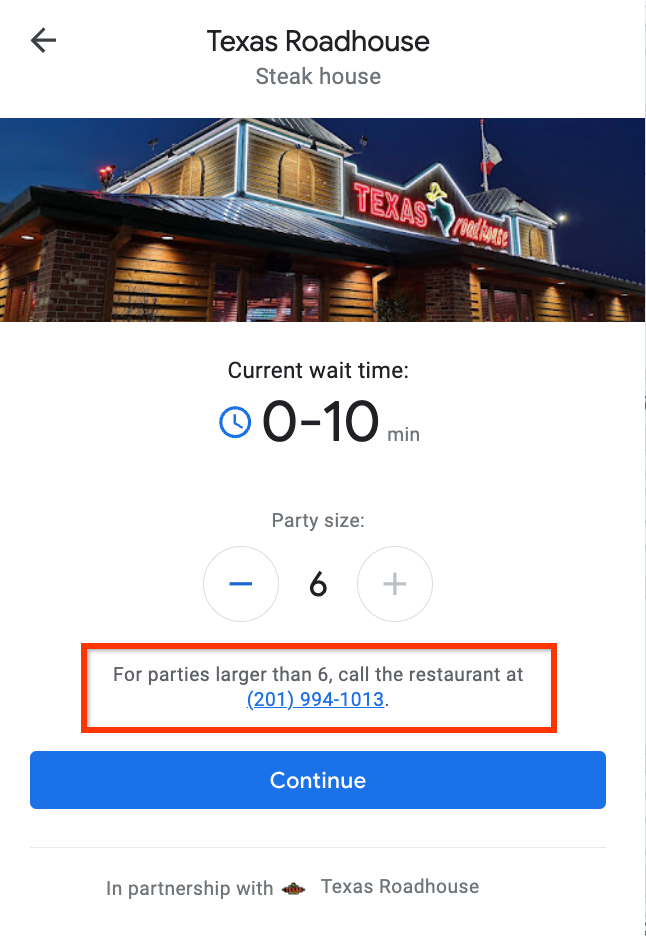
To enable this feature, the partner must modify each service in their feeds as follows:
{
"service": [
{
"merchant_id": "dining-1",
"localized_service_name": {
"value": "Reservation",
"localized_value": [
{
"locale": "en",
"value": "Reservation"
}
]
},
"service_id": "reservation",
"waitlist_rules": {
"min_party_size": "2",
"max_party_size": "6",
"supports_additional_request": true,
"above_max_party_size_options": [
{
"call_merchant":{}
}
]
}
}
]
}
Once call_merchant is added to
above_max_party_size_options (without
parameters), we’ll pull the telephone from the merchant's Google Maps information, and
display the following alert when max_party_size has been
reached:
For parties larger thanService.waitlist_rules.max_party_size, please call the restaurant atGoogle maps phone number.
Notes
- The message text is fixed because Google utilizes this format to automatically localize the message.
- There are no alternative options for contacting the merchant outside of calling at present.