คุณใช้แหล่งข้อมูล
accountstatuses
เพื่อดูสถานะของบัญชี Merchant
Center หรือ MCA (บัญชีหลายลูกค้า) และบัญชีย่อยทั้งหมดที่เชื่อมโยง
กับบัญชีนั้นได้
ผู้ขายที่มีร้านค้าออนไลน์หรือแบรนด์หลายรายการที่ขายในเว็บไซต์แยกต่างหากอาจเลือกใช้บัญชีย่อยภายใต้ MCA
ผู้ขายมีหน้าที่ปฏิบัติตามนโยบายโฆษณา Shopping และข้อมูลที่แสดง ฟรี Google Shopping ขอสงวนสิทธิ์ในการบังคับใช้นโยบายเหล่านี้และตอบสนองอย่างเหมาะสม หากพบเนื้อหาหรือพฤติกรรมที่ละเมิดนโยบายเหล่านี้
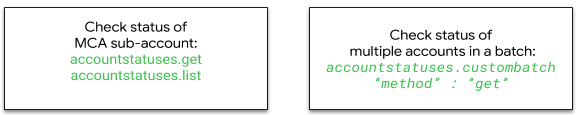
ดูรายละเอียดปัญหาเกี่ยวกับบัญชีที่พบบ่อยได้ที่ข้อมูลอ้างอิงปัญหาเกี่ยวกับบัญชี
accountstatuses.get
คุณใช้ accountstatuses.get เพื่อดูข้อมูลสถานะบัญชีสำหรับ
บัญชีผู้ขายเดียวได้
คุณสามารถใช้พารามิเตอร์ destination เพื่อควบคุมปัญหาเกี่ยวกับผลิตภัณฑ์ที่จะแสดงได้ เมื่อไม่ได้ระบุปลายทาง การตอบกลับเริ่มต้นจะมีสถานะสำหรับ destination: Shopping
ต่อไปนี้คือคำขอตัวอย่าง ซึ่ง merchantId คือรหัสบัญชี MCA และ
accountId คือบัญชีย่อยของ MCA นั้น
GET https://shoppingcontent.googleapis.com/content/v2.1/merchantId/accountstatuses/accountId
หากต้องการดูข้อมูลสถานะบัญชีสำหรับบัญชีแบบสแตนด์อโลน ให้เรียกใช้
accountstatuses.get โดยใช้รหัสบัญชีเดียวกันสำหรับ merchantId และ accountId
วิธีนี้จะแสดงปัญหาระดับบัญชีและระดับสินค้า คุณสามารถใช้แหล่งข้อมูลโฆษณา
Shopping และข้อมูล
ที่แสดงฟรีเพื่อแก้ไข
accountLevelIssues ที่ส่งคืนในการตอบกลับจาก accountstatuses.get
ต่อไปนี้คือตัวอย่างการตอบกลับสำหรับบัญชีย่อยที่ถูกระงับเนื่องจากละเมิดนโยบาย "หน้า Landing Page ใช้งานไม่ได้"
{
"kind": "content#accountStatus",
"accountId": "123456789",
"websiteClaimed": true,
"accountLevelIssues": [
{
"id": "editorial_and_professional_standards_destination_url_down_policy",
"title": "Account suspended due to policy violation: landing page not working",
"country": "US",
"severity": "critical",
"documentation": "https://support.google.com/merchants/answer/6150244#wycd-usefulness"
},
{
"id": "missing_ad_words_link",
"title": "No Google Ads account linked",
"severity": "error",
"documentation": "https://support.google.com/merchants/answer/6159060"
}
],
"products": [
{
"channel": "online",
"destination": "Shopping",
"country": "US",
"statistics": {
"active": "0",
"pending": "0",
"disapproved": "5",
"expiring": "0"
},
"itemLevelIssues": [
{
"code": "image_link_broken",
"servability": "disapproved",
"resolution": "merchant_action",
"attributeName": "image link",
"description": "Invalid image [image link]",
"detail": "Ensure the image is accessible and uses an accepted image format (JPEG, PNG, GIF)",
"documentation": "https://support.google.com/merchants/answer/6098289",
"numItems": "2"
},
{
"code": "landing_page_error",
"servability": "disapproved",
"resolution": "merchant_action",
"attributeName": "link",
"description": "Unavailable desktop landing page",
"detail": "Update your website or landing page URL to enable access from desktop devices",
"documentation": "https://support.google.com/merchants/answer/6098155",
"numItems": "5"
},
{
"code": "missing_condition_microdata",
"servability": "unaffected",
"resolution": "merchant_action",
"description": "Missing or invalid data [condition]",
"detail": "Add valid structured data markup to your landing page",
"documentation": "https://support.google.com/merchants/answer/6183460",
"numItems": "5"
},
{
"code": "mobile_landing_page_error",
"servability": "disapproved",
"resolution": "merchant_action",
"attributeName": "link",
"description": "Unavailable mobile landing page",
"detail": "Update your website or landing page URL to enable access from mobile devices",
"documentation": "https://support.google.com/merchants/answer/6098296",
"numItems": "3"
}
]
}
]
}
accountstatuses.list
คุณใช้ accountstatuses.list เพื่อดูข้อมูลสถานะบัญชีในบัญชีย่อยทั้งหมดของ MCA ได้
คุณใช้ตัวกรองกับ accountstatuses.list เพื่อกรองปัญหาเกี่ยวกับผลิตภัณฑ์ตาม
ปลายทางได้ เมื่อไม่ได้ระบุปลายทาง การตอบสนองจะมีสถานะ
สำหรับ destination: Shopping
นี่คือคำขอตัวอย่างเพื่อรับข้อมูลสถานะบัญชีสำหรับบัญชีย่อยทั้งหมด
ภายใต้ MCA merchantId
GET https://shoppingcontent.googleapis.com/content/v2.1/merchantId/accountstatuses
ตัวอย่างการตอบกลับมีดังนี้
{
"kind": "content#accountstatusesListResponse",
"resources": [
{
"kind": "content#accountStatus",
"accountId": "1234567",
"websiteClaimed": true,
"accountLevelIssues": [
{
"id": "editorial_and_professional_standards_destination_url_down_policy",
"title": "Account suspended due to policy violation: landing page not working",
"country": "US",
"severity": "critical",
"documentation": "https://support.google.com/merchants/answer/6150244#wycd-usefulness"
},
{
"id": "missing_ad_words_link",
"title": "No Google Ads account linked",
"severity": "error",
"documentation": "https://support.google.com/merchants/answer/6159060"
}
],
"products": [
{
"channel": "online",
"destination": "Shopping",
"country": "US",
"statistics": {
"active": "0",
"pending": "0",
"disapproved": "0",
"expiring": "0"
}
}
]
},
{
"kind": "content#accountStatus",
"accountId": "123456789",
"websiteClaimed": true,
"accountLevelIssues": [
{
"id": "home_page_issue",
"title": "Website URL not provided",
"severity": "critical",
"documentation": "https://support.google.com/merchants/answer/176793"
},
{
"id": "missing_ad_words_link",
"title": "No Google Ads account linked",
"severity": "error",
"documentation": "https://support.google.com/merchants/answer/6159060"
}
],
"products": [
{
"channel": "online",
"destination": "Shopping",
"country": "US",
"statistics": {
"active": "0",
"pending": "0",
"disapproved": "0",
"expiring": "0"
}
}
]
}
]
}
การเรียกใช้ accountstatuses.list สำหรับบัญชีที่ไม่ใช่ MCA (เช่น บัญชี Merchant Center แบบสแตนด์อโลน) จะแสดงข้อผิดพลาด 403
นี่คือตัวอย่างการตอบกลับสำหรับการเรียก accountstatuses.list สำหรับบัญชีแบบสแตนด์อโลน
{
"error": {
"errors": [
{
"domain": "global",
"reason": "forbidden",
"message": "111111111 is not a multi-client account (MCA). The only account
service operations allowed on non-MCAs are 'get', 'update',
'authinfo' and 'claimwebsite'."
}
],
"code": 403,
"message": "111111111 is not a multi-client account (MCA). The only account
service operations allowed on non-MCAs are 'get', 'update',
'authinfo' and 'claimwebsite'."
}
}
โหมดกลุ่ม
accountstatuses.custombatch ที่มีเมธอด GET จะแสดงข้อมูลสถานะบัญชี
สำหรับบัญชีย่อยหลายบัญชีในบัญชีหลายลูกค้า
JSON ของคำขอมีmerchantIdหมายเลขบัญชี MCA, accountIdของบัญชีย่อย, batchIdที่ไม่ซ้ำ และmethodที่ตั้งค่าเป็น
get
POST https://shoppingcontent.googleapis.com/content/v2.1/accountstatuses/batch
ตัวอย่างเนื้อหา JSON ของคำขอมีดังนี้
{
"entries": [
{
"accountId": 1212121212,
"merchantId": 4444444444,
"method": "get",
"batchId": 9
},
{
"accountId": 1313131313,
"merchantId": 4444444444,
"method": "get",
"batchId": 99
}
]
}
ตัวอย่างเนื้อหาการตอบกลับ JSON มีดังนี้
{
"kind": "content#accountstatusesCustomBatchResponse",
"entries": [
{
"batchId": 9,
"accountStatus": {
"kind": "content#accountStatus",
"accountId": "1212121212",
"websiteClaimed": true,
"accountLevelIssues": [
{
"id": "home_page_issue",
"title": "Website URL not provided",
"severity": "critical",
"documentation": "https://support.google.com/merchants/answer/176793"
},
{
"id": "missing_ad_words_link",
"title": "No Google Ads account linked",
"severity": "error",
"documentation": "https://support.google.com/merchants/answer/6159060"
}
],
"products": [
{
"channel": "online",
"destination": "Shopping",
"country": "US",
"statistics": {
"active": "0",
"pending": "0",
"disapproved": "0",
"expiring": "0"
}
}
]
}
},
{
"batchId": 99,
"accountStatus": {
"kind": "content#accountStatus",
"accountId": "1313131313",
"websiteClaimed": true,
"accountLevelIssues": [
{
"id": "editorial_and_professional_standards_destination_url_down_policy",
"title": "Account suspended due to policy violation: landing page not working",
"country": "US",
"severity": "critical",
"documentation": "https://support.google.com/merchants/answer/6150244#wycd-usefulness"
},
{
"id": "missing_ad_words_link",
"title": "No Google Ads account linked",
"severity": "error",
"documentation": "https://support.google.com/merchants/answer/6159060"
}
],
"products": [
{
"channel": "online",
"destination": "Shopping",
"country": "US",
"statistics": {
"active": "0",
"pending": "0",
"disapproved": "0",
"expiring": "0"
}
}
]
}
}
]
}
ทดสอบแหล่งข้อมูลสถานะบัญชี
ในตัวอย่างต่อไปนี้ เราจะรับ แสดงรายการ และcustombatch.getสถานะบัญชีสำหรับ
บัญชี MCA
ดูสถานะบัญชีย่อยของ MCA โดยใช้
accountstatuses.getรับ
merchantIdและaccountIdโดยการทำGETไปยังปลายทาง APIGET https://shoppingcontent.googleapis.com/content/v2.1/merchantId/accountstatuses/accountIdคุณควรได้รับ
HTTP 200รหัสสถานะสำหรับความสำเร็จและรายการสถานะบัญชี ใน JSON
ดูสถานะบัญชีย่อยทั้งหมดของ MCA โดยใช้
accountstatuses.listส่งคำขอ GET ไปยังปลายทาง API พร้อมด้วย
merchantIdดังนี้GET https://shoppingcontent.googleapis.com/content/v2.1/merchantId/accountstatusesคุณควรได้รับรหัสสถานะ
HTTP 200สำหรับการดำเนินการที่สำเร็จและรายการสถานะบัญชี ใน JSON สำหรับmerchantIdที่ส่ง
ดูบัญชีย่อยหลายบัญชีสำหรับ MCA ในโหมดเป็นกลุ่มโดยใช้
accountstatuses.custombatchสร้าง JSON ที่ถูกต้องโดยใช้
accountID,merchant IDและgetเมธอดส่ง POST ไปยังปลายทาง API
POST https://shoppingcontent.googleapis.com/content/v2.1/accountstatuses/batchคุณควรได้รับ
HTTP 200รหัสสถานะสำหรับความสำเร็จและรายการสถานะบัญชี ใน JSON