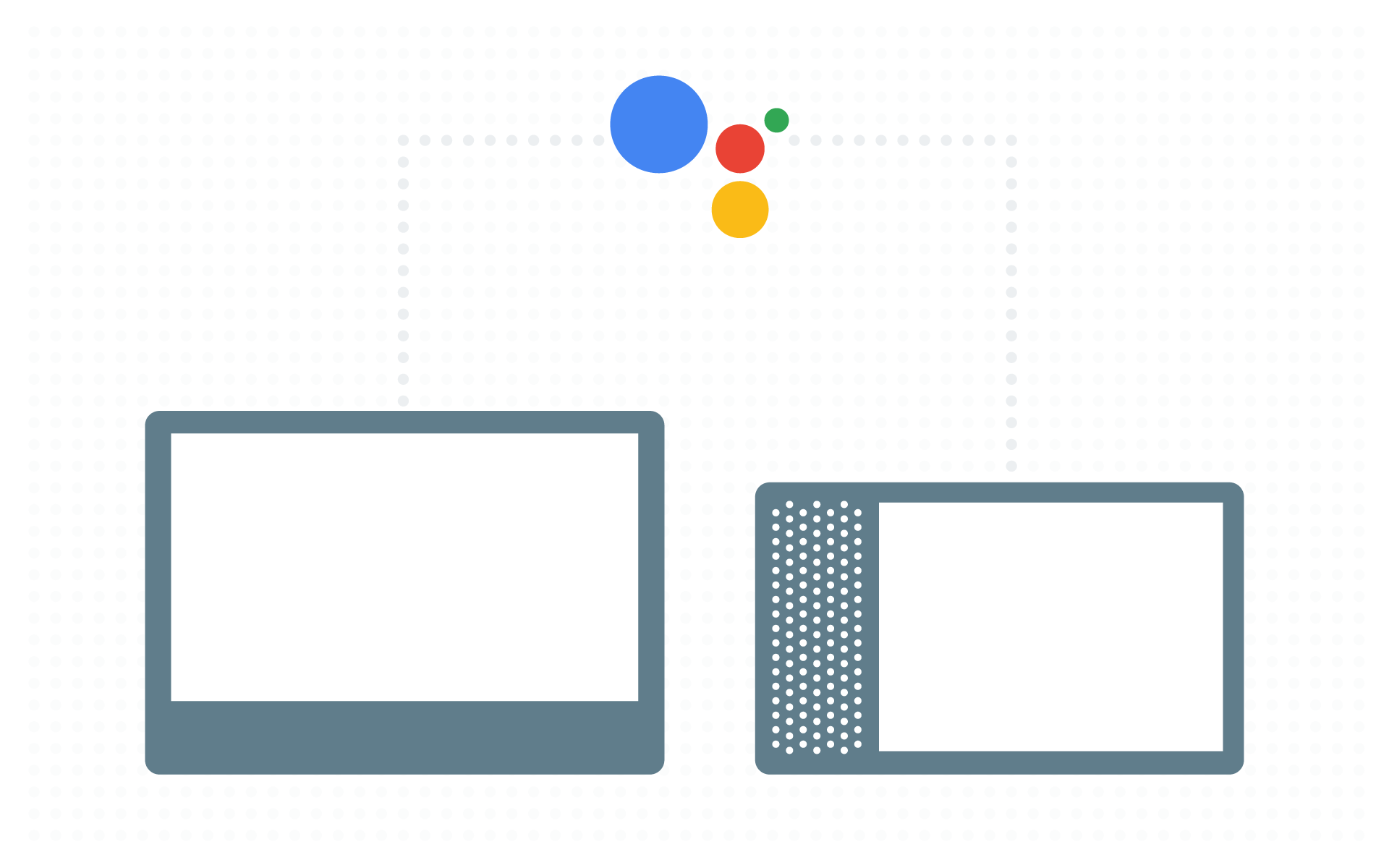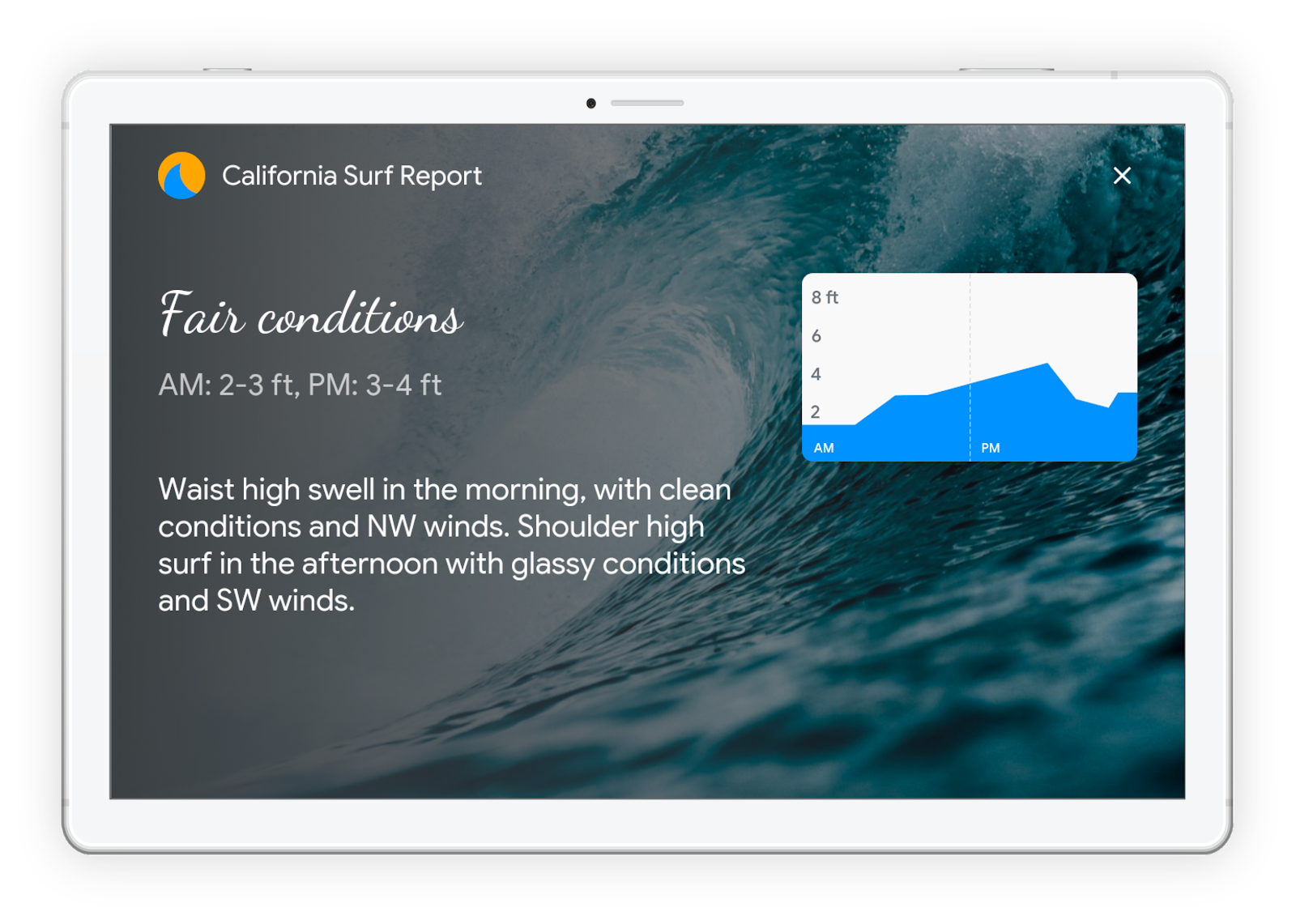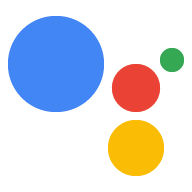對話動作已於 2023 年 6 月 13 日淘汰。詳情請參閱「
對話動作已淘汰」。
智慧螢幕
透過集合功能整理內容
你可以依據偏好儲存及分類內容。
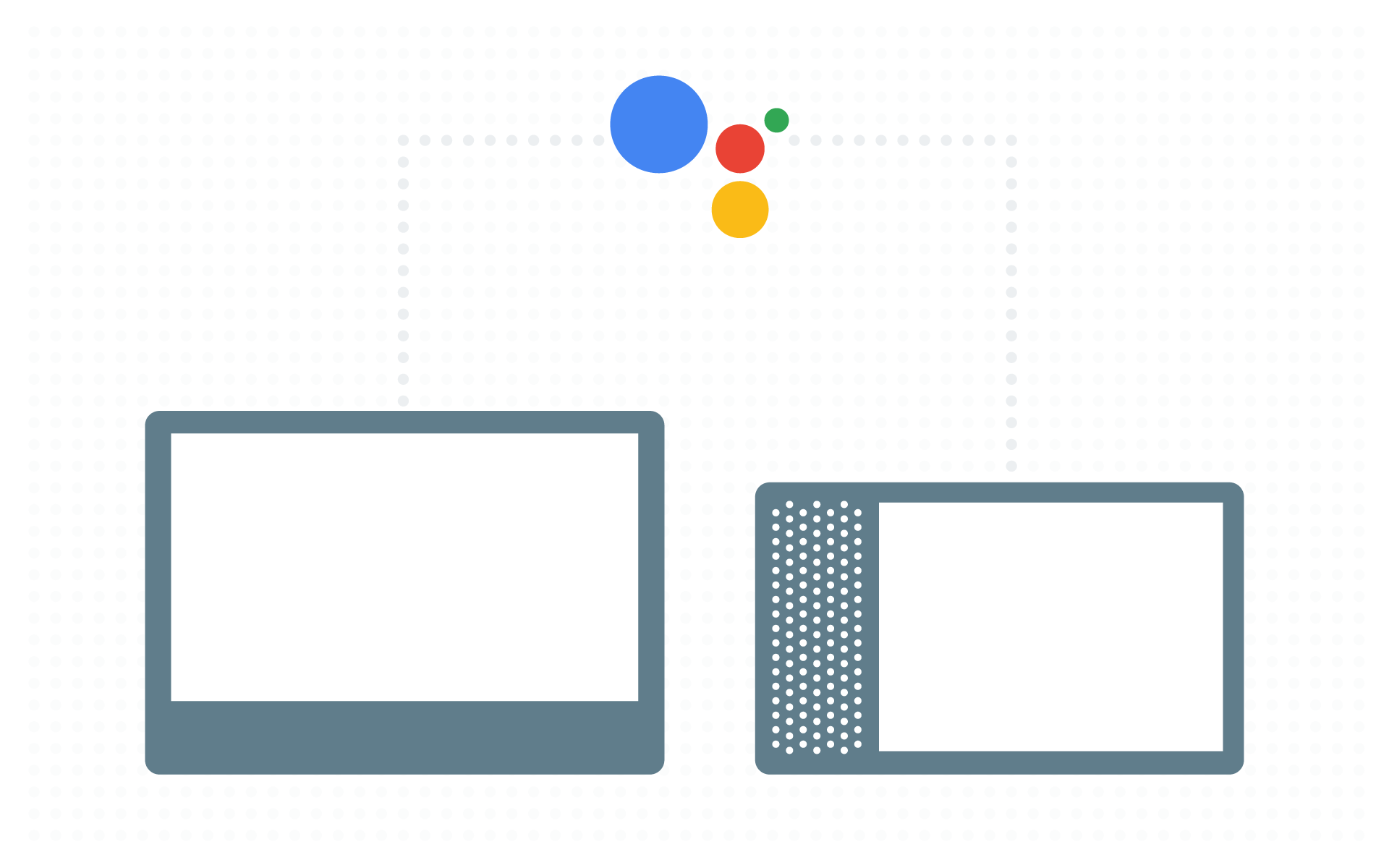
智慧螢幕能夠將以視覺為重的裝置展示給使用者家中。您可以建立動作並搭配豐富的視覺元素,在使用者的日常生活或娛樂中提供協助,藉此融入使用者的日常活動。
為智慧螢幕建構內容豐富的回應
Actions on Google 可針對智慧螢幕進行最佳化的複合式回應。您可以使用以下元件為動作建構視覺互動:
此外,您也可以建立自訂主題,進一步自訂動作的外觀和風格。
形式
即使裝置有螢幕,也別忘了使用者的主要形式是語音優先。請務必專門設計豐富的回應,以便支援語音叫用功能。
您可以使用以下程式碼,在智慧螢幕上偵測螢幕的可用性和輸入形態:
- 有螢幕:
if (conv.screen)
- 使用語態:
if (conv.input.type === 'VOICE')
- 使用觸控式:
if (conv.input.type === 'TOUCH')
- 使用鍵盤形態:
if (conv.input.type === 'KEYBOARD')
提示和最佳做法
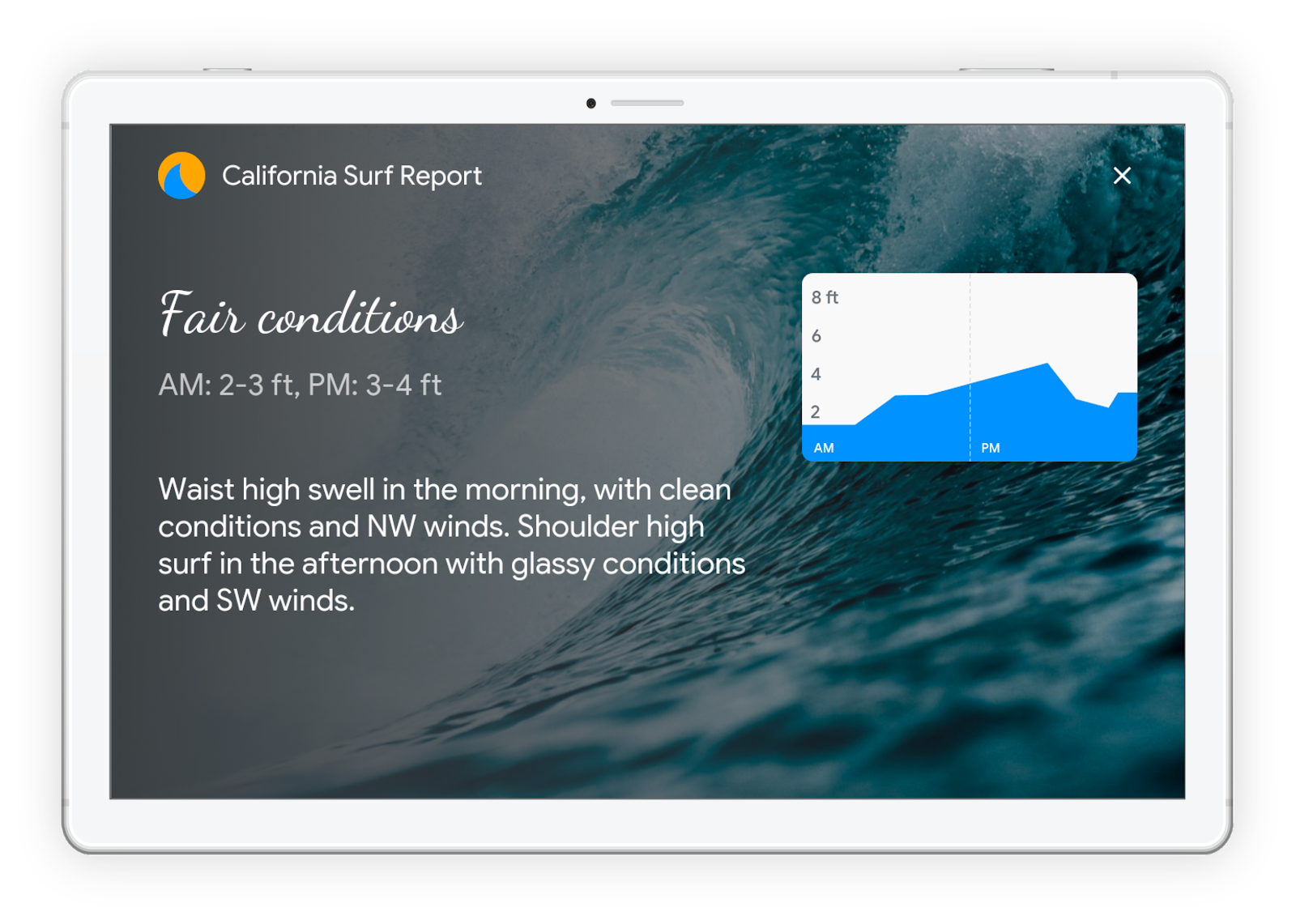
試試下列動作
試用此範例
除非另有註明,否則本頁面中的內容是採用創用 CC 姓名標示 4.0 授權,程式碼範例則為阿帕契 2.0 授權。詳情請參閱《Google Developers 網站政策》。Java 是 Oracle 和/或其關聯企業的註冊商標。
上次更新時間:2025-07-25 (世界標準時間)。
[[["容易理解","easyToUnderstand","thumb-up"],["確實解決了我的問題","solvedMyProblem","thumb-up"],["其他","otherUp","thumb-up"]],[["缺少我需要的資訊","missingTheInformationINeed","thumb-down"],["過於複雜/步驟過多","tooComplicatedTooManySteps","thumb-down"],["過時","outOfDate","thumb-down"],["翻譯問題","translationIssue","thumb-down"],["示例/程式碼問題","samplesCodeIssue","thumb-down"],["其他","otherDown","thumb-down"]],["上次更新時間:2025-07-25 (世界標準時間)。"],[],[]]