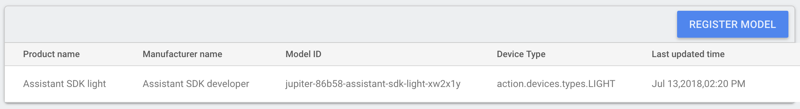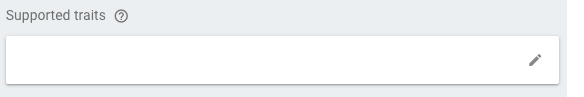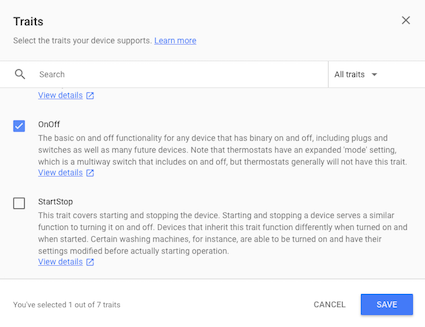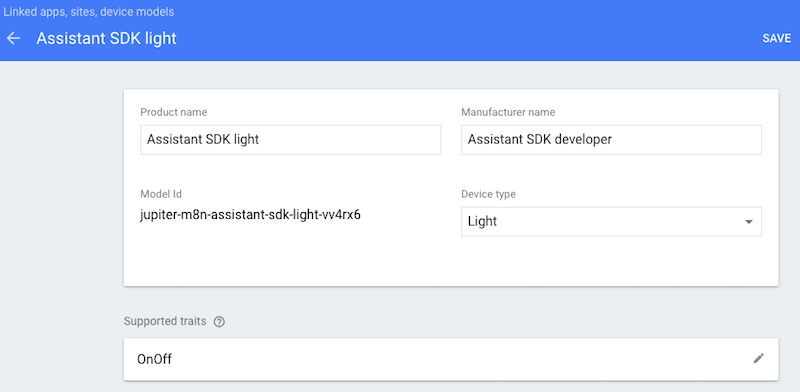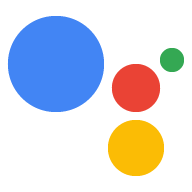對話動作已於 2023 年 6 月 13 日淘汰。詳情請參閱「
對話動作已淘汰」。
註冊特質
透過集合功能整理內容
你可以依據偏好儲存及分類內容。
Google 助理必須能夠將查詢與傳送至裝置的指令建立關聯。為使這項作業能順利運作,您必須宣告裝置支援哪些功能。這些功能稱為「特徵」。您可以在裝置型號中宣告這些特徵。
Google 已在許多裝置上建立各種常見的特徵。這些特徵並非只與一種裝置類型綁定,可以視需求使用。
新增 trait
您之前定義了模型,現在改為新增特徵來更新模型。在這種情況下,請新增「開啟/關閉」特徵,控制連接到裝置的 LED 燈。
在 Actions 主控台中開啟專案。
選取左側導覽列的「裝置註冊」分頁標籤。
在清單中點選任一模式即可進行編輯。
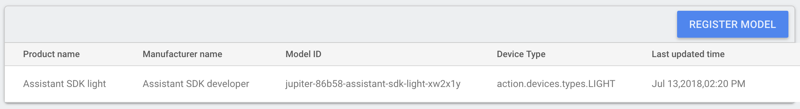
按一下「支援的特徵」方塊中的鉛筆圖示,新增特徵。
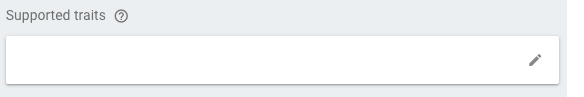
勾選「開啟」OnOff核取方塊。按一下「儲存」。
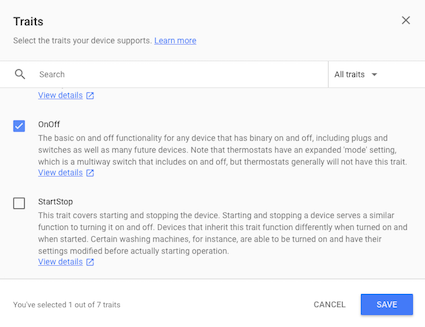
請務必儲存模型的變更。再次點選「儲存」。
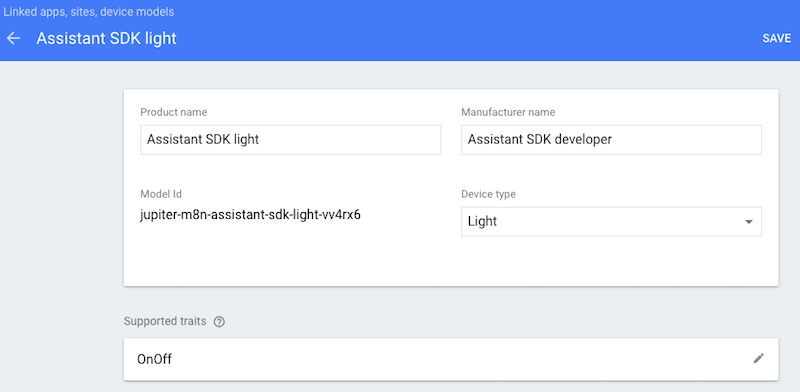
後續步驟
處理指令
除非另有註明,否則本頁面中的內容是採用創用 CC 姓名標示 4.0 授權,程式碼範例則為阿帕契 2.0 授權。詳情請參閱《Google Developers 網站政策》。Java 是 Oracle 和/或其關聯企業的註冊商標。
上次更新時間:2025-07-25 (世界標準時間)。
[[["容易理解","easyToUnderstand","thumb-up"],["確實解決了我的問題","solvedMyProblem","thumb-up"],["其他","otherUp","thumb-up"]],[["缺少我需要的資訊","missingTheInformationINeed","thumb-down"],["過於複雜/步驟過多","tooComplicatedTooManySteps","thumb-down"],["過時","outOfDate","thumb-down"],["翻譯問題","translationIssue","thumb-down"],["示例/程式碼問題","samplesCodeIssue","thumb-down"],["其他","otherDown","thumb-down"]],["上次更新時間:2025-07-25 (世界標準時間)。"],[],["Device functionality is enabled by declaring supported abilities, known as traits, within a device model. These traits, provided by Google, are reusable across various devices. To add a trait, users must access the Actions Console, navigate to Device Registration, select a model, and edit its Supported traits. For instance, to add On/Off control for an LED, the OnOff trait is selected and saved in the device's model, with another save step to finalize.\n"]]