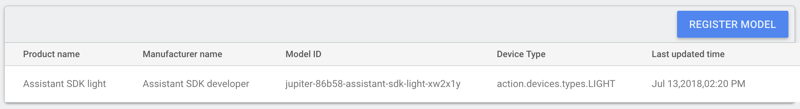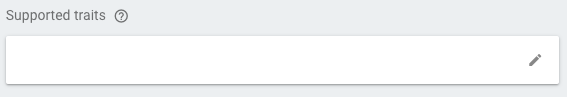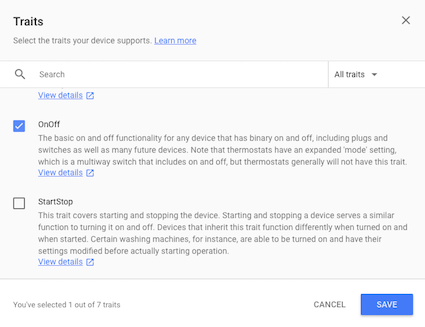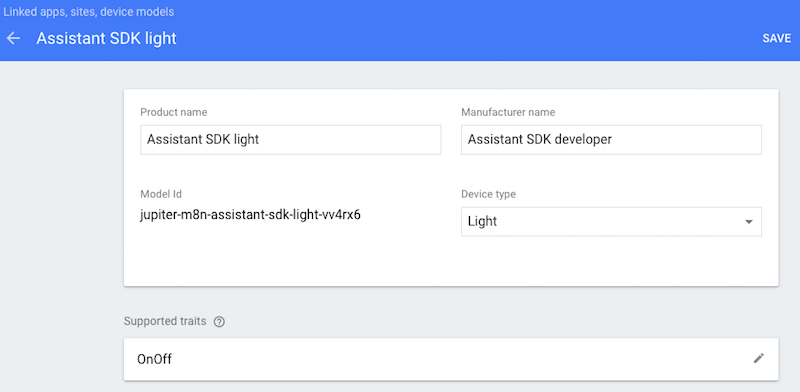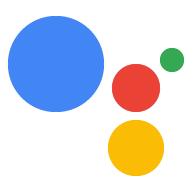대화형 작업이 2023년 6월 13일에 지원 중단되었습니다. 자세한 내용은
대화 작업 지원 중단을 참고하세요.
특성 등록
컬렉션을 사용해 정리하기
내 환경설정을 기준으로 콘텐츠를 저장하고 분류하세요.
Google 어시스턴트는 기기로 전송할 명령어에 쿼리를 연결할 수 있어야 합니다. 이 작업을 실행하려면 기기가 지원하는 기능의 종류를 선언해야 합니다. 이러한 능력을 특성이라고 합니다. 이러한 특성은 기기 모델 내에서 선언합니다.
Google은 이미 많은 기기에서 발견되는 다양하고 공통 특성을 만들었습니다. 이러한 특성은 한 가지 기기 유형에만 국한된 것이 아니며, 원하는 대로 사용할 수 있습니다.
trait 추가
이전에 모델을 정의했으므로 이제 특성을 추가하여 모델을 업데이트합니다. 이 경우 켜기/끄기 트레잇을 추가하여 기기에 연결된 LED를 제어합니다.
Actions 콘솔에서 프로젝트를 엽니다.
왼쪽 탐색 메뉴에서 기기 등록 탭을 선택합니다.
수정할 모델을 목록에서 클릭합니다.
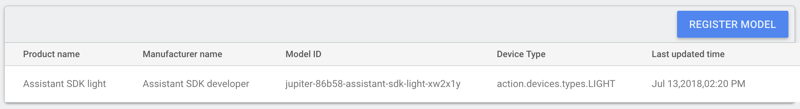
지원되는 특성 상자에서 연필을 클릭하여 트레잇을 추가합니다.
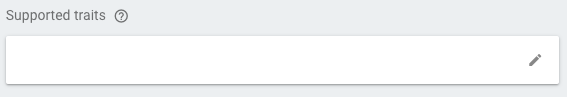
OnOff 체크박스를 선택합니다. 저장을 클릭합니다.
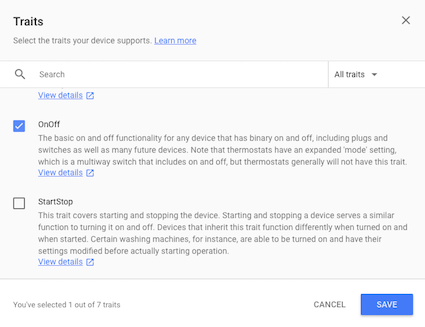
모델의 변경사항을 저장해야 합니다. 저장을 다시 클릭합니다.
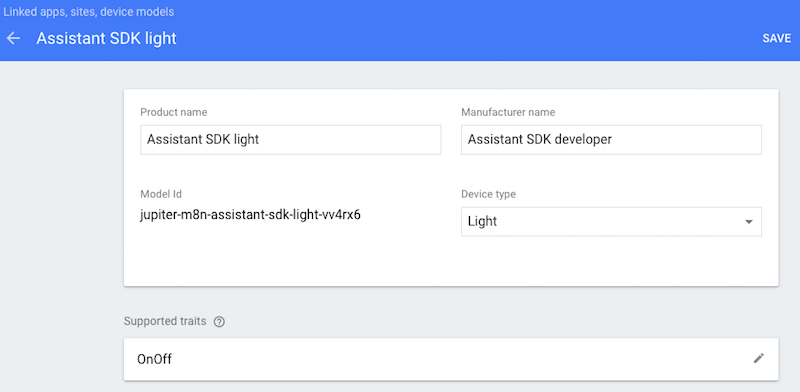
다음 단계
명령어 처리
달리 명시되지 않는 한 이 페이지의 콘텐츠에는 Creative Commons Attribution 4.0 라이선스에 따라 라이선스가 부여되며, 코드 샘플에는 Apache 2.0 라이선스에 따라 라이선스가 부여됩니다. 자세한 내용은 Google Developers 사이트 정책을 참조하세요. 자바는 Oracle 및/또는 Oracle 계열사의 등록 상표입니다.
최종 업데이트: 2025-07-25(UTC)
[[["이해하기 쉬움","easyToUnderstand","thumb-up"],["문제가 해결됨","solvedMyProblem","thumb-up"],["기타","otherUp","thumb-up"]],[["필요한 정보가 없음","missingTheInformationINeed","thumb-down"],["너무 복잡함/단계 수가 너무 많음","tooComplicatedTooManySteps","thumb-down"],["오래됨","outOfDate","thumb-down"],["번역 문제","translationIssue","thumb-down"],["샘플/코드 문제","samplesCodeIssue","thumb-down"],["기타","otherDown","thumb-down"]],["최종 업데이트: 2025-07-25(UTC)"],[],["Device functionality is enabled by declaring supported abilities, known as traits, within a device model. These traits, provided by Google, are reusable across various devices. To add a trait, users must access the Actions Console, navigate to Device Registration, select a model, and edit its Supported traits. For instance, to add On/Off control for an LED, the OnOff trait is selected and saved in the device's model, with another save step to finalize.\n"]]