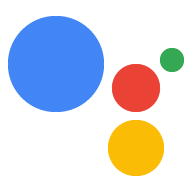對話動作已於 2023 年 6 月 13 日淘汰。詳情請參閱「
對話動作已淘汰」。
音訊的最佳做法
透過集合功能整理內容
你可以依據偏好儲存及分類內容。
本頁麵包含如何將語音資料提供給 Google 助理 API 的建議。這些指南旨在提高效率與準確性,並加快服務回應時間。
音訊預先處理
建議使用品質良好且位置適當的麥克風,以提供盡可能清晰的音訊。但是,在將音訊傳送至服務之前,對音訊進行雜訊抑制訊號處理通常會降低辨識準確性。服務主要是用來處理吵雜音訊。
為確保最佳成效:
- 將麥克風放置在盡可能靠近使用者的位置,特別是在有背景噪音時。
- 避免音訊剪輯。
- 請勿使用自動增益控制功能 (AGC)。
- 應停用所有雜訊抑制處理。
理想情況:
- 建議校正音量,確保輸入信號不會剪輯,且最高語音音訊等級約為 -20 到 -10 dBFS。
- 裝置應展現大約「平坦」的振奮與頻率特性 (+-3 dB 100 Hz 至 8000 Hz)。
- 總調和失真率應介於 100 Hz 到 8000 Hz 的 1%,且 90 dB SPL 輸入等級應低於 1%。
取樣率
如果可以,請將音訊來源的取樣率設為 16000 Hz。否則,請將 sample_rate_hertz 設為與音訊來源的原生取樣率相符 (而非重新取樣)。
影格大小
Google 助理會在從麥克風擷取即時音訊時辨識即時音訊。
音訊串流必須分割為影格,並以連續 AssistRequest 訊息傳送。任何影格大小都可接受。影格越大,效率就越佳,但會增加延遲。建議使用 100 毫秒的影格大小,做為延遲與效率之間的理想取捨。
除非另有註明,否則本頁面中的內容是採用創用 CC 姓名標示 4.0 授權,程式碼範例則為阿帕契 2.0 授權。詳情請參閱《Google Developers 網站政策》。Java 是 Oracle 和/或其關聯企業的註冊商標。
上次更新時間:2025-07-26 (世界標準時間)。
[[["容易理解","easyToUnderstand","thumb-up"],["確實解決了我的問題","solvedMyProblem","thumb-up"],["其他","otherUp","thumb-up"]],[["缺少我需要的資訊","missingTheInformationINeed","thumb-down"],["過於複雜/步驟過多","tooComplicatedTooManySteps","thumb-down"],["過時","outOfDate","thumb-down"],["翻譯問題","translationIssue","thumb-down"],["示例/程式碼問題","samplesCodeIssue","thumb-down"],["其他","otherDown","thumb-down"]],["上次更新時間:2025-07-26 (世界標準時間)。"],[],[]]