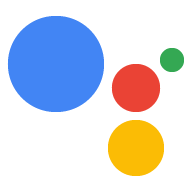Page Summary
-
Google Assistant ranks responses based on how well it understands your request, the availability and quality of responses, recent interactions, and device compatibility.
-
User satisfaction and the recency of a response are also factors in how Assistant ranks the results.
-
What you are currently doing on your device and what you recently asked for can influence Assistant's response ranking.
-
In limited cases, some high-quality responses may be manually curated to rank higher for user experience improvement, such as for public safety information.
Many signals help Assistant rank the available responses, including the following main factors:
- How sure Assistant is that it understood what you asked.
- Whether a response is actually available for a particular interpretation of your request.
- How satisfied previous users were with a particular response to similar requests.
- How recently the response was created, to help you get a variety of fresh, high-quality responses.
- How well a response works on the device that you are using. For example, responses that are optimized for devices with screens are likely to be ranked lower on speakers. On a partner device where Assistant is built-in, if you ask for something specific to that device, such as changing the volume or playing a movie, the device manufacturer may handle some or all of the response, according to what the partner decides is the best user experience.
- What else you asked for recently. For example, if you say, “Hey Google, start a five minute timer,” and then shortly after say, "Hey Google, stop," Assistant may use your earlier request to understand what you mean.
- What you are currently doing on your device, such as which app you have open when you ask Assistant for help, or what Assistant is already helping you with. For example, if you are listening to music and you say “Hey Google, skip,” Assistant jumps to the next song. Similarly, if you are part of the way through making a restaurant reservation using Assistant, it prioritizes completing the reservation above other possible responses.
- In limited circumstances, some high-quality responses may be manually curated to rank higher, for the purpose of improving the user experience. For example, to help users get timely information about COVID-19 and mitigate misinformation that could risk public safety, we may curate information from authoritative sources like the World Health Organization and governmental health authorities.
These main factors for ranking are weighted differently based on how you’re engaging Assistant and your personal preferences, as explained below.