本指南將說明 Google 簡報的資料類型。如要進一步瞭解頁面、頁面元素及其屬性,請參閱 Google 簡報 API 說明文件的對應章節。
Google 簡報 Presentation 由多個頁面組成。
Page 可以有一或多個網頁元素。
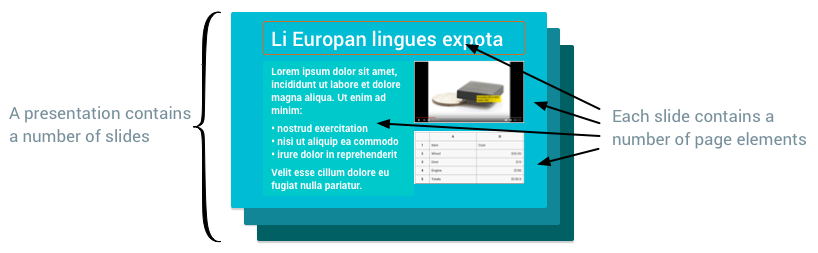
網頁類型
簡報可包含多種不同類型的頁面。
Page 可以是下列其中一種類型:
| 網頁類型 | 說明 |
|---|---|
Slide |
簡報在螢幕上顯示時,使用者會看到並切換的頁面。 |
Master |
包含預留位置,可建立預設文字樣式,以及構成所有投影片預設背景的背景和其他形狀 (以該母片為準)。 |
Layout |
決定每種投影片的內容排列方式。 |
NotesPage |
用於演講者備忘稿。 |
NotesMasters |
用於演講者備忘稿。 |
頁面元素類型
網頁上的每個 PageElement 可以是下列其中一種類型:
| 網頁元素類型 | 說明 |
|---|---|
Shape |
簡單的視覺物件,例如矩形、橢圓和文字方塊。形狀可以包含文字,因此是建構投影片最常見的頁面元素。 |
Line |
視覺線條、曲線或連接器。 |
Image |
匯入 Google 簡報的圖片。 |
SheetsChart |
從 Google 試算表匯入簡報的圖表。 |
Video |
匯入簡報的影片。 |
Table |
內容格線。 |
WordArt |
視覺文字元素,行為更像形狀。 |
Group |
一組視為個別單元的網頁元素。這些物件可以一起移動、縮放及旋轉。 |
您可以變更部分網頁元素的填滿、邊框和文字,修改這些元素的外觀。您也可以變更頁面元素的大小和位置。
