This tutorial shows you how to provision a customer by using the Reseller API.
Properly provisioning a customer involves several mutually dependent steps that span across multiple APIs in the Google Workspace platform.
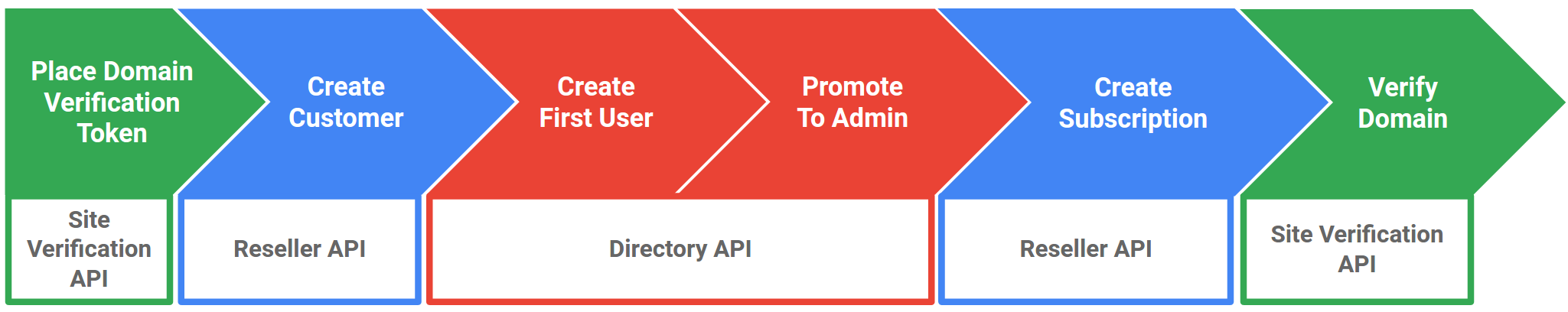
The preceding diagram shows which APIs are used at each step to provision a customer:
- Use the Site Verification API to place the domain verification token.
- Use the Reseller API to create a customer.
- Use the Directory API to create the first user and make them an admin.
- Use the Reseller API to create a subscription.
- Use the Site Verification API to verify the domain.
Prerequisites
- A Google Reseller domain instance.
- A fully executed Google Workspace partner agreement.
- A Google Account.
- Accept the Terms of Service in the Partner Sales Console.
- Download a client library for different languages.
Set up your environment
To complete this tutorial, set up your environment.
Enable the API
Before using Google APIs, you need to turn them on in a Google Cloud project. You can turn on one or more APIs in a single Google Cloud project.In the Google Cloud console, enable the Reseller API, Site Verification API, and Admin SDK API .
Create a service account
A service account is a special kind of account used by an application, rather than a person. You can use a service account to access data or perform actions by the robot account, or to access data on behalf of Google Workspace or Cloud Identity users. For more information, see Understanding service accounts.Google Cloud console
- In the Google Cloud console, go to Menu > IAM & Admin > Service Accounts.
- Click Create service account.
- Fill in the service account details, then click Create and continue.
- Optional: Assign roles to your service account to grant access to your Google Cloud project's resources. For more details, refer to Granting, changing, and revoking access to resources.
- Click Continue.
- Optional: Enter users or groups that can manage and perform actions with this service account. For more details, refer to Managing service account impersonation.
- Click Done. Make a note of the email address for the service account.
gcloud CLI
- Create the service account:
gcloud iam service-accounts createSERVICE_ACCOUNT_NAME\ --display-name="SERVICE_ACCOUNT_NAME" - Optional: Assign roles to your service account to grant access to your Google Cloud project's resources. For more details, refer to Granting, changing, and revoking access to resources.
Create credentials for a service account
You need to obtain credentials in the form of a public/private key pair. These credentials are used by your code to authorize service account actions within your app.- In the Google Cloud console, go to Menu > IAM & Admin > Service Accounts.
- Select your service account.
- Click Keys > Add key > Create new key.
- Select JSON, then click Create.
Your new public/private key pair is generated and downloaded to your machine as a new file. Save the downloaded JSON file as
credentials.jsonin your working directory. This file is the only copy of this key. For information about how to store your key securely, see Managing service account keys. - Click Close.
Set up domain-wide delegation for a service account
To call APIs on behalf of users in a Google Workspace organization, your service account needs to be granted domain-wide delegation of authority in the Google Workspace Admin console by a super administrator account. For more information, see Delegating domain-wide authority to a service account.- In the Google Cloud console, go to Menu > IAM & Admin > Service Accounts.
- Select your service account.
- Click Show advanced settings.
- Under "Domain-wide delegation," find your service account's "Client ID." Click Copy to copy the client ID value to your clipboard.
If you have super administrator access to the relevant Google Workspace account, click View Google Workspace Admin Console, then sign in using a super administrator user account and continue following these steps.
If you don't have super administrator access to the relevant Google Workspace account, contact a super administrator for that account and send them your service account's Client ID and list of OAuth Scopes so they can complete the following steps in the Admin console.
- In the Google Admin console, go to Menu > Security > Access and data control > API controls.
- Click Manage Domain Wide Delegation.
- Click Add new.
- In the "Client ID" field, paste the client ID that you previously copied.
- In the "OAuth Scopes" field, enter a comma-delimited list of the scopes required by your application. This is the same set of scopes you defined when configuring the OAuth consent screen.
- Click Authorize.
Create service objects with authenticated credentials
To get started with any Google API, you first need to set up authentication and credentials from within your application. The Google Client Libraries handle this on your behalf. All of the libraries have patterns for creating a credentials object, which you can grant access to all of the APIs and pass them into each service. An application should typically have a single set of credentials and use only one cloud project for all Google API interactions.
Use the JSON key file that you generated when you created a service account.
Python
import sys from apiclient.discovery import build from apiclient.http import HttpError from oauth2client.service_account import ServiceAccountCredentials ############## REPLACE WITH YOUR OWN VALUES #################### JSON_PRIVATE_KEY_FILE = 'path/to/json_key_file.json' RESELLER_ADMIN_USER = 'admin@yourresellerdomain.com' CUSTOMER_DOMAIN = 'example.com' CUSTOMER_SITE = 'https://www.example.com' ################################################################ # Full List of scopes: # https://developers.google.com/identity/protocols/googlescopes OAUTH2_SCOPES = [ 'https://reseller.googleapis.com/auth/apps.order', 'https://reseller.googleapis.com/auth/siteverification', 'https://reseller.googleapis.com/auth/admin.directory.user', ] credentials = ServiceAccountCredentials.from_json_keyfile_name( JSON_PRIVATE_KEY_FILE, OAUTH2_SCOPES).create_delegated(RESELLER_ADMIN_USER) reseller_service = build( serviceName='reseller', version='v1', credentials=credentials) directory_service = build( serviceName='admin', version='directory_v1', credentials=credentials) verification_service = build( serviceName='siteVerification', version='v1', credentials=credentials)
Java
// OAuth2 and HTTP import com.google.api.client.googleapis.auth.oauth2.GoogleCredential; import com.google.api.client.googleapis.javanet.GoogleNetHttpTransport; import com.google.api.client.http.HttpResponseException; import com.google.api.client.json.jackson2.JacksonFactory; // Directory API import com.google.api.services.admin.directory.Directory; import com.google.api.services.admin.directory.DirectoryScopes; import com.google.api.services.admin.directory.model.User; import com.google.api.services.admin.directory.model.UserMakeAdmin; import com.google.api.services.admin.directory.model.UserName; // Reseller API import com.google.api.services.reseller.Reseller; import com.google.api.services.reseller.ResellerScopes; import com.google.api.services.reseller.model.Address; import com.google.api.services.reseller.model.Customer; import com.google.api.services.reseller.model.RenewalSettings; import com.google.api.services.reseller.model.Seats; import com.google.api.services.reseller.model.Subscription; // Site Verification API import com.google.api.services.siteVerification.SiteVerification; import com.google.api.services.siteVerification.SiteVerificationScopes; import com.google.api.services.siteVerification.model.SiteVerificationWebResourceGettokenRequest; import com.google.api.services.siteVerification.model.SiteVerificationWebResourceGettokenResponse; import com.google.api.services.siteVerification.model.SiteVerificationWebResourceResource; // Java library imports import java.io.FileInputStream; import java.io.FileNotFoundException; import java.io.IOException; import java.security.GeneralSecurityException; import java.util.Arrays; import java.util.List; /** * This is a basic example of provisioning a Google Workspace customer. */ public class CodelabExample { // Full List of scopes: // https://developers.google.com/identity/protocols/googlescopes private static final List<String> OAUTH2_SCOPES = Arrays.asList( ResellerScopes.APPS_ORDER, SiteVerificationScopes.SITEVERIFICATION, DirectoryScopes.ADMIN_DIRECTORY_USER ); /***************** REPLACE WITH YOUR OWN VALUES ********************************/ public static final String JSON_PRIVATE_KEY_FILE = "path/to/json_key_file.json"; public static final String RESELLER_ADMIN_USER = "admin@yourresellerdomain.com"; public static final String CUSTOMER_DOMAIN = "example.com"; public static final String CUSTOMER_SITE = "https://www.example.com/"; /*******************************************************************************/ public static void main(String[] args) throws IOException, GeneralSecurityException, FileNotFoundException { // Instantiate services with authenticated credentials GoogleCredential jsonCredentials = GoogleCredential .fromStream(new FileInputStream(JSON_PRIVATE_KEY_FILE)); GoogleCredential credentials = new GoogleCredential.Builder() .setTransport(GoogleNetHttpTransport.newTrustedTransport()) .setJsonFactory(JacksonFactory.getDefaultInstance()) .setServiceAccountScopes(OAUTH2_SCOPES) .setServiceAccountUser(RESELLER_ADMIN_USER) .setServiceAccountPrivateKey(jsonCredentials.getServiceAccountPrivateKey()) .setServiceAccountId(jsonCredentials.getServiceAccountId()) .build(); Reseller resellerService = new Reseller.Builder( credentials.getTransport(), credentials.getJsonFactory(), credentials).setApplicationName("Google Workspace Creator").build(); Directory directoryService = new Directory.Builder( credentials.getTransport(), credentials.getJsonFactory(), credentials).setApplicationName("Google Workspace Creator").build(); SiteVerification verificationService = new SiteVerification.Builder( credentials.getTransport(), credentials.getJsonFactory(), credentials).setApplicationName("Google Workspace Creator").build();
C#
// OAuth2 and HTTP using Google.Apis.Auth.OAuth2; using Google.Apis.Services; // Reseller API using Google.Apis.Reseller.v1; using Google.Apis.Reseller.v1.Data; // Directory API using Google.Apis.Admin.Directory.directory_v1; using User = Google.Apis.Admin.Directory.directory_v1.Data.User; using UserName = Google.Apis.Admin.Directory.directory_v1.Data.UserName; using UserMakeAdmin = Google.Apis.Admin.Directory.directory_v1.Data.UserMakeAdmin; //Site Verification API using Google.Apis.SiteVerification.v1; using Google.Apis.SiteVerification.v1.Data; // System imports using System; using System.IO; class CodelabExample { // Full List of scopes: // https://developers.google.com/identity/protocols/googlescopes static string[] OAUTH2_SCOPES = { ResellerService.Scope.AppsOrder, DirectoryService.Scope.AdminDirectoryUser, SiteVerificationService.Scope.Siteverification }; /***************** REPLACE WITH YOUR OWN VALUES ********************************/ public static String JSON_PRIVATE_KEY_FILE = "path/to/json_key_file.json"; public static String RESELLER_ADMIN_USER = "admin@yourresellerdomain.com"; public static String CUSTOMER_DOMAIN = "example.com"; public static String CUSTOMER_SITE = "https://www.example.com/"; /*******************************************************************************/ static void Main(string[] args) { GoogleCredential credential; using (var stream = new FileStream(JSON_PRIVATE_KEY_FILE, FileMode.Open, FileAccess.Read)) { credential = GoogleCredential .FromStream(stream) .CreateScoped(OAUTH2_SCOPES) .CreateWithUser(RESELLER_ADMIN_USER); } var resellerService = new ResellerService(new BaseClientService.Initializer() { HttpClientInitializer = credential, }); var directoryService = new DirectoryService(new BaseClientService.Initializer() { HttpClientInitializer = credential, }); var verificationService = new SiteVerificationService(new BaseClientService.Initializer() { HttpClientInitializer = credential, });
PHP
// https://developers.google.com/api-client-library/php/ require_once 'vendor/autoload.php'; // Full List of scopes: // https://developers.google.com/identity/protocols/googlescopes $OAUTH2_SCOPES = [ Google_Service_Reseller::APPS_ORDER, Google_Service_SiteVerification::SITEVERIFICATION, Google_Service_Directory::ADMIN_DIRECTORY_USER, ]; ######### REPLACE WITH YOUR OWN VALUES ############### $JSON_PRIVATE_KEY_FILE = 'path/to/json_key_file.json'; $RESELLER_ADMIN_USER = 'admin@yourresellerdomain.com'; $CUSTOMER_DOMAIN = 'example.com'; $CUSTOMER_SITE = 'https://www.example.com/'; ###################################################### $client = new Google_Client(); $client->setAuthConfig($JSON_PRIVATE_KEY_FILE); $client->setSubject($RESELLER_ADMIN_USER); $client->setScopes($OAUTH2_SCOPES); $resellerService = new Google_Service_Reseller($client); $directoryService = new Google_Service_Directory($client); $verificationService = new Google_Service_SiteVerification($client);
Ruby
require 'googleauth' require 'google/apis/reseller_v1' require 'google/apis/site_verification_v1' require 'google/apis/admin_directory_v1' # Full List of scopes: # https://developers.google.com/identity/protocols/googlescopes OAUTH2_SCOPES = [ 'https://reseller.googleapis.com/auth/apps.order', 'https://reseller.googleapis.com/auth/admin.directory.user', 'https://reseller.googleapis.com/auth/siteverification', ] ####### REPLACE WITH YOUR OWN VALUES ############### JSON_PRIVATE_KEY_FILE = 'path/to/json_key_file.json' RESELLER_ADMIN_USER = 'admin@yourresellerdomain.com' CUSTOMER_DOMAIN = 'example.com' CUSTOMER_SITE = 'https://www.example.com/' #################################################### credentials = Google::Auth::ServiceAccountCredentials.make_creds( json_key_io: File.open(JSON_PRIVATE_KEY_FILE), scope: OAUTH2_SCOPES) credentials.sub = RESELLER_ADMIN_USER Google::Apis::RequestOptions.default.authorization = credentials reseller_service = Google::Apis::ResellerV1::ResellerService.new directory_service = Google::Apis::AdminDirectoryV1::DirectoryService.new verification_service = Google::Apis::SiteVerificationV1::SiteVerificationService.new
Node.js
// NOTE: This script needs googleapis 28.0.0 or later as it uses promises const {google} = require('googleapis'); // ############## REPLACE WITH YOUR OWN VALUES #################### const JSON_PRIVATE_KEY_FILE = 'path/to/json_key_file.json'; const RESELLER_ADMIN_USER = 'admin@yourresellerdomain.com'; const CUSTOMER_DOMAIN = 'example.com'; const CUSTOMER_SITE = 'https://www.example.com/'; // ################################################################ // Full List of scopes: https://developers.google.com/identity/protocols/googlescopes const OAUTH2_SCOPES = [ 'https://reseller.googleapis.com/auth/apps.order', 'https://reseller.googleapis.com/auth/siteverification', 'https://reseller.googleapis.com/auth/admin.directory.user', ]; const authJWT = new google.auth.JWT({ keyFile: JSON_PRIVATE_KEY_FILE, scopes: OAUTH2_SCOPES, subject: RESELLER_ADMIN_USER, }); const resellerService = google.reseller({version: 'v1', auth: authJWT}); const directoryService = google.admin({version: 'directory_v1', auth: authJWT}); const verificationService = google.siteVerification({version: 'v1', auth: authJWT});
Begin domain verification process
This step is optional, but encouraged if you have the ability to verify the customer's domain. This step is finished at the end of the tutorial when you verify the domain.
If you don't verify the customer's domain, then they will have the following restrictions:
- They only have access to the Admin console where they're guided through the manual domain verification process.
- They might be suspended 21 days after creation.
To retrieve a site verification token, do the following:
To retrieve a site verification token, use the Site Verification API. You can't verify if a domain has previously been validated, but you can validate sites multiple times without any issues. Depending on whether you're validating an
INET_DOMAINor aSITEtype, theverificationMethodparameters vary. Choose one of the following:For the type
INET_DOMAIN, use one of the followingverificationMethodparameters:DNS_TXTDNS_CNAME
The following token retrieval example uses an
INET_DOMAINtype:Python
# Retrieve the site verification token and place it according to: # https://developers.google.com/site-verification/v1/getting_started#tokens response = verification_service.webResource().getToken( body={ 'site': { 'type': 'INET_DOMAIN', 'identifier': CUSTOMER_DOMAIN }, 'verificationMethod': 'DNS_TXT' }).execute() print(response)
Java
// Retrieve the site verification token and place it according to: // https://developers.google.com/site-verification/v1/getting_started#tokens SiteVerificationWebResourceGettokenRequest.Site getTokenSite = new SiteVerificationWebResourceGettokenRequest.Site() .setType("INET_DOMAIN") .setIdentifier(CUSTOMER_DOMAIN); SiteVerificationWebResourceGettokenRequest request = new SiteVerificationWebResourceGettokenRequest() .setVerificationMethod("DNS_TXT") .setSite(getTokenSite); SiteVerificationWebResourceGettokenResponse getTokenResponse = verificationService.webResource().getToken(request).execute(); System.out.println("Site Verification Token: " + getTokenResponse.getToken());
C#
// Retrieve the site verification token and place it according to: // https://developers.google.com/site-verification/v1/getting_started#tokens SiteVerificationWebResourceGettokenRequest.SiteData getTokenSite = new SiteVerificationWebResourceGettokenRequest.SiteData() { Type = "INET_DOMAIN", Identifier = CUSTOMER_DOMAIN }; SiteVerificationWebResourceGettokenRequest request = new SiteVerificationWebResourceGettokenRequest() { VerificationMethod = "DNS_TXT", Site = getTokenSite }; SiteVerificationWebResourceGettokenResponse getTokenResponse = verificationService.WebResource.GetToken(request).Execute(); Console.WriteLine("Site Verification Token: {0}", getTokenResponse.Token);
PHP
// Retrieve the site verification token and place it according to: // https://developers.google.com/site-verification/v1/getting_started#tokens $body = new Google_Service_SiteVerification_SiteVerificationWebResourceGettokenRequest([ 'verificationMethod' => 'DNS_TXT', 'site' => [ 'type' => 'INET_DOMAIN', 'identifier' => $CUSTOMER_DOMAIN ] ]); $response = $verificationService->webResource->getToken($body); print_r ($response);
Ruby
# Retrieve the site verification token and place it according to: # https://developers.google.com/site-verification/v1/getting_started#tokens request = Google::Apis::SiteVerificationV1::GetWebResourceTokenRequest.new( site: { type: 'INET_DOMAIN', identifier: CUSTOMER_DOMAIN }, verification_method: 'DNS_TXT' ) response = verification_service.get_web_resource_token(request) puts response.inspect
Node.js
/** * Retrieve the site verification token and place it according to: * https://developers.google.com/site-verification/v1/getting_started#tokens */ const getTokenPromise = verificationService.webResource.getToken({ requestBody: { site: { type: 'INET_DOMAIN', identifier: CUSTOMER_DOMAIN, }, verificationMethod: 'DNS_TXT', } }).then(({data}) => { console.log(data); return data; });
For the type
SITE, use one of the followingverificationMethodparameters:FILEMETA
The following token retrieval example uses a
SITEtype with theFILEverification method. When you use theSITEverification type, you must prefix the identifier withhttp://orhttps://.Python
# Retrieve the site verification token and place it according to: # https://developers.google.com/site-verification/v1/getting_started#tokens response = verification_service.webResource().getToken( body={ 'site': { 'type': 'SITE', 'identifier': CUSTOMER_SITE }, 'verificationMethod': 'FILE' }).execute() print(response)
Java
// Retrieve the site verification token and place it according to: // https://developers.google.com/site-verification/v1/getting_started#tokens SiteVerificationWebResourceGettokenRequest.Site getTokenSite = new SiteVerificationWebResourceGettokenRequest.Site() .setType("SITE") .setIdentifier(CUSTOMER_SITE); SiteVerificationWebResourceGettokenRequest request = new SiteVerificationWebResourceGettokenRequest() .setVerificationMethod("FILE") .setSite(getTokenSite); SiteVerificationWebResourceGettokenResponse getTokenResponse = verificationService.webResource().getToken(request).execute(); System.out.println("Site Verification Token: " + getTokenResponse.getToken());
C#
// Retrieve the site verification token and place it according to: // https://developers.google.com/site-verification/v1/getting_started#tokens SiteVerificationWebResourceGettokenRequest.SiteData getTokenSite = new SiteVerificationWebResourceGettokenRequest.SiteData() { Type = "SITE", Identifier = CUSTOMER_SITE }; SiteVerificationWebResourceGettokenRequest request = new SiteVerificationWebResourceGettokenRequest() { VerificationMethod = "FILE", Site = getTokenSite }; SiteVerificationWebResourceGettokenResponse getTokenResponse = verificationService.WebResource.GetToken(request).Execute(); Console.WriteLine("Site Verification Token: {0}", getTokenResponse.Token);
PHP
// Retrieve the site verification token and place it according to: // https://developers.google.com/site-verification/v1/getting_started#tokens $body = new Google_Service_SiteVerification_SiteVerificationWebResourceGettokenRequest([ 'verificationMethod' => 'FILE', 'site' => [ 'type' => 'SITE', 'identifier' => $CUSTOMER_DOMAIN ] ]); $response = $verificationService->webResource->getToken($body); print_r($response);
Ruby
# Retrieve the site verification token and place it according to: # https://developers.google.com/site-verification/v1/getting_started#tokens request = Google::Apis::SiteVerificationV1::GetWebResourceTokenRequest.new( site: { type: 'SITE', identifier: CUSTOMER_SITE }, verification_method: 'FILE' ) response = verification_service.get_web_resource_token(request) puts response.inspect
Node.js
/** * Retrieve the site verification token and place it according to: * https://developers.google.com/site-verification/v1/getting_started#tokens */ const getTokenPromise = verificationService.webResource.getToken({ requestBody: { site: { type: 'SITE', identifier: CUSTOMER_SITE, }, verificationMethod: 'FILE', } }).then(({data}) => { console.log(data); return data; });
Place the site verification token in the DNS record or site.
Create a customer with the Reseller API
Use the Customers.Get method to determine if a customer exists already in Google Workspace:
Python
# Determine if customer domain already has Google Workspace try: response = reseller_service.customers().get( customerId=CUSTOMER_DOMAIN).execute() print('Customer already exists if call succeeds') sys.exit() except HttpError as error: if int(error.resp['status']) == 404: print('Domain available for Google Workspace creation') else: raise
Java
// Determine if customer domain already has Google Workspace try { resellerService.customers().get(CUSTOMER_DOMAIN).execute(); System.out.println("Customer already exists if call succeeds"); System.exit(0); } catch (HttpResponseException e) { if (e.getStatusCode() == 404) { System.out.println("Domain available for Google Workspace creation"); } else { throw e; } }
C#
// Determine if customer domain already has Google Workspace try { resellerService.Customers.Get(CUSTOMER_DOMAIN).Execute(); Console.WriteLine("Customer already exists if call succeeds"); Environment.Exit(0); } catch (Google.GoogleApiException e) { if (e.Error.Code == 404) { Console.WriteLine("Domain available for Google Workspace creation"); } else throw e; }
PHP
// Determine if customer domain already has Google Workspace try { $response = $resellerService->customers->get($CUSTOMER_DOMAIN); exit('Customer already exists if call succeeds'); } catch(Google_Service_Exception $e) { if ($e->getErrors()[0]['reason'] == 'notFound'){ print ("Domain available for Google Workspace creation\n"); } else { throw $e; } }
Ruby
# Determine if customer domain already has Google Workspace begin reseller_service.get_customer(CUSTOMER_DOMAIN) abort('Customer already exists if call succeeds') rescue Google::Apis::ClientError => ex if ex.status_code == 404 puts 'Domain available for Google Workspace creation' else raise ex end end
Node.js
// Determine if customer domain already has Google Workspace const getCustomerPromise = resellerService.customers.get({ customerId: CUSTOMER_DOMAIN }).then(() => { throw new Error('Customer already exists'); }, resErr => { if (resErr.code === 404) { console.log('Domain available for Google Workspace creation'); } else { throw resErr; } });
Depending on the response, do the following:
If the customer doesn't exist, the
customers.getmethod returns anHTTP 404error code. Continue to the next step where you create a customers record in Google Workspace.If the
customers.getmethod returns without error, identify whether the customer is yours by checking the response body for thealternateEmailproperty. If thealternateEmailproperty is missing, you must transfer the customer and their subscriptions.
Create a customer record in Google Workspace. You must create a customer record before you can create subscriptions for that customer by using the following guidelines:
- The
alternateEmailcan't be on the same domain ascustomerDomain. - The
postalAddress.countryCodemust be a two-character ISO country code.
The following example shows a customer record creation:
Python
# Create customer resource response = reseller_service.customers().insert( body={ 'customerDomain': CUSTOMER_DOMAIN, 'alternateEmail': 'marty.mcfly@gmail.com', 'postalAddress': { 'contactName': 'Marty McFly', 'organizationName': 'Acme Corp', 'postalCode': '10009', 'countryCode': 'US', } }).execute() print(response)
Java
// Create customer resource Address address = new Address() .setContactName("Marty McFly") .setOrganizationName("Acme Corp") .setCountryCode("US") .setPostalCode("10009"); Customer customer = new Customer() .setCustomerDomain(CUSTOMER_DOMAIN) .setAlternateEmail("marty.mcfly@gmail.com") .setPostalAddress(address); Customer customerResponse = resellerService.customers() .insert(customer).execute(); System.out.println("Created Customer:\n" + customerResponse);
C#
// Create customer resource Address address = new Address() { ContactName = "Marty McFly", OrganizationName = "Acme Corp", CountryCode = "US", PostalCode = "10009" }; Customer customer = new Customer() { CustomerDomain = CUSTOMER_DOMAIN, AlternateEmail = "marty.mcfly@gmail.com", PostalAddress = address }; Customer customerResponse = resellerService.Customers.Insert(customer).Execute(); Console.WriteLine("Created Customer:\n{0}", customerResponse);
PHP
// Create customer resource $customer = new Google_Service_Reseller_Customer([ 'customerDomain' => $CUSTOMER_DOMAIN, 'alternateEmail' => 'marty.mcfly@gmail.com', 'postalAddress' => [ 'contactName' => 'Marty McFly', 'organizationName' => 'Acme Corp', 'countryCode' => 'US', 'postalCode' => '10009' ] ]); $response = $resellerService->customers->insert($customer); print_r ($response);
Ruby
# Create customer resource customer = Google::Apis::ResellerV1::Customer.new( customer_domain: CUSTOMER_DOMAIN, alternate_email: 'marty.mcfly@gmail.com', postal_address: { contact_name: 'Marty McFly', organization_name: 'Acme Corp', country_code: 'US', postal_code: '10009'}) response = reseller_service.insert_customer(customer) puts response.inspect
Node.js
// Create customer resource const insertCustomerPromise = resellerService.customers.insert({ requestBody: { customerDomain: CUSTOMER_DOMAIN, alternateEmail: 'marty.mcfly@gmail.com', postalAddress: { contactName: 'Marty McFly', organizationName: 'Acme Corp', postalCode: '10009', countryCode: 'US', } } }).then(({data}) => { console.log(data); return data; });
- The
Create the first admin user with the Admin SDK API
After provisioning a customer, you must create the first user and immediately upgrade the user to a domain super administrator so that the customer can access their new services and accept any applicable Terms of Service.
Create the first user and set their password. Passwords must be of adequate complexity and must contain at least eight characters. For more information, see the
userresource.Python
# Create first admin user response = directory_service.users().insert( body={ 'primaryEmail': 'marty.mcfly@' + CUSTOMER_DOMAIN, 'name': { 'givenName': 'Marty', 'familyName': 'McFly', }, 'password': 'Timecircuit88' }).execute() print(response)
Java
// Create first admin user String userEmail = "marty.mcfly@" + CUSTOMER_DOMAIN; UserName name = new UserName(); name.setGivenName("Marty"); name.setFamilyName("McFly"); User user = new User(); user.setPrimaryEmail(userEmail); user.setPassword("TimeCircuit88"); user.setName(name); User userResponse = directoryService.users().insert(user).execute(); System.out.println("Created User:\n" + userResponse);
C#
// Create first admin user String userEmail = "marty.mcfly@" + CUSTOMER_DOMAIN; UserName name = new UserName() { GivenName = "Marty", FamilyName = "McFly" }; User user = new User() { PrimaryEmail = userEmail, Password = "TimeCircuit88", Name = name }; User userResponse = directoryService.Users.Insert(user).Execute(); Console.WriteLine("Created User:\n{0}", userResponse);
PHP
// Create first admin user $user = new Google_Service_Directory_User([ 'primaryEmail' => 'marty.mcfly@' . $CUSTOMER_DOMAIN, 'password' => 'Timecircuit88', 'name' => [ 'givenName' => 'Marty', 'familyName' => 'McFly', 'fullName' => 'Marty McFly' ] ]); $response = $directoryService->users->insert($user); print_r ($response);
Ruby
# Create first admin user user = Google::Apis::AdminDirectoryV1::User.new( name: { given_name: 'Marty', family_name: 'McFly', full_name: 'Marty McFly' }, password: 'Timecircuit88', primary_email: 'marty.mcfly@' + CUSTOMER_DOMAIN, ) response = directory_service.insert_user(user) puts response.inspect
Node.js
// Create first admin user const insertUserPromise = directoryService.users.insert({ requestBody: { primaryEmail: `marty.mcfly@${CUSTOMER_DOMAIN}`, name: { givenName: 'Marty', familyName: 'McFly', }, password: 'Timecircuit88', } }).then(({data}) => { console.log(data); return data; });
If the call to create the user returns an
HTTP 409, the username might already exist as a consumer Google Account.Upgrade the user to the super administrator role:
Python
# Promote user to admin status response = directory_service.users().makeAdmin( userKey='marty.mcfly@' + CUSTOMER_DOMAIN, body={ 'status': True }).execute()
Java
// Promote user to admin status UserMakeAdmin admin = new UserMakeAdmin(); admin.setStatus(true); directoryService.users().makeAdmin(userEmail, admin).execute(); System.out.println("User promoted to Admin");
C#
// Promote user to admin status UserMakeAdmin admin = new UserMakeAdmin() { Status = true }; directoryService.Users.MakeAdmin(admin, userEmail).Execute(); Console.WriteLine("User promoted to Admin");
PHP
// Promote user to admin status $makeAdmin = new Google_Service_Directory_UserMakeAdmin([ 'status' => true ]); $directoryService->users->makeAdmin( 'marty.mcfly@' . $CUSTOMER_DOMAIN, $makeAdmin );
Ruby
# Promote user to admin status admin_status = Google::Apis::AdminDirectoryV1::UserMakeAdmin.new( status: true ) response = directory_service.make_user_admin('marty.mcfly@' + CUSTOMER_DOMAIN, admin_status)
Node.js
// Promote user to admin status const makeAdminPromise = directoryService.users.makeAdmin({ userKey: `marty.mcfly@${CUSTOMER_DOMAIN}`, requestBody: { status: true } });
Create a Google Workspace subscription for a customer
When you create a subscription for a customer, you should place an internal
transaction ID or identifier for this customer in thepurchaseOrderId field.
For more information about specific arguments and values, see
Managing subscriptions.
To create a subscription, use the Subscriptions.Insert call. The following example uses an
ANNUAL_YEARLY_PAYsubscription:Python
# Create subscription resource response = reseller_service.subscriptions().insert( customerId=CUSTOMER_DOMAIN, body={ 'customerId': CUSTOMER_DOMAIN, 'skuId': '1010020027', 'plan': { 'planName': 'ANNUAL_MONTHLY_PAY', }, 'seats': { 'numberOfSeats': 5, }, 'renewalSettings': { # only relevant for annual plans 'renewalType': 'RENEW_CURRENT_USERS_MONTHLY_PAY' } }).execute() print(response)
Java
// Create subscription resource Seats seats = new Seats() .setNumberOfSeats(5); Subscription.Plan plan = new Subscription.Plan() .setPlanName("ANNUAL_YEARLY_PAY"); RenewalSettings renewalSettings = new RenewalSettings() .setRenewalType("RENEW_CURRENT_USERS_MONTHLY_PAY"); Subscription subscription = new Subscription() .setCustomerId(CUSTOMER_DOMAIN) .setSeats(seats) .setPlan(plan) .setSkuId("1010020027") .setRenewalSettings(renewalSettings); Subscription subscriptionResponse = resellerService.subscriptions() .insert(CUSTOMER_DOMAIN, subscription).execute(); System.out.println("Created Subscription:\n" + subscriptionResponse);
C#
// Create subscription resource Seats seats = new Seats() { NumberOfSeats = 5 }; Subscription.PlanData plan = new Subscription.PlanData() { PlanName = "ANNUAL_YEARLY_PAY" }; RenewalSettings renewalSettings = new RenewalSettings() { RenewalType = "RENEW_CURRENT_USERS_MONTHLY_PAY" }; Subscription subscription = new Subscription() { CustomerId = CUSTOMER_DOMAIN, Seats = seats, Plan = plan, SkuId = "1010020027", RenewalSettings = renewalSettings }; Subscription subscriptionResponse = resellerService.Subscriptions .Insert(subscription, CUSTOMER_DOMAIN).Execute(); Console.WriteLine("Created Subscription:\n" + subscriptionResponse);
PHP
// Create subscription resource $subscription = new Google_Service_Reseller_Subscription([ 'customerId' => $CUSTOMER_DOMAIN, 'skuId' => '1010020027', 'plan' => [ 'planName' => 'ANNUAL_MONTHLY_PAY' ], 'seats' => [ 'numberOfSeats' => '5' ], 'renewalSettings' => [ 'renewalType' => 'RENEW_CURRENT_USERS_MONTHLY_PAY' ] ]); $response = $resellerService->subscriptions->insert( $CUSTOMER_DOMAIN, $subscription ); print_r ($response);
Ruby
# Create subscription resource subscription = Google::Apis::ResellerV1::Subscription.new( customer_id: CUSTOMER_DOMAIN, sku_id: '1010020027', plan: { plan_name: 'ANNUAL_MONTHLY_PAY' }, seats: { number_of_seats: 5, }, renewal_settings: { renewal_type: 'RENEW_CURRENT_USERS_MONTHLY_PAY' } ) response = reseller_service.insert_subscription(CUSTOMER_DOMAIN, subscription) puts response.inspect
Node.js
// Create subscription resource const insertSubscriptionPromise = resellerService.subscriptions.insert({ customerId: CUSTOMER_DOMAIN, requestBody: { customerId: CUSTOMER_DOMAIN, skuId: '1010020027', plan: { planName: 'ANNUAL_MONTHLY_PAY', }, seats: { numberOfSeats: 5, }, renewalSettings: { // only relevant for annual plans renewalType: 'RENEW_CURRENT_USERS_MONTHLY_PAY', } } }).then(({data}) => { console.log(data); return data; });
Subscriptions are in a
SUSPENDEDstate until a customer administrator logs in and accepts the Terms of Service. Customer administrators are redirected to the Terms of Service on their first login when accessing any Google property (for example, Gmail or Google Drive).
Verify the domain and designate domain owners
This step is optional but encouraged if you have the ability to verify the
customer's domain. The Site Verification API webResource.insert() call both
verifies a domain and assigns to it the owners that you specify in the
owners[] parameter of the request body.
The following example shows how to verify an INET_DOMAIN:
Python
# Verify domain and designate domain owners response = verification_service.webResource().insert( verificationMethod='DNS_TXT', body={ 'site': { 'type': 'INET_DOMAIN', 'identifier': CUSTOMER_DOMAIN }, 'owners': ['marty.mcfly@' + CUSTOMER_DOMAIN] }).execute() print(response)
Java
// Verify domain and designate domain owners SiteVerificationWebResourceResource.Site verifySite = new SiteVerificationWebResourceResource.Site() .setIdentifier(CUSTOMER_DOMAIN) .setType("INET_DOMAIN"); List<String> owners = Arrays.asList(userEmail); SiteVerificationWebResourceResource resource = new SiteVerificationWebResourceResource() .setSite(verifySite) .setOwners(owners); SiteVerificationWebResourceResource verifyResponse = verificationService.webResource().insert("DNS_TXT", resource).execute(); System.out.println("Site Verification Web Resource:\n" + verifyResponse);
C#
// Verify domain and designate domain owners SiteVerificationWebResourceResource.SiteData verifySite = new SiteVerificationWebResourceResource.SiteData() { Identifier = CUSTOMER_DOMAIN, Type = "INET_DOMAIN" }; string[] owners = { userEmail }; SiteVerificationWebResourceResource resource = new SiteVerificationWebResourceResource() { Site = verifySite, Owners = owners }; SiteVerificationWebResourceResource verifyResponse = verificationService.WebResource.Insert(resource, "DNS_TXT").Execute(); Console.WriteLine("Site Verification Web Resource:\n" + verifyResponse);
PHP
// Verify domain and designate domain owners $body = new Google_Service_SiteVerification_SiteVerificationWebResourceResource([ 'site' => [ 'type' => 'INET_DOMAIN', 'identifier' => $CUSTOMER_DOMAIN, ], 'owners' => ['marty.mcfly@' . $CUSTOMER_DOMAIN] ]); $response = $verificationService->webResource->insert('DNS_TXT', $body); print_r ($response);
Ruby
# Verify domain and designate domain owners webResource = Google::Apis::SiteVerificationV1::SiteVerificationWebResourceResource.new( site: { type: 'INET_DOMAIN', identifier: CUSTOMER_DOMAIN }, owners: ['marty.mcfly@' + CUSTOMER_DOMAIN] ) response = verification_service.insert_web_resource('DNS_TXT', webResource) puts response.inspect
Node.js
// Verify domain and designate domain owners const verifyDomainPromise = verificationService.webResource.insert({ verificationMethod: 'DNS_TXT', requestBody: { site: { type: 'INET_DOMAIN', identifier: CUSTOMER_DOMAIN, }, owners: [`marty.mcfly@${CUSTOMER_DOMAIN}`], } }).then(({data}) => { console.log(data); return data; });
If successful, this call returns an HTTP 200 code. If webResource.insert()
can't verify the domain, it returns an HTTP 400-level error code. Retry the
webResource.insert() call with a backoff delay until the domain is
successfully verified.
Put it all together
The following example shows the full code for provisioning a Google Workspace customer:
Python
"""This is a basic example of provisioning a Google Workspace customer. """ import sys from apiclient.discovery import build from apiclient.http import HttpError from oauth2client.service_account import ServiceAccountCredentials ############## REPLACE WITH YOUR OWN VALUES #################### JSON_PRIVATE_KEY_FILE = 'path/to/json_key_file.json' RESELLER_ADMIN_USER = 'admin@yourresellerdomain.com' CUSTOMER_DOMAIN = 'example.com' CUSTOMER_SITE = 'https://www.example.com' ################################################################ # Full List of scopes: # https://developers.google.com/identity/protocols/googlescopes OAUTH2_SCOPES = [ 'https://reseller.googleapis.com/auth/apps.order', 'https://reseller.googleapis.com/auth/siteverification', 'https://reseller.googleapis.com/auth/admin.directory.user', ] credentials = ServiceAccountCredentials.from_json_keyfile_name( JSON_PRIVATE_KEY_FILE, OAUTH2_SCOPES).create_delegated(RESELLER_ADMIN_USER) reseller_service = build( serviceName='reseller', version='v1', credentials=credentials) directory_service = build( serviceName='admin', version='directory_v1', credentials=credentials) verification_service = build( serviceName='siteVerification', version='v1', credentials=credentials) # Retrieve the site verification token and place it according to: # https://developers.google.com/site-verification/v1/getting_started#tokens response = verification_service.webResource().getToken( body={ 'site': { 'type': 'INET_DOMAIN', 'identifier': CUSTOMER_DOMAIN }, 'verificationMethod': 'DNS_TXT' }).execute() print(response) # Determine if customer domain already has Google Workspace try: response = reseller_service.customers().get( customerId=CUSTOMER_DOMAIN).execute() print('Customer already exists if call succeeds') sys.exit() except HttpError as error: if int(error.resp['status']) == 404: print('Domain available for Google Workspace creation') else: raise # Create customer resource response = reseller_service.customers().insert( body={ 'customerDomain': CUSTOMER_DOMAIN, 'alternateEmail': 'marty.mcfly@gmail.com', 'postalAddress': { 'contactName': 'Marty McFly', 'organizationName': 'Acme Corp', 'postalCode': '10009', 'countryCode': 'US', } }).execute() print(response) # Create first admin user response = directory_service.users().insert( body={ 'primaryEmail': 'marty.mcfly@' + CUSTOMER_DOMAIN, 'name': { 'givenName': 'Marty', 'familyName': 'McFly', }, 'password': 'Timecircuit88' }).execute() print(response) # Promote user to admin status response = directory_service.users().makeAdmin( userKey='marty.mcfly@' + CUSTOMER_DOMAIN, body={ 'status': True }).execute() # Create subscription resource response = reseller_service.subscriptions().insert( customerId=CUSTOMER_DOMAIN, body={ 'customerId': CUSTOMER_DOMAIN, 'skuId': '1010020027', 'plan': { 'planName': 'ANNUAL_MONTHLY_PAY', }, 'seats': { 'numberOfSeats': 5, }, 'renewalSettings': { # only relevant for annual plans 'renewalType': 'RENEW_CURRENT_USERS_MONTHLY_PAY' } }).execute() print(response) # Verify domain and designate domain owners response = verification_service.webResource().insert( verificationMethod='DNS_TXT', body={ 'site': { 'type': 'INET_DOMAIN', 'identifier': CUSTOMER_DOMAIN }, 'owners': ['marty.mcfly@' + CUSTOMER_DOMAIN] }).execute() print(response)
Java
// OAuth2 and HTTP import com.google.api.client.googleapis.auth.oauth2.GoogleCredential; import com.google.api.client.googleapis.javanet.GoogleNetHttpTransport; import com.google.api.client.http.HttpResponseException; import com.google.api.client.json.jackson2.JacksonFactory; // Directory API import com.google.api.services.admin.directory.Directory; import com.google.api.services.admin.directory.DirectoryScopes; import com.google.api.services.admin.directory.model.User; import com.google.api.services.admin.directory.model.UserMakeAdmin; import com.google.api.services.admin.directory.model.UserName; // Reseller API import com.google.api.services.reseller.Reseller; import com.google.api.services.reseller.ResellerScopes; import com.google.api.services.reseller.model.Address; import com.google.api.services.reseller.model.Customer; import com.google.api.services.reseller.model.RenewalSettings; import com.google.api.services.reseller.model.Seats; import com.google.api.services.reseller.model.Subscription; // Site Verification API import com.google.api.services.siteVerification.SiteVerification; import com.google.api.services.siteVerification.SiteVerificationScopes; import com.google.api.services.siteVerification.model.SiteVerificationWebResourceGettokenRequest; import com.google.api.services.siteVerification.model.SiteVerificationWebResourceGettokenResponse; import com.google.api.services.siteVerification.model.SiteVerificationWebResourceResource; // Java library imports import java.io.FileInputStream; import java.io.FileNotFoundException; import java.io.IOException; import java.security.GeneralSecurityException; import java.util.Arrays; import java.util.List; /** * This is a basic example of provisioning a Google Workspace customer. */ public class CodelabExample { // Full List of scopes: // https://developers.google.com/identity/protocols/googlescopes private static final List<String> OAUTH2_SCOPES = Arrays.asList( ResellerScopes.APPS_ORDER, SiteVerificationScopes.SITEVERIFICATION, DirectoryScopes.ADMIN_DIRECTORY_USER ); /***************** REPLACE WITH YOUR OWN VALUES ********************************/ public static final String JSON_PRIVATE_KEY_FILE = "path/to/json_key_file.json"; public static final String RESELLER_ADMIN_USER = "admin@yourresellerdomain.com"; public static final String CUSTOMER_DOMAIN = "example.com"; public static final String CUSTOMER_SITE = "https://www.example.com/"; /*******************************************************************************/ public static void main(String[] args) throws IOException, GeneralSecurityException, FileNotFoundException { // Instantiate services with authenticated credentials GoogleCredential jsonCredentials = GoogleCredential .fromStream(new FileInputStream(JSON_PRIVATE_KEY_FILE)); GoogleCredential credentials = new GoogleCredential.Builder() .setTransport(GoogleNetHttpTransport.newTrustedTransport()) .setJsonFactory(JacksonFactory.getDefaultInstance()) .setServiceAccountScopes(OAUTH2_SCOPES) .setServiceAccountUser(RESELLER_ADMIN_USER) .setServiceAccountPrivateKey(jsonCredentials.getServiceAccountPrivateKey()) .setServiceAccountId(jsonCredentials.getServiceAccountId()) .build(); Reseller resellerService = new Reseller.Builder( credentials.getTransport(), credentials.getJsonFactory(), credentials).setApplicationName("Google Workspace Creator").build(); Directory directoryService = new Directory.Builder( credentials.getTransport(), credentials.getJsonFactory(), credentials).setApplicationName("Google Workspace Creator").build(); SiteVerification verificationService = new SiteVerification.Builder( credentials.getTransport(), credentials.getJsonFactory(), credentials).setApplicationName("Google Workspace Creator").build(); // Retrieve the site verification token and place it according to: // https://developers.google.com/site-verification/v1/getting_started#tokens SiteVerificationWebResourceGettokenRequest.Site getTokenSite = new SiteVerificationWebResourceGettokenRequest.Site() .setType("INET_DOMAIN") .setIdentifier(CUSTOMER_DOMAIN); SiteVerificationWebResourceGettokenRequest request = new SiteVerificationWebResourceGettokenRequest() .setVerificationMethod("DNS_TXT") .setSite(getTokenSite); SiteVerificationWebResourceGettokenResponse getTokenResponse = verificationService.webResource().getToken(request).execute(); System.out.println("Site Verification Token: " + getTokenResponse.getToken()); // Determine if customer domain already has Google Workspace try { resellerService.customers().get(CUSTOMER_DOMAIN).execute(); System.out.println("Customer already exists if call succeeds"); System.exit(0); } catch (HttpResponseException e) { if (e.getStatusCode() == 404) { System.out.println("Domain available for Google Workspace creation"); } else { throw e; } } // Create customer resource Address address = new Address() .setContactName("Marty McFly") .setOrganizationName("Acme Corp") .setCountryCode("US") .setPostalCode("10009"); Customer customer = new Customer() .setCustomerDomain(CUSTOMER_DOMAIN) .setAlternateEmail("marty.mcfly@gmail.com") .setPostalAddress(address); Customer customerResponse = resellerService.customers() .insert(customer).execute(); System.out.println("Created Customer:\n" + customerResponse); // Create first admin user String userEmail = "marty.mcfly@" + CUSTOMER_DOMAIN; UserName name = new UserName(); name.setGivenName("Marty"); name.setFamilyName("McFly"); User user = new User(); user.setPrimaryEmail(userEmail); user.setPassword("TimeCircuit88"); user.setName(name); User userResponse = directoryService.users().insert(user).execute(); System.out.println("Created User:\n" + userResponse); // Promote user to admin status UserMakeAdmin admin = new UserMakeAdmin(); admin.setStatus(true); directoryService.users().makeAdmin(userEmail, admin).execute(); System.out.println("User promoted to Admin"); // Create subscription resource Seats seats = new Seats() .setNumberOfSeats(5); Subscription.Plan plan = new Subscription.Plan() .setPlanName("ANNUAL_YEARLY_PAY"); RenewalSettings renewalSettings = new RenewalSettings() .setRenewalType("RENEW_CURRENT_USERS_MONTHLY_PAY"); Subscription subscription = new Subscription() .setCustomerId(CUSTOMER_DOMAIN) .setSeats(seats) .setPlan(plan) .setSkuId("1010020027") .setRenewalSettings(renewalSettings); Subscription subscriptionResponse = resellerService.subscriptions() .insert(CUSTOMER_DOMAIN, subscription).execute(); System.out.println("Created Subscription:\n" + subscriptionResponse); // Verify domain and designate domain owners SiteVerificationWebResourceResource.Site verifySite = new SiteVerificationWebResourceResource.Site() .setIdentifier(CUSTOMER_DOMAIN) .setType("INET_DOMAIN"); List<String> owners = Arrays.asList(userEmail); SiteVerificationWebResourceResource resource = new SiteVerificationWebResourceResource() .setSite(verifySite) .setOwners(owners); SiteVerificationWebResourceResource verifyResponse = verificationService.webResource().insert("DNS_TXT", resource).execute(); System.out.println("Site Verification Web Resource:\n" + verifyResponse); } }
C#
// OAuth2 and HTTP using Google.Apis.Auth.OAuth2; using Google.Apis.Services; // Reseller API using Google.Apis.Reseller.v1; using Google.Apis.Reseller.v1.Data; // Directory API using Google.Apis.Admin.Directory.directory_v1; using User = Google.Apis.Admin.Directory.directory_v1.Data.User; using UserName = Google.Apis.Admin.Directory.directory_v1.Data.UserName; using UserMakeAdmin = Google.Apis.Admin.Directory.directory_v1.Data.UserMakeAdmin; //Site Verification API using Google.Apis.SiteVerification.v1; using Google.Apis.SiteVerification.v1.Data; // System imports using System; using System.IO; class CodelabExample { // Full List of scopes: // https://developers.google.com/identity/protocols/googlescopes static string[] OAUTH2_SCOPES = { ResellerService.Scope.AppsOrder, DirectoryService.Scope.AdminDirectoryUser, SiteVerificationService.Scope.Siteverification }; /***************** REPLACE WITH YOUR OWN VALUES ********************************/ public static String JSON_PRIVATE_KEY_FILE = "path/to/json_key_file.json"; public static String RESELLER_ADMIN_USER = "admin@yourresellerdomain.com"; public static String CUSTOMER_DOMAIN = "example.com"; public static String CUSTOMER_SITE = "https://www.example.com/"; /*******************************************************************************/ static void Main(string[] args) { GoogleCredential credential; using (var stream = new FileStream(JSON_PRIVATE_KEY_FILE, FileMode.Open, FileAccess.Read)) { credential = GoogleCredential .FromStream(stream) .CreateScoped(OAUTH2_SCOPES) .CreateWithUser(RESELLER_ADMIN_USER); } var resellerService = new ResellerService(new BaseClientService.Initializer() { HttpClientInitializer = credential, }); var directoryService = new DirectoryService(new BaseClientService.Initializer() { HttpClientInitializer = credential, }); var verificationService = new SiteVerificationService(new BaseClientService.Initializer() { HttpClientInitializer = credential, }); // Retrieve the site verification token and place it according to: // https://developers.google.com/site-verification/v1/getting_started#tokens SiteVerificationWebResourceGettokenRequest.SiteData getTokenSite = new SiteVerificationWebResourceGettokenRequest.SiteData() { Type = "INET_DOMAIN", Identifier = CUSTOMER_DOMAIN }; SiteVerificationWebResourceGettokenRequest request = new SiteVerificationWebResourceGettokenRequest() { VerificationMethod = "DNS_TXT", Site = getTokenSite }; SiteVerificationWebResourceGettokenResponse getTokenResponse = verificationService.WebResource.GetToken(request).Execute(); Console.WriteLine("Site Verification Token: {0}", getTokenResponse.Token); // Determine if customer domain already has Google Workspace try { resellerService.Customers.Get(CUSTOMER_DOMAIN).Execute(); Console.WriteLine("Customer already exists if call succeeds"); Environment.Exit(0); } catch (Google.GoogleApiException e) { if (e.Error.Code == 404) { Console.WriteLine("Domain available for Google Workspace creation"); } else throw e; } // Create customer resource Address address = new Address() { ContactName = "Marty McFly", OrganizationName = "Acme Corp", CountryCode = "US", PostalCode = "10009" }; Customer customer = new Customer() { CustomerDomain = CUSTOMER_DOMAIN, AlternateEmail = "marty.mcfly@gmail.com", PostalAddress = address }; Customer customerResponse = resellerService.Customers.Insert(customer).Execute(); Console.WriteLine("Created Customer:\n{0}", customerResponse); // Create first admin user String userEmail = "marty.mcfly@" + CUSTOMER_DOMAIN; UserName name = new UserName() { GivenName = "Marty", FamilyName = "McFly" }; User user = new User() { PrimaryEmail = userEmail, Password = "TimeCircuit88", Name = name }; User userResponse = directoryService.Users.Insert(user).Execute(); Console.WriteLine("Created User:\n{0}", userResponse); // Promote user to admin status UserMakeAdmin admin = new UserMakeAdmin() { Status = true }; directoryService.Users.MakeAdmin(admin, userEmail).Execute(); Console.WriteLine("User promoted to Admin"); // Create subscription resource Seats seats = new Seats() { NumberOfSeats = 5 }; Subscription.PlanData plan = new Subscription.PlanData() { PlanName = "ANNUAL_YEARLY_PAY" }; RenewalSettings renewalSettings = new RenewalSettings() { RenewalType = "RENEW_CURRENT_USERS_MONTHLY_PAY" }; Subscription subscription = new Subscription() { CustomerId = CUSTOMER_DOMAIN, Seats = seats, Plan = plan, SkuId = "1010020027", RenewalSettings = renewalSettings }; Subscription subscriptionResponse = resellerService.Subscriptions .Insert(subscription, CUSTOMER_DOMAIN).Execute(); Console.WriteLine("Created Subscription:\n" + subscriptionResponse); // Verify domain and designate domain owners SiteVerificationWebResourceResource.SiteData verifySite = new SiteVerificationWebResourceResource.SiteData() { Identifier = CUSTOMER_DOMAIN, Type = "INET_DOMAIN" }; string[] owners = { userEmail }; SiteVerificationWebResourceResource resource = new SiteVerificationWebResourceResource() { Site = verifySite, Owners = owners }; SiteVerificationWebResourceResource verifyResponse = verificationService.WebResource.Insert(resource, "DNS_TXT").Execute(); Console.WriteLine("Site Verification Web Resource:\n" + verifyResponse); } }
PHP
// https://developers.google.com/api-client-library/php/ require_once 'vendor/autoload.php'; // Full List of scopes: // https://developers.google.com/identity/protocols/googlescopes $OAUTH2_SCOPES = [ Google_Service_Reseller::APPS_ORDER, Google_Service_SiteVerification::SITEVERIFICATION, Google_Service_Directory::ADMIN_DIRECTORY_USER, ]; ######### REPLACE WITH YOUR OWN VALUES ############### $JSON_PRIVATE_KEY_FILE = 'path/to/json_key_file.json'; $RESELLER_ADMIN_USER = 'admin@yourresellerdomain.com'; $CUSTOMER_DOMAIN = 'example.com'; $CUSTOMER_SITE = 'https://www.example.com/'; ###################################################### $client = new Google_Client(); $client->setAuthConfig($JSON_PRIVATE_KEY_FILE); $client->setSubject($RESELLER_ADMIN_USER); $client->setScopes($OAUTH2_SCOPES); $resellerService = new Google_Service_Reseller($client); $directoryService = new Google_Service_Directory($client); $verificationService = new Google_Service_SiteVerification($client); // Retrieve the site verification token and place it according to: // https://developers.google.com/site-verification/v1/getting_started#tokens $body = new Google_Service_SiteVerification_SiteVerificationWebResourceGettokenRequest([ 'verificationMethod' => 'DNS_TXT', 'site' => [ 'type' => 'INET_DOMAIN', 'identifier' => $CUSTOMER_DOMAIN ] ]); $response = $verificationService->webResource->getToken($body); print_r ($response); // Determine if customer domain already has Google Workspace try { $response = $resellerService->customers->get($CUSTOMER_DOMAIN); exit('Customer already exists if call succeeds'); } catch(Google_Service_Exception $e) { if ($e->getErrors()[0]['reason'] == 'notFound'){ print ("Domain available for Google Workspace creation\n"); } else { throw $e; } } // Create customer resource $customer = new Google_Service_Reseller_Customer([ 'customerDomain' => $CUSTOMER_DOMAIN, 'alternateEmail' => 'marty.mcfly@gmail.com', 'postalAddress' => [ 'contactName' => 'Marty McFly', 'organizationName' => 'Acme Corp', 'countryCode' => 'US', 'postalCode' => '10009' ] ]); $response = $resellerService->customers->insert($customer); print_r ($response); // Create first admin user $user = new Google_Service_Directory_User([ 'primaryEmail' => 'marty.mcfly@' . $CUSTOMER_DOMAIN, 'password' => 'Timecircuit88', 'name' => [ 'givenName' => 'Marty', 'familyName' => 'McFly', 'fullName' => 'Marty McFly' ] ]); $response = $directoryService->users->insert($user); print_r ($response); // Promote user to admin status $makeAdmin = new Google_Service_Directory_UserMakeAdmin([ 'status' => true ]); $directoryService->users->makeAdmin( 'marty.mcfly@' . $CUSTOMER_DOMAIN, $makeAdmin ); // Create subscription resource $subscription = new Google_Service_Reseller_Subscription([ 'customerId' => $CUSTOMER_DOMAIN, 'skuId' => '1010020027', 'plan' => [ 'planName' => 'ANNUAL_MONTHLY_PAY' ], 'seats' => [ 'numberOfSeats' => '5' ], 'renewalSettings' => [ 'renewalType' => 'RENEW_CURRENT_USERS_MONTHLY_PAY' ] ]); $response = $resellerService->subscriptions->insert( $CUSTOMER_DOMAIN, $subscription ); print_r ($response); // Verify domain and designate domain owners $body = new Google_Service_SiteVerification_SiteVerificationWebResourceResource([ 'site' => [ 'type' => 'INET_DOMAIN', 'identifier' => $CUSTOMER_DOMAIN, ], 'owners' => ['marty.mcfly@' . $CUSTOMER_DOMAIN] ]); $response = $verificationService->webResource->insert('DNS_TXT', $body); print_r ($response);
Ruby
require 'googleauth' require 'google/apis/reseller_v1' require 'google/apis/site_verification_v1' require 'google/apis/admin_directory_v1' # Full List of scopes: # https://developers.google.com/identity/protocols/googlescopes OAUTH2_SCOPES = [ 'https://reseller.googleapis.com/auth/apps.order', 'https://reseller.googleapis.com/auth/admin.directory.user', 'https://reseller.googleapis.com/auth/siteverification', ] ####### REPLACE WITH YOUR OWN VALUES ############### JSON_PRIVATE_KEY_FILE = 'path/to/json_key_file.json' RESELLER_ADMIN_USER = 'admin@yourresellerdomain.com' CUSTOMER_DOMAIN = 'example.com' CUSTOMER_SITE = 'https://www.example.com/' #################################################### credentials = Google::Auth::ServiceAccountCredentials.make_creds( json_key_io: File.open(JSON_PRIVATE_KEY_FILE), scope: OAUTH2_SCOPES) credentials.sub = RESELLER_ADMIN_USER Google::Apis::RequestOptions.default.authorization = credentials reseller_service = Google::Apis::ResellerV1::ResellerService.new directory_service = Google::Apis::AdminDirectoryV1::DirectoryService.new verification_service = Google::Apis::SiteVerificationV1::SiteVerificationService.new # Retrieve the site verification token and place it according to: # https://developers.google.com/site-verification/v1/getting_started#tokens request = Google::Apis::SiteVerificationV1::GetWebResourceTokenRequest.new( site: { type: 'INET_DOMAIN', identifier: CUSTOMER_DOMAIN }, verification_method: 'DNS_TXT' ) response = verification_service.get_web_resource_token(request) puts response.inspect # Determine if customer domain already has Google Workspace begin reseller_service.get_customer(CUSTOMER_DOMAIN) abort('Customer already exists if call succeeds') rescue Google::Apis::ClientError => ex if ex.status_code == 404 puts 'Domain available for Google Workspace creation' else raise ex end end # Create customer resource customer = Google::Apis::ResellerV1::Customer.new( customer_domain: CUSTOMER_DOMAIN, alternate_email: 'marty.mcfly@gmail.com', postal_address: { contact_name: 'Marty McFly', organization_name: 'Acme Corp', country_code: 'US', postal_code: '10009'}) response = reseller_service.insert_customer(customer) puts response.inspect # Create first admin user user = Google::Apis::AdminDirectoryV1::User.new( name: { given_name: 'Marty', family_name: 'McFly', full_name: 'Marty McFly' }, password: 'Timecircuit88', primary_email: 'marty.mcfly@' + CUSTOMER_DOMAIN, ) response = directory_service.insert_user(user) puts response.inspect # Promote user to admin status admin_status = Google::Apis::AdminDirectoryV1::UserMakeAdmin.new( status: true ) response = directory_service.make_user_admin('marty.mcfly@' + CUSTOMER_DOMAIN, admin_status) # Create subscription resource subscription = Google::Apis::ResellerV1::Subscription.new( customer_id: CUSTOMER_DOMAIN, sku_id: '1010020027', plan: { plan_name: 'ANNUAL_MONTHLY_PAY' }, seats: { number_of_seats: 5, }, renewal_settings: { renewal_type: 'RENEW_CURRENT_USERS_MONTHLY_PAY' } ) response = reseller_service.insert_subscription(CUSTOMER_DOMAIN, subscription) puts response.inspect # Verify domain and designate domain owners webResource = Google::Apis::SiteVerificationV1::SiteVerificationWebResourceResource.new( site: { type: 'INET_DOMAIN', identifier: CUSTOMER_DOMAIN }, owners: ['marty.mcfly@' + CUSTOMER_DOMAIN] ) response = verification_service.insert_web_resource('DNS_TXT', webResource) puts response.inspect
Node.js
// NOTE: This script needs googleapis 28.0.0 or later as it uses promises const {google} = require('googleapis'); // ############## REPLACE WITH YOUR OWN VALUES #################### const JSON_PRIVATE_KEY_FILE = 'path/to/json_key_file.json'; const RESELLER_ADMIN_USER = 'admin@yourresellerdomain.com'; const CUSTOMER_DOMAIN = 'example.com'; const CUSTOMER_SITE = 'https://www.example.com/'; // ################################################################ // Full List of scopes: https://developers.google.com/identity/protocols/googlescopes const OAUTH2_SCOPES = [ 'https://reseller.googleapis.com/auth/apps.order', 'https://reseller.googleapis.com/auth/siteverification', 'https://reseller.googleapis.com/auth/admin.directory.user', ]; const authJWT = new google.auth.JWT({ keyFile: JSON_PRIVATE_KEY_FILE, scopes: OAUTH2_SCOPES, subject: RESELLER_ADMIN_USER, }); const resellerService = google.reseller({version: 'v1', auth: authJWT}); const directoryService = google.admin({version: 'directory_v1', auth: authJWT}); const verificationService = google.siteVerification({version: 'v1', auth: authJWT}); // Run all the steps one after each other, and exit as soon as one of them fail Promise.resolve() .then(() => { /** * Retrieve the site verification token and place it according to: * https://developers.google.com/site-verification/v1/getting_started#tokens */ const getTokenPromise = verificationService.webResource.getToken({ requestBody: { site: { type: 'INET_DOMAIN', identifier: CUSTOMER_DOMAIN, }, verificationMethod: 'DNS_TXT', } }).then(({data}) => { console.log(data); return data; }); return getTokenPromise; }) .then(() => { // Determine if customer domain already has Google Workspace const getCustomerPromise = resellerService.customers.get({ customerId: CUSTOMER_DOMAIN }).then(() => { throw new Error('Customer already exists'); }, resErr => { if (resErr.code === 404) { console.log('Domain available for Google Workspace creation'); } else { throw resErr; } }); return getCustomerPromise; }) .then(() => { // Create customer resource const insertCustomerPromise = resellerService.customers.insert({ requestBody: { customerDomain: CUSTOMER_DOMAIN, alternateEmail: 'marty.mcfly@gmail.com', postalAddress: { contactName: 'Marty McFly', organizationName: 'Acme Corp', postalCode: '10009', countryCode: 'US', } } }).then(({data}) => { console.log(data); return data; }); return insertCustomerPromise; }) .then(() => { // Create first admin user const insertUserPromise = directoryService.users.insert({ requestBody: { primaryEmail: `marty.mcfly@${CUSTOMER_DOMAIN}`, name: { givenName: 'Marty', familyName: 'McFly', }, password: 'Timecircuit88', } }).then(({data}) => { console.log(data); return data; }); return insertUserPromise; }).then(() => { // Promote user to admin status const makeAdminPromise = directoryService.users.makeAdmin({ userKey: `marty.mcfly@${CUSTOMER_DOMAIN}`, requestBody: { status: true } }); return makeAdminPromise; }) .then(() => { // Create subscription resource const insertSubscriptionPromise = resellerService.subscriptions.insert({ customerId: CUSTOMER_DOMAIN, requestBody: { customerId: CUSTOMER_DOMAIN, skuId: '1010020027', plan: { planName: 'ANNUAL_MONTHLY_PAY', }, seats: { numberOfSeats: 5, }, renewalSettings: { // only relevant for annual plans renewalType: 'RENEW_CURRENT_USERS_MONTHLY_PAY', } } }).then(({data}) => { console.log(data); return data; }); return insertSubscriptionPromise; }) .then(() => { // Verify domain and designate domain owners const verifyDomainPromise = verificationService.webResource.insert({ verificationMethod: 'DNS_TXT', requestBody: { site: { type: 'INET_DOMAIN', identifier: CUSTOMER_DOMAIN, }, owners: [`marty.mcfly@${CUSTOMER_DOMAIN}`], } }).then(({data}) => { console.log(data); return data; }); return verifyDomainPromise; }) .catch(err => { console.error('Error:', err.message); if (err.code) { console.log('Error code:', err.code); } if (err.errors) { console.log('Details:', err.errors); } });