En esta sección se describe cómo configurar tu sitio web para la producción y aceptar credenciales de pago de tus usuarios.
Requisitos previos
Antes de solicitar acceso al entorno de producción, asegúrate de que tienes una pasarela de pago compatible o un entorno que cumpla la normativa de seguridad de datos del sector de las tarjetas de pago (PCI DSS) y que sea adecuado para gestionar la información de pago de los titulares de las tarjetas.
Además, sigue los pasos que se indican en la guía de configuración web.
Crea tu perfil
A continuación, te indicamos los pasos que debes seguir para crear tu perfil:
- Ve a la Consola de Google Pay y Wallet.
- En la lista Tipo de empresa, seleccione Comerciante y rellene el resto de la información obligatoria.
- Completa tu Perfil de Empresa.
- En el menú de navegación de la izquierda, haga clic en la pestaña API de Google Pay.
- Haz clic en Inicio.
- Acepta los Términos del Servicio de la API de Google Pay y la Política de Uso Aceptable.
- Opcional: Configure las funciones aplicables a la región, como la protección contra fraude para los tokens de dispositivo Visa.
Ahora, puede ver su ID de comerciante en la esquina superior derecha de la página.
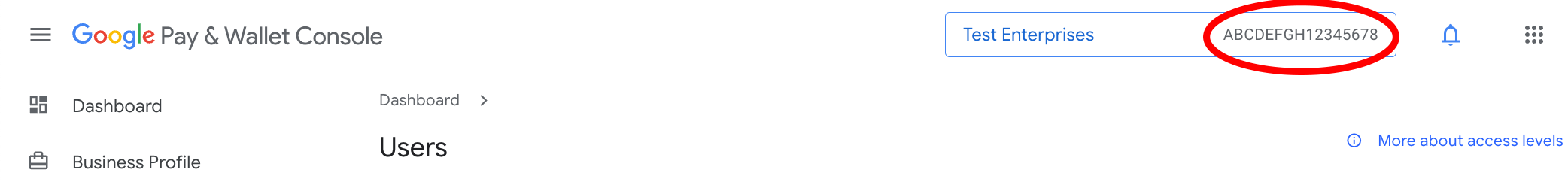
Integrar tu sitio web
A continuación, se indica una lista de pasos para integrar tu sitio web:
- Para asegurarte de que tu sitio web está listo para la revisión, consulta la lista de comprobación de la integración.
- En la Consola de Google Pay y Wallet, vaya a la sección API de Google Pay > Integraciones > Integrar con su sitio web y haga clic en Añadir sitio web.
- Proporciona el dominio de nivel superior que llama a la API de Google Pay.
- Seleccione Tipo de integración: Pasarela (si utiliza proveedores de servicios de pagos participantes) o Directa (comerciantes que cumplen el estándar PCI DSS).
- Sube capturas de pantalla del sitio web que muestren la integración de Google Pay.
- Haz clic en Guardar.
- Haz clic en Enviar para aprobación.
La integración de su sitio web está lista para que la revise el equipo de Google Pay.
Publicar tu sitio web de producción
A continuación, te indicamos los pasos que debes seguir para publicar tu sitio web de producción:
- Para configurar tu sitio web para producción, introduce
MerchantInfo.merchantId. - Inicializa
PaymentsClientcon un objeto que incluya una propiedadenvironmentcon el valor'PRODUCTION'. - Publica los cambios del sitio web en tu entorno de producción.
merchantInfo: {
merchantId: "BCR2DN6TSXXXZ000",
}
const paymentsClient = new google.payments.api.PaymentsClient({environment: 'PRODUCTION'});