Page Summary
-
Fleet Engine uses vehicle entities to manage on-demand trips and scheduled tasks for drivers.
-
A vehicle's itinerary in Fleet Engine represents all its assignments for a work period, including trips or tasks.
-
Vehicle location is crucial and should be updated at least every minute using the Driver SDK or custom code.
-
Vehicle stops are associated with trip waypoints for on-demand trips or task lists for scheduled stops, forming a vehicle journey.
-
Upon journey completion, update Fleet Engine with the transaction status for analytics and billing purposes.
This guide describes core concepts for Fleet Engine vehicles and how they work. Be sure to read What is Fleet Engine? and be aware of the specific Mobility service offering that you use:
What is a vehicle?
In Fleet Engine, a vehicle is a data entity that represents the real-life vehicle used by drivers to transport goods or people from an origin to a destination.
The vehicle entity is the mechanism by which you accomplish one of the following:
- Manage on-demand trips for a pickup and dropoff assigned throughout a driver's day.
- Manage scheduled stops for a series of planned tasks during a driver's day.
The illustration here represents the vehicle as a vehicle-device pair. The assumption is that the driver uses a device that runs your driver application. Throughout the day, your app sends a stream of location updates to Fleet Engine. The driver also uses the app to accept assignments and mark them complete before leaving the a stop. Fleet Engine stores this data, and you have access to the combined location information and business activity status for the journey to build solutions for your fleet operator as you see fit.
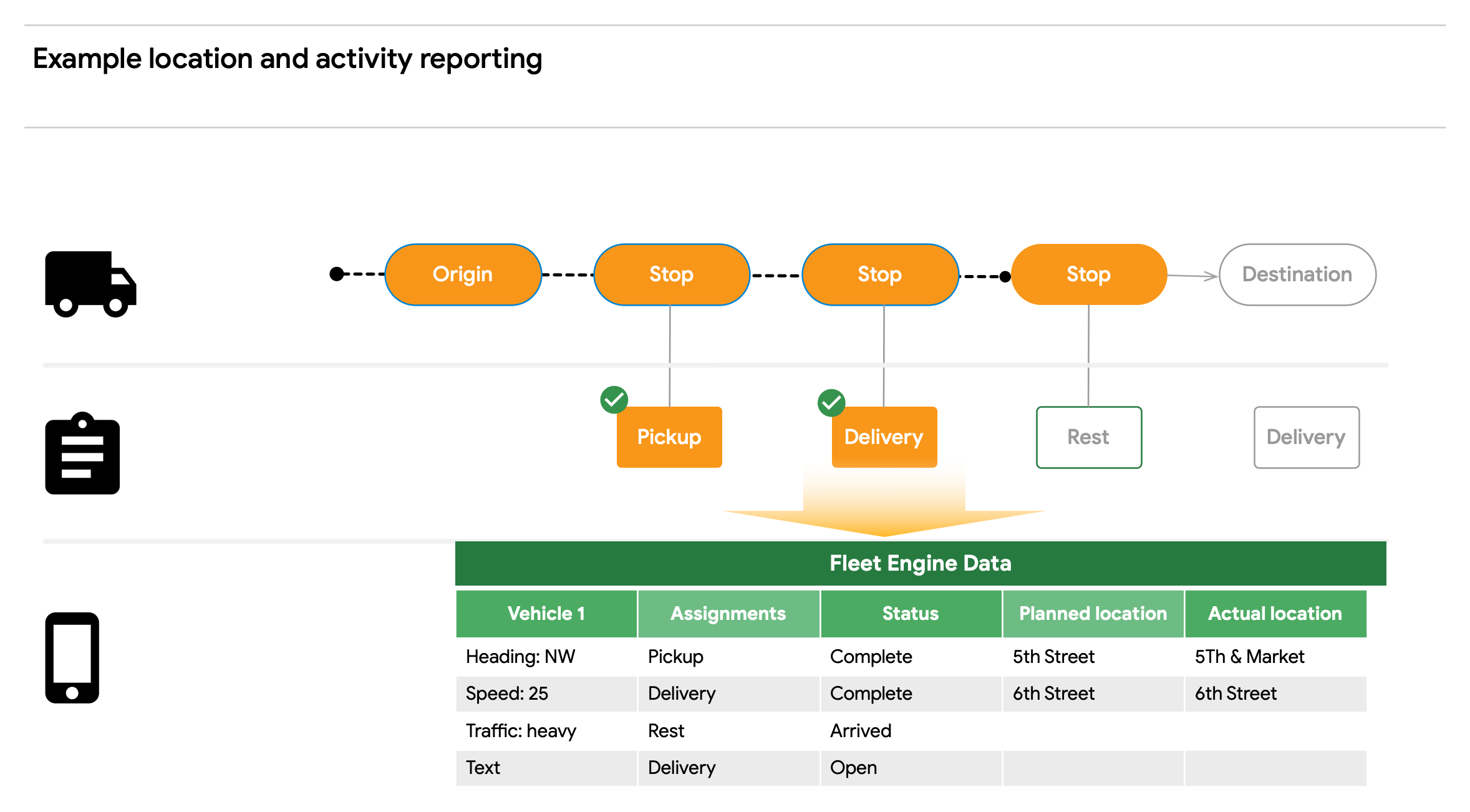
Data model for vehicle and journey elements
The following diagrams illustrate simplified data models of the
DeliveryVehicle for scheduled stops and the Vehicle for on-demand trips.
On-demand trips
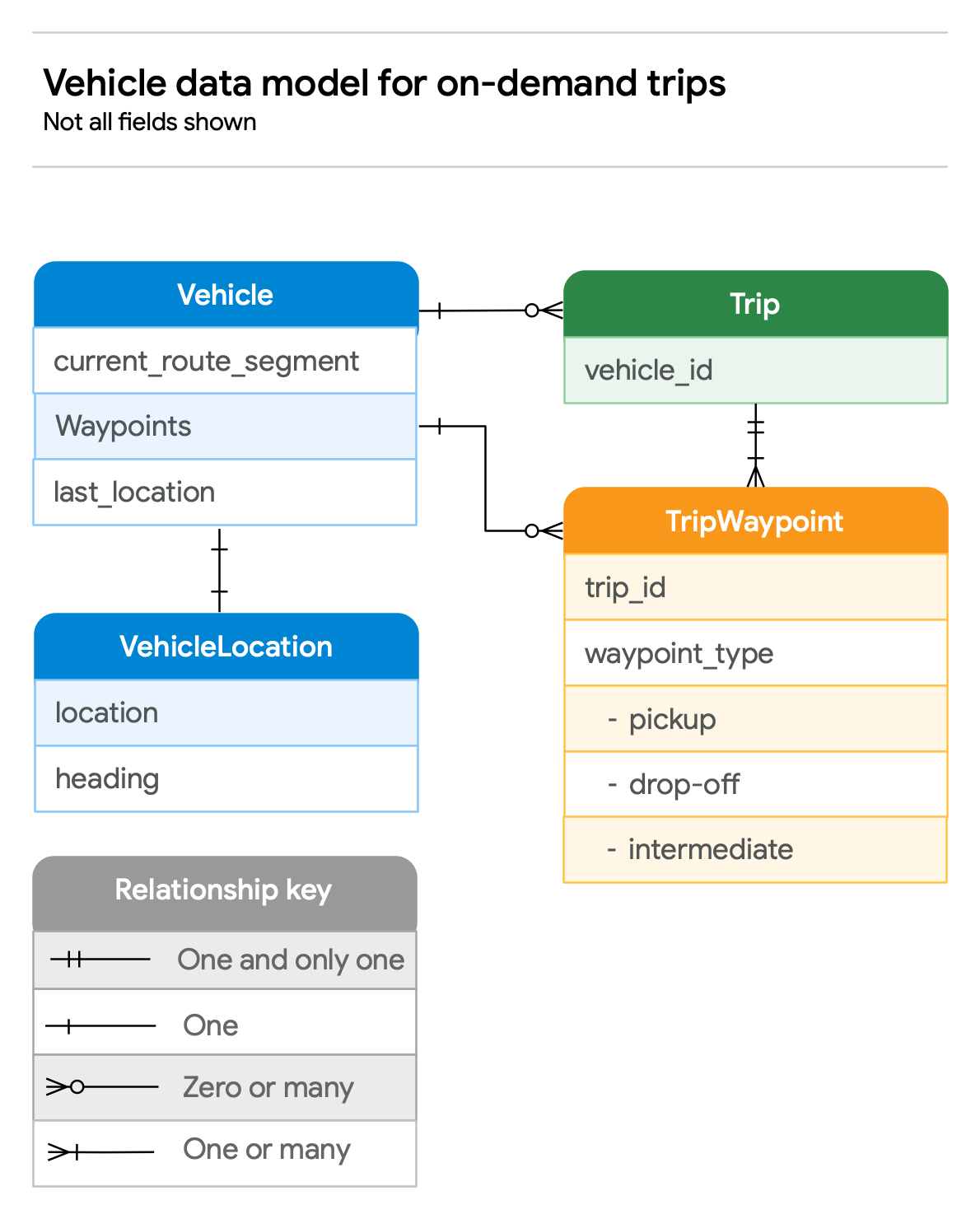
Scheduled tasks
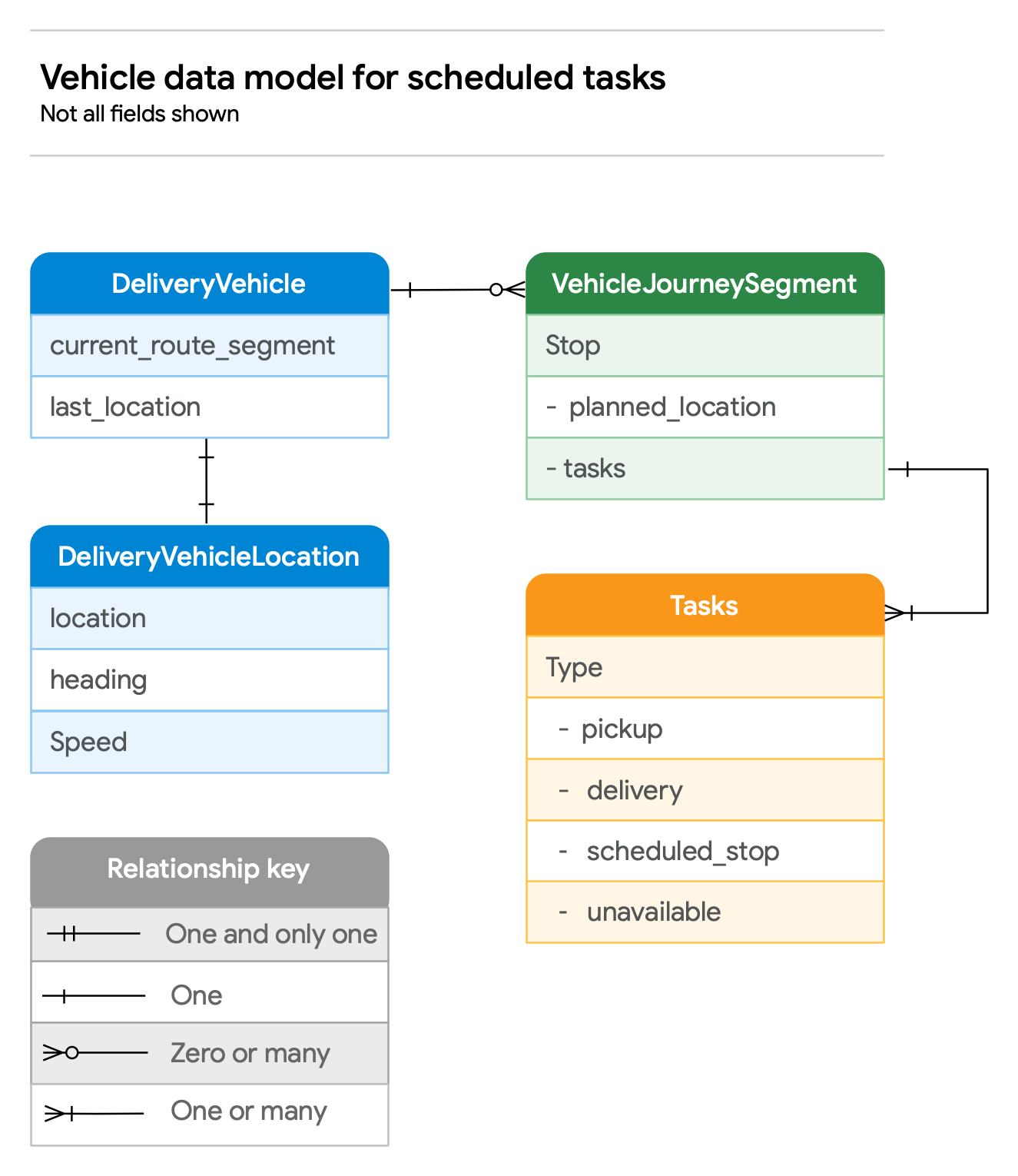
Vehicle itinerary
This section introduces the concept of an itinerary in Fleet Engine. In this documentation, an itinerary is the collection of assignments for the vehicle for a given work period, such as a day. For scheduled services, this includes the manifest and the sequence of deliveries. For on-demand, this includes the number of trips assigned at any given period. The vehicle completes its itinerary when all stops associated with have been cleared.
These diagrams illustrate sample operations for a vehicle itinerary.
On-demand trips
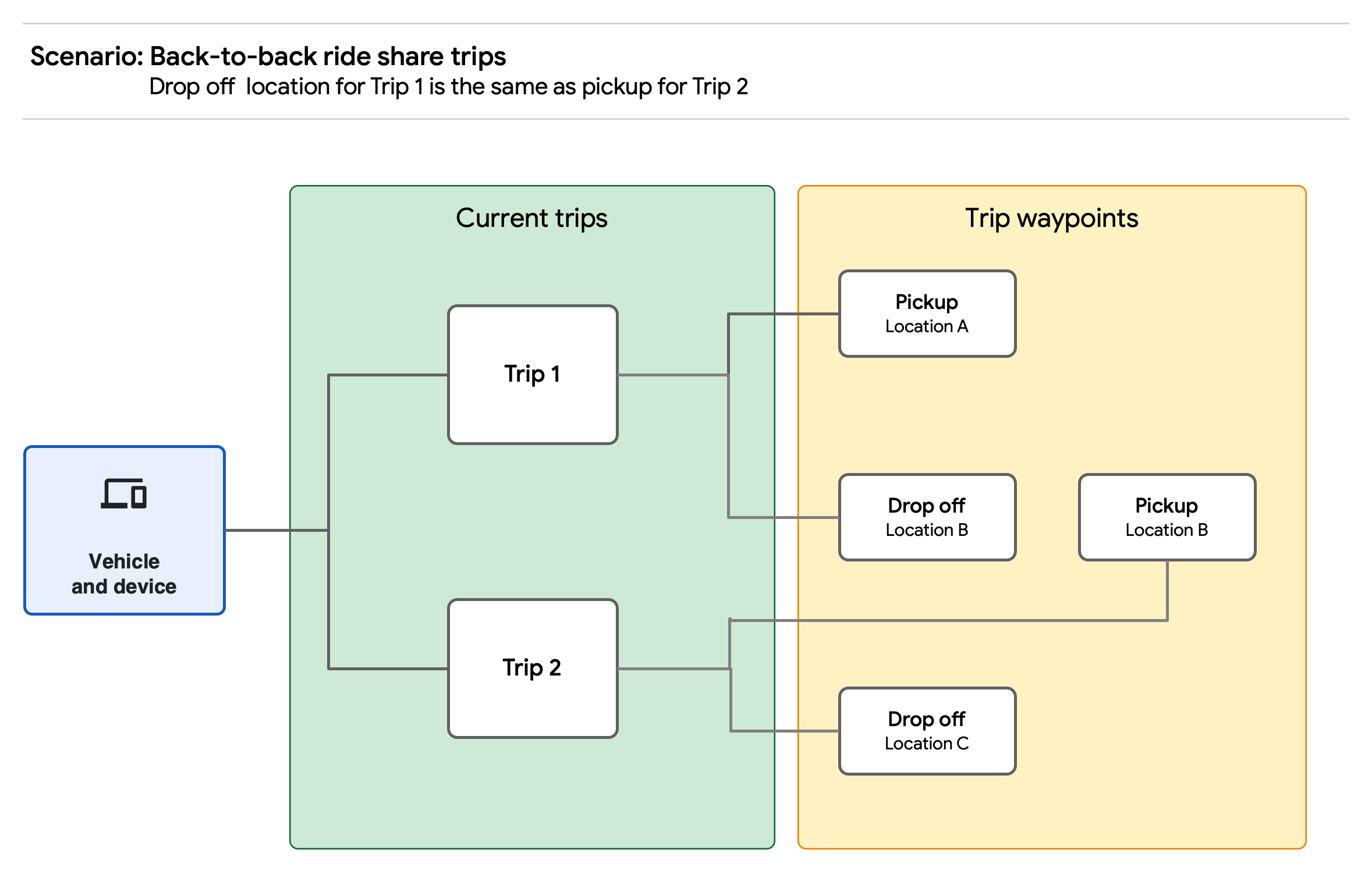
This scenario represents an itinerary with two trips back to back.
locations. Here, the drop off location for Trip 1 is the same as the pickup
location for Trip 2.
Scheduled tasks
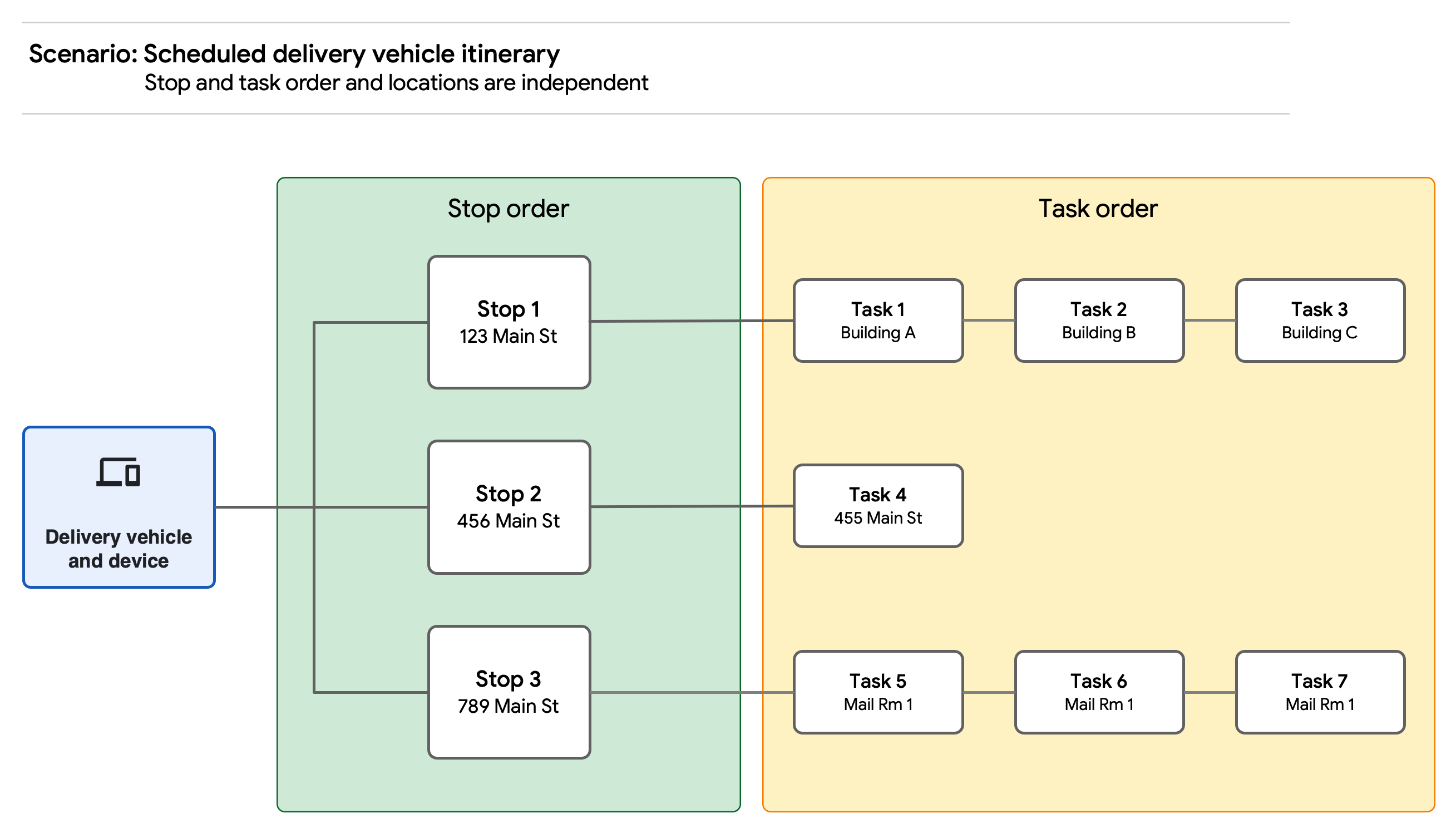
This scenario represents an itinerary with a variety of stop and task
locations. Note: Fleet Engine doesn't store address information.
Their use in this diagram illustrates how a vehicle can stop at one
location associated with tasks that have separate locations.
Vehicle location
In Fleet Engine, vehicle location is the specific geographic location of an
active vehicle at any instance in time, regardless of whether or not it has
arrived at or departed from a stop. Fleet Engine uses the last_location field
on the vehicle object to collect near real-time location data, as well as
other travel data, such as heading, speed, and altitude.
The following table provides guidelines for sending location updates to Fleet Engine:
| Vehicle Location | |||||
|---|---|---|---|---|---|
| Frequency |
Recommended: use the default value, which is once
every 10 seconds.
If you do change location frequency updates (not recommended), you
must send them at least once every minute and no more than once every
5 seconds.
|
||||
| Method of location updates |
|
||||
| Instructions |
Related instructions:
__Update tasks__ in the Assign and order tasks guide.
__Update trip status__ in the Manage trips guide.
|
||||
Vehicle stops
A vehicle stop is a key element of a vehicle journey, which is the entire route for a vehicle from origin to the termination of a specific assignment.
As you make and manage task or trip assignments for a vehicle, you also provide locations for those assignments to occur, and those locations become associated with a given stop for the vehicle journey, either as a task or trip activity.
- For on-demand trips, pickup or dropoff activities occur at given stop locations, which are known as trip waypoints in the on-demand data model.
- For scheduled stops, a stop contains the list of tasks to be completed at the vehicle stop location, such as delivering and picking up a number of packages. You might also assign scheduled breaks at a given stop.
Typically, a journey is complete when the driver clears the assignments from their queue. At that point, you send the transaction status to Fleet Engine for later use in analytics and billing.
