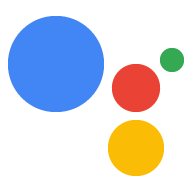تتضمن حزمة تطوير البرامج لـ "مساعد Google" أداة تسجيل
(googlesamples-assistant-devicetool) لمساعدتك في تسجيل جهازك.
تحدّد هذه الصفحة أوامر المساعدة المتاحة للأداة والنصوص
الإخراج.
تفترض أوامر المساعدة هذه أنك تستخدم لغة Python البيئة.
خيارات الأداة
googlesamples-assistant-devicetool --help
Usage: googlesamples-assistant-devicetool [OPTIONS] COMMAND [ARGS]...
Options:
--project-id TEXT Enter the Google Developer Project ID that you want
to use with the registration tool. If you don't use
this flag, the tool will use the project listed in
the client_secret_<client-id>.json file you specify
with the --client-secrets flag.
--client-secrets TEXT Enter the path and filename for the
client_secret_<client-id>.json file you downloaded
from your developer project. This file is used to
infer the Google Developer Project ID if it was not
provided with the --project-id flag. If the
--project-id flag and this flag are not used, the
tool will look for this file in the current directory
(by searching for a file named after the client_id
stored in the credentials file).
--verbose Shows detailed JSON response
--api-endpoint TEXT Hostname for the Google Assistant API. Do not use
this flag unless explicitly instructed. [default:
embeddedassistant.googleapis.com]
--credentials TEXT File location of the generated credentials file. The
google-oauthlib-tool generates this file after
authorizing the user with the client_secret_<client-
id>.json file. This credentials file authorizes
access to the Google Assistant API. You can use this
flag if the credentials were generated in a location
that is different than the default. [default:
/home/pi/.config/google-oauthlib-
tool/credentials.json]
--help Show this message and exit.
Commands:
delete Delete given device model or instance.
get Gets all of the information (fields) for a...
list Lists all of the device models and/or...
register Registers a device model and instance.
register-device Registers a device instance under an existing...
register-model Registers a device model.
الطلبات الصوتية
حذف
googlesamples-assistant-devicetool delete --help
Usage: googlesamples-assistant-devicetool delete [OPTIONS] ID Delete given device model or instance. Options: --model Enter the identifier for an existing device model. [required] --device Enter the identifier for an existing device instance. [required] --help Show this message and exit.
جلب
googlesamples-assistant-devicetool get --help
Usage: googlesamples-assistant-devicetool get [OPTIONS] ID Gets all of the information (fields) for a given device model or instance. Options: --model Enter the identifier for an existing device model. [required] --device Enter the identifier for an existing device instance. [required] --help Show this message and exit.
قائمة
googlesamples-assistant-devicetool list --help
Usage: googlesamples-assistant-devicetool list [OPTIONS] Lists all of the device models and/or instances associated with the current Google Developer project. To change the current project, use the devicetool's --project-id flag. Options: --model [required] --device [required] --help Show this message and exit.
تسجيل
googlesamples-assistant-devicetool register --help
Usage: googlesamples-assistant-devicetool register [OPTIONS]
Registers a device model and instance.
Device model fields can only contain letters, numbers, and the following
symbols: period (.), hyphen (-), underscore (_), space ( ) and plus (+).
The first character of a field must be a letter or number.
Device instance fields must start with a letter or number. The device ID
can only contain letters, numbers, and the following symbols: period (.),
hyphen (-), underscore (_), and plus (+). The device nickname can only
contain numbers, letters, and the space ( ) symbol.
Options:
--model TEXT Enter a globally-unique identifier for this
device model; you should use your project ID
as a prefix to help avoid collisions over
the range of all projects (for example, "my-
dev-project-my-led1"). [required]
--type [LIGHT|SWITCH|OUTLET] Select the type of device hardware that best
aligns with your device. Select LIGHT if
none of the listed choices aligns with your
device. [required]
--trait TEXT Add traits (abilities) that the device
supports. Pass this flag multiple times to
create a list of traits. Refer to https://de
velopers.google.com/assistant/sdk/reference/
traits/ for a list of supported traits.
--manufacturer TEXT Enter the manufacturer's name in this field
(for example, "Assistant SDK developer").
This information may be shown in the
Assistant settings and internal analytics.
[required]
--product-name TEXT Enter the product name in this field (for
example, "Assistant SDK light"). [required]
--description TEXT Enter a description of the product in this
field (for example, "Assistant SDK light
device").
--device TEXT Enter an identifier for the device instance.
This ID must be unique within all of the
devices registered under the same Google
Developer project. [required]
--nickname TEXT Enter a nickname for the device. You can use
this name when talking to your Assistant to
refer to this device.
--client-type [SERVICE|LIBRARY]
Select the type of the client. Use SERVICE
if using the Google Assistant Service or
LIBRARY if using the Google Assistant
Library. [required]
--help Show this message and exit.
تسجيل الجهاز
googlesamples-assistant-devicetool register-device --help
Usage: googlesamples-assistant-devicetool register-device [OPTIONS]
Registers a device instance under an existing device model.
Device instance fields must start with a letter or number. The device ID
can only contain letters, numbers, and the following symbols: period (.),
hyphen (-), underscore (_), and plus (+). The device nickname can only
contain numbers, letters, and the space ( ) symbol.
Options:
--device TEXT Enter an identifier for a device instance.
If the device ID already exists, this
command will update the device instance. If
it does not exist, this command will create
a new device instance. This ID must be
unique within all of the devices registered
under the same Google Developer project.
[required]
--model TEXT Enter the identifier for an existing device
model. This new device instance will be
associated with this device model.
[required]
--nickname TEXT Enter a nickname for the device. You can use
this name when talking to your Assistant to
refer to this device.
--client-type [SERVICE|LIBRARY]
Select the type of the client. Use SERVICE
if using the Google Assistant Service or
LIBRARY if using the Google Assistant
Library. [required]
--help Show this message and exit.
تسجيل النموذج
googlesamples-assistant-devicetool register-model --help
Usage: googlesamples-assistant-devicetool register-model [OPTIONS]
Registers a device model.
Device model fields can only contain letters, numbers, and the following
symbols: period (.), hyphen (-), underscore (_), space ( ) and plus (+).
The first character of a field must be a letter or number.
Options:
--model TEXT Enter a globally-unique identifier for this
device model; you should use your project ID
as a prefix to help avoid collisions over the
range of all projects (for example, "my-dev-
project-my-led1"). [required]
--type [LIGHT|SWITCH|OUTLET] Select the type of device hardware that best
aligns with your device. Select LIGHT if none
of the listed choices aligns with your device.
[required]
--trait TEXT Add traits (abilities) that the device
supports. Pass this flag multiple times to
create a list of traits. Refer to https://deve
lopers.google.com/assistant/sdk/reference/trai
ts/ for a list of supported traits.
--manufacturer TEXT Enter the manufacturer's name in this field
(for example, "Assistant SDK developer"). This
information may be shown in the Assistant
settings and internal analytics. [required]
--product-name TEXT Enter the product name in this field (for
example, "Assistant SDK light"). [required]
--description TEXT Enter a description of the product in this
field (for example, "Assistant SDK light
device").
--help Show this message and exit.