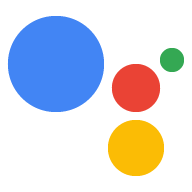Esta guía te explicará el proceso de desarrollo de un proyecto de Actions que incorpore transacciones de bienes físicos mediante formas de pago administradas por tu sitio.
Flujo de transacción
Cuando tu proyecto de Acciones maneja transacciones físicas mediante pagos administrados por el comercio, usa el siguiente flujo:
- Recopilar información (opcional): Según la naturaleza de
por cada transacción, te recomendamos que recopiles la siguiente información del usuario al inicio
de la conversación:
- Valida los requisitos de las transacciones: Usa el asistente de requisitos para las transacciones. al inicio de la conversación para asegurarte de que la información de pago del usuario esté configurada correctamente y esté disponible antes de que el usuario cree su carrito.
- Solicita una dirección de entrega: Si tu transacción requiere una entrega dirección, solicita la entrega del intent auxiliar de dirección de entrega para recopilar una del usuario.
- Crea el orden: explícale al usuario “montaje de carrito” en la que eligen los artículos que quieren comprar.
- Realizar vinculación de cuentas: Para que el usuario pueda realizar un pago método que haya guardado con tu servicio, usa la vinculación de cuentas asociar su Cuenta de Google con su cuenta en tu servicio.
- Proponer el pedido: Una vez que el carrito esté completo, propone el pedido a al usuario para que pueda confirmar que es correcto. Si se confirma el pedido, recibir una respuesta con los detalles del pedido y un token de pago.
- Finalizar el pedido y enviar el recibo: Una vez confirmado el pedido, actualiza en el seguimiento del inventario y en otros servicios de entrega para el usuario.
- Enviar actualizaciones de pedidos: Durante el ciclo de vida del pedido, proporcionar al usuario actualizaciones sobre el pedido enviando solicitudes PATCH al equipo de Pedidos en la API de Cloud.
Restricciones y lineamientos de revisión
Ten en cuenta que se aplican políticas adicionales a las Acciones con transacciones. Podemos demorar hasta seis semanas en revisar las acciones con transacciones, así que ten en cuenta ese tiempo cuando planifiques tu programa de lanzamientos. Para facilitar el proceso de revisión, asegúrate de cumplir con las políticas y los lineamientos para las transacciones antes de enviar tu Acción para su revisión.
Solo puedes implementar Acciones que vendan bienes físicos en los siguientes países:
|
Australia Brasil Canadá Indonesia |
Japón México Catar Rusia |
Singapur Suiza Tailandia Türkiye Reino Unido Estados Unidos |
Cómo compilar un proyecto
Para ver ejemplos exhaustivos de conversaciones transaccionales, consulta nuestras muestras de transacciones en Node.js y Java.
Configura el proyecto
Cuando crees tu Acción, debes especificar que quieres realizar transacciones en la Consola de Actions. Además, si estás con la biblioteca cliente de Node.js, configura tu entrega para que use la versión de la API de Orders.
Para configurar tu proyecto y entrega, haz lo siguiente:
- Crea un proyecto nuevo o importa uno existente.
- Navega a Implementar > Información del directorio.
En Información adicional > Transacciones > marca la casilla que dice "Realiza tus acciones usar la API de Transactions para realizar transacciones de bienes físicos?".
Si usas la biblioteca cliente de Node.js para compilar la entrega de tu Acción, abre tu código de entrega y actualiza la publicación de tu app para establecer la la marca
ordersv3atrue. En el siguiente fragmento de código, se muestra una app de ejemplo para la versión 3 de Pedidos.
Node.js
const {dialogflow} = require('actions-on-google'); let app = dialogflow({ clientId, // If using account linking debug: true, ordersv3: true, });
Node.js
const {actionssdk} = require('actions-on-google'); let app = actionssdk({ clientId, // If using account linking debug: true, ordersv3: true, });
Configuración de acceso
Cuando uses tu propia forma de pago para cobrarle al usuario, te recomendamos vincular su Cuenta de Google con una cuenta que tenga con tu propio servicio para recuperar, presentar y cobrar las formas de pago almacenadas allí
Ofrecemos la vinculación de cuentas de OAuth 2.0. para satisfacer esta un requisito de seguridad. Te recomendamos que habilites el flujo de aserción de OAuth 2.0, ya que permite una experiencia del usuario muy optimizada.
Proporcionamos el intent actions.intent.SIGN_IN, que te permite solicitar lo siguiente:
a un usuario vincular cuentas en medio de una conversación. Debes
habilitar la vinculación de cuentas
en la Consola de Actions para usar
actions.intent.SIGN_IN.
Debes usar este intent si no puedes encontrar un accessToken en el
Un objeto User en la solicitud de webhook. Esto significa que el usuario aún no ha
vinculado su cuenta.
Después de solicitar el intent actions.intent.SIGN_IN, recibirás un
Argument que contiene un SignInStatus con un valor de "OK",
"CANCELLED" o "ERROR". Si el estado es "OK", deberías poder encontrar
un accessToken en el objeto User.
Entrega
Solicitar acceso
Node.js
app.intent('Sign In', (conv) => { conv.ask(new SignIn('To get your account details')); });
Node.js
conv.ask(new SignIn('To get your account details'));
Java
@ForIntent("Sign In") public ActionResponse signIn(ActionRequest request) { return getResponseBuilder(request).add( new SignIn() .setContext("To get your account details")) .build(); }
Java
return getResponseBuilder(request).add( new SignIn() .setContext("To get your account details")) .build();
JSON
{ "payload": { "google": { "expectUserResponse": true, "systemIntent": { "intent": "actions.intent.SIGN_IN", "data": { "@type": "type.googleapis.com/google.actions.v2.SignInValueSpec", "optContext": "To get your account details" } } } } }
JSON
{ "expectUserResponse": true, "expectedInputs": [ { "possibleIntents": [ { "intent": "actions.intent.SIGN_IN", "inputValueData": { "@type": "type.googleapis.com/google.actions.v2.SignInValueSpec", "optContext": "To get your account details" } } ] } ], "conversationToken": "{\"data\":{\"paymentType\":\"merchant_payment\"}}" }
Recibir el resultado de acceso
Node.js
app.intent('Sign In Complete', (conv, params, signin) => { if (signin.status !== 'OK') { conv.ask('You need to sign in before making a transaction.'); } else { const accessToken = conv.user.access.token; // possibly do something with access token conv.ask('You must meet all the requirements necessary ' + 'to make a transaction. Try saying ' + '"check transaction requirements".'); conv.ask(new Suggestions(`check requirements`)); } });
Node.js
app.intent('actions.intent.SIGN_IN', (conv, params, signin) => { if (signin.status !== 'OK') { conv.ask('You need to sign in before making a transaction.'); } else { const accessToken = conv.user.access.token; // possibly do something with access token conv.ask('You must meet all the requirements necessary ' + 'to make a transaction. Try saying ' + '"check transaction requirements".'); conv.ask(new Suggestions(`check requirements`)); } });
Java
@ForIntent("Sign In Complete") public ActionResponse signInComplete(ActionRequest request) { ResponseBuilder responseBuilder = getResponseBuilder(request); if (request.isSignInGranted()) { responseBuilder .add("You must meet all the requirements necessary to make a " + "transaction. Try saying \"check transaction requirements\".") .addSuggestions(new String[] { "check requirements" }); } else { responseBuilder.add("You need to sign in before making a transaction."); } return responseBuilder.build(); }
Java
@ForIntent("actions.intent.SIGN_IN") public ActionResponse signInComplete(ActionRequest request) { ResponseBuilder responseBuilder = getResponseBuilder(request); if (request.isSignInGranted()) { responseBuilder .add("You must meet all the requirements necessary to make a " + "transaction. Try saying \"check transaction requirements\".") .addSuggestions(new String[] { "check requirements" }); } else { responseBuilder.add("You need to sign in before making a transaction."); } return responseBuilder.build(); }
JSON
{ "responseId": "d2123d8d-3f00-466e-b5a9-1a4ed53a7cb7-594de0a7", "queryResult": { "queryText": "actions_intent_SIGN_IN", "parameters": {}, "allRequiredParamsPresent": true, "fulfillmentMessages": [ { "text": { "text": [ "" ] } } ], "outputContexts": [ { "name": "projects/df-transactions/agent/sessions/ABwppHGYEP2Fj7tJBxoaKMevL6lZ2rs063lOEWhSW5etZWVOoJe7Dzm_bLejRTYIYXL3D78ER7YvA5aN9Wpy/contexts/merchant_payment", "lifespanCount": 2 }, { "name": "projects/df-transactions/agent/sessions/ABwppHGYEP2Fj7tJBxoaKMevL6lZ2rs063lOEWhSW5etZWVOoJe7Dzm_bLejRTYIYXL3D78ER7YvA5aN9Wpy/contexts/actions_capability_web_browser" }, { "name": "projects/df-transactions/agent/sessions/ABwppHGYEP2Fj7tJBxoaKMevL6lZ2rs063lOEWhSW5etZWVOoJe7Dzm_bLejRTYIYXL3D78ER7YvA5aN9Wpy/contexts/actions_capability_screen_output" }, { "name": "projects/df-transactions/agent/sessions/ABwppHGYEP2Fj7tJBxoaKMevL6lZ2rs063lOEWhSW5etZWVOoJe7Dzm_bLejRTYIYXL3D78ER7YvA5aN9Wpy/contexts/actions_capability_account_linking" }, { "name": "projects/df-transactions/agent/sessions/ABwppHGYEP2Fj7tJBxoaKMevL6lZ2rs063lOEWhSW5etZWVOoJe7Dzm_bLejRTYIYXL3D78ER7YvA5aN9Wpy/contexts/actions_capability_media_response_audio" }, { "name": "projects/df-transactions/agent/sessions/ABwppHGYEP2Fj7tJBxoaKMevL6lZ2rs063lOEWhSW5etZWVOoJe7Dzm_bLejRTYIYXL3D78ER7YvA5aN9Wpy/contexts/actions_capability_audio_output" }, { "name": "projects/df-transactions/agent/sessions/ABwppHGYEP2Fj7tJBxoaKMevL6lZ2rs063lOEWhSW5etZWVOoJe7Dzm_bLejRTYIYXL3D78ER7YvA5aN9Wpy/contexts/google_assistant_input_type_keyboard" }, { "name": "projects/df-transactions/agent/sessions/ABwppHGYEP2Fj7tJBxoaKMevL6lZ2rs063lOEWhSW5etZWVOoJe7Dzm_bLejRTYIYXL3D78ER7YvA5aN9Wpy/contexts/actions_intent_sign_in", "parameters": { "SIGN_IN": { "@type": "type.googleapis.com/google.actions.v2.SignInValue", "status": "OK" }, "text": "" } } ], "intent": { "name": "projects/df-transactions/agent/intents/105b925b-b186-4f5d-8bde-a9a782a0fa9f", "displayName": "Sign In Complete" }, "intentDetectionConfidence": 1, "languageCode": "en" }, "originalDetectIntentRequest": { "source": "google", "version": "2", "payload": { "user": { "locale": "en-US", "lastSeen": "2019-09-23T19:49:18Z", "userVerificationStatus": "VERIFIED" }, "conversation": { "conversationId": "ABwppHGYEP2Fj7tJBxoaKMevL6lZ2rs063lOEWhSW5etZWVOoJe7Dzm_bLejRTYIYXL3D78ER7YvA5aN9Wpy", "type": "ACTIVE", "conversationToken": "[]" }, "inputs": [ { "intent": "actions.intent.SIGN_IN", "rawInputs": [ { "inputType": "KEYBOARD" } ], "arguments": [ { "name": "SIGN_IN", "extension": { "@type": "type.googleapis.com/google.actions.v2.SignInValue", "status": "OK" } }, { "name": "text" } ] } ], "surface": { "capabilities": [ { "name": "actions.capability.WEB_BROWSER" }, { "name": "actions.capability.SCREEN_OUTPUT" }, { "name": "actions.capability.ACCOUNT_LINKING" }, { "name": "actions.capability.MEDIA_RESPONSE_AUDIO" }, { "name": "actions.capability.AUDIO_OUTPUT" } ] }, "availableSurfaces": [ { "capabilities": [ { "name": "actions.capability.WEB_BROWSER" }, { "name": "actions.capability.AUDIO_OUTPUT" }, { "name": "actions.capability.SCREEN_OUTPUT" } ] } ] } }, "session": "projects/df-transactions/agent/sessions/ABwppHGYEP2Fj7tJBxoaKMevL6lZ2rs063lOEWhSW5etZWVOoJe7Dzm_bLejRTYIYXL3D78ER7YvA5aN9Wpy" }
JSON
{ "user": { "locale": "en-US", "lastSeen": "2019-11-11T23:55:52Z", "userVerificationStatus": "VERIFIED" }, "conversation": { "conversationId": "ABwppHGFwStZlYaQ9YT8rg9t_idVsxZrku1pUDrEbGSJmSUMatVdPwPEEQSCe1IwIBoN4sS4Weyn9pmgetEgbsWgw3JSvQmw", "type": "ACTIVE", "conversationToken": "{\"data\":{\"paymentType\":\"merchant_payment\"}}" }, "inputs": [ { "intent": "actions.intent.SIGN_IN", "rawInputs": [ {} ], "arguments": [ { "name": "SIGN_IN", "extension": { "@type": "type.googleapis.com/google.actions.v2.SignInValue", "status": "OK" } }, { "name": "text" } ] } ], "surface": { "capabilities": [ { "name": "actions.capability.AUDIO_OUTPUT" }, { "name": "actions.capability.ACCOUNT_LINKING" }, { "name": "actions.capability.SCREEN_OUTPUT" }, { "name": "actions.capability.MEDIA_RESPONSE_AUDIO" } ] }, "availableSurfaces": [ { "capabilities": [ { "name": "actions.capability.SCREEN_OUTPUT" }, { "name": "actions.capability.AUDIO_OUTPUT" }, { "name": "actions.capability.WEB_BROWSER" } ] } ] }
1. Recopila información (opcional)
1a. Valida los requisitos de las transacciones (opcional).
Experiencia del usuario
Activa el intent actions.intent.TRANSACTION_REQUIREMENTS_CHECK para que haga lo siguiente:
verificar rápidamente si los usuarios podrán realizar o no una transacción. Esta
garantizará que los usuarios puedan continuar y les dará la oportunidad de corregir cualquier configuración.
lo que evita que completen una transacción.
Por ejemplo, cuando se invoca, tu Action puede preguntar: "¿te gustaría pedir zapatos o consultar el saldo de tu cuenta?" Si el usuario dice "pedir zapatos", debes solicitar este intent de inmediato, lo que garantizará puede continuar y darle la oportunidad de corregir cualquier parámetro de configuración lo que evita que continúen con la transacción.
Cómo solicitar las transacciones el intent de verificación de requisitos dará como resultado uno de los siguientes resultados:
- Si se cumplen los requisitos, el intent se enviará de vuelta a tu entrega con un la condición de éxito y puedes continuar con la creación del orden del usuario.
- Si no se pueden cumplir uno o más de los requisitos, se devolverá el intent.
a tu entrega con una condición de falla. En este caso, debes reorientar la
una conversación fuera de la experiencia transaccional o finalizarla.
- Si el usuario puede corregir algún error que genere el estado de falla, se le solicitará que resuelva esos problemas en su dispositivo. Si el botón conversación se desarrolla en una plataforma que solo usa voz, se iniciará una transferencia al teléfono del usuario.
Entrega
Para garantizar que un usuario cumpla
los requisitos de las transacciones, solicitar el cumplimiento del
actions.intent.TRANSACTION_REQUIREMENTS_CHECK con una
TransactionRequirementsCheckSpec.
Consulte los requisitos
Puedes verificar si un usuario cumple con los requisitos de las transacciones con el biblioteca cliente:
Node.js
conv.ask(new TransactionRequirements());
Node.js
conv.ask(new TransactionRequirements());
Java
return getResponseBuilder(request) .add(new TransactionRequirements()) .build();
Java
return getResponseBuilder(request) .add(new TransactionRequirements()) .build();
JSON
{ "payload": { "google": { "expectUserResponse": true, "systemIntent": { "intent": "actions.intent.TRANSACTION_REQUIREMENTS_CHECK", "data": { "@type": "type.googleapis.com/google.actions.transactions.v3.TransactionRequirementsCheckSpec" } } } } }
JSON
{ "expectUserResponse": true, "expectedInputs": [ { "possibleIntents": [ { "intent": "actions.intent.TEXT" } ], "inputPrompt": { "richInitialPrompt": { "items": [ { "simpleResponse": { "textToSpeech": "Looks like you're good to go! Next I'll need your delivery address.Try saying \"get delivery address\"." } } ], "suggestions": [ { "title": "get delivery address" } ] } } } ], "conversationToken": "{\"data\":{\"paymentType\":\"merchant_payment\"}}" }
Recibir el resultado de una verificación de requisitos
Después de que Asistente completa el intent, le envía una solicitud a tu entrega
con el intent actions.intent.TRANSACTION_REQUIREMENTS_CHECK con el resultado
de la cuenta. Para manejar correctamente esta solicitud, declara un intent de Dialogflow
que se activa con el evento actions_intent_TRANSACTION_REQUIREMENTS_CHECK. Cuando se activa,
controlarlo en tu entrega con la biblioteca cliente:
Node.js
app.intent('Transaction Check Complete', (conv) => { const arg = conv.arguments.get('TRANSACTION_REQUIREMENTS_CHECK_RESULT'); if (arg && arg.resultType === 'CAN_TRANSACT') { // Normally take the user through cart building flow conv.ask(`Looks like you're good to go! ` + `Next I'll need your delivery address.` + `Try saying "get delivery address".`); conv.ask(new Suggestions('get delivery address')); } else { // Exit conversation conv.close('Transaction failed.'); } });
Node.js
app.intent('actions.intent.TRANSACTION_REQUIREMENTS_CHECK', (conv) => { const arg = conv.arguments.get('TRANSACTION_REQUIREMENTS_CHECK_RESULT'); if (arg && arg.resultType === 'CAN_TRANSACT') { // Normally take the user through cart building flow conv.ask(`Looks like you're good to go! ` + `Next I'll need your delivery address.` + `Try saying "get delivery address".`); conv.ask(new Suggestions('get delivery address')); } else { // Exit conversation conv.close('Transaction failed.'); } });
Java
@ForIntent("Transaction Check Complete") public ActionResponse transactionCheckComplete(ActionRequest request) { LOGGER.info("Checking Transaction Requirements Result."); // Check result of transaction requirements check Argument transactionCheckResult = request .getArgument("TRANSACTION_REQUIREMENTS_CHECK_RESULT"); boolean result = false; if (transactionCheckResult != null) { Map<String, Object> map = transactionCheckResult.getExtension(); if (map != null) { String resultType = (String) map.get("resultType"); result = resultType != null && resultType.equals("CAN_TRANSACT"); } } ResponseBuilder responseBuilder = getResponseBuilder(request); if (result) { // Normally take the user through cart building flow responseBuilder .add("Looks like you're good to go! Next " + "I'll need your delivery address. Try saying " + "\"get delivery address\".") .addSuggestions(new String[]{"get delivery address"}); } else { // Exit conversation responseBuilder.add("Transaction failed."); } return responseBuilder.build(); }
Java
@ForIntent("actions.intent.TRANSACTION_REQUIREMENTS_CHECK") public ActionResponse transactionCheckComplete(ActionRequest request) { LOGGER.info("Checking Transaction Requirements Result."); // Check result of transaction requirements check Argument transactionCheckResult = request .getArgument("TRANSACTION_REQUIREMENTS_CHECK_RESULT"); boolean result = false; if (transactionCheckResult != null) { Map<String, Object> map = transactionCheckResult.getExtension(); if (map != null) { String resultType = (String) map.get("resultType"); result = resultType != null && resultType.equals("CAN_TRANSACT"); } } ResponseBuilder responseBuilder = getResponseBuilder(request); if (result) { // Normally take the user through cart building flow responseBuilder .add("Looks like you're good to go! Next " + "I'll need your delivery address. Try saying " + "\"get delivery address\".") .addSuggestions(new String[]{"get delivery address"}); } else { // Exit conversation responseBuilder.add("Transaction failed."); } return responseBuilder.build(); }
JSON
{ "responseId": "db1a333c-2781-41e3-84b1-cc0cc37643d7-594de0a7", "queryResult": { "queryText": "actions_intent_TRANSACTION_REQUIREMENTS_CHECK", "action": "transaction.check.complete", "parameters": {}, "allRequiredParamsPresent": true, "fulfillmentText": "Failed to get transaction check results", "fulfillmentMessages": [ { "text": { "text": [ "Failed to get transaction check results" ] } } ], "outputContexts": [ { "name": "projects/df-transactions/agent/sessions/ABwppHGYEP2Fj7tJBxoaKMevL6lZ2rs063lOEWhSW5etZWVOoJe7Dzm_bLejRTYIYXL3D78ER7YvA5aN9Wpy/contexts/actions_capability_media_response_audio" }, { "name": "projects/df-transactions/agent/sessions/ABwppHGYEP2Fj7tJBxoaKMevL6lZ2rs063lOEWhSW5etZWVOoJe7Dzm_bLejRTYIYXL3D78ER7YvA5aN9Wpy/contexts/actions_capability_audio_output" }, { "name": "projects/df-transactions/agent/sessions/ABwppHGYEP2Fj7tJBxoaKMevL6lZ2rs063lOEWhSW5etZWVOoJe7Dzm_bLejRTYIYXL3D78ER7YvA5aN9Wpy/contexts/actions_capability_account_linking" }, { "name": "projects/df-transactions/agent/sessions/ABwppHGYEP2Fj7tJBxoaKMevL6lZ2rs063lOEWhSW5etZWVOoJe7Dzm_bLejRTYIYXL3D78ER7YvA5aN9Wpy/contexts/actions_capability_screen_output" }, { "name": "projects/df-transactions/agent/sessions/ABwppHGYEP2Fj7tJBxoaKMevL6lZ2rs063lOEWhSW5etZWVOoJe7Dzm_bLejRTYIYXL3D78ER7YvA5aN9Wpy/contexts/actions_capability_web_browser" }, { "name": "projects/df-transactions/agent/sessions/ABwppHGYEP2Fj7tJBxoaKMevL6lZ2rs063lOEWhSW5etZWVOoJe7Dzm_bLejRTYIYXL3D78ER7YvA5aN9Wpy/contexts/google_assistant_input_type_keyboard" }, { "name": "projects/df-transactions/agent/sessions/ABwppHGYEP2Fj7tJBxoaKMevL6lZ2rs063lOEWhSW5etZWVOoJe7Dzm_bLejRTYIYXL3D78ER7YvA5aN9Wpy/contexts/merchant_payment", "lifespanCount": 1 }, { "name": "projects/df-transactions/agent/sessions/ABwppHGYEP2Fj7tJBxoaKMevL6lZ2rs063lOEWhSW5etZWVOoJe7Dzm_bLejRTYIYXL3D78ER7YvA5aN9Wpy/contexts/actions_intent_transaction_requirements_check", "parameters": { "TRANSACTION_REQUIREMENTS_CHECK_RESULT": { "@type": "type.googleapis.com/google.actions.transactions.v3.TransactionRequirementsCheckResult", "resultType": "CAN_TRANSACT" }, "text": "" } } ], "intent": { "name": "projects/df-transactions/agent/intents/fd16d86b-60db-4d19-a683-5b52a22f4795", "displayName": "Transaction Check Complete" }, "intentDetectionConfidence": 1, "languageCode": "en" }, "originalDetectIntentRequest": { "source": "google", "version": "2", "payload": { "user": { "locale": "en-US", "lastSeen": "2019-09-23T19:49:32Z", "userVerificationStatus": "VERIFIED" }, "conversation": { "conversationId": "ABwppHGYEP2Fj7tJBxoaKMevL6lZ2rs063lOEWhSW5etZWVOoJe7Dzm_bLejRTYIYXL3D78ER7YvA5aN9Wpy", "type": "ACTIVE", "conversationToken": "[\"merchant_payment\"]" }, "inputs": [ { "intent": "actions.intent.TRANSACTION_REQUIREMENTS_CHECK", "rawInputs": [ { "inputType": "KEYBOARD" } ], "arguments": [ { "name": "TRANSACTION_REQUIREMENTS_CHECK_RESULT", "extension": { "@type": "type.googleapis.com/google.actions.transactions.v3.TransactionRequirementsCheckResult", "resultType": "CAN_TRANSACT" } }, { "name": "text" } ] } ], "surface": { "capabilities": [ { "name": "actions.capability.MEDIA_RESPONSE_AUDIO" }, { "name": "actions.capability.AUDIO_OUTPUT" }, { "name": "actions.capability.ACCOUNT_LINKING" }, { "name": "actions.capability.SCREEN_OUTPUT" }, { "name": "actions.capability.WEB_BROWSER" } ] }, "availableSurfaces": [ { "capabilities": [ { "name": "actions.capability.WEB_BROWSER" }, { "name": "actions.capability.AUDIO_OUTPUT" }, { "name": "actions.capability.SCREEN_OUTPUT" } ] } ] } }, "session": "projects/df-transactions/agent/sessions/ABwppHGYEP2Fj7tJBxoaKMevL6lZ2rs063lOEWhSW5etZWVOoJe7Dzm_bLejRTYIYXL3D78ER7YvA5aN9Wpy" }
JSON
{ "user": { "locale": "en-US", "lastSeen": "2019-11-11T23:56:03Z", "userVerificationStatus": "VERIFIED" }, "conversation": { "conversationId": "ABwppHGFwStZlYaQ9YT8rg9t_idVsxZrku1pUDrEbGSJmSUMatVdPwPEEQSCe1IwIBoN4sS4Weyn9pmgetEgbsWgw3JSvQmw", "type": "ACTIVE", "conversationToken": "{\"data\":{\"paymentType\":\"merchant_payment\"}}" }, "inputs": [ { "intent": "actions.intent.TRANSACTION_REQUIREMENTS_CHECK", "rawInputs": [ {} ], "arguments": [ { "name": "TRANSACTION_REQUIREMENTS_CHECK_RESULT", "extension": { "@type": "type.googleapis.com/google.actions.transactions.v3.TransactionRequirementsCheckResult", "resultType": "CAN_TRANSACT" } }, { "name": "text" } ] } ], "surface": { "capabilities": [ { "name": "actions.capability.AUDIO_OUTPUT" }, { "name": "actions.capability.ACCOUNT_LINKING" }, { "name": "actions.capability.SCREEN_OUTPUT" }, { "name": "actions.capability.MEDIA_RESPONSE_AUDIO" } ] }, "availableSurfaces": [ { "capabilities": [ { "name": "actions.capability.SCREEN_OUTPUT" }, { "name": "actions.capability.AUDIO_OUTPUT" }, { "name": "actions.capability.WEB_BROWSER" } ] } ] }
1b. Solicita una dirección de entrega (opcional)
Si la transacción requiere la dirección de entrega de un usuario, puedes solicitar
entrega del intent actions.intent.DELIVERY_ADDRESS. Puede ser
útil para determinar el precio total, la ubicación de entrega/retiro o para
lo que garantiza que el usuario
esté dentro de la región de servicio.
Cuando solicitas que se cumpla este intent, pasas una opción reason que
te permite anteponer la solicitud del Asistente para obtener una dirección con una cadena.
Por ejemplo, si especificas "saber dónde enviar el pedido", Asistente
pueden preguntar al usuario:
“Para saber dónde enviar el pedido, necesito tu dirección de entrega”
Experiencia del usuario
En las superficies con pantalla, el usuario elegirá la dirección que desea usar para la transacción. Si no proporcionó una dirección anteriormente, será ingresar una nueva dirección.
En plataformas que solo usan voz, el Asistente le pedirá permiso al usuario para compartir su dirección predeterminada para la transacción. Si no han otorgado un dirección, la conversación se pasará a un teléfono para que la ingrese.
Solicita la dirección
Node.js
app.intent('Delivery Address', (conv) => { conv.ask(new DeliveryAddress({ addressOptions: { reason: 'To know where to send the order', }, })); });
Node.js
conv.ask(new DeliveryAddress({ addressOptions: { reason: 'To know where to send the order', }, }));
Java
@ForIntent("Delivery Address") public ActionResponse deliveryAddress(ActionRequest request) { DeliveryAddressValueSpecAddressOptions addressOptions = new DeliveryAddressValueSpecAddressOptions() .setReason("To know where to send the order"); return getResponseBuilder(request) .add(new DeliveryAddress() .setAddressOptions(addressOptions)) .build(); }
Java
DeliveryAddressValueSpecAddressOptions addressOptions = new DeliveryAddressValueSpecAddressOptions() .setReason("To know where to send the order"); return getResponseBuilder(request) .add(new DeliveryAddress() .setAddressOptions(addressOptions)) .build();
JSON
{ "payload": { "google": { "expectUserResponse": true, "systemIntent": { "intent": "actions.intent.DELIVERY_ADDRESS", "data": { "@type": "type.googleapis.com/google.actions.v2.DeliveryAddressValueSpec", "addressOptions": { "reason": "To know where to send the order" } } } } } }
JSON
{ "expectUserResponse": true, "expectedInputs": [ { "possibleIntents": [ { "intent": "actions.intent.DELIVERY_ADDRESS", "inputValueData": { "@type": "type.googleapis.com/google.actions.v2.DeliveryAddressValueSpec", "addressOptions": { "reason": "To know where to send the order" } } } ] } ], "conversationToken": "{\"data\":{\"paymentType\":\"merchant_payment\"}}" }
Recibir la dirección
Después de que Asistente completa el intent, le envía una solicitud a tu entrega
con el intent actions.intent.DELIVERY_ADDRESS.
Para manejar correctamente esta solicitud, declara un intent de Dialogflow que se active mediante
el evento actions_intent_DELIVERY_ADDRESS. Cuando se active, adminístralo en tu
entrega con la biblioteca cliente:
Node.js
app.intent('Delivery Address Complete', (conv) => { const arg = conv.arguments.get('DELIVERY_ADDRESS_VALUE'); if (arg && arg.userDecision ==='ACCEPTED') { conv.data.location = arg.location; conv.ask('Great, got your address! Now say "confirm transaction".'); conv.ask(new Suggestions('confirm transaction')); } else { conv.close('Transaction failed.'); } });
Node.js
app.intent('actions.intent.DELIVERY_ADDRESS', (conv) => { const arg = conv.arguments.get('DELIVERY_ADDRESS_VALUE'); if (arg && arg.userDecision ==='ACCEPTED') { conv.data.location = arg.location; conv.ask('Great, got your address! Now say "confirm transaction".'); conv.ask(new Suggestions('confirm transaction')); } else { conv.close('Transaction failed.'); } });
Java
@ForIntent("Delivery Address Complete") public ActionResponse deliveryAddressComplete(ActionRequest request) { Argument deliveryAddressValue = request.getArgument("DELIVERY_ADDRESS_VALUE"); Location deliveryAddress = null; if (deliveryAddressValue != null) { Map<String, Object> map = deliveryAddressValue.getExtension(); if (map != null) { String userDecision = (String) map.get("userDecision"); Location location = (Location) map.get("location"); deliveryAddress = userDecision != null && userDecision.equals("ACCEPTED") ? location : null; } } ResponseBuilder responseBuilder = getResponseBuilder(request); if (deliveryAddress != null) { // Cache delivery address in conversation data for later use Map<String, Object> conversationData = request.getConversationData(); conversationData.put("location", GSON_BUILDER.create().toJson(deliveryAddress, Location.class)); responseBuilder .add("Great, got your address! Now say \"confirm transaction\".") .addSuggestions(new String[] { "confirm transaction" }); } else { responseBuilder.add("Transaction failed.").endConversation(); } return responseBuilder.build(); }
Java
@ForIntent("actions.intent.DELIVERY_ADDRESS") public ActionResponse deliveryAddressComplete(ActionRequest request) { Argument deliveryAddressValue = request.getArgument("DELIVERY_ADDRESS_VALUE"); Location deliveryAddress = null; if (deliveryAddressValue != null) { Map<String, Object> map = deliveryAddressValue.getExtension(); if (map != null) { String userDecision = (String) map.get("userDecision"); Location location = (Location) map.get("location"); deliveryAddress = userDecision != null && userDecision.equals("ACCEPTED") ? location : null; } } ResponseBuilder responseBuilder = getResponseBuilder(request); if (deliveryAddress != null) { // Cache delivery address in conversation data for later use Map<String, Object> conversationData = request.getConversationData(); conversationData.put("location", GSON_BUILDER.create().toJson(deliveryAddress, Location.class)); responseBuilder .add("Great, got your address! Now say \"confirm transaction\".") .addSuggestions(new String[] { "confirm transaction" }); } else { responseBuilder.add("Transaction failed.").endConversation(); } return responseBuilder.build(); }
JSON
{ "responseId": "58b0c305-b437-47ac-8593-4fb0122a19e6-594de0a7", "queryResult": { "queryText": "actions_intent_DELIVERY_ADDRESS", "parameters": {}, "allRequiredParamsPresent": true, "fulfillmentMessages": [ { "text": { "text": [ "" ] } } ], "outputContexts": [ { "name": "projects/df-transactions/agent/sessions/ABwppHGYEP2Fj7tJBxoaKMevL6lZ2rs063lOEWhSW5etZWVOoJe7Dzm_bLejRTYIYXL3D78ER7YvA5aN9Wpy/contexts/actions_capability_media_response_audio" }, { "name": "projects/df-transactions/agent/sessions/ABwppHGYEP2Fj7tJBxoaKMevL6lZ2rs063lOEWhSW5etZWVOoJe7Dzm_bLejRTYIYXL3D78ER7YvA5aN9Wpy/contexts/actions_capability_audio_output" }, { "name": "projects/df-transactions/agent/sessions/ABwppHGYEP2Fj7tJBxoaKMevL6lZ2rs063lOEWhSW5etZWVOoJe7Dzm_bLejRTYIYXL3D78ER7YvA5aN9Wpy/contexts/actions_capability_account_linking" }, { "name": "projects/df-transactions/agent/sessions/ABwppHGYEP2Fj7tJBxoaKMevL6lZ2rs063lOEWhSW5etZWVOoJe7Dzm_bLejRTYIYXL3D78ER7YvA5aN9Wpy/contexts/actions_capability_screen_output" }, { "name": "projects/df-transactions/agent/sessions/ABwppHGYEP2Fj7tJBxoaKMevL6lZ2rs063lOEWhSW5etZWVOoJe7Dzm_bLejRTYIYXL3D78ER7YvA5aN9Wpy/contexts/actions_capability_web_browser" }, { "name": "projects/df-transactions/agent/sessions/ABwppHGYEP2Fj7tJBxoaKMevL6lZ2rs063lOEWhSW5etZWVOoJe7Dzm_bLejRTYIYXL3D78ER7YvA5aN9Wpy/contexts/actions_intent_delivery_address", "parameters": { "DELIVERY_ADDRESS_VALUE": { "@type": "type.googleapis.com/google.actions.v2.DeliveryAddressValue", "userDecision": "ACCEPTED", "location": { "coordinates": { "latitude": 37.432524, "longitude": -122.098545 }, "zipCode": "94043-1351", "city": "MOUNTAIN VIEW", "postalAddress": { "regionCode": "US", "postalCode": "94043-1351", "administrativeArea": "CA", "locality": "MOUNTAIN VIEW", "addressLines": [ "1600 AMPHITHEATRE PKWY" ], "recipients": [ "John Doe" ] }, "phoneNumber": "+1 123-456-7890" } }, "text": "1600 AMPHITHEATRE PKWY" } } ], "intent": { "name": "projects/df-transactions/agent/intents/0be5d130-1760-4355-85e9-4dc01da8bf3c", "displayName": "Delivery Address Complete" }, "intentDetectionConfidence": 1, "languageCode": "en" }, "originalDetectIntentRequest": { "source": "google", "version": "2", "payload": { "user": { "locale": "en-US", "lastSeen": "2019-09-23T19:49:55Z", "userVerificationStatus": "VERIFIED" }, "conversation": { "conversationId": "ABwppHGYEP2Fj7tJBxoaKMevL6lZ2rs063lOEWhSW5etZWVOoJe7Dzm_bLejRTYIYXL3D78ER7YvA5aN9Wpy", "type": "ACTIVE", "conversationToken": "[]" }, "inputs": [ { "intent": "actions.intent.DELIVERY_ADDRESS", "rawInputs": [ { "query": "1600 AMPHITHEATRE PKWY" } ], "arguments": [ { "name": "DELIVERY_ADDRESS_VALUE", "extension": { "@type": "type.googleapis.com/google.actions.v2.DeliveryAddressValue", "userDecision": "ACCEPTED", "location": { "coordinates": { "latitude": 37.432524, "longitude": -122.098545 }, "zipCode": "94043-1351", "city": "MOUNTAIN VIEW", "postalAddress": { "regionCode": "US", "postalCode": "94043-1351", "administrativeArea": "CA", "locality": "MOUNTAIN VIEW", "addressLines": [ "1600 AMPHITHEATRE PKWY" ], "recipients": [ "John Doe" ] }, "phoneNumber": "+1 123-456-7890" } } } ] } ], "surface": { "capabilities": [ { "name": "actions.capability.WEB_BROWSER" }, { "name": "actions.capability.SCREEN_OUTPUT" }, { "name": "actions.capability.ACCOUNT_LINKING" }, { "name": "actions.capability.MEDIA_RESPONSE_AUDIO" }, { "name": "actions.capability.AUDIO_OUTPUT" } ] }, "availableSurfaces": [ { "capabilities": [ { "name": "actions.capability.WEB_BROWSER" }, { "name": "actions.capability.AUDIO_OUTPUT" }, { "name": "actions.capability.SCREEN_OUTPUT" } ] } ] } }, "session": "projects/df-transactions/agent/sessions/ABwppHGYEP2Fj7tJBxoaKMevL6lZ2rs063lOEWhSW5etZWVOoJe7Dzm_bLejRTYIYXL3D78ER7YvA5aN9Wpy" }
JSON
{ "user": { "locale": "en-US", "lastSeen": "2019-11-11T23:57:20Z", "userVerificationStatus": "VERIFIED" }, "conversation": { "conversationId": "ABwppHGFwStZlYaQ9YT8rg9t_idVsxZrku1pUDrEbGSJmSUMatVdPwPEEQSCe1IwIBoN4sS4Weyn9pmgetEgbsWgw3JSvQmw", "type": "ACTIVE", "conversationToken": "{\"data\":{\"paymentType\":\"merchant_payment\"}}" }, "inputs": [ { "intent": "actions.intent.DELIVERY_ADDRESS", "rawInputs": [ { "inputType": "VOICE", "query": "1600 AMPHITHEATRE PKWY" } ], "arguments": [ { "name": "DELIVERY_ADDRESS_VALUE", "extension": { "@type": "type.googleapis.com/google.actions.v2.DeliveryAddressValue", "userDecision": "ACCEPTED", "location": { "coordinates": { "latitude": 37.421578499999995, "longitude": -122.0837816 }, "zipCode": "94043-1351", "city": "MOUNTAIN VIEW", "postalAddress": { "regionCode": "US", "postalCode": "94043-1351", "administrativeArea": "CA", "locality": "MOUNTAIN VIEW", "addressLines": [ "1600 AMPHITHEATRE PKWY" ], "recipients": [ "John Doe" ] }, "phoneNumber": "+1 123-456-7890" } } }, { "name": "text", "rawText": "1600 AMPHITHEATRE PKWY", "textValue": "1600 AMPHITHEATRE PKWY" } ] } ], "surface": { "capabilities": [ { "name": "actions.capability.SCREEN_OUTPUT" }, { "name": "actions.capability.AUDIO_OUTPUT" }, { "name": "actions.capability.MEDIA_RESPONSE_AUDIO" }, { "name": "actions.capability.ACCOUNT_LINKING" } ] }, "availableSurfaces": [ { "capabilities": [ { "name": "actions.capability.AUDIO_OUTPUT" }, { "name": "actions.capability.WEB_BROWSER" }, { "name": "actions.capability.SCREEN_OUTPUT" } ] } ] }
2. Crea el pedido
Experiencia del usuario
Una vez que tienes la información del usuario que necesitas, creas un "carrito" ensamblado" experiencia que guía al usuario a crear un pedido. Todas las Acción tienen un flujo de montaje de carro ligeramente diferente según corresponda para su producto o servicio.
En la experiencia más básica de ensamblado de carritos, el usuario elige artículos de una lista para agregarlos a su orden, aunque puedes diseñar la conversación para simplificar el proceso la experiencia del usuario. Podrías crear una experiencia de ensamblado de carro que permita que la que vuelva a ordenar su compra más reciente mediante una simple pregunta de sí o no. También puedes presentar al usuario un carrusel o una tarjeta de lista de los principales "destacados" o "recomendado" elementos.
Recomendamos usar elementos respuestas para presentar las opciones del usuario sino también diseñar la conversación, de modo que el usuario pueda construir carrito solo con su voz. Para ver algunas prácticas recomendadas y ejemplos experiencias de alta calidad en el armado de carritos, consulta la Lineamientos de diseño de transacciones.
Entrega
A lo largo de la conversación, deberás reunir los elementos que el usuario quiere
para comprar y, luego, construye un objeto Order.
Como mínimo, tu Order debe contener lo siguiente:
buyerInfo: Es la información sobre el usuario que realiza la compra.transactionMerchant: información sobre el comercio que facilitó la en el orden personalizado.contents: Es el contenido real del pedido que aparece comolineItems.priceAttributes: Detalles de precios del pedido, incluido el total el costo del pedido con impuestos y descuentos.
Consulta la documentación sobre la respuesta de Order.
para construir tu carrito. Es posible que debas incluir campos diferentes
según el orden.
El siguiente código de muestra muestra un pedido completo, incluidos los campos opcionales:
Node.js
const order = { createTime: '2019-09-24T18:00:00.877Z', lastUpdateTime: '2019-09-24T18:00:00.877Z', merchantOrderId: orderId, // A unique ID String for the order userVisibleOrderId: orderId, transactionMerchant: { id: 'http://www.example.com', name: 'Example Merchant', }, contents: { lineItems: [ { id: 'LINE_ITEM_ID', name: 'Pizza', description: 'A four cheese pizza.', priceAttributes: [ { type: 'REGULAR', name: 'Item Price', state: 'ACTUAL', amount: { currencyCode: 'USD', amountInMicros: 8990000, }, taxIncluded: true, }, { type: 'TOTAL', name: 'Total Price', state: 'ACTUAL', amount: { currencyCode: 'USD', amountInMicros: 9990000, }, taxIncluded: true, }, ], notes: [ 'Extra cheese.', ], purchase: { quantity: 1, unitMeasure: { measure: 1, unit: 'POUND', }, itemOptions: [ { id: 'ITEM_OPTION_ID', name: 'Pepperoni', prices: [ { type: 'REGULAR', state: 'ACTUAL', name: 'Item Price', amount: { currencyCode: 'USD', amountInMicros: 1000000, }, taxIncluded: true, }, { type: 'TOTAL', name: 'Total Price', state: 'ACTUAL', amount: { currencyCode: 'USD', amountInMicros: 1000000, }, taxIncluded: true, }, ], note: 'Extra pepperoni', quantity: 1, subOptions: [], }, ], }, }, ], }, buyerInfo: { email: 'janedoe@gmail.com', firstName: 'Jane', lastName: 'Doe', displayName: 'Jane Doe', }, priceAttributes: [ { type: 'SUBTOTAL', name: 'Subtotal', state: 'ESTIMATE', amount: { currencyCode: 'USD', amountInMicros: 9990000, }, taxIncluded: true, }, { type: 'DELIVERY', name: 'Delivery', state: 'ACTUAL', amount: { currencyCode: 'USD', amountInMicros: 2000000, }, taxIncluded: true, }, { type: 'TAX', name: 'Tax', state: 'ESTIMATE', amount: { currencyCode: 'USD', amountInMicros: 3780000, }, taxIncluded: true, }, { type: 'TOTAL', name: 'Total Price', state: 'ESTIMATE', amount: { currencyCode: 'USD', amountInMicros: 15770000, }, taxIncluded: true, }, ], followUpActions: [ { type: 'VIEW_DETAILS', title: 'View details', openUrlAction: { url: 'http://example.com', }, }, { type: 'CALL', title: 'Call us', openUrlAction: { url: 'tel:+16501112222', }, }, { type: 'EMAIL', title: 'Email us', openUrlAction: { url: 'mailto:person@example.com', }, }, ], termsOfServiceUrl: 'http://www.example.com', note: 'Sale event', promotions: [ { coupon: 'COUPON_CODE', }, ], purchase: { status: 'CREATED', userVisibleStatusLabel: 'CREATED', type: 'FOOD', returnsInfo: { isReturnable: false, daysToReturn: 1, policyUrl: 'http://www.example.com', }, fulfillmentInfo: { id: 'FULFILLMENT_SERVICE_ID', fulfillmentType: 'DELIVERY', expectedFulfillmentTime: { timeIso8601: '2019-09-25T18:00:00.877Z', }, location: location, price: { type: 'REGULAR', name: 'Delivery Price', state: 'ACTUAL', amount: { currencyCode: 'USD', amountInMicros: 2000000, }, taxIncluded: true, }, fulfillmentContact: { email: 'johnjohnson@gmail.com', firstName: 'John', lastName: 'Johnson', displayName: 'John Johnson', }, }, purchaseLocationType: 'ONLINE_PURCHASE', }, };
Node.js
const order = { createTime: '2019-09-24T18:00:00.877Z', lastUpdateTime: '2019-09-24T18:00:00.877Z', merchantOrderId: orderId, // A unique ID String for the order userVisibleOrderId: orderId, transactionMerchant: { id: 'http://www.example.com', name: 'Example Merchant', }, contents: { lineItems: [ { id: 'LINE_ITEM_ID', name: 'Pizza', description: 'A four cheese pizza.', priceAttributes: [ { type: 'REGULAR', name: 'Item Price', state: 'ACTUAL', amount: { currencyCode: 'USD', amountInMicros: 8990000, }, taxIncluded: true, }, { type: 'TOTAL', name: 'Total Price', state: 'ACTUAL', amount: { currencyCode: 'USD', amountInMicros: 9990000, }, taxIncluded: true, }, ], notes: [ 'Extra cheese.', ], purchase: { quantity: 1, unitMeasure: { measure: 1, unit: 'POUND', }, itemOptions: [ { id: 'ITEM_OPTION_ID', name: 'Pepperoni', prices: [ { type: 'REGULAR', state: 'ACTUAL', name: 'Item Price', amount: { currencyCode: 'USD', amountInMicros: 1000000, }, taxIncluded: true, }, { type: 'TOTAL', name: 'Total Price', state: 'ACTUAL', amount: { currencyCode: 'USD', amountInMicros: 1000000, }, taxIncluded: true, }, ], note: 'Extra pepperoni', quantity: 1, subOptions: [], }, ], }, }, ], }, buyerInfo: { email: 'janedoe@gmail.com', firstName: 'Jane', lastName: 'Doe', displayName: 'Jane Doe', }, priceAttributes: [ { type: 'SUBTOTAL', name: 'Subtotal', state: 'ESTIMATE', amount: { currencyCode: 'USD', amountInMicros: 9990000, }, taxIncluded: true, }, { type: 'DELIVERY', name: 'Delivery', state: 'ACTUAL', amount: { currencyCode: 'USD', amountInMicros: 2000000, }, taxIncluded: true, }, { type: 'TAX', name: 'Tax', state: 'ESTIMATE', amount: { currencyCode: 'USD', amountInMicros: 3780000, }, taxIncluded: true, }, { type: 'TOTAL', name: 'Total Price', state: 'ESTIMATE', amount: { currencyCode: 'USD', amountInMicros: 15770000, }, taxIncluded: true, }, ], followUpActions: [ { type: 'VIEW_DETAILS', title: 'View details', openUrlAction: { url: 'http://example.com', }, }, { type: 'CALL', title: 'Call us', openUrlAction: { url: 'tel:+16501112222', }, }, { type: 'EMAIL', title: 'Email us', openUrlAction: { url: 'mailto:person@example.com', }, }, ], termsOfServiceUrl: 'http://www.example.com', note: 'Sale event', promotions: [ { coupon: 'COUPON_CODE', }, ], purchase: { status: 'CREATED', userVisibleStatusLabel: 'CREATED', type: 'FOOD', returnsInfo: { isReturnable: false, daysToReturn: 1, policyUrl: 'http://www.example.com', }, fulfillmentInfo: { id: 'FULFILLMENT_SERVICE_ID', fulfillmentType: 'DELIVERY', expectedFulfillmentTime: { timeIso8601: '2019-09-25T18:00:00.877Z', }, location: location, price: { type: 'REGULAR', name: 'Delivery Price', state: 'ACTUAL', amount: { currencyCode: 'USD', amountInMicros: 2000000, }, taxIncluded: true, }, fulfillmentContact: { email: 'johnjohnson@gmail.com', firstName: 'John', lastName: 'Johnson', displayName: 'John Johnson', }, }, purchaseLocationType: 'ONLINE_PURCHASE', }, };
Java
// Transaction Merchant MerchantV3 transactionMerchant = new MerchantV3() .setId("http://www.example.com") .setName("Example Merchant"); // Line Item PriceAttribute itemPrice = new PriceAttribute() .setType("REGULAR") .setName("Item Price") .setState("ACTUAL") .setAmount(new MoneyV3() .setCurrencyCode("USD") .setAmountInMicros(8990000L) ) .setTaxIncluded(true); PriceAttribute totalItemPrice = new PriceAttribute() .setType("TOTAL") .setName("Total Price") .setState("ACTUAL") .setAmount(new MoneyV3() .setCurrencyCode("USD") .setAmountInMicros(9990000L) ) .setTaxIncluded(true); // Purchase Item Extension PurchaseItemExtension purchaseItemExtension = new PurchaseItemExtension() .setQuantity(1) .setUnitMeasure(new MerchantUnitMeasure() .setMeasure(1.0) .setUnit("POUND")) .setItemOptions(Arrays.asList(new PurchaseItemExtensionItemOption() .setId("ITEM_OPTION_ID") .setName("Pepperoni") .setPrices(Arrays.asList( new PriceAttribute() .setType("REGULAR") .setState("ACTUAL") .setName("Item Price") .setAmount(new MoneyV3() .setCurrencyCode("USD") .setAmountInMicros(1000000L)) .setTaxIncluded(true), new PriceAttribute() .setType("TOTAL") .setState("ACTUAL") .setName("Total Price") .setAmount(new MoneyV3() .setCurrencyCode("USD") .setAmountInMicros(1000000L)) .setTaxIncluded(true) )) .setNote("Extra pepperoni") .setQuantity(1))); LineItemV3 lineItem = new LineItemV3() .setId("LINE_ITEM_ID") .setName("Pizza") .setDescription("A four cheese pizza.") .setPriceAttributes(Arrays.asList(itemPrice, totalItemPrice)) .setNotes(Collections.singletonList("Extra cheese.")) .setPurchase(purchaseItemExtension); // Order Contents OrderContents contents = new OrderContents() .setLineItems(Collections.singletonList(lineItem)); // User Info UserInfo buyerInfo = new UserInfo() .setEmail("janedoe@gmail.com") .setFirstName("Jane") .setLastName("Doe") .setDisplayName("Jane Doe"); // Price Attributes PriceAttribute subTotal = new PriceAttribute() .setType("SUBTOTAL") .setName("Subtotal") .setState("ESTIMATE") .setAmount(new MoneyV3() .setCurrencyCode("USD") .setAmountInMicros(9990000L) ) .setTaxIncluded(true); PriceAttribute deliveryFee = new PriceAttribute() .setType("DELIVERY") .setName("Delivery") .setState("ACTUAL") .setAmount(new MoneyV3() .setCurrencyCode("USD") .setAmountInMicros(2000000L) ) .setTaxIncluded(true); PriceAttribute tax = new PriceAttribute() .setType("TAX") .setName("Tax") .setState("ESTIMATE") .setAmount(new MoneyV3() .setCurrencyCode("USD") .setAmountInMicros(3780000L) ) .setTaxIncluded(true); PriceAttribute totalPrice = new PriceAttribute() .setType("TOTAL") .setName("Total Price") .setState("ESTIMATE") .setAmount(new MoneyV3() .setCurrencyCode("USD") .setAmountInMicros(15770000L) ) .setTaxIncluded(true); // Follow up actions Action viewDetails = new Action() .setType("VIEW_DETAILS") .setTitle("View details") .setOpenUrlAction(new OpenUrlAction() .setUrl("https://example.com")); Action call = new Action() .setType("CALL") .setTitle("Call us") .setOpenUrlAction(new OpenUrlAction() .setUrl("tel:+16501112222")); Action email = new Action() .setType("EMAIL") .setTitle("Email us") .setOpenUrlAction(new OpenUrlAction() .setUrl("mailto:person@example.com")); // Terms of service and order note String termsOfServiceUrl = "http://example.com"; String orderNote = "Sale event"; // Promotions PromotionV3 promotion = new PromotionV3() .setCoupon("COUPON_CODE"); // Purchase Order Extension Location location = GSON_BUILDER.create().fromJson( (String) conversationData.get("location"), Location.class); PurchaseOrderExtension purchaseOrderExtension = new PurchaseOrderExtension() .setStatus("CREATED") .setUserVisibleStatusLabel("CREATED") .setType("FOOD") .setReturnsInfo(new PurchaseReturnsInfo() .setIsReturnable(false) .setDaysToReturn(1) .setPolicyUrl("https://example.com")) .setFulfillmentInfo(new PurchaseFulfillmentInfo() .setId("FULFILLMENT_SERVICE_ID") .setFulfillmentType("DELIVERY") .setExpectedFulfillmentTime(new TimeV3() .setTimeIso8601("2019-09-25T18:00:00.877Z")) .setLocation(location) .setPrice(new PriceAttribute() .setType("REGULAR") .setName("Delivery price") .setState("ACTUAL") .setAmount(new MoneyV3() .setCurrencyCode("USD") .setAmountInMicros(2000000L)) .setTaxIncluded(true)) .setFulfillmentContact(new UserInfo() .setEmail("johnjohnson@gmail.com") .setFirstName("John") .setLastName("Johnson") .setDisplayName("John Johnson"))) .setPurchaseLocationType("ONLINE_PURCHASE"); OrderV3 order = new OrderV3() .setCreateTime("2019-09-24T18:00:00.877Z") .setLastUpdateTime("2019-09-24T18:00:00.877Z") .setMerchantOrderId(orderId) .setUserVisibleOrderId(orderId) .setTransactionMerchant(transactionMerchant) .setContents(contents) .setBuyerInfo(buyerInfo) .setPriceAttributes(Arrays.asList( subTotal, deliveryFee, tax, totalPrice )) .setFollowUpActions(Arrays.asList( viewDetails, call, email )) .setTermsOfServiceUrl(termsOfServiceUrl) .setNote(orderNote) .setPromotions(Collections.singletonList(promotion)) .setPurchase(purchaseOrderExtension);
Java
// Transaction Merchant MerchantV3 transactionMerchant = new MerchantV3() .setId("http://www.example.com") .setName("Example Merchant"); // Line Item PriceAttribute itemPrice = new PriceAttribute() .setType("REGULAR") .setName("Item Price") .setState("ACTUAL") .setAmount(new MoneyV3() .setCurrencyCode("USD") .setAmountInMicros(8990000L) ) .setTaxIncluded(true); PriceAttribute totalItemPrice = new PriceAttribute() .setType("TOTAL") .setName("Total Price") .setState("ACTUAL") .setAmount(new MoneyV3() .setCurrencyCode("USD") .setAmountInMicros(9990000L) ) .setTaxIncluded(true); // Purchase Item Extension PurchaseItemExtension purchaseItemExtension = new PurchaseItemExtension() .setUnitMeasure(new MerchantUnitMeasure() .setMeasure(1.0) .setUnit("POUND")) .setItemOptions(Arrays.asList(new PurchaseItemExtensionItemOption() .setId("ITEM_OPTION_ID") .setName("Pepperoni") .setPrices(Arrays.asList( new PriceAttribute() .setType("REGULAR") .setState("ACTUAL") .setName("Item Price") .setAmount(new MoneyV3() .setCurrencyCode("USD") .setAmountInMicros(1000000L)) .setTaxIncluded(true), new PriceAttribute() .setType("TOTAL") .setState("ACTUAL") .setName("Total Price") .setAmount(new MoneyV3() .setCurrencyCode("USD") .setAmountInMicros(1000000L)) .setTaxIncluded(true) )) .setNote("Extra pepperoni"))); LineItemV3 lineItem = new LineItemV3() .setId("LINE_ITEM_ID") .setName("Pizza") .setDescription("A four cheese pizza.") .setPriceAttributes(Arrays.asList(itemPrice, totalItemPrice)) .setNotes(Collections.singletonList("Extra cheese.")) .setPurchase(purchaseItemExtension); // Order Contents OrderContents contents = new OrderContents() .setLineItems(Collections.singletonList(lineItem)); // User Info UserInfo buyerInfo = new UserInfo() .setEmail("janedoe@gmail.com") .setFirstName("Jane") .setLastName("Doe") .setDisplayName("Jane Doe"); // Price Attributes PriceAttribute subTotal = new PriceAttribute() .setType("SUBTOTAL") .setName("Subtotal") .setState("ESTIMATE") .setAmount(new MoneyV3() .setCurrencyCode("USD") .setAmountInMicros(9990000L) ) .setTaxIncluded(true); PriceAttribute deliveryFee = new PriceAttribute() .setType("DELIVERY") .setName("Delivery") .setState("ACTUAL") .setAmount(new MoneyV3() .setCurrencyCode("USD") .setAmountInMicros(2000000L) ) .setTaxIncluded(true); PriceAttribute tax = new PriceAttribute() .setType("TAX") .setName("Tax") .setState("ESTIMATE") .setAmount(new MoneyV3() .setCurrencyCode("USD") .setAmountInMicros(3780000L) ) .setTaxIncluded(true); PriceAttribute totalPrice = new PriceAttribute() .setType("TOTAL") .setName("Total Price") .setState("ESTIMATE") .setAmount(new MoneyV3() .setCurrencyCode("USD") .setAmountInMicros(15770000L) ) .setTaxIncluded(true); // Follow up actions Action viewDetails = new Action() .setType("VIEW_DETAILS") .setTitle("View details") .setOpenUrlAction(new OpenUrlAction() .setUrl("https://example.com")); Action call = new Action() .setType("CALL") .setTitle("Call us") .setOpenUrlAction(new OpenUrlAction() .setUrl("tel:+16501112222")); Action email = new Action() .setType("EMAIL") .setTitle("Email us") .setOpenUrlAction(new OpenUrlAction() .setUrl("mailto:person@example.com")); // Terms of service and order note String termsOfServiceUrl = "http://example.com"; String orderNote = "Sale event"; // Promotions PromotionV3 promotion = new PromotionV3() .setCoupon("COUPON_CODE"); // Purchase Order Extension Location location = GSON_BUILDER.create().fromJson( (String) conversationData.get("location"), Location.class); PurchaseOrderExtension purchaseOrderExtension = new PurchaseOrderExtension() .setStatus("CREATED") .setUserVisibleStatusLabel("CREATED") .setType("FOOD") .setReturnsInfo(new PurchaseReturnsInfo() .setIsReturnable(false) .setDaysToReturn(1) .setPolicyUrl("https://example.com")) .setFulfillmentInfo(new PurchaseFulfillmentInfo() .setId("FULFILLMENT_SERVICE_ID") .setFulfillmentType("DELIVERY") .setExpectedFulfillmentTime(new TimeV3() .setTimeIso8601("2019-09-25T18:00:00.877Z")) .setLocation(location) .setPrice(new PriceAttribute() .setType("REGULAR") .setName("Delivery price") .setState("ACTUAL") .setAmount(new MoneyV3() .setCurrencyCode("USD") .setAmountInMicros(2000000L)) .setTaxIncluded(true)) .setFulfillmentContact(new UserInfo() .setEmail("johnjohnson@gmail.com") .setFirstName("John") .setLastName("Johnson") .setDisplayName("John Johnson"))) .setPurchaseLocationType("ONLINE_PURCHASE"); OrderV3 order = new OrderV3() .setCreateTime("2019-09-24T18:00:00.877Z") .setLastUpdateTime("2019-09-24T18:00:00.877Z") .setMerchantOrderId(orderId) .setUserVisibleOrderId(orderId) .setTransactionMerchant(transactionMerchant) .setContents(contents) .setBuyerInfo(buyerInfo) .setPriceAttributes(Arrays.asList( subTotal, deliveryFee, tax, totalPrice )) .setFollowUpActions(Arrays.asList( viewDetails, call, email )) .setTermsOfServiceUrl(termsOfServiceUrl) .setNote(orderNote) .setPromotions(Collections.singletonList(promotion)) .setPurchase(purchaseOrderExtension);
3. Realizar la vinculación de cuentas
Cuando uses tu propia forma de pago para cobrarle al usuario, te recomendamos vincular su Cuenta de Google con una cuenta que tenga con tu propio servicio para recuperar, presentar y cobrar las formas de pago almacenadas allí
Ofrecemos la vinculación de cuentas de OAuth 2.0. para satisfacer esta un requisito de seguridad. Te recomendamos que habilites el flujo de aserción de OAuth 2.0, ya que permite una experiencia del usuario muy optimizada.
Proporcionamos el intent actions.intent.SIGN_IN, que te permite solicitar lo siguiente:
a un usuario vincular cuentas en medio de una conversación. Debes
habilitar la vinculación de cuentas
en la Consola de Actions para usar
actions.intent.SIGN_IN.
Debes usar este intent si no puedes encontrar un accessToken en el
Un objeto User en la solicitud de webhook. Esto significa que el usuario aún no ha
vinculado su cuenta.
Después de solicitar el intent actions.intent.SIGN_IN, recibirás un
Argument que contiene un SignInStatus con un valor de "OK",
"CANCELLED" o "ERROR". Si el estado es "OK", deberías poder encontrar
un accessToken en el objeto User.
Entrega
Solicitar acceso
Node.js
app.intent('Sign In', (conv) => { conv.ask(new SignIn('To get your account details')); });
Node.js
conv.ask(new SignIn('To get your account details'));
Java
@ForIntent("Sign In") public ActionResponse signIn(ActionRequest request) { return getResponseBuilder(request).add( new SignIn() .setContext("To get your account details")) .build(); }
Java
return getResponseBuilder(request).add( new SignIn() .setContext("To get your account details")) .build();
JSON
{ "payload": { "google": { "expectUserResponse": true, "systemIntent": { "intent": "actions.intent.SIGN_IN", "data": { "@type": "type.googleapis.com/google.actions.v2.SignInValueSpec", "optContext": "To get your account details" } } } } }
JSON
{ "expectUserResponse": true, "expectedInputs": [ { "possibleIntents": [ { "intent": "actions.intent.SIGN_IN", "inputValueData": { "@type": "type.googleapis.com/google.actions.v2.SignInValueSpec", "optContext": "To get your account details" } } ] } ], "conversationToken": "{\"data\":{\"paymentType\":\"merchant_payment\"}}" }
Recibir el resultado de acceso
Node.js
app.intent('Sign In Complete', (conv, params, signin) => { if (signin.status !== 'OK') { conv.ask('You need to sign in before making a transaction.'); } else { const accessToken = conv.user.access.token; // possibly do something with access token conv.ask('You must meet all the requirements necessary ' + 'to make a transaction. Try saying ' + '"check transaction requirements".'); conv.ask(new Suggestions(`check requirements`)); } });
Node.js
app.intent('actions.intent.SIGN_IN', (conv, params, signin) => { if (signin.status !== 'OK') { conv.ask('You need to sign in before making a transaction.'); } else { const accessToken = conv.user.access.token; // possibly do something with access token conv.ask('You must meet all the requirements necessary ' + 'to make a transaction. Try saying ' + '"check transaction requirements".'); conv.ask(new Suggestions(`check requirements`)); } });
Java
@ForIntent("Sign In Complete") public ActionResponse signInComplete(ActionRequest request) { ResponseBuilder responseBuilder = getResponseBuilder(request); if (request.isSignInGranted()) { responseBuilder .add("You must meet all the requirements necessary to make a " + "transaction. Try saying \"check transaction requirements\".") .addSuggestions(new String[] { "check requirements" }); } else { responseBuilder.add("You need to sign in before making a transaction."); } return responseBuilder.build(); }
Java
@ForIntent("actions.intent.SIGN_IN") public ActionResponse signInComplete(ActionRequest request) { ResponseBuilder responseBuilder = getResponseBuilder(request); if (request.isSignInGranted()) { responseBuilder .add("You must meet all the requirements necessary to make a " + "transaction. Try saying \"check transaction requirements\".") .addSuggestions(new String[] { "check requirements" }); } else { responseBuilder.add("You need to sign in before making a transaction."); } return responseBuilder.build(); }
JSON
{ "responseId": "d2123d8d-3f00-466e-b5a9-1a4ed53a7cb7-594de0a7", "queryResult": { "queryText": "actions_intent_SIGN_IN", "parameters": {}, "allRequiredParamsPresent": true, "fulfillmentMessages": [ { "text": { "text": [ "" ] } } ], "outputContexts": [ { "name": "projects/df-transactions/agent/sessions/ABwppHGYEP2Fj7tJBxoaKMevL6lZ2rs063lOEWhSW5etZWVOoJe7Dzm_bLejRTYIYXL3D78ER7YvA5aN9Wpy/contexts/merchant_payment", "lifespanCount": 2 }, { "name": "projects/df-transactions/agent/sessions/ABwppHGYEP2Fj7tJBxoaKMevL6lZ2rs063lOEWhSW5etZWVOoJe7Dzm_bLejRTYIYXL3D78ER7YvA5aN9Wpy/contexts/actions_capability_web_browser" }, { "name": "projects/df-transactions/agent/sessions/ABwppHGYEP2Fj7tJBxoaKMevL6lZ2rs063lOEWhSW5etZWVOoJe7Dzm_bLejRTYIYXL3D78ER7YvA5aN9Wpy/contexts/actions_capability_screen_output" }, { "name": "projects/df-transactions/agent/sessions/ABwppHGYEP2Fj7tJBxoaKMevL6lZ2rs063lOEWhSW5etZWVOoJe7Dzm_bLejRTYIYXL3D78ER7YvA5aN9Wpy/contexts/actions_capability_account_linking" }, { "name": "projects/df-transactions/agent/sessions/ABwppHGYEP2Fj7tJBxoaKMevL6lZ2rs063lOEWhSW5etZWVOoJe7Dzm_bLejRTYIYXL3D78ER7YvA5aN9Wpy/contexts/actions_capability_media_response_audio" }, { "name": "projects/df-transactions/agent/sessions/ABwppHGYEP2Fj7tJBxoaKMevL6lZ2rs063lOEWhSW5etZWVOoJe7Dzm_bLejRTYIYXL3D78ER7YvA5aN9Wpy/contexts/actions_capability_audio_output" }, { "name": "projects/df-transactions/agent/sessions/ABwppHGYEP2Fj7tJBxoaKMevL6lZ2rs063lOEWhSW5etZWVOoJe7Dzm_bLejRTYIYXL3D78ER7YvA5aN9Wpy/contexts/google_assistant_input_type_keyboard" }, { "name": "projects/df-transactions/agent/sessions/ABwppHGYEP2Fj7tJBxoaKMevL6lZ2rs063lOEWhSW5etZWVOoJe7Dzm_bLejRTYIYXL3D78ER7YvA5aN9Wpy/contexts/actions_intent_sign_in", "parameters": { "SIGN_IN": { "@type": "type.googleapis.com/google.actions.v2.SignInValue", "status": "OK" }, "text": "" } } ], "intent": { "name": "projects/df-transactions/agent/intents/105b925b-b186-4f5d-8bde-a9a782a0fa9f", "displayName": "Sign In Complete" }, "intentDetectionConfidence": 1, "languageCode": "en" }, "originalDetectIntentRequest": { "source": "google", "version": "2", "payload": { "user": { "locale": "en-US", "lastSeen": "2019-09-23T19:49:18Z", "userVerificationStatus": "VERIFIED" }, "conversation": { "conversationId": "ABwppHGYEP2Fj7tJBxoaKMevL6lZ2rs063lOEWhSW5etZWVOoJe7Dzm_bLejRTYIYXL3D78ER7YvA5aN9Wpy", "type": "ACTIVE", "conversationToken": "[]" }, "inputs": [ { "intent": "actions.intent.SIGN_IN", "rawInputs": [ { "inputType": "KEYBOARD" } ], "arguments": [ { "name": "SIGN_IN", "extension": { "@type": "type.googleapis.com/google.actions.v2.SignInValue", "status": "OK" } }, { "name": "text" } ] } ], "surface": { "capabilities": [ { "name": "actions.capability.WEB_BROWSER" }, { "name": "actions.capability.SCREEN_OUTPUT" }, { "name": "actions.capability.ACCOUNT_LINKING" }, { "name": "actions.capability.MEDIA_RESPONSE_AUDIO" }, { "name": "actions.capability.AUDIO_OUTPUT" } ] }, "availableSurfaces": [ { "capabilities": [ { "name": "actions.capability.WEB_BROWSER" }, { "name": "actions.capability.AUDIO_OUTPUT" }, { "name": "actions.capability.SCREEN_OUTPUT" } ] } ] } }, "session": "projects/df-transactions/agent/sessions/ABwppHGYEP2Fj7tJBxoaKMevL6lZ2rs063lOEWhSW5etZWVOoJe7Dzm_bLejRTYIYXL3D78ER7YvA5aN9Wpy" }
JSON
{ "user": { "locale": "en-US", "lastSeen": "2019-11-11T23:55:52Z", "userVerificationStatus": "VERIFIED" }, "conversation": { "conversationId": "ABwppHGFwStZlYaQ9YT8rg9t_idVsxZrku1pUDrEbGSJmSUMatVdPwPEEQSCe1IwIBoN4sS4Weyn9pmgetEgbsWgw3JSvQmw", "type": "ACTIVE", "conversationToken": "{\"data\":{\"paymentType\":\"merchant_payment\"}}" }, "inputs": [ { "intent": "actions.intent.SIGN_IN", "rawInputs": [ {} ], "arguments": [ { "name": "SIGN_IN", "extension": { "@type": "type.googleapis.com/google.actions.v2.SignInValue", "status": "OK" } }, { "name": "text" } ] } ], "surface": { "capabilities": [ { "name": "actions.capability.AUDIO_OUTPUT" }, { "name": "actions.capability.ACCOUNT_LINKING" }, { "name": "actions.capability.SCREEN_OUTPUT" }, { "name": "actions.capability.MEDIA_RESPONSE_AUDIO" } ] }, "availableSurfaces": [ { "capabilities": [ { "name": "actions.capability.SCREEN_OUTPUT" }, { "name": "actions.capability.AUDIO_OUTPUT" }, { "name": "actions.capability.WEB_BROWSER" } ] } ] }
4. Proponer el pedido
Una vez que hayas creado un pedido, debes presentarlo al usuario para confirmarlo o
rechazar. Solicita el actions.intent.TRANSACTION_DECISION
intención y proporcionan el orden que creaste con el pago almacenado del usuario
información.
Experiencia del usuario
Cuando solicitas el intent actions.intent.TRANSACTION_DECISION, Asistente
inicia una experiencia integrada en la que el Order que pasaste
se renderiza directamente en una "tarjeta de vista previa del carrito". El usuario puede decir “Realizar pedido”,
rechazar la transacción o cambiar una opción de pago, como la tarjeta de crédito
dirección de correo electrónico
o solicitar que se cambie el contenido del pedido.
En este punto, el usuario también puede solicitar cambios en el pedido. En este caso, debes asegurarte de que tu entrega pueda controlar las solicitudes de cambio de pedidos después la experiencia de armado del carrito.
Entrega
Cuando solicitas el
actions.intent.TRANSACTION_DECISION, crearás un
TransactionDecision que contiene el Order
así como orderOptions y paymentParameters. Tu paymentParameters
incluye un merchantPaymentOption con campos que describen la descripción
forma de pago.
El siguiente código muestra un ejemplo de TransactionsDecision para un pedido, pagado
con una tarjeta de crédito Visa:
Node.js
conv.ask(new TransactionDecision({ orderOptions: { userInfoOptions: { userInfoProperties: [ 'EMAIL', ], }, }, paymentParameters: { merchantPaymentOption: { defaultMerchantPaymentMethodId: '12345678', managePaymentMethodUrl: 'https://example.com/managePayment', merchantPaymentMethod: [ { paymentMethodDisplayInfo: { paymentMethodDisplayName: 'VISA **** 1234', paymentType: 'PAYMENT_CARD', }, paymentMethodGroup: 'Payment method group', paymentMethodId: '12345678', paymentMethodStatus: { status: 'STATUS_OK', statusMessage: 'Status message', }, }, ], }, }, presentationOptions: { actionDisplayName: 'PLACE_ORDER', }, order: order, }));
Node.js
conv.ask(new TransactionDecision({ orderOptions: { userInfoOptions: { userInfoProperties: [ 'EMAIL', ], }, }, paymentParameters: { merchantPaymentOption: { defaultMerchantPaymentMethodId: '12345678', managePaymentMethodUrl: 'https://example.com/managePayment', merchantPaymentMethod: [ { paymentMethodDisplayInfo: { paymentMethodDisplayName: 'VISA **** 1234', paymentType: 'PAYMENT_CARD', }, paymentMethodGroup: 'Payment method group', paymentMethodId: '12345678', paymentMethodStatus: { status: 'STATUS_OK', statusMessage: 'Status message', }, }, ], }, }, presentationOptions: { actionDisplayName: 'PLACE_ORDER', }, order: order, }));
Java
// Create order options OrderOptionsV3 orderOptions = new OrderOptionsV3() .setUserInfoOptions(new UserInfoOptions() .setUserInfoProperties(Collections.singletonList("EMAIL"))); // Create presentation options PresentationOptionsV3 presentationOptions = new PresentationOptionsV3() .setActionDisplayName("PLACE_ORDER"); // Create payment parameters MerchantPaymentMethod merchantPaymentMethod = new MerchantPaymentMethod() .setPaymentMethodDisplayInfo(new PaymentMethodDisplayInfo() .setPaymentMethodDisplayName("VISA **** 1234") .setPaymentType("PAYMENT_CARD")) .setPaymentMethodGroup("Payment method group") .setPaymentMethodId("12345678") .setPaymentMethodStatus(new PaymentMethodStatus() .setStatus("STATUS_OK") .setStatusMessage("Status message")); MerchantPaymentOption merchantPaymentOption = new MerchantPaymentOption() .setDefaultMerchantPaymentMethodId("12345678") .setManagePaymentMethodUrl("https://example.com/managePayment") .setMerchantPaymentMethod(Collections.singletonList(merchantPaymentMethod)); paymentParameters.setMerchantPaymentOption(merchantPaymentOption); return getResponseBuilder(request) .add(new TransactionDecision() .setOrder(order) .setOrderOptions(orderOptions) .setPresentationOptions(presentationOptions) .setPaymentParameters(paymentParameters) ) .build();
Java
// Create order options OrderOptionsV3 orderOptions = new OrderOptionsV3() .setUserInfoOptions(new UserInfoOptions() .setUserInfoProperties(Collections.singletonList("EMAIL"))); // Create presentation options PresentationOptionsV3 presentationOptions = new PresentationOptionsV3() .setActionDisplayName("PLACE_ORDER"); // Create payment parameters MerchantPaymentMethod merchantPaymentMethod = new MerchantPaymentMethod() .setPaymentMethodDisplayInfo(new PaymentMethodDisplayInfo() .setPaymentMethodDisplayName("VISA **** 1234") .setPaymentType("PAYMENT_CARD")) .setPaymentMethodGroup("Payment method group") .setPaymentMethodId("12345678") .setPaymentMethodStatus(new PaymentMethodStatus() .setStatus("STATUS_OK") .setStatusMessage("Status message")); MerchantPaymentOption merchantPaymentOption = new MerchantPaymentOption() .setDefaultMerchantPaymentMethodId("12345678") .setManagePaymentMethodUrl("https://example.com/managePayment") .setMerchantPaymentMethod(Collections.singletonList(merchantPaymentMethod)); paymentParameters.setMerchantPaymentOption(merchantPaymentOption); return getResponseBuilder(request) .add(new TransactionDecision() .setOrder(order) .setOrderOptions(orderOptions) .setPresentationOptions(presentationOptions) .setPaymentParameters(paymentParameters) ) .build();
JSON
{ "payload": { "google": { "expectUserResponse": true, "richResponse": { "items": [ { "simpleResponse": { "textToSpeech": "Transaction Decision Placeholder." } } ] }, "systemIntent": { "intent": "actions.intent.TRANSACTION_DECISION", "data": { "@type": "type.googleapis.com/google.actions.transactions.v3.TransactionDecisionValueSpec", "orderOptions": { "userInfoOptions": { "userInfoProperties": [ "EMAIL" ] } }, "paymentParameters": { "merchantPaymentOption": { "defaultMerchantPaymentMethodId": "12345678", "managePaymentMethodUrl": "https://example.com/managePayment", "merchantPaymentMethod": [ { "paymentMethodDisplayInfo": { "paymentMethodDisplayName": "VISA **** 1234", "paymentType": "PAYMENT_CARD" }, "paymentMethodGroup": "Payment method group", "paymentMethodId": "12345678", "paymentMethodStatus": { "status": "STATUS_OK", "statusMessage": "Status message" } } ] } }, "presentationOptions": { "actionDisplayName": "PLACE_ORDER" }, "order": { "createTime": "2019-09-24T18:00:00.877Z", "lastUpdateTime": "2019-09-24T18:00:00.877Z", "merchantOrderId": "ORDER_ID", "userVisibleOrderId": "ORDER_ID", "transactionMerchant": { "id": "http://www.example.com", "name": "Example Merchant" }, "contents": { "lineItems": [ { "id": "LINE_ITEM_ID", "name": "Pizza", "description": "A four cheese pizza.", "priceAttributes": [ { "type": "REGULAR", "name": "Item Price", "state": "ACTUAL", "amount": { "currencyCode": "USD", "amountInMicros": 8990000 }, "taxIncluded": true }, { "type": "TOTAL", "name": "Total Price", "state": "ACTUAL", "amount": { "currencyCode": "USD", "amountInMicros": 9990000 }, "taxIncluded": true } ], "notes": [ "Extra cheese." ], "purchase": { "quantity": 1, "unitMeasure": { "measure": 1, "unit": "POUND" }, "itemOptions": [ { "id": "ITEM_OPTION_ID", "name": "Pepperoni", "prices": [ { "type": "REGULAR", "state": "ACTUAL", "name": "Item Price", "amount": { "currencyCode": "USD", "amountInMicros": 1000000 }, "taxIncluded": true }, { "type": "TOTAL", "name": "Total Price", "state": "ACTUAL", "amount": { "currencyCode": "USD", "amountInMicros": 1000000 }, "taxIncluded": true } ], "note": "Extra pepperoni", "quantity": 1, "subOptions": [] } ] } } ] }, "buyerInfo": { "email": "janedoe@gmail.com", "firstName": "Jane", "lastName": "Doe", "displayName": "Jane Doe" }, "priceAttributes": [ { "type": "SUBTOTAL", "name": "Subtotal", "state": "ESTIMATE", "amount": { "currencyCode": "USD", "amountInMicros": 9990000 }, "taxIncluded": true }, { "type": "DELIVERY", "name": "Delivery", "state": "ACTUAL", "amount": { "currencyCode": "USD", "amountInMicros": 2000000 }, "taxIncluded": true }, { "type": "TAX", "name": "Tax", "state": "ESTIMATE", "amount": { "currencyCode": "USD", "amountInMicros": 3780000 }, "taxIncluded": true }, { "type": "TOTAL", "name": "Total Price", "state": "ESTIMATE", "amount": { "currencyCode": "USD", "amountInMicros": 15770000 }, "taxIncluded": true } ], "followUpActions": [ { "type": "VIEW_DETAILS", "title": "View details", "openUrlAction": { "url": "http://example.com" } }, { "type": "CALL", "title": "Call us", "openUrlAction": { "url": "tel:+16501112222" } }, { "type": "EMAIL", "title": "Email us", "openUrlAction": { "url": "mailto:person@example.com" } } ], "termsOfServiceUrl": "http://www.example.com", "note": "Sale event", "promotions": [ { "coupon": "COUPON_CODE" } ], "purchase": { "status": "CREATED", "userVisibleStatusLabel": "CREATED", "type": "FOOD", "returnsInfo": { "isReturnable": false, "daysToReturn": 1, "policyUrl": "http://www.example.com" }, "fulfillmentInfo": { "id": "FULFILLMENT_SERVICE_ID", "fulfillmentType": "DELIVERY", "expectedFulfillmentTime": { "timeIso8601": "2019-09-25T18:00:00.877Z" }, "location": { "city": "MOUNTAIN VIEW", "coordinates": { "latitude": 37.432524, "longitude": -122.098545 }, "phoneNumber": "+1 123-456-7890", "postalAddress": { "addressLines": [ "1600 AMPHITHEATRE PKWY" ], "administrativeArea": "CA", "locality": "MOUNTAIN VIEW", "postalCode": "94043-1351", "recipients": [ "John Doe" ], "regionCode": "US" }, "zipCode": "94043-1351" }, "price": { "type": "REGULAR", "name": "Delivery Price", "state": "ACTUAL", "amount": { "currencyCode": "USD", "amountInMicros": 2000000 }, "taxIncluded": true }, "fulfillmentContact": { "email": "johnjohnson@gmail.com", "firstName": "John", "lastName": "Johnson", "displayName": "John Johnson" } }, "purchaseLocationType": "ONLINE_PURCHASE" } } } } } }, "outputContexts": [ { "name": "projects/df-transactions/agent/sessions/ABwppHGYEP2Fj7tJBxoaKMevL6lZ2rs063lOEWhSW5etZWVOoJe7Dzm_bLejRTYIYXL3D78ER7YvA5aN9Wpy/contexts/_actions_on_google", "lifespanCount": 99, "parameters": { "data": "{\"location\":{\"coordinates\":{\"latitude\":37.432524,\"longitude\":-122.098545},\"zipCode\":\"94043-1351\",\"city\":\"MOUNTAIN VIEW\",\"postalAddress\":{\"regionCode\":\"US\",\"postalCode\":\"94043-1351\",\"administrativeArea\":\"CA\",\"locality\":\"MOUNTAIN VIEW\",\"addressLines\":[\"1600 AMPHITHEATRE PKWY\"],\"recipients\":[\"John Doe\"]},\"phoneNumber\":\"+1 123-456-7890\"},\"latestOrderId\":\"ORDER_ID\"}" } } ] }
JSON
{ "expectUserResponse": true, "expectedInputs": [ { "possibleIntents": [ { "intent": "actions.intent.TRANSACTION_DECISION", "inputValueData": { "@type": "type.googleapis.com/google.actions.transactions.v3.TransactionDecisionValueSpec", "orderOptions": { "userInfoOptions": { "userInfoProperties": [ "EMAIL" ] } }, "paymentParameters": { "merchantPaymentOption": { "defaultMerchantPaymentMethodId": "12345678", "managePaymentMethodUrl": "https://example.com/managePayment", "merchantPaymentMethod": [ { "paymentMethodDisplayInfo": { "paymentMethodDisplayName": "VISA **** 1234", "paymentType": "PAYMENT_CARD" }, "paymentMethodGroup": "Payment method group", "paymentMethodId": "12345678", "paymentMethodStatus": { "status": "STATUS_OK", "statusMessage": "Status message" } } ] } }, "presentationOptions": { "actionDisplayName": "PLACE_ORDER" }, "order": { "createTime": "2019-09-24T18:00:00.877Z", "lastUpdateTime": "2019-09-24T18:00:00.877Z", "merchantOrderId": "ORDER_ID", "userVisibleOrderId": "ORDER_ID", "transactionMerchant": { "id": "http://www.example.com", "name": "Example Merchant" }, "contents": { "lineItems": [ { "id": "LINE_ITEM_ID", "name": "Pizza", "description": "A four cheese pizza.", "priceAttributes": [ { "type": "REGULAR", "name": "Item Price", "state": "ACTUAL", "amount": { "currencyCode": "USD", "amountInMicros": 8990000 }, "taxIncluded": true }, { "type": "TOTAL", "name": "Total Price", "state": "ACTUAL", "amount": { "currencyCode": "USD", "amountInMicros": 9990000 }, "taxIncluded": true } ], "notes": [ "Extra cheese." ], "purchase": { "quantity": 1, "unitMeasure": { "measure": 1, "unit": "POUND" }, "itemOptions": [ { "id": "ITEM_OPTION_ID", "name": "Pepperoni", "prices": [ { "type": "REGULAR", "state": "ACTUAL", "name": "Item Price", "amount": { "currencyCode": "USD", "amountInMicros": 1000000 }, "taxIncluded": true }, { "type": "TOTAL", "name": "Total Price", "state": "ACTUAL", "amount": { "currencyCode": "USD", "amountInMicros": 1000000 }, "taxIncluded": true } ], "note": "Extra pepperoni", "quantity": 1, "subOptions": [] } ] } } ] }, "buyerInfo": { "email": "janedoe@gmail.com", "firstName": "Jane", "lastName": "Doe", "displayName": "Jane Doe" }, "priceAttributes": [ { "type": "SUBTOTAL", "name": "Subtotal", "state": "ESTIMATE", "amount": { "currencyCode": "USD", "amountInMicros": 9990000 }, "taxIncluded": true }, { "type": "DELIVERY", "name": "Delivery", "state": "ACTUAL", "amount": { "currencyCode": "USD", "amountInMicros": 2000000 }, "taxIncluded": true }, { "type": "TAX", "name": "Tax", "state": "ESTIMATE", "amount": { "currencyCode": "USD", "amountInMicros": 3780000 }, "taxIncluded": true }, { "type": "TOTAL", "name": "Total Price", "state": "ESTIMATE", "amount": { "currencyCode": "USD", "amountInMicros": 15770000 }, "taxIncluded": true } ], "followUpActions": [ { "type": "VIEW_DETAILS", "title": "View details", "openUrlAction": { "url": "http://example.com" } }, { "type": "CALL", "title": "Call us", "openUrlAction": { "url": "tel:+16501112222" } }, { "type": "EMAIL", "title": "Email us", "openUrlAction": { "url": "mailto:person@example.com" } } ], "termsOfServiceUrl": "http://www.example.com", "note": "Sale event", "promotions": [ { "coupon": "COUPON_CODE" } ], "purchase": { "status": "CREATED", "userVisibleStatusLabel": "CREATED", "type": "FOOD", "returnsInfo": { "isReturnable": false, "daysToReturn": 1, "policyUrl": "http://www.example.com" }, "fulfillmentInfo": { "id": "FULFILLMENT_SERVICE_ID", "fulfillmentType": "DELIVERY", "expectedFulfillmentTime": { "timeIso8601": "2019-09-25T18:00:00.877Z" }, "location": { "coordinates": { "latitude": 37.421578499999995, "longitude": -122.0837816 }, "zipCode": "94043-1351", "city": "MOUNTAIN VIEW", "postalAddress": { "regionCode": "US", "postalCode": "94043-1351", "administrativeArea": "CA", "locality": "MOUNTAIN VIEW", "addressLines": [ "1600 AMPHITHEATRE PKWY" ], "recipients": [ "John Doe" ] }, "phoneNumber": "+1 123-456-7890" }, "price": { "type": "REGULAR", "name": "Delivery Price", "state": "ACTUAL", "amount": { "currencyCode": "USD", "amountInMicros": 2000000 }, "taxIncluded": true }, "fulfillmentContact": { "email": "johnjohnson@gmail.com", "firstName": "John", "lastName": "Johnson", "displayName": "John Johnson" } }, "purchaseLocationType": "ONLINE_PURCHASE" } } } } ], "inputPrompt": { "richInitialPrompt": { "items": [ { "simpleResponse": { "textToSpeech": "Transaction Decision Placeholder." } } ] } } } ], "conversationToken": "{\"data\":{\"paymentType\":\"merchant_payment\",\"location\":{\"coordinates\":{\"latitude\":37.421578499999995,\"longitude\":-122.0837816},\"zipCode\":\"94043-1351\",\"city\":\"MOUNTAIN VIEW\",\"postalAddress\":{\"regionCode\":\"US\",\"postalCode\":\"94043-1351\",\"administrativeArea\":\"CA\",\"locality\":\"MOUNTAIN VIEW\",\"addressLines\":[\"1600 AMPHITHEATRE PKWY\"],\"recipients\":[\"John Doe\"]},\"phoneNumber\":\"+1 123-456-7890\"},\"latestOrderId\":\"ORDER_ID\"}}" }
Controla la decisión del usuario
Después de que Asistente completa el intent, le envía una solicitud a tu entrega
con el intent actions_intent_TRANSACTION_DECISION con la respuesta del usuario a
la decisión de la transacción. Recibirás un
Argument que contiene un TransactionDecisionValue. Este valor contendrá lo siguiente:
transactionDecision: La decisión del usuario con respecto a la propuesta en el orden personalizado. Los valores posibles sonORDER_ACCEPTED,ORDER_REJECTED,DELIVERY_ADDRESS_UPDATED,CART_CHANGE_REQUESTEDyUSER_CANNOT_TRANSACTdeliveryAddress: Es una dirección de entrega actualizada, en caso de que el usuario cambió su dirección de entrega. En este caso, el valor detransactionDecisionseránDELIVERY_ADDRESS_UPDATED.
Para manejar correctamente esta solicitud, declara un intent de Dialogflow que se active mediante
el evento actions_intent_TRANSACTION_DECISION. Cuando se active, manéjalo en
tu entrega:
Node.js
const arg = conv.arguments.get('TRANSACTION_DECISION_VALUE'); if (arg && arg.transactionDecision === 'ORDER_ACCEPTED') { console.log('Order accepted.'); const order = arg.order; }
Node.js
const arg = conv.arguments.get('TRANSACTION_DECISION_VALUE'); if (arg && arg.transactionDecision === 'ORDER_ACCEPTED') { console.log('Order accepted.'); const order = arg.order; }
Java
// Check transaction decision value Argument transactionDecisionValue = request .getArgument("TRANSACTION_DECISION_VALUE"); Map<String, Object> extension = null; if (transactionDecisionValue != null) { extension = transactionDecisionValue.getExtension(); } String transactionDecision = null; if (extension != null) { transactionDecision = (String) extension.get("transactionDecision"); } ResponseBuilder responseBuilder = getResponseBuilder(request); if ((transactionDecision != null && transactionDecision.equals("ORDER_ACCEPTED"))) { OrderV3 order = ((OrderV3) extension.get("order")); }
Java
// Check transaction decision value Argument transactionDecisionValue = request .getArgument("TRANSACTION_DECISION_VALUE"); Map<String, Object> extension = null; if (transactionDecisionValue != null) { extension = transactionDecisionValue.getExtension(); } String transactionDecision = null; if (extension != null) { transactionDecision = (String) extension.get("transactionDecision"); } ResponseBuilder responseBuilder = getResponseBuilder(request); if ((transactionDecision != null && transactionDecision.equals("ORDER_ACCEPTED"))) { OrderV3 order = ((OrderV3) extension.get("order")); }
JSON
{ "responseId": "aba44717-4236-4602-af55-e5ae1fc2d97a-594de0a7", "queryResult": { "queryText": "actions_intent_TRANSACTION_DECISION", "action": "transaction.decision.complete", "parameters": {}, "allRequiredParamsPresent": true, "fulfillmentText": "Failed to get transaction decision", "fulfillmentMessages": [ { "text": { "text": [ "Failed to get transaction decision" ] } } ], "outputContexts": [ { "name": "projects/df-transactions/agent/sessions/ABwppHGYEP2Fj7tJBxoaKMevL6lZ2rs063lOEWhSW5etZWVOoJe7Dzm_bLejRTYIYXL3D78ER7YvA5aN9Wpy/contexts/actions_capability_media_response_audio" }, { "name": "projects/df-transactions/agent/sessions/ABwppHGYEP2Fj7tJBxoaKMevL6lZ2rs063lOEWhSW5etZWVOoJe7Dzm_bLejRTYIYXL3D78ER7YvA5aN9Wpy/contexts/actions_capability_audio_output" }, { "name": "projects/df-transactions/agent/sessions/ABwppHGYEP2Fj7tJBxoaKMevL6lZ2rs063lOEWhSW5etZWVOoJe7Dzm_bLejRTYIYXL3D78ER7YvA5aN9Wpy/contexts/actions_capability_account_linking" }, { "name": "projects/df-transactions/agent/sessions/ABwppHGYEP2Fj7tJBxoaKMevL6lZ2rs063lOEWhSW5etZWVOoJe7Dzm_bLejRTYIYXL3D78ER7YvA5aN9Wpy/contexts/actions_capability_screen_output" }, { "name": "projects/df-transactions/agent/sessions/ABwppHGYEP2Fj7tJBxoaKMevL6lZ2rs063lOEWhSW5etZWVOoJe7Dzm_bLejRTYIYXL3D78ER7YvA5aN9Wpy/contexts/actions_capability_web_browser" }, { "name": "projects/df-transactions/agent/sessions/ABwppHGYEP2Fj7tJBxoaKMevL6lZ2rs063lOEWhSW5etZWVOoJe7Dzm_bLejRTYIYXL3D78ER7YvA5aN9Wpy/contexts/google_assistant_input_type_voice" }, { "name": "projects/df-transactions/agent/sessions/ABwppHGYEP2Fj7tJBxoaKMevL6lZ2rs063lOEWhSW5etZWVOoJe7Dzm_bLejRTYIYXL3D78ER7YvA5aN9Wpy/contexts/_actions_on_google", "lifespanCount": 97, "parameters": { "data": "{\"location\":{\"coordinates\":{\"latitude\":37.432524,\"longitude\":-122.098545},\"zipCode\":\"94043-1351\",\"city\":\"MOUNTAIN VIEW\",\"postalAddress\":{\"regionCode\":\"US\",\"postalCode\":\"94043-1351\",\"administrativeArea\":\"CA\",\"locality\":\"MOUNTAIN VIEW\",\"addressLines\":[\"1600 AMPHITHEATRE PKWY\"],\"recipients\":[\"John Doe\"]},\"phoneNumber\":\"+1 123-456-7890\"}}" } }, { "name": "projects/df-transactions/agent/sessions/ABwppHGYEP2Fj7tJBxoaKMevL6lZ2rs063lOEWhSW5etZWVOoJe7Dzm_bLejRTYIYXL3D78ER7YvA5aN9Wpy/contexts/actions_intent_transaction_decision", "parameters": { "TRANSACTION_DECISION_VALUE": { "@type": "type.googleapis.com/google.actions.transactions.v3.TransactionDecisionValue", "transactionDecision": "ORDER_ACCEPTED", "order": { "createTime": "2019-09-24T18:00:00.877Z", "lastUpdateTime": "2019-09-24T18:00:00.877Z", "merchantOrderId": "ORDER_ID", "userVisibleOrderId": "ORDER_ID", "transactionMerchant": { "id": "http://www.example.com", "name": "Example Merchant" }, "contents": { "lineItems": [ { "id": "LINE_ITEM_ID", "name": "Pizza", "description": "A four cheese pizza.", "priceAttributes": [ { "type": "REGULAR", "name": "Line Item Price", "state": "ACTUAL", "amount": { "currencyCode": "USD", "amountInMicros": 8990000 }, "taxIncluded": true }, { "type": "TOTAL", "name": "Total Price", "state": "ACTUAL", "amount": { "currencyCode": "USD", "amountInMicros": 9990000 }, "taxIncluded": true } ], "notes": [ "Extra cheese." ], "purchase": { "quantity": 1, "unitMeasure": { "measure": 1, "unit": "POUND" }, "itemOptions": [ { "id": "ITEM_OPTION_ID", "name": "Pepperoni", "prices": [ { "type": "REGULAR", "state": "ACTUAL", "name": "Item Price", "amount": { "currencyCode": "USD", "amountInMicros": 1000000 }, "taxIncluded": true }, { "type": "TOTAL", "name": "Total Price", "state": "ACTUAL", "amount": { "currencyCode": "USD", "amountInMicros": 1000000 }, "taxIncluded": true } ], "note": "Extra pepperoni", "quantity": 1, "subOptions": [] } ] } } ] }, "buyerInfo": { "email": "janedoe@gmail.com", "firstName": "Jane", "lastName": "Doe", "displayName": "Jane Doe" }, "priceAttributes": [ { "type": "SUBTOTAL", "name": "Subtotal", "state": "ESTIMATE", "amount": { "currencyCode": "USD", "amountInMicros": 9990000 }, "taxIncluded": true }, { "type": "DELIVERY", "name": "Delivery", "state": "ACTUAL", "amount": { "currencyCode": "USD", "amountInMicros": 2000000 }, "taxIncluded": true }, { "type": "TAX", "name": "Tax", "state": "ESTIMATE", "amount": { "currencyCode": "USD", "amountInMicros": 3780000 }, "taxIncluded": true }, { "type": "TOTAL", "name": "Total Price", "state": "ESTIMATE", "amount": { "currencyCode": "USD", "amountInMicros": 15770000 }, "taxIncluded": true } ], "followUpActions": [ { "type": "VIEW_DETAILS", "title": "View details", "openUrlAction": { "url": "http://example.com" } }, { "type": "CALL", "title": "Call us", "openUrlAction": { "url": "tel:+16501112222" } }, { "type": "EMAIL", "title": "Email us", "openUrlAction": { "url": "mailto:person@example.com" } } ], "termsOfServiceUrl": "www.example.com", "note": "Sale event", "promotions": [ { "coupon": "COUPON_CODE" } ], "purchase": { "status": "CREATED", "userVisibleStatusLabel": "CREATED", "type": "FOOD", "returnsInfo": { "isReturnable": false, "daysToReturn": 1, "policyUrl": "http://www.example.com" }, "fulfillmentInfo": { "id": "FULFILLMENT_SERVICE_ID", "fulfillmentType": "DELIVERY", "expectedFulfillmentTime": { "timeIso8601": "2019-09-25T18:00:00.877Z" }, "location": {}, "price": { "type": "REGULAR", "name": "Delivery Price", "state": "ACTUAL", "amount": { "currencyCode": "USD", "amountInMicros": 2000000 }, "taxIncluded": true }, "fulfillmentContact": { "email": "johnjohnson@gmail.com", "firstName": "John", "lastName": "Johnson", "displayName": "John Johnson" } }, "purchaseLocationType": "ONLINE_PURCHASE" } } }, "text": "" } } ], "intent": { "name": "projects/df-transactions/agent/intents/fd16d86b-60db-4d19-a683-5b52a22f4795", "displayName": "Transaction Decision Complete" }, "intentDetectionConfidence": 1, "languageCode": "en" }, "originalDetectIntentRequest": { "source": "google", "version": "2", "payload": { "user": { "locale": "en-US", "lastSeen": "2019-09-23T19:49:32Z", "userVerificationStatus": "VERIFIED" }, "conversation": { "conversationId": "ABwppHGYEP2Fj7tJBxoaKMevL6lZ2rs063lOEWhSW5etZWVOoJe7Dzm_bLejRTYIYXL3D78ER7YvA5aN9Wpy", "type": "ACTIVE", "conversationToken": "[\"merchant_payment\"]" }, "inputs": [ { "intent": "actions.intent.TRANSACTION_DECISION", "rawInputs": [ { "inputType": "KEYBOARD" } ], "arguments": [ { "name": "TRANSACTION_DECISION_VALUE", "extension": { "@type": "type.googleapis.com/google.actions.transactions.v3.TransactionDecisionValue", "transactionDecision": "ORDER_ACCEPTED", "order": { "createTime": "2019-09-24T18:00:00.877Z", "lastUpdateTime": "2019-09-24T19:00:00.877Z", "merchantOrderId": "ORDER_ID", "userVisibleOrderId": "ORDER_ID", "transactionMerchant": { "id": "http://www.example.com", "name": "Example Merchant" }, "contents": { "lineItems": [ { "id": "LINE_ITEM_ID", "name": "Pizza", "description": "A four cheese pizza.", "priceAttributes": [ { "type": "REGULAR", "name": "Line Item Price", "state": "ACTUAL", "amount": { "currencyCode": "USD", "amountInMicros": 8990000 }, "taxIncluded": true }, { "type": "TOTAL", "name": "Total Price", "state": "ACTUAL", "amount": { "currencyCode": "USD", "amountInMicros": 9990000 }, "taxIncluded": true } ], "notes": [ "Extra cheese." ], "purchase": { "quantity": 1, "unitMeasure": { "measure": 1, "unit": "POUND" }, "itemOptions": [ { "id": "ITEM_OPTION_ID", "name": "Pepperoni", "prices": [ { "type": "REGULAR", "state": "ACTUAL", "name": "Item Price", "amount": { "currencyCode": "USD", "amountInMicros": 1000000 }, "taxIncluded": true }, { "type": "TOTAL", "name": "Total Price", "state": "ACTUAL", "amount": { "currencyCode": "USD", "amountInMicros": 1000000 }, "taxIncluded": true } ], "note": "Extra pepperoni", "quantity": 1, "subOptions": [] } ] } } ] }, "buyerInfo": { "email": "janedoe@gmail.com", "firstName": "Jane", "lastName": "Doe", "displayName": "Jane Doe" }, "priceAttributes": [ { "type": "SUBTOTAL", "name": "Subtotal", "state": "ESTIMATE", "amount": { "currencyCode": "USD", "amountInMicros": 9990000 }, "taxIncluded": true }, { "type": "DELIVERY", "name": "Delivery", "state": "ACTUAL", "amount": { "currencyCode": "USD", "amountInMicros": 2000000 }, "taxIncluded": true }, { "type": "TAX", "name": "Tax", "state": "ESTIMATE", "amount": { "currencyCode": "USD", "amountInMicros": 3780000 }, "taxIncluded": true }, { "type": "TOTAL", "name": "Total Price", "state": "ESTIMATE", "amount": { "currencyCode": "USD", "amountInMicros": 15770000 }, "taxIncluded": true } ], "followUpActions": [ { "type": "VIEW_DETAILS", "title": "View details", "openUrlAction": { "url": "http://example.com" } }, { "type": "CALL", "title": "Call us", "openUrlAction": { "url": "tel:+16501112222" } }, { "type": "EMAIL", "title": "Email us", "openUrlAction": { "url": "mailto:person@example.com" } } ], "termsOfServiceUrl": "www.example.com", "note": "Sale event", "promotions": [ { "coupon": "COUPON_CODE" } ], "purchase": { "status": "CREATED", "userVisibleStatusLabel": "CREATED", "type": "FOOD", "returnsInfo": { "isReturnable": false, "daysToReturn": 1, "policyUrl": "http://www.example.com" }, "fulfillmentInfo": { "id": "FULFILLMENT_SERVICE_ID", "fulfillmentType": "DELIVERY", "expectedFulfillmentTime": { "timeIso8601": "2019-09-25T18:00:00.877Z" }, "location": {}, "price": { "type": "REGULAR", "name": "Delivery Price", "state": "ACTUAL", "amount": { "currencyCode": "USD", "amountInMicros": 2000000 }, "taxIncluded": true }, "fulfillmentContact": { "email": "johnjohnson@gmail.com", "firstName": "John", "lastName": "Johnson", "displayName": "John Johnson" } }, "purchaseLocationType": "ONLINE_PURCHASE" } } } }, { "name": "text" } ] } ], "surface": { "capabilities": [ { "name": "actions.capability.MEDIA_RESPONSE_AUDIO" }, { "name": "actions.capability.AUDIO_OUTPUT" }, { "name": "actions.capability.ACCOUNT_LINKING" }, { "name": "actions.capability.SCREEN_OUTPUT" }, { "name": "actions.capability.WEB_BROWSER" } ] }, "availableSurfaces": [ { "capabilities": [ { "name": "actions.capability.WEB_BROWSER" }, { "name": "actions.capability.AUDIO_OUTPUT" }, { "name": "actions.capability.SCREEN_OUTPUT" } ] } ] } }, "session": "projects/df-transactions/agent/sessions/ABwppHGYEP2Fj7tJBxoaKMevL6lZ2rs063lOEWhSW5etZWVOoJe7Dzm_bLejRTYIYXL3D78ER7YvA5aN9Wpy" }
JSON
{ "user": { "locale": "en-US", "lastSeen": "2019-11-11T23:57:31Z", "userVerificationStatus": "VERIFIED" }, "conversation": { "conversationId": "ABwppHGFwStZlYaQ9YT8rg9t_idVsxZrku1pUDrEbGSJmSUMatVdPwPEEQSCe1IwIBoN4sS4Weyn9pmgetEgbsWgw3JSvQmw", "type": "ACTIVE", "conversationToken": "{\"data\":{\"paymentType\":\"merchant_payment\",\"location\":{\"coordinates\":{\"latitude\":37.421578499999995,\"longitude\":-122.0837816},\"zipCode\":\"94043-1351\",\"city\":\"MOUNTAIN VIEW\",\"postalAddress\":{\"regionCode\":\"US\",\"postalCode\":\"94043-1351\",\"administrativeArea\":\"CA\",\"locality\":\"MOUNTAIN VIEW\",\"addressLines\":[\"1600 AMPHITHEATRE PKWY\"],\"recipients\":[\"John Doe\"]},\"phoneNumber\":\"+1 123-456-7890\"},\"latestOrderId\":\"ORDER_ID\"}}" }, "inputs": [ { "intent": "actions.intent.TRANSACTION_DECISION", "rawInputs": [ {} ], "arguments": [ { "name": "TRANSACTION_DECISION_VALUE", "extension": { "@type": "type.googleapis.com/google.actions.transactions.v3.TransactionDecisionValue", "transactionDecision": "ORDER_ACCEPTED", "order": { "googleOrderId": "05528125187071048269", "merchantOrderId": "ORDER_ID", "userVisibleOrderId": "ORDER_ID", "buyerInfo": { "email": "janedoe@example.com", "firstName": "Jane", "lastName": "Doe", "displayName": "Jane Doe" }, "createTime": "2019-09-24T18:00:00.877Z", "lastUpdateTime": "2019-09-24T18:00:00.877Z", "transactionMerchant": { "id": "http://www.example.com", "name": "Example Merchant" }, "contents": { "lineItems": [ { "id": "LINE_ITEM_ID", "name": "Pizza", "priceAttributes": [ { "type": "REGULAR", "name": "Item Price", "state": "ACTUAL", "amount": { "currencyCode": "USD", "amountInMicros": "8990000" }, "taxIncluded": true }, { "type": "TOTAL", "name": "Total Price", "state": "ACTUAL", "amount": { "currencyCode": "USD", "amountInMicros": "9990000" }, "taxIncluded": true } ], "description": "A four cheese pizza.", "notes": [ "Extra cheese." ], "purchase": { "quantity": 1, "itemOptions": [ { "id": "ITEM_OPTION_ID", "name": "Pepperoni", "prices": [ { "type": "REGULAR", "name": "Item Price", "state": "ACTUAL", "amount": { "currencyCode": "USD", "amountInMicros": "1000000" }, "taxIncluded": true }, { "type": "TOTAL", "name": "Total Price", "state": "ACTUAL", "amount": { "currencyCode": "USD", "amountInMicros": "1000000" }, "taxIncluded": true } ], "note": "Extra pepperoni", "quantity": 1 } ], "unitMeasure": { "measure": 1, "unit": "POUND" } }, "vertical": { "@type": "type.googleapis.com/google.actions.orders.v3.verticals.purchase.PurchaseItemExtension", "quantity": 1, "itemOptions": [ { "id": "ITEM_OPTION_ID", "name": "Pepperoni", "prices": [ { "type": "REGULAR", "name": "Item Price", "state": "ACTUAL", "amount": { "currencyCode": "USD", "amountInMicros": "1000000" }, "taxIncluded": true }, { "type": "TOTAL", "name": "Total Price", "state": "ACTUAL", "amount": { "currencyCode": "USD", "amountInMicros": "1000000" }, "taxIncluded": true } ], "note": "Extra pepperoni", "quantity": 1 } ], "unitMeasure": { "measure": 1, "unit": "POUND" } } } ] }, "priceAttributes": [ { "type": "SUBTOTAL", "name": "Subtotal", "state": "ESTIMATE", "amount": { "currencyCode": "USD", "amountInMicros": "9990000" }, "taxIncluded": true }, { "type": "DELIVERY", "name": "Delivery", "state": "ACTUAL", "amount": { "currencyCode": "USD", "amountInMicros": "2000000" }, "taxIncluded": true }, { "type": "TAX", "name": "Tax", "state": "ESTIMATE", "amount": { "currencyCode": "USD", "amountInMicros": "3780000" }, "taxIncluded": true }, { "type": "TOTAL", "name": "Total Price", "state": "ESTIMATE", "amount": { "currencyCode": "USD", "amountInMicros": "15770000" }, "taxIncluded": true } ], "followUpActions": [ { "type": "VIEW_DETAILS", "title": "View details", "openUrlAction": { "url": "http://example.com" } }, { "type": "CALL", "title": "Call us", "openUrlAction": { "url": "tel:+16501112222" } }, { "type": "EMAIL", "title": "Email us", "openUrlAction": { "url": "mailto:person@example.com" } } ], "termsOfServiceUrl": "http://www.example.com", "note": "Sale event", "paymentData": { "paymentResult": { "merchantPaymentMethodId": "12345678" }, "paymentInfo": { "paymentMethodDisplayInfo": { "paymentType": "PAYMENT_CARD", "paymentMethodDisplayName": "VISA **** 1234" }, "paymentMethodProvenance": "PAYMENT_METHOD_PROVENANCE_MERCHANT" } }, "promotions": [ { "coupon": "COUPON_CODE" } ], "purchase": { "status": "CREATED", "type": "FOOD", "returnsInfo": { "daysToReturn": 1, "policyUrl": "http://www.example.com" }, "fulfillmentInfo": { "id": "FULFILLMENT_SERVICE_ID", "fulfillmentType": "DELIVERY", "expectedFulfillmentTime": { "timeIso8601": "2019-09-25T18:00:00.877Z" }, "location": { "coordinates": { "latitude": 37.421578499999995, "longitude": -122.0837816 }, "zipCode": "94043-1351", "city": "MOUNTAIN VIEW", "postalAddress": { "regionCode": "US", "postalCode": "94043-1351", "administrativeArea": "CA", "locality": "MOUNTAIN VIEW", "addressLines": [ "1600 AMPHITHEATRE PKWY" ], "recipients": [ "John Doe" ] }, "phoneNumber": "+1 123-456-7890" }, "price": { "type": "REGULAR", "name": "Delivery Price", "state": "ACTUAL", "amount": { "currencyCode": "USD", "amountInMicros": "2000000" }, "taxIncluded": true }, "fulfillmentContact": { "email": "johnjohnson@gmail.com", "firstName": "John", "lastName": "Johnson", "displayName": "John Johnson" } }, "purchaseLocationType": "ONLINE_PURCHASE", "userVisibleStatusLabel": "CREATED" }, "vertical": { "@type": "type.googleapis.com/google.actions.orders.v3.verticals.purchase.PurchaseOrderExtension", "status": "CREATED", "type": "FOOD", "returnsInfo": { "daysToReturn": 1, "policyUrl": "http://www.example.com" }, "fulfillmentInfo": { "id": "FULFILLMENT_SERVICE_ID", "fulfillmentType": "DELIVERY", "expectedFulfillmentTime": { "timeIso8601": "2019-09-25T18:00:00.877Z" }, "location": { "coordinates": { "latitude": 37.421578499999995, "longitude": -122.0837816 }, "zipCode": "94043-1351", "city": "MOUNTAIN VIEW", "postalAddress": { "regionCode": "US", "postalCode": "94043-1351", "administrativeArea": "CA", "locality": "MOUNTAIN VIEW", "addressLines": [ "1600 AMPHITHEATRE PKWY" ], "recipients": [ "John Doe" ] }, "phoneNumber": "+1 123-456-7890" }, "price": { "type": "REGULAR", "name": "Delivery Price", "state": "ACTUAL", "amount": { "currencyCode": "USD", "amountInMicros": "2000000" }, "taxIncluded": true }, "fulfillmentContact": { "email": "johnjohnson@gmail.com", "firstName": "John", "lastName": "Johnson", "displayName": "John Johnson" } }, "purchaseLocationType": "ONLINE_PURCHASE", "userVisibleStatusLabel": "CREATED" } } } }, { "name": "text" } ] } ], "surface": { "capabilities": [ { "name": "actions.capability.AUDIO_OUTPUT" }, { "name": "actions.capability.MEDIA_RESPONSE_AUDIO" }, { "name": "actions.capability.ACCOUNT_LINKING" }, { "name": "actions.capability.SCREEN_OUTPUT" } ] }, "availableSurfaces": [ { "capabilities": [ { "name": "actions.capability.SCREEN_OUTPUT" }, { "name": "actions.capability.WEB_BROWSER" }, { "name": "actions.capability.AUDIO_OUTPUT" } ] } ] }
5. Finalizar el pedido y enviar un recibo
Cuando el intent actions.intent.TRANSACTION_DECISION se muestra con un
transactionDecision
de ORDER_ACCEPTED, debes realizar de inmediato
el procesamiento es necesario para “confirmar” el orden (como mantenerlo en
tu propia base de datos y cobrar al usuario).
Puedes finalizar la conversación con esta respuesta, pero debes incluir una respuesta simple.
para mantener la conversación. Cuando proporcionas este orderUpdate inicial,
el usuario verá una "tarjeta de recibo contraída" junto con el resto de tu respuesta.
Esta tarjeta replicará el recibo que el usuario encuentre en su Historial de pedidos.
Durante la confirmación del pedido, tu objeto de pedido puede incluir una userVisibleOrderId que
es el ID que el usuario ve para el pedido. Puedes volver a usar tu merchantOrderId
para este campo.
Parte de OrderUpdate objeto deberá contener un acción de seguimiento que se manifiestan como botones de URL en la parte inferior de los detalles del pedido que que el usuario puede encontrar en el historial de pedidos del Asistente.
Entrega
Node.js
// Set lastUpdateTime and update status of order const order = arg.order; order.lastUpdateTime = '2019-09-24T19:00:00.877Z'; order.purchase.status = 'CONFIRMED'; order.purchase.userVisibleStatusLabel = 'Order confirmed'; // Send synchronous order update conv.ask(`Transaction completed! Your order` + ` ${conv.data.latestOrderId} is all set!`); conv.ask(new Suggestions('send order update')); conv.ask(new OrderUpdate({ type: 'SNAPSHOT', reason: 'Reason string', order: order, }));
Node.js
// Set lastUpdateTime and update status of order const order = arg.order; order.lastUpdateTime = '2019-09-24T19:00:00.877Z'; order.purchase.status = 'CONFIRMED'; order.purchase.userVisibleStatusLabel = 'Order confirmed'; // Send synchronous order update conv.ask(`Transaction completed! Your order ` + `${conv.data.latestOrderId} is all set!`); conv.ask(new Suggestions('send order update')); conv.ask(new OrderUpdate({ type: 'SNAPSHOT', reason: 'Reason string', order: order, }));
Java
OrderV3 order = ((OrderV3) extension.get("order")); order.setLastUpdateTime("2019-09-24T19:00:00.877Z"); // Update order status PurchaseOrderExtension purchaseOrderExtension = order.getPurchase(); purchaseOrderExtension.setStatus("CONFIRMED"); purchaseOrderExtension.setUserVisibleStatusLabel("Order confirmed"); order.setPurchase(purchaseOrderExtension); // Order update OrderUpdateV3 orderUpdate = new OrderUpdateV3() .setType("SNAPSHOT") .setReason("Reason string") .setOrder(order); Map<String, Object> conversationData = request.getConversationData(); String orderId = (String) conversationData.get("latestOrderId"); responseBuilder .add("Transaction completed! Your order " + orderId + " is all set!") .addSuggestions(new String[] {"send order update"}) .add(new StructuredResponse().setOrderUpdateV3(orderUpdate));
Java
OrderV3 order = ((OrderV3) extension.get("order")); order.setLastUpdateTime("2019-09-24T19:00:00.877Z"); // Update order status PurchaseOrderExtension purchaseOrderExtension = order.getPurchase(); purchaseOrderExtension.setStatus("CONFIRMED"); purchaseOrderExtension.setUserVisibleStatusLabel("Order confirmed"); order.setPurchase(purchaseOrderExtension); // Order update OrderUpdateV3 orderUpdate = new OrderUpdateV3() .setType("SNAPSHOT") .setReason("Reason string") .setOrder(order); Map<String, Object> conversationData = request.getConversationData(); String orderId = (String) conversationData.get("latestOrderId"); responseBuilder .add("Transaction completed! Your order " + orderId + " is all set!") .addSuggestions(new String[] {"send order update"}) .add(new StructuredResponse().setOrderUpdateV3(orderUpdate));
JSON
{ "payload": { "google": { "expectUserResponse": true, "richResponse": { "items": [ { "simpleResponse": { "textToSpeech": "Transaction completed! Your order undefined is all set!" } }, { "structuredResponse": { "orderUpdateV3": { "order": { "buyerInfo": { "displayName": "Jane Doe", "email": "janedoe@gmail.com", "firstName": "Jane", "lastName": "Doe" }, "contents": { "lineItems": [ { "description": "A four cheese pizza.", "id": "LINE_ITEM_ID", "name": "Pizza", "notes": [ "Extra cheese." ], "priceAttributes": [ { "amount": { "amountInMicros": 8990000, "currencyCode": "USD" }, "name": "Line Item Price", "state": "ACTUAL", "taxIncluded": true, "type": "REGULAR" }, { "amount": { "amountInMicros": 9990000, "currencyCode": "USD" }, "name": "Total Price", "state": "ACTUAL", "taxIncluded": true, "type": "TOTAL" } ], "purchase": { "itemOptions": [ { "id": "ITEM_OPTION_ID", "name": "Pepperoni", "note": "Extra pepperoni", "prices": [ { "amount": { "amountInMicros": 1000000, "currencyCode": "USD" }, "name": "Item Price", "state": "ACTUAL", "taxIncluded": true, "type": "REGULAR" }, { "amount": { "amountInMicros": 1000000, "currencyCode": "USD" }, "name": "Total Price", "state": "ACTUAL", "taxIncluded": true, "type": "TOTAL" } ], "quantity": 1, "subOptions": [] } ], "quantity": 1, "unitMeasure": { "measure": 1, "unit": "POUND" } } } ] }, "createTime": "2019-09-24T18:00:00.877Z", "followUpActions": [ { "openUrlAction": { "url": "http://example.com" }, "title": "View details", "type": "VIEW_DETAILS" }, { "openUrlAction": { "url": "tel:+16501112222" }, "title": "Call us", "type": "CALL" }, { "openUrlAction": { "url": "mailto:person@example.com" }, "title": "Email us", "type": "EMAIL" } ], "lastUpdateTime": "2019-09-24T19:00:00.877Z", "merchantOrderId": "ORDER_ID", "note": "Sale event", "priceAttributes": [ { "amount": { "amountInMicros": 9990000, "currencyCode": "USD" }, "name": "Subtotal", "state": "ESTIMATE", "taxIncluded": true, "type": "SUBTOTAL" }, { "amount": { "amountInMicros": 2000000, "currencyCode": "USD" }, "name": "Delivery", "state": "ACTUAL", "taxIncluded": true, "type": "DELIVERY" }, { "amount": { "amountInMicros": 3780000, "currencyCode": "USD" }, "name": "Tax", "state": "ESTIMATE", "taxIncluded": true, "type": "TAX" }, { "amount": { "amountInMicros": 15770000, "currencyCode": "USD" }, "name": "Total Price", "state": "ESTIMATE", "taxIncluded": true, "type": "TOTAL" } ], "promotions": [ { "coupon": "COUPON_CODE" } ], "purchase": { "fulfillmentInfo": { "expectedFulfillmentTime": { "timeIso8601": "2019-09-25T18:00:00.877Z" }, "fulfillmentContact": { "displayName": "John Johnson", "email": "johnjohnson@gmail.com", "firstName": "John", "lastName": "Johnson" }, "fulfillmentType": "DELIVERY", "id": "FULFILLMENT_SERVICE_ID", "location": {}, "price": { "amount": { "amountInMicros": 2000000, "currencyCode": "USD" }, "name": "Delivery Price", "state": "ACTUAL", "taxIncluded": true, "type": "REGULAR" } }, "purchaseLocationType": "ONLINE_PURCHASE", "returnsInfo": { "daysToReturn": 1, "isReturnable": false, "policyUrl": "http://www.example.com" }, "status": "CONFIRMED", "type": "FOOD", "userVisibleStatusLabel": "Order confirmed" }, "termsOfServiceUrl": "www.example.com", "transactionMerchant": { "id": "http://www.example.com", "name": "Example Merchant" }, "userVisibleOrderId": "ORDER_ID" }, "reason": "Reason string", "type": "SNAPSHOT" } } } ], "suggestions": [ { "title": "send order update" } ] } } } }
JSON
{ "expectUserResponse": true, "expectedInputs": [ { "possibleIntents": [ { "intent": "actions.intent.TEXT" } ], "inputPrompt": { "richInitialPrompt": { "items": [ { "simpleResponse": { "textToSpeech": "Transaction completed! Your order ORDER_ID is all set!" } }, { "structuredResponse": { "orderUpdateV3": { "type": "SNAPSHOT", "reason": "Reason string", "order": { "googleOrderId": "05528125187071048269", "merchantOrderId": "ORDER_ID", "userVisibleOrderId": "ORDER_ID", "buyerInfo": { "email": "janedoe@example.com", "firstName": "Jane", "lastName": "Doe", "displayName": "Jane Doe" }, "createTime": "2019-09-24T18:00:00.877Z", "lastUpdateTime": "2019-09-24T19:00:00.877Z", "transactionMerchant": { "id": "http://www.example.com", "name": "Example Merchant" }, "contents": { "lineItems": [ { "id": "LINE_ITEM_ID", "name": "Pizza", "priceAttributes": [ { "type": "REGULAR", "name": "Item Price", "state": "ACTUAL", "amount": { "currencyCode": "USD", "amountInMicros": "8990000" }, "taxIncluded": true }, { "type": "TOTAL", "name": "Total Price", "state": "ACTUAL", "amount": { "currencyCode": "USD", "amountInMicros": "9990000" }, "taxIncluded": true } ], "description": "A four cheese pizza.", "notes": [ "Extra cheese." ], "purchase": { "quantity": 1, "itemOptions": [ { "id": "ITEM_OPTION_ID", "name": "Pepperoni", "prices": [ { "type": "REGULAR", "name": "Item Price", "state": "ACTUAL", "amount": { "currencyCode": "USD", "amountInMicros": "1000000" }, "taxIncluded": true }, { "type": "TOTAL", "name": "Total Price", "state": "ACTUAL", "amount": { "currencyCode": "USD", "amountInMicros": "1000000" }, "taxIncluded": true } ], "note": "Extra pepperoni", "quantity": 1 } ], "unitMeasure": { "measure": 1, "unit": "POUND" } }, "vertical": { "@type": "type.googleapis.com/google.actions.orders.v3.verticals.purchase.PurchaseItemExtension", "quantity": 1, "itemOptions": [ { "id": "ITEM_OPTION_ID", "name": "Pepperoni", "prices": [ { "type": "REGULAR", "name": "Item Price", "state": "ACTUAL", "amount": { "currencyCode": "USD", "amountInMicros": "1000000" }, "taxIncluded": true }, { "type": "TOTAL", "name": "Total Price", "state": "ACTUAL", "amount": { "currencyCode": "USD", "amountInMicros": "1000000" }, "taxIncluded": true } ], "note": "Extra pepperoni", "quantity": 1 } ], "unitMeasure": { "measure": 1, "unit": "POUND" } } } ] }, "priceAttributes": [ { "type": "SUBTOTAL", "name": "Subtotal", "state": "ESTIMATE", "amount": { "currencyCode": "USD", "amountInMicros": "9990000" }, "taxIncluded": true }, { "type": "DELIVERY", "name": "Delivery", "state": "ACTUAL", "amount": { "currencyCode": "USD", "amountInMicros": "2000000" }, "taxIncluded": true }, { "type": "TAX", "name": "Tax", "state": "ESTIMATE", "amount": { "currencyCode": "USD", "amountInMicros": "3780000" }, "taxIncluded": true }, { "type": "TOTAL", "name": "Total Price", "state": "ESTIMATE", "amount": { "currencyCode": "USD", "amountInMicros": "15770000" }, "taxIncluded": true } ], "followUpActions": [ { "type": "VIEW_DETAILS", "title": "View details", "openUrlAction": { "url": "http://example.com" } }, { "type": "CALL", "title": "Call us", "openUrlAction": { "url": "tel:+16501112222" } }, { "type": "EMAIL", "title": "Email us", "openUrlAction": { "url": "mailto:person@example.com" } } ], "termsOfServiceUrl": "http://www.example.com", "note": "Sale event", "paymentData": { "paymentResult": { "merchantPaymentMethodId": "12345678" }, "paymentInfo": { "paymentMethodDisplayInfo": { "paymentType": "PAYMENT_CARD", "paymentMethodDisplayName": "VISA **** 1234" }, "paymentMethodProvenance": "PAYMENT_METHOD_PROVENANCE_MERCHANT" } }, "promotions": [ { "coupon": "COUPON_CODE" } ], "purchase": { "status": "CONFIRMED", "type": "FOOD", "returnsInfo": { "daysToReturn": 1, "policyUrl": "http://www.example.com" }, "fulfillmentInfo": { "id": "FULFILLMENT_SERVICE_ID", "fulfillmentType": "DELIVERY", "expectedFulfillmentTime": { "timeIso8601": "2019-09-25T18:00:00.877Z" }, "location": { "coordinates": { "latitude": 37.421578499999995, "longitude": -122.0837816 }, "zipCode": "94043-1351", "city": "MOUNTAIN VIEW", "postalAddress": { "regionCode": "US", "postalCode": "94043-1351", "administrativeArea": "CA", "locality": "MOUNTAIN VIEW", "addressLines": [ "1600 AMPHITHEATRE PKWY" ], "recipients": [ "John Doe" ] }, "phoneNumber": "+1 123-456-7890" }, "price": { "type": "REGULAR", "name": "Delivery Price", "state": "ACTUAL", "amount": { "currencyCode": "USD", "amountInMicros": "2000000" }, "taxIncluded": true }, "fulfillmentContact": { "email": "johnjohnson@gmail.com", "firstName": "John", "lastName": "Johnson", "displayName": "John Johnson" } }, "purchaseLocationType": "ONLINE_PURCHASE", "userVisibleStatusLabel": "Order confirmed" }, "vertical": { "@type": "type.googleapis.com/google.actions.orders.v3.verticals.purchase.PurchaseOrderExtension", "status": "CREATED", "type": "FOOD", "returnsInfo": { "daysToReturn": 1, "policyUrl": "http://www.example.com" }, "fulfillmentInfo": { "id": "FULFILLMENT_SERVICE_ID", "fulfillmentType": "DELIVERY", "expectedFulfillmentTime": { "timeIso8601": "2019-09-25T18:00:00.877Z" }, "location": { "coordinates": { "latitude": 37.421578499999995, "longitude": -122.0837816 }, "zipCode": "94043-1351", "city": "MOUNTAIN VIEW", "postalAddress": { "regionCode": "US", "postalCode": "94043-1351", "administrativeArea": "CA", "locality": "MOUNTAIN VIEW", "addressLines": [ "1600 AMPHITHEATRE PKWY" ], "recipients": [ "John Doe" ] }, "phoneNumber": "+1 123-456-7890" }, "price": { "type": "REGULAR", "name": "Delivery Price", "state": "ACTUAL", "amount": { "currencyCode": "USD", "amountInMicros": "2000000" }, "taxIncluded": true }, "fulfillmentContact": { "email": "johnjohnson@gmail.com", "firstName": "John", "lastName": "Johnson", "displayName": "John Johnson" } }, "purchaseLocationType": "ONLINE_PURCHASE", "userVisibleStatusLabel": "CREATED" } } } } } ], "suggestions": [ { "title": "send order update" } ] } } } ], "conversationToken": "{\"data\":{\"paymentType\":\"merchant_payment\",\"location\":{\"coordinates\":{\"latitude\":37.421578499999995,\"longitude\":-122.0837816},\"zipCode\":\"94043-1351\",\"city\":\"MOUNTAIN VIEW\",\"postalAddress\":{\"regionCode\":\"US\",\"postalCode\":\"94043-1351\",\"administrativeArea\":\"CA\",\"locality\":\"MOUNTAIN VIEW\",\"addressLines\":[\"1600 AMPHITHEATRE PKWY\"],\"recipients\":[\"John Doe\"]},\"phoneNumber\":\"+1 123-456-7890\"},\"latestOrderId\":\"ORDER_ID\"}}" }
6. Cómo enviar actualizaciones de pedidos
Deberás mantener informado al usuario sobre el estado del pedido en el transcurso de a lo largo de su vida útil. Enviar a los usuarios actualizaciones de pedidos con HTTP Solicitudes PATCH a la API de Orders con el estado y los detalles del pedido
Configura solicitudes asíncronas para la API de Orders
Las solicitudes de actualización de pedidos a la API de Orders están autorizadas por un usuario
token. Para realizar PATCH en la actualización de un pedido en la API de Orders, descarga un archivo JSON
clave de la cuenta de servicio asociada a tu proyecto de la Consola de Actions y, luego, intercambiar
la clave de la cuenta de servicio para un token del portador que se puede pasar al
Encabezado Authorization de la solicitud HTTP.
Para recuperar la clave de tu cuenta de servicio, sigue estos pasos:
- En la consola de Google Cloud, ve a Menú ☰ > APIs y Servicios > Credenciales > Crear credenciales > Clave de cuenta de servicio.
- En Cuenta de servicio, selecciona Nueva cuenta de servicio.
- Configura la cuenta de servicio como
service-account. - Configura el Rol como Proyecto > Propietario:
- Establece el tipo de clave en JSON.
- Selecciona Crear.
- Se descargará una clave privada de cuenta de servicio JSON en tu máquina local.
En el código de actualizaciones de tu pedido, puedes intercambiar tu clave de servicio por un token del portador con la biblioteca cliente de las APIs de Google y el alcance "https://www.googleapis.com/auth/actions.order.developer". Puedes encontrar los pasos de instalación y ejemplos en la página de GitHub de la biblioteca cliente de la API.
También puedes hacer referencia a order-update.js en nuestras muestras de Node.js y Java para
un ejemplo de intercambio de claves.
Cómo enviar actualizaciones de pedidos
Una vez que hayas intercambiado la clave de tu cuenta de servicio por un token del portador de OAuth, puede enviar actualizaciones de pedidos como solicitudes PATCH autorizadas a la API de Orders.
URL de la API de Orders:
PATCH https://actions.googleapis.com/v3/orders/${orderId}
Proporciona los siguientes encabezados en tu solicitud:
"Authorization: Bearer token"por el token del portador de OAuth por la que intercambiaste la clave de tu cuenta de servicio."Content-Type: application/json".
La solicitud PATCH debe tomar un cuerpo JSON con el siguiente formato:
{ "orderUpdate": OrderUpdate }La OrderUpdate
consta de los siguientes campos de nivel superior:
updateMask: son los campos del pedido que actualizas. Para actualizar el estado del pedido, establece el valor enpurchase.status, purchase.userVisibleStatusLabel.order: el contenido de la actualización. Si quieres actualizar Contenido del pedido, establece el valor en el objetoOrderactualizado. Si quieres actualizar el estado del pedido (por ejemplo, de"CONFIRMED"a"SHIPPED"), el objeto contiene el siguientes campos:merchantOrderId: Es el mismo ID que estableciste en tu objetoOrder.lastUpdateTime: Es la marca de tiempo de esta actualización.purchase: Un objeto que contiene lo siguiente:status: Es el estado del pedido comoPurchaseStatus. como "SHIPPED" o "DELIVERED".userVisibleStatusLabel: Es una etiqueta para el usuario que proporciona detalles sobre el estado del pedido, como "Tu pedido se envió y se encuentra en el ".
userNotification(opcional) - AuserNotificationque se puede mostrar en el dispositivo del usuario cuando se envía esta actualización. Nota que incluir este objeto no garantiza que una notificación aparezca en el dispositivo del usuario.
En el siguiente código de muestra, se observa un OrderUpdate de ejemplo que actualiza la
estado del pedido a DELIVERED:
Node.js
// Import the 'googleapis' module for authorizing the request. const {google} = require('googleapis'); // Import the 'request-promise' module for sending an HTTP POST request. const request = require('request-promise'); // Import the OrderUpdate class from the Actions on Google client library. const {OrderUpdate} = require('actions-on-google'); // Import the service account key used to authorize the request. // Replacing the string path with a path to your service account key. // i.e. const serviceAccountKey = require('./service-account.json') // Create a new JWT client for the Actions API using credentials // from the service account key. let jwtClient = new google.auth.JWT( serviceAccountKey.client_email, null, serviceAccountKey.private_key, ['https://www.googleapis.com/auth/actions.order.developer'], null, ); // Authorize the client let tokens = await jwtClient.authorize(); // Declare order update const orderUpdate = new OrderUpdate({ updateMask: [ 'lastUpdateTime', 'purchase.status', 'purchase.userVisibleStatusLabel', ].join(','), order: { merchantOrderId: orderId, // Specify the ID of the order to update lastUpdateTime: new Date().toISOString(), purchase: { status: 'DELIVERED', userVisibleStatusLabel: 'Order delivered', }, }, reason: 'Order status updated to delivered.', }); // Set up the PATCH request header and body, // including the authorized token and order update. let options = { method: 'PATCH', uri: `https://actions.googleapis.com/v3/orders/${orderId}`, auth: { bearer: tokens.access_token, }, body: { header: { isInSandbox: true, }, orderUpdate, }, json: true, }; // Send the PATCH request to the Orders API. try { await request(options); conv.close(`The order has been updated.`); } catch (e) { console.log(`Error: ${e}`); conv.close(`There was an error sending an order update.`); }
Node.js
// Import the 'googleapis' module for authorizing the request. const {google} = require('googleapis'); // Import the 'request-promise' module for sending an HTTP POST request. const request = require('request-promise'); // Import the OrderUpdate class from the Actions on Google client library. const {OrderUpdate} = require('actions-on-google'); // Import the service account key used to authorize the request. // Replacing the string path with a path to your service account key. // i.e. const serviceAccountKey = require('./service-account.json') // Create a new JWT client for the Actions API using credentials // from the service account key. let jwtClient = new google.auth.JWT( serviceAccountKey.client_email, null, serviceAccountKey.private_key, ['https://www.googleapis.com/auth/actions.order.developer'], null, ); // Authorize the client let tokens = await jwtClient.authorize(); // Declare order update const orderUpdate = new OrderUpdate({ updateMask: [ 'lastUpdateTime', 'purchase.status', 'purchase.userVisibleStatusLabel', ].join(','), order: { merchantOrderId: orderId, // Specify the ID of the order to update lastUpdateTime: new Date().toISOString(), purchase: { status: 'DELIVERED', userVisibleStatusLabel: 'Order delivered', }, }, reason: 'Order status updated to delivered.', }); // Set up the PATCH request header and body, // including the authorized token and order update. let options = { method: 'PATCH', uri: `https://actions.googleapis.com/v3/orders/${orderId}`, auth: { bearer: tokens.access_token, }, body: { header: { isInSandbox: true, }, orderUpdate, }, json: true, }; // Send the PATCH request to the Orders API. try { await request(options); conv.close(`The order has been updated.`); } catch (e) { console.log(`Error: ${e}`); conv.close(`There was an error sending an order update.`); }
Java
// Setup service account credentials String serviceAccountFile = MyActionsApp.class.getClassLoader() .getResource(SERVICE_ACCOUNT_KEY_FILE_NAME) .getFile(); InputStream actionsApiServiceAccount = new FileInputStream( serviceAccountFile); ServiceAccountCredentials serviceAccountCredentials = (ServiceAccountCredentials) ServiceAccountCredentials.fromStream(actionsApiServiceAccount) .createScoped(Collections.singleton( "https://www.googleapis.com/auth/actions.order.developer")); AccessToken token = serviceAccountCredentials.refreshAccessToken(); // Setup request with headers HttpPatch patchRequest = new HttpPatch( "https://actions.googleapis.com/v3/orders/" + orderId); patchRequest.setHeader("Content-type", "application/json"); patchRequest.setHeader("Authorization", "Bearer " + token.getTokenValue()); // Create order update FieldMask fieldMask = FieldMask.newBuilder().addAllPaths(Arrays.asList( "lastUpdateTime", "purchase.status", "purchase.userVisibleStatusLabel")) .build(); OrderUpdateV3 orderUpdate = new OrderUpdateV3() .setOrder(new OrderV3() .setMerchantOrderId(orderId) .setLastUpdateTime(Instant.now().toString()) .setPurchase(new PurchaseOrderExtension() .setStatus("DELIVERED") .setUserVisibleStatusLabel("Order delivered."))) .setUpdateMask(FieldMaskUtil.toString(fieldMask)) .setReason("Order status was updated to delivered."); // Setup JSON body containing order update JsonParser parser = new JsonParser(); JsonObject orderUpdateJson = parser.parse(new Gson().toJson(orderUpdate)).getAsJsonObject(); JsonObject body = new JsonObject(); body.add("orderUpdate", orderUpdateJson); JsonObject header = new JsonObject(); header.addProperty("isInSandbox", true); body.add("header", header); StringEntity entity = new StringEntity(body.toString()); entity.setContentType(ContentType.APPLICATION_JSON.getMimeType()); patchRequest.setEntity(entity); // Make request HttpClient httpClient = HttpClientBuilder.create().build(); HttpResponse response = httpClient.execute(patchRequest); LOGGER.info(response.getStatusLine().getStatusCode() + " " + response .getStatusLine().getReasonPhrase()); return getResponseBuilder(request) .add("The order has been updated.") .build();
Java
// Setup service account credentials String serviceAccountFile = MyActionsApp.class.getClassLoader() .getResource(SERVICE_ACCOUNT_KEY_FILE_NAME) .getFile(); InputStream actionsApiServiceAccount = new FileInputStream( serviceAccountFile); ServiceAccountCredentials serviceAccountCredentials = (ServiceAccountCredentials) ServiceAccountCredentials.fromStream(actionsApiServiceAccount) .createScoped(Collections.singleton( "https://www.googleapis.com/auth/actions.order.developer")); AccessToken token = serviceAccountCredentials.refreshAccessToken(); // Setup request with headers HttpPatch patchRequest = new HttpPatch( "https://actions.googleapis.com/v3/orders/" + orderId); patchRequest.setHeader("Content-type", "application/json"); patchRequest.setHeader("Authorization", "Bearer " + token.getTokenValue()); // Create order update FieldMask fieldMask = FieldMask.newBuilder().addAllPaths(Arrays.asList( "lastUpdateTime", "purchase.status", "purchase.userVisibleStatusLabel")) .build(); OrderUpdateV3 orderUpdate = new OrderUpdateV3() .setOrder(new OrderV3() .setMerchantOrderId(orderId) .setLastUpdateTime(Instant.now().toString()) .setPurchase(new PurchaseOrderExtension() .setStatus("DELIVERED") .setUserVisibleStatusLabel("Order delivered."))) .setUpdateMask(FieldMaskUtil.toString(fieldMask)) .setReason("Order status was updated to delivered."); // Setup JSON body containing order update JsonParser parser = new JsonParser(); JsonObject orderUpdateJson = parser.parse(new Gson().toJson(orderUpdate)).getAsJsonObject(); JsonObject body = new JsonObject(); body.add("orderUpdate", orderUpdateJson); JsonObject header = new JsonObject(); header.addProperty("isInSandbox", true); body.add("header", header); StringEntity entity = new StringEntity(body.toString()); entity.setContentType(ContentType.APPLICATION_JSON.getMimeType()); patchRequest.setEntity(entity); // Make request HttpClient httpClient = HttpClientBuilder.create().build(); HttpResponse response = httpClient.execute(patchRequest); LOGGER.info(response.getStatusLine().getStatusCode() + " " + response .getStatusLine().getReasonPhrase()); return getResponseBuilder(request) .add("The order has been updated.") .build();
Establece el estado de compra
El status de una actualización de pedido
debe describir el estado actual del pedido. En el order.purchase.status de tu actualización
utiliza uno de los siguientes valores:
CREATED: El usuario acepta el pedido y lo "crea". desde la perspectiva de tu Action, pero requiere procesamiento manual en tu backend.CONFIRMED: El pedido está activo y se está procesando para su entrega.IN_PREPARATION: El pedido se está preparando para el envío o la entrega, por ejemplo, la comida. la cocción o el empaquetado de un artículo.READY_FOR_PICKUP: El pedido está disponible para que el destinatario lo retire.DELIVERED: el pedido se entregó al destinatarioOUT_OF_STOCK: Uno o más artículos del pedido están agotados.CHANGE_REQUESTED: El usuario solicitó un cambio en el pedido, y el cambio se mientras se procesan.RETURNED: El usuario devolvió el pedido después de la entrega.REJECTED(si no pudiste procesar, cargar o hacer cualquier otra acción) "activar" el pedido.CANCELLED: El usuario canceló el pedido.
Debes enviar actualizaciones de pedidos para cada estado que sea relevante para tu
transacción. Por ejemplo, si tu transacción requiere procesamiento manual para
registrar el pedido una vez realizado, enviar una actualización del pedido de CREATED hasta
de que se realice un procesamiento adicional. No todos los pedidos requieren todos los valores de estado.
Soluciona problemas
Si tienes algún problema durante la prueba, consulta nuestros pasos para solucionar problemas. para las transacciones.