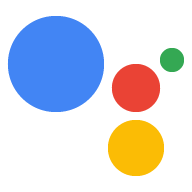El Acceso con Google para el Asistente proporciona la experiencia del usuario más sencilla y sin inconvenientes a los usuarios y desarrolladores respecto de la vinculación y creación de cuentas. Tu acción puede solicitar acceso al perfil de Google de tu usuario durante una conversación incluidos el nombre, la dirección de correo electrónico y la foto de perfil del usuario.
La información del perfil se puede usar para crear una experiencia del usuario personalizada en tu Action. Si tienes apps en otras plataformas y usan Acceso con Google, Puedes buscar la cuenta de un usuario existente y vincularla, crear una cuenta nueva y establecer un canal directo de comunicación con el usuario.
Para vincular la cuenta con el Acceso con Google, le pides al usuario que dé su consentimiento para acceder a su perfil de Google. Luego, usarás la información de su perfil para ejemplo, su dirección de correo electrónico, para identificar al usuario en su sistema.
Implementa la vinculación de cuentas de Acceso con Google
Sigue los pasos de las siguientes secciones para agregar la vinculación de la cuenta de Acceso con Google a tu Acción.
Configura el proyecto
Si deseas configurar tu proyecto para usar la vinculación de cuentas de Acceso con Google, sigue estos pasos:
- Abre la Consola de Actions y selecciona un proyecto.
- Haz clic en la pestaña Desarrollar y elige Vinculación de cuentas.
- Habilita el interruptor junto a Vinculación de cuentas.
- En la sección Creación de la cuenta, selecciona Sí.
En Tipo de vinculación, selecciona Acceso con Google.

Abre Información del cliente y toma nota del valor del ID de cliente que emite Google para tus Acciones.
Haz clic en Guardar.
Inicia el flujo de autenticación
Usa el intent del asistente para el acceso a la cuenta para iniciar el flujo de autenticación.
Una vez que el usuario autorice tu acción para acceder a su perfil de Google, recibirás un token de ID de Google que contenga la información de perfil de Google del usuario en cada una solicitud a la acción.
Para acceder a la información del perfil del usuario, primero debes validar y decodificar el token haciendo lo siguiente:
- Usa una biblioteca de decodificación JWT para que tu lenguaje decodifique el token y usa las claves públicas de Google (disponibles en JWK o PEM) para verificar la firma del token.
- Verifica que la entidad emisora del token (campo
issdel token decodificado) sea https://accounts.google.com público (campoauddel token decodificado) es el valor de ID de cliente emitido por Google a tus Acciones, que se asigna a tu proyecto en la consola de Actions on Google.
El siguiente es un ejemplo de un token decodificado:
{ "sub": 1234567890, // The unique ID of the user's Google Account "iss": "https://accounts.google.com", // The token's issuer "aud": "123-abc.apps.googleusercontent.com", // Client ID assigned to your Actions project "iat": 233366400, // Unix timestamp of the token's creation time "exp": 233370000, // Unix timestamp of the token's expiration time "name": "Jan Jansen", "given_name": "Jan", "family_name": "Jansen", "email": "jan@gmail.com", // If present, the user's email address "locale": "en_US" }
Si usas la biblioteca cliente de Actions on Google para Node.js o la biblioteca cliente de Java, se encarga de validar y decodificar el token, y te da acceso a el contenido del perfil, como se muestra en los siguientes fragmentos de código. Ten en cuenta que el JSON a continuación describe una solicitud de webhook para Dialogflow y el SDK de Actions, respectivamente.
En los siguientes fragmentos, se usa Dialogflow para el acceso:
const {dialogflow, SignIn} = require('actions-on-google'); const app = dialogflow({ // REPLACE THE PLACEHOLDER WITH THE CLIENT_ID OF YOUR ACTIONS PROJECT clientId: CLIENT_ID, }); // Intent that starts the account linking flow. app.intent('Start Signin', (conv) => { conv.ask(new SignIn('To get your account details')); }); // Create a Dialogflow intent with the `actions_intent_SIGN_IN` event. app.intent('Get Signin', (conv, params, signin) => { if (signin.status === 'OK') { const payload = conv.user.profile.payload; conv.ask(`I got your account details, ${payload.name}. What do you want to do next?`); } else { conv.ask(`I won't be able to save your data, but what do you want to do next?`); } });
private String clientId = "<your_client_id>"; @ForIntent("Start Signin") public ActionResponse text(ActionRequest request) { ResponseBuilder rb = getResponseBuilder(request); return rb.add(new SignIn().setContext("To get your account details")).build(); } @ForIntent("actions.intent.SIGN_IN") public ActionResponse getSignInStatus(ActionRequest request) { ResponseBuilder responseBuilder = getResponseBuilder(request); if (request.isSignInGranted()) { GoogleIdToken.Payload profile = getUserProfile(request.getUser().getIdToken()); responseBuilder.add( "I got your account details, " + profile.get("given_name") + ". What do you want to do next?"); } else { responseBuilder.add("I won't be able to save your data, but what do you want to do next?"); } return responseBuilder.build(); } private GoogleIdToken.Payload getUserProfile(String idToken) { GoogleIdToken.Payload profile = null; try { profile = decodeIdToken(idToken); } catch (Exception e) { LOGGER.error("error decoding idtoken"); LOGGER.error(e.toString()); } return profile; } private GoogleIdToken.Payload decodeIdToken(String idTokenString) throws GeneralSecurityException, IOException { HttpTransport transport = GoogleNetHttpTransport.newTrustedTransport(); JacksonFactory jsonFactory = JacksonFactory.getDefaultInstance(); GoogleIdTokenVerifier verifier = new GoogleIdTokenVerifier.Builder(transport, jsonFactory) // Specify the CLIENT_ID of the app that accesses the backend: .setAudience(Collections.singletonList(clientId)) .build(); GoogleIdToken idToken = verifier.verify(idTokenString); return idToken.getPayload(); }
{ "responseId": "", "queryResult": { "queryText": "", "action": "", "parameters": {}, "allRequiredParamsPresent": true, "fulfillmentText": "", "fulfillmentMessages": [], "outputContexts": [], "intent": { "name": "Get Signin", "displayName": "Get Signin" }, "intentDetectionConfidence": 1, "diagnosticInfo": {}, "languageCode": "" }, "originalDetectIntentRequest": { "source": "google", "version": "2", "payload": { "isInSandbox": true, "surface": { "capabilities": [ { "name": "actions.capability.SCREEN_OUTPUT" }, { "name": "actions.capability.AUDIO_OUTPUT" }, { "name": "actions.capability.MEDIA_RESPONSE_AUDIO" }, { "name": "actions.capability.WEB_BROWSER" } ] }, "inputs": [ { "rawInputs": [], "intent": "", "arguments": [ { "name": "SIGN_IN", "extension": { "@type": "type.googleapis.com/google.actions.v2.SignInValue", "status": "OK" } } ] } ], "user": { "idToken": "peJaCGci..." }, "conversation": {}, "availableSurfaces": [ { "capabilities": [ { "name": "actions.capability.SCREEN_OUTPUT" }, { "name": "actions.capability.AUDIO_OUTPUT" }, { "name": "actions.capability.MEDIA_RESPONSE_AUDIO" }, { "name": "actions.capability.WEB_BROWSER" } ] } ] } }, "session": "" }
Los siguientes fragmentos usan el SDK de Actions para el acceso:
const {actionssdk, SignIn} = require('actions-on-google'); const app = actionssdk({ // REPLACE THE PLACEHOLDER WITH THE CLIENT_ID OF YOUR ACTIONS PROJECT clientId: CLIENT_ID, }); // Intent that starts the account linking flow. app.intent('actions.intent.TEXT', (conv) => { conv.ask(new SignIn('To get your account details')); }); // Create an Actions SDK intent with the `actions_intent_SIGN_IN` event. app.intent('actions.intent.SIGN_IN', (conv, params, signin) => { if (signin.status === 'OK') { const payload = conv.user.profile.payload; conv.ask(`I got your account details, ${payload.name}. What do you want to do next?`); } else { conv.ask(`I won't be able to save your data, but what do you want to do next?`); } });
private String clientId = "<your_client_id>"; @ForIntent("actions.intent.TEXT") public ActionResponse text(ActionRequest request) { ResponseBuilder rb = getResponseBuilder(request); return rb.add(new SignIn().setContext("To get your account details")).build(); } @ForIntent("actions.intent.SIGN_IN") public ActionResponse getSignInStatus(ActionRequest request) { ResponseBuilder responseBuilder = getResponseBuilder(request); if (request.isSignInGranted()) { GoogleIdToken.Payload profile = getUserProfile(request.getUser().getIdToken()); responseBuilder.add( "I got your account details, " + profile.get("given_name") + ". What do you want to do next?"); } else { responseBuilder.add("I won't be able to save your data, but what do you want to do next?"); } return responseBuilder.build(); } private GoogleIdToken.Payload getUserProfile(String idToken) { GoogleIdToken.Payload profile = null; try { profile = decodeIdToken(idToken); } catch (Exception e) { LOGGER.error("error decoding idtoken"); LOGGER.error(e.toString()); } return profile; } private GoogleIdToken.Payload decodeIdToken(String idTokenString) throws GeneralSecurityException, IOException { HttpTransport transport = GoogleNetHttpTransport.newTrustedTransport(); JacksonFactory jsonFactory = JacksonFactory.getDefaultInstance(); GoogleIdTokenVerifier verifier = new GoogleIdTokenVerifier.Builder(transport, jsonFactory) // Specify the CLIENT_ID of the app that accesses the backend: .setAudience(Collections.singletonList(this.clientId)) .build(); GoogleIdToken idToken = verifier.verify(idTokenString); return idToken.getPayload(); }
{ "user": { "idToken": "peJaCGci..." }, "device": {}, "surface": { "capabilities": [ { "name": "actions.capability.SCREEN_OUTPUT" }, { "name": "actions.capability.AUDIO_OUTPUT" }, { "name": "actions.capability.MEDIA_RESPONSE_AUDIO" }, { "name": "actions.capability.WEB_BROWSER" } ] }, "conversation": {}, "inputs": [ { "rawInputs": [], "intent": "actions.intent.SIGN_IN", "arguments": [ { "name": "SIGN_IN", "extension": { "@type": "type.googleapis.com/google.actions.v2.SignInValue", "status": "OK" } } ] } ], "availableSurfaces": [ { "capabilities": [ { "name": "actions.capability.SCREEN_OUTPUT" }, { "name": "actions.capability.AUDIO_OUTPUT" }, { "name": "actions.capability.MEDIA_RESPONSE_AUDIO" }, { "name": "actions.capability.WEB_BROWSER" } ] } ] }
Maneja solicitudes de acceso a los datos
Para controlar la solicitud de acceso a los datos, solo verifica que el usuario afirmado por el ID de Google token ya está presente en tu base de datos. El siguiente fragmento de código muestra un ejemplo de cómo comprobar si ya existe una cuenta de usuario en una base de datos de Firestore.
const admin = require('firebase-admin'); const functions = require('firebase-functions'); admin.initializeApp(); const auth = admin.auth(); const db = admin.firestore(); // Save the user in the Firestore DB after successful signin app.intent('Get Sign In', async (conv, params, signin) => { if (signin.status !== 'OK') { return conv.close(`Let's try again next time.`); } const color = conv.data[Fields.COLOR]; const {email} = conv.user; if (!conv.data.uid && email) { try { conv.data.uid = (await auth.getUserByEmail(email)).uid; } catch (e) { if (e.code !== 'auth/user-not-found') { throw e; } // If the user is not found, create a new Firebase auth user // using the email obtained from the Google Assistant conv.data.uid = (await auth.createUser({email})).uid; } } if (conv.data.uid) { conv.user.ref = db.collection('users').doc(conv.data.uid); } conv.close(`I saved ${color} as your favorite color for next time.`); }); // Retrieve the user's favorite color if an account exists, ask if it doesn't. app.intent('Default Welcome Intent', async (conv) => { const {payload} = conv.user.profile; const name = payload ? ` ${payload.given_name}` : ''; conv.ask(`Hi${name}!`); // conv.user.ref contains the id of the record for the user in a Firestore DB if (conv.user.ref) { const doc = await conv.user.ref.get(); if (doc.exists) { const color = doc.data()[Fields.COLOR]; return conv.ask(`Your favorite color was ${color}. ` + 'Tell me a color to update it.'); } } conv.ask(`What's your favorite color?`); });
private class FirestoreManager { private final Firestore db; private final DocumentReference userDocRef; private final String uid; public FirestoreManager(String databaseUrl, String email) throws IOException, FirebaseAuthException { if (FirebaseApp.getApps().isEmpty()) { // Use the application default credentials (works on GCP based hosting). FirebaseOptions options = new FirebaseOptions.Builder() .setCredentials(GoogleCredentials.getApplicationDefault()) .setDatabaseUrl(databaseUrl) .build(); FirebaseApp.initializeApp(options); } this.db = FirestoreClient.getFirestore(); UserRecord userRecord; try { userRecord = FirebaseAuth.getInstance().getUserByEmail(email); } catch (FirebaseAuthException e) { if (e.getErrorCode() == FIREBASE_USER_NOT_FOUND_ERROR) { UserRecord.CreateRequest createRequest = new UserRecord.CreateRequest().setEmail(email); userRecord = FirebaseAuth.getInstance().createUser(createRequest); } else { throw e; } } uid = userRecord.getUid(); userDocRef = db.collection(FIRESTORE_USERS_PATH).document(uid); } public String readUserColor() throws ExecutionException, InterruptedException { ApiFuture<DocumentSnapshot> future = userDocRef.get(); // future.get() blocks on response DocumentSnapshot document = future.get(); if (document.exists()) { return document.get(COLOR_KEY).toString(); } else { return ""; } } public Timestamp writeUserColor(String color) throws ExecutionException, InterruptedException { Map<String, Object> docData = new HashMap<>(); docData.put(COLOR_KEY, color); ApiFuture<WriteResult> future = userDocRef.set(docData); // future.get() blocks on response return future.get().getUpdateTime(); } } @ForIntent("Get Sign In") public ActionResponse getSignIn(ActionRequest request) { LOGGER.info("Get sign in intent start."); ResponseBuilder responseBuilder = getResponseBuilder(request); if (request.isSignInGranted()) { String color = request.getConversationData().get(COLOR_KEY).toString(); GoogleIdToken.Payload profile = getUserProfile(request.getUser().getIdToken()); try { FirestoreManager firestoreManager = new FirestoreManager(DATABASE_URL, profile.getEmail()); saveColor(firestoreManager, color); } catch (Exception e) { LOGGER.error(e.toString()); } responseBuilder .add("I saved " + color + " as your favorite color for next time.") .endConversation(); } else { responseBuilder.add("Let's try again next time"); } LOGGER.info("Get sign in intent end."); return responseBuilder.build(); } private void saveColor(FirestoreManager firestoreManager, String color) { try { Timestamp updateTime = firestoreManager.writeUserColor(color); LOGGER.info(String.format("Update time: %s", updateTime.toString())); } catch (Exception e) { LOGGER.error(e.toString()); } }