يوضّح لك هذا الدليل كيفية استخدام Google Mobile Ads Flutter Plugin لتحميل الإعلانات الصورية وعرضها من ironSource Ads باستخدام التوسّط، مع تغطية عمليات الدمج المتسلسلة. توضّح هذه الصفحة كيفية إضافة ironSource Ads إلى إعدادات التوسّط الخاصة بوحدة إعلانية، وكيفية دمج حزمة تطوير البرامج (SDK) ومحوّل ironSource Ads في تطبيق Flutter.
عمليات الدمج وأشكال الإعلانات المتوافقة
يتضمّن برنامج التكيّف الخاص بالتوسّط في AdMob لمنصة ironSource Ads الإمكانات التالية:
| التكامل | |
|---|---|
| عروض الأسعار | |
| عرض إعلاني بدون انقطاع | |
| التنسيقات | |
| بانر | 1 |
| إعلان بيني | |
| تمت المكافأة | |
| إعلان بيني يقدّم مكافأة | 1 |
1 لا يتوافق هذا التنسيق إلا مع عملية الدمج المتسلسلة.
المتطلبات
- أحدث محتوى من قناة Google Mobile Ads Flutter Plugin
- الإصدار 3.7.0 من Flutter أو إصدار أحدث
- للنشر على Android
- المستوى 23 من واجهة برمجة التطبيقات Android أو مستوى أعلى
- للنشر على أجهزة iOS
- الإصدار 13.0 أو الإصدارات الأحدث من نظام التشغيل iOS
- مشروع Flutter يعمل وتم إعداده باستخدام Google Mobile Ads Flutter Plugin لمزيد من التفاصيل، يمكنك الاطّلاع على إعداد Google Mobile Ads Flutter Plugin.
- إعداد ميزة "توسّط AdMob"
الخطوة 1: إعداد عمليات الضبط في واجهة مستخدم "إعلانات ironSource"
اشترِك وسجِّل الدخول إلى حسابك على ironSource Ads.
إضافة تطبيق جديد
لإضافة تطبيق جديد، انتقِل إلى الإعلانات > التطبيقات وانقر على إضافة تطبيق.
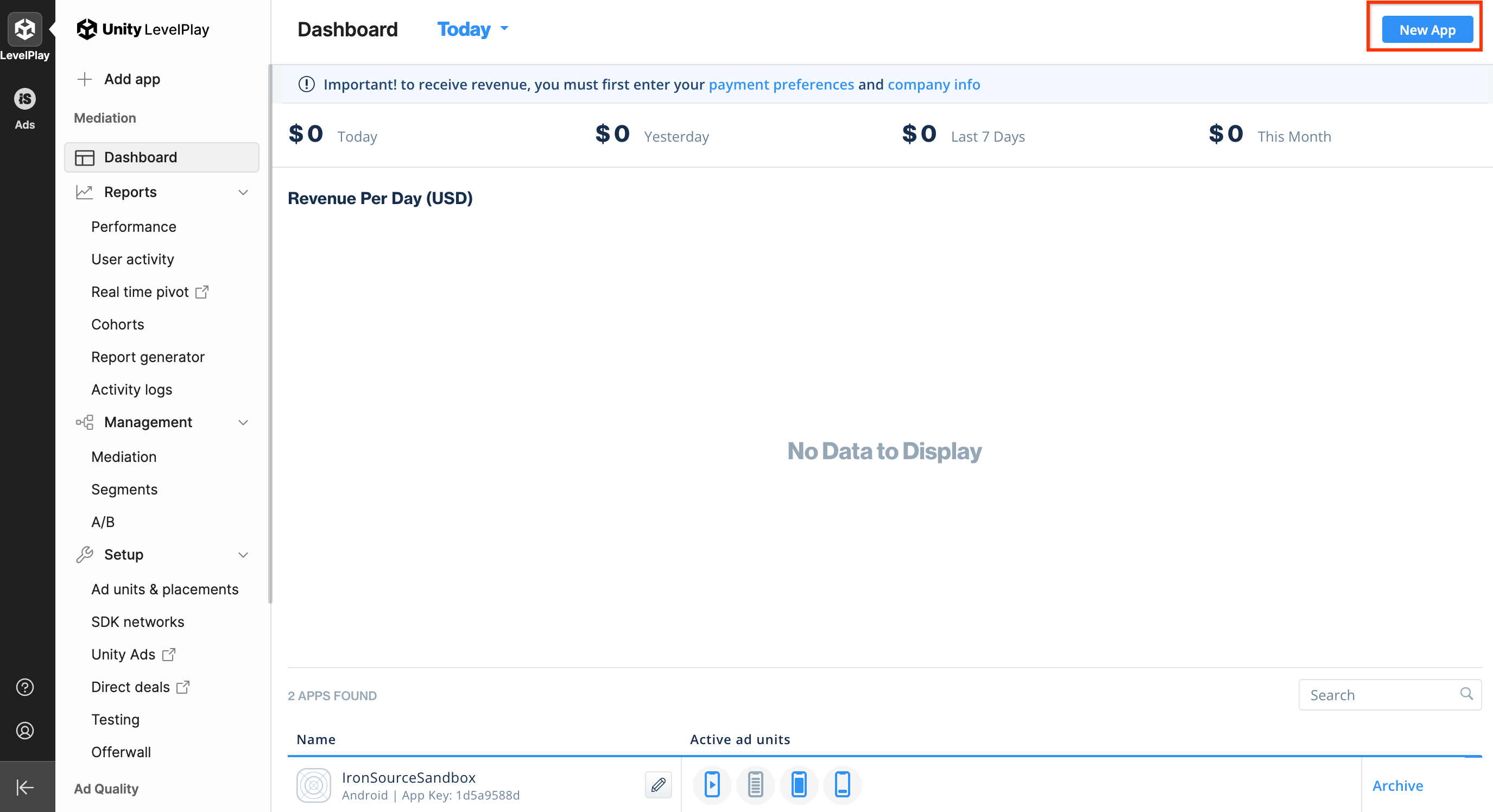
املأ النموذج وانقر على إضافة تطبيق.
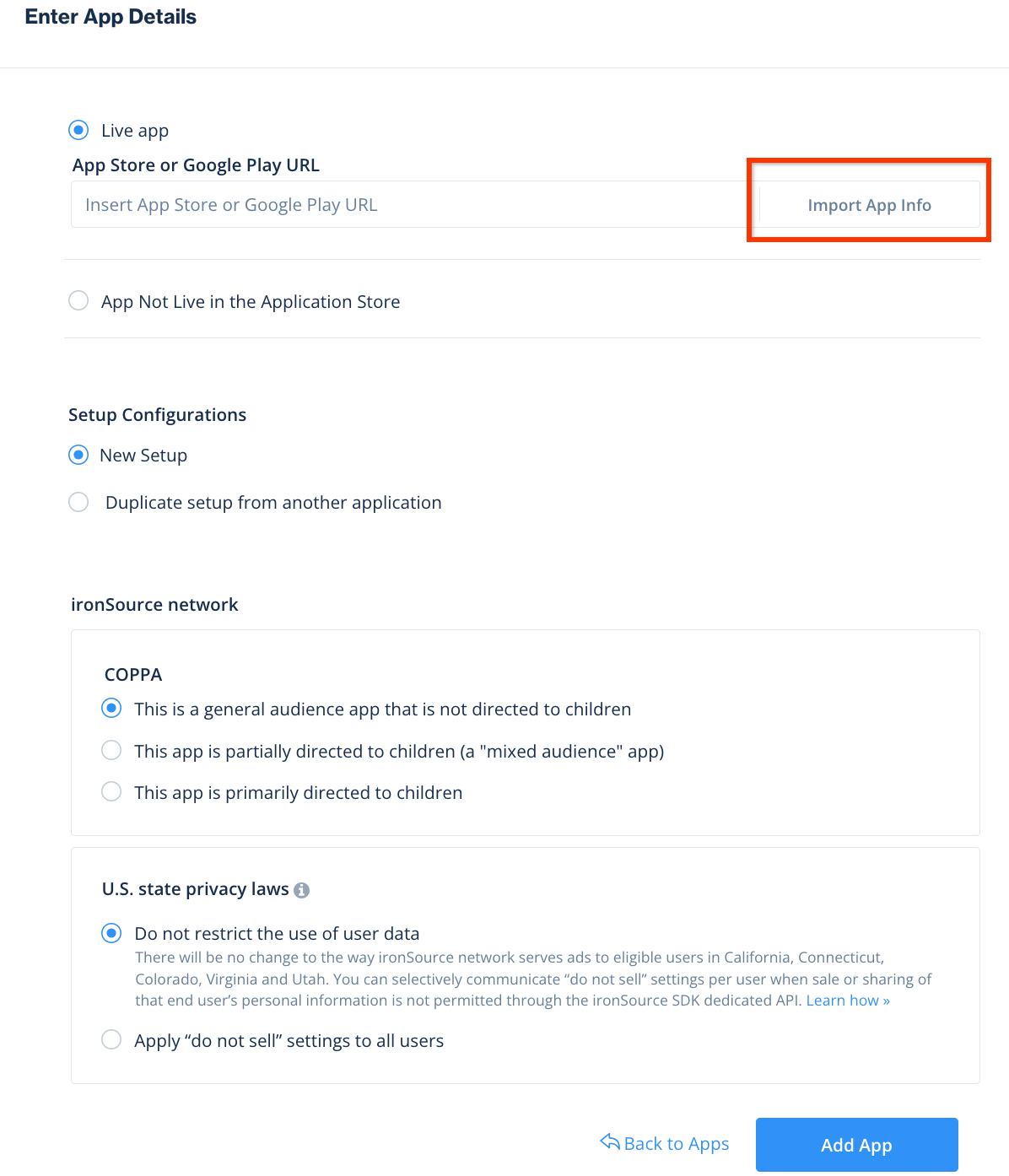
دوِّن مفتاح التطبيق، ثم اختَر أشكال الإعلانات التي يتيحها تطبيقك وانقر على متابعة.
Android
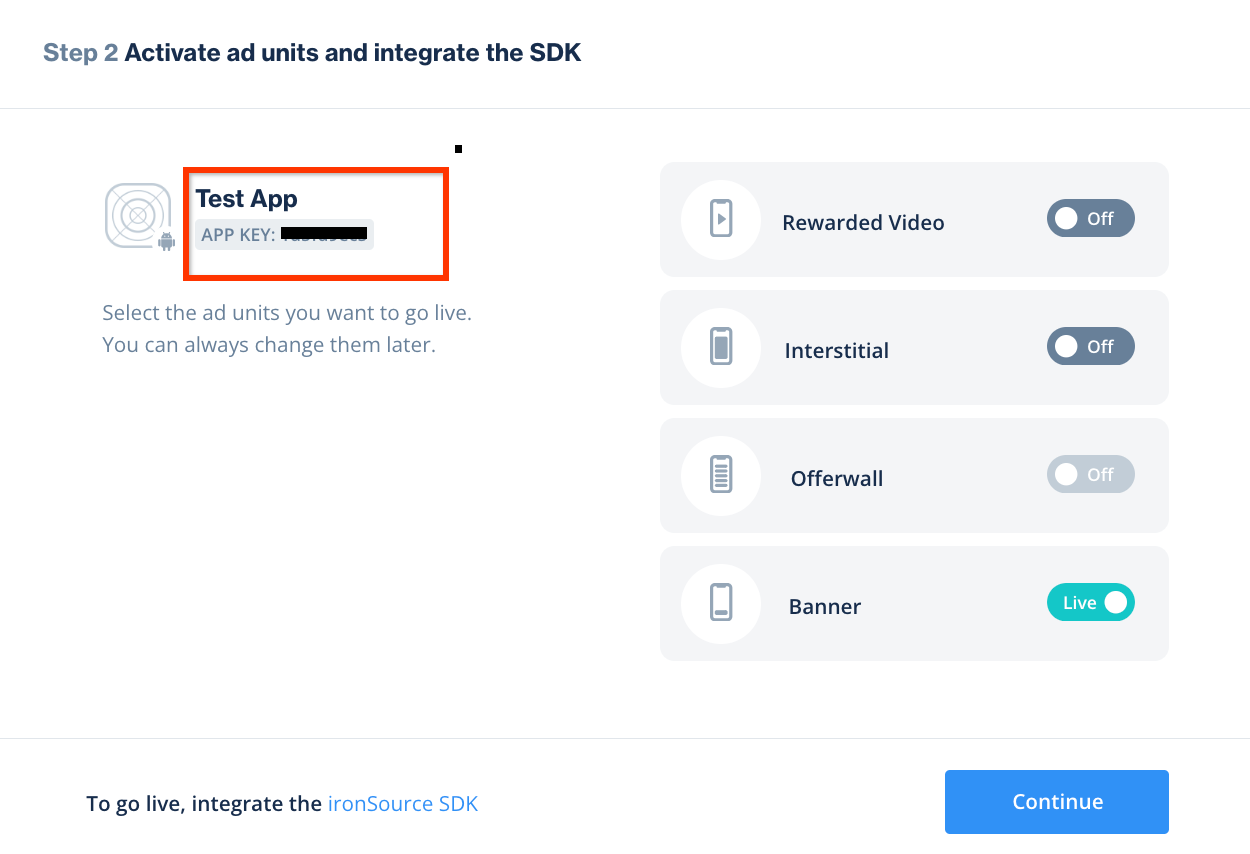
iOS
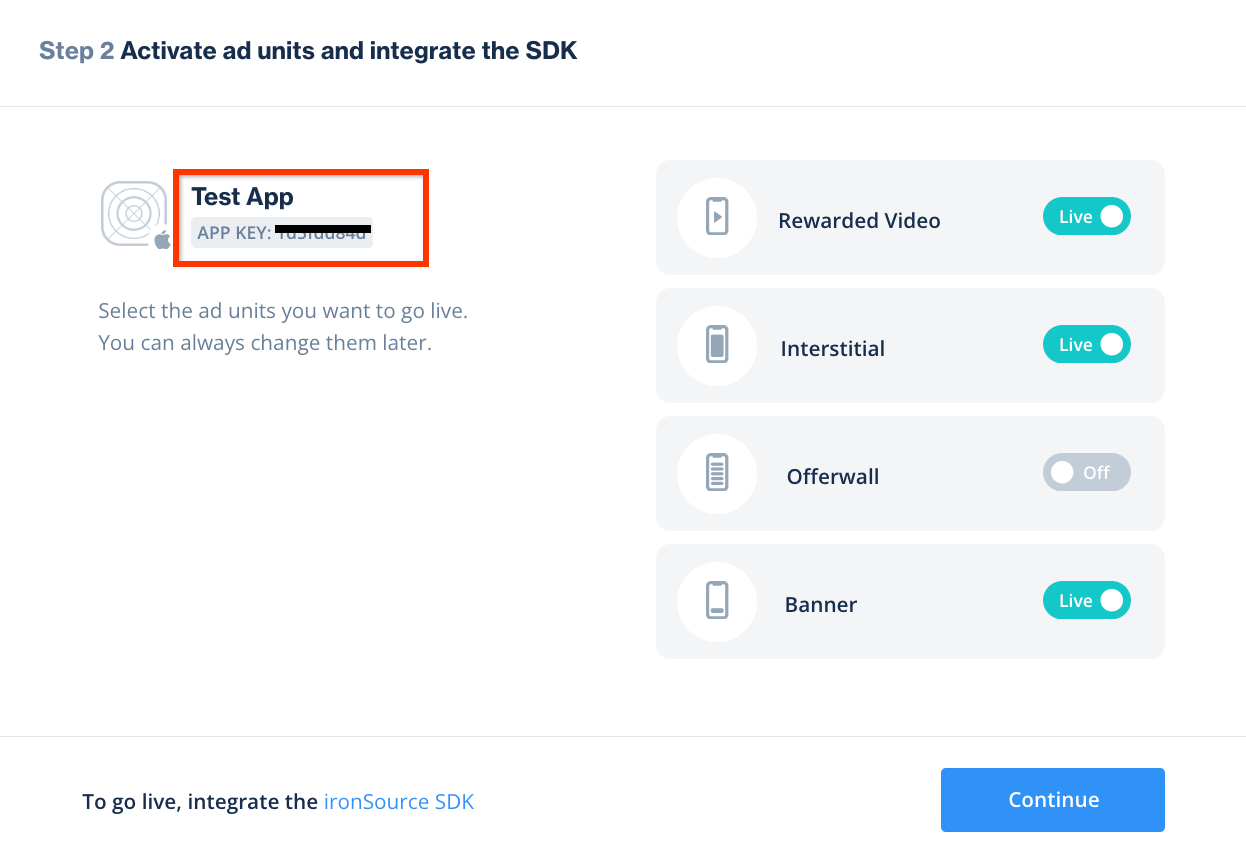
إنشاء نسخة افتراضية
بعد ذلك، اضبط مثيلاً للتطبيق الذي أضفته.
انتقِل إلى الإعلانات > الإعداد > المثيلات. اختَر التطبيق وانقر على إنشاء مثيل.
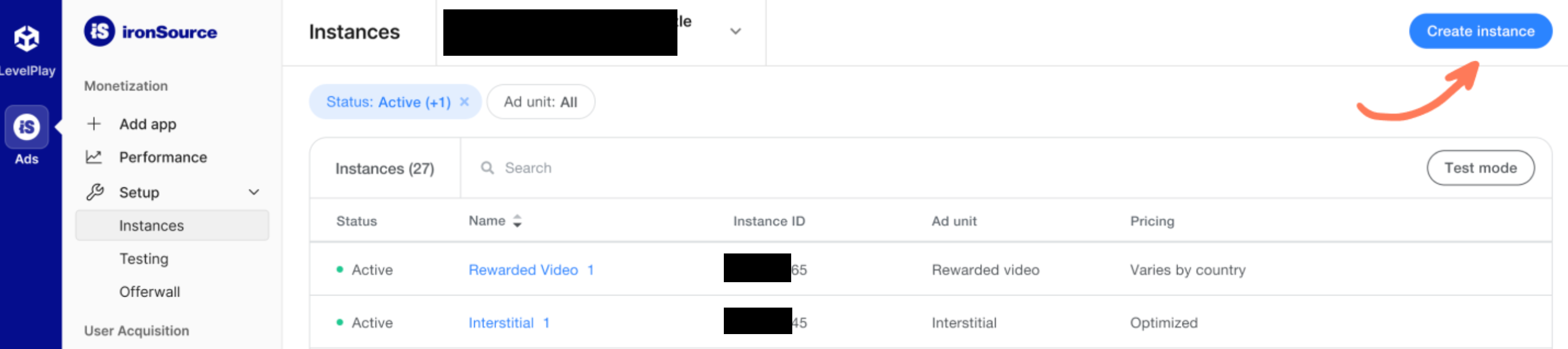
عروض الأسعار
املأ النموذج واختَر عروض الأسعار في قسم التسعير. انقر على حفظ وإغلاق.
Android
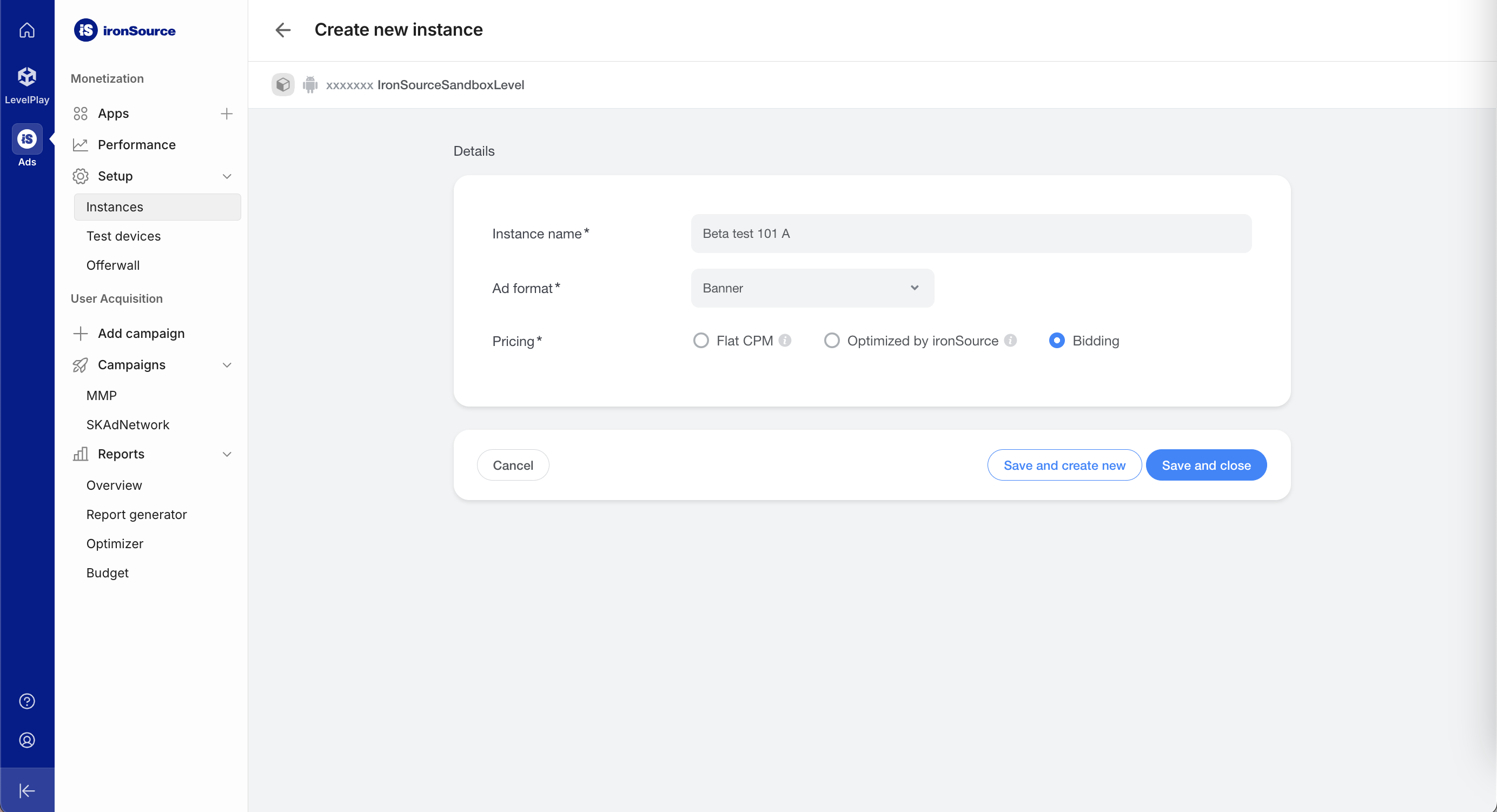
iOS
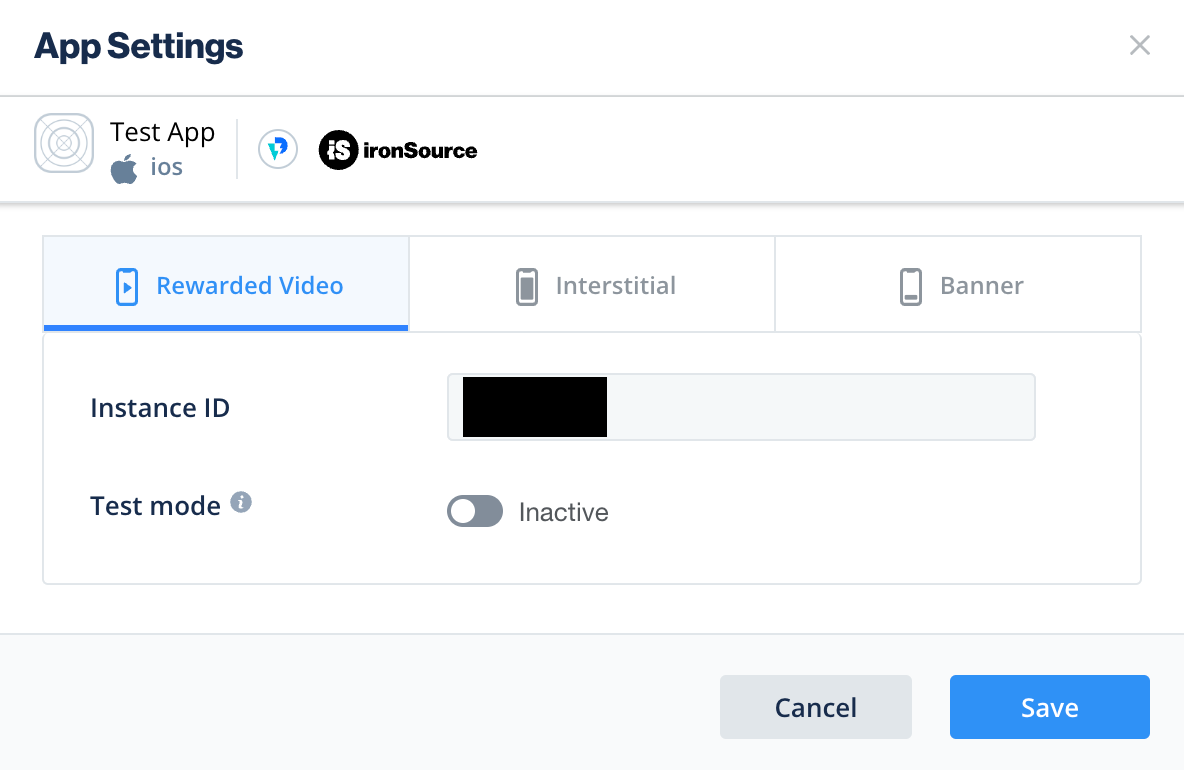
دوِّن رقم تعريف المثيل.
Android
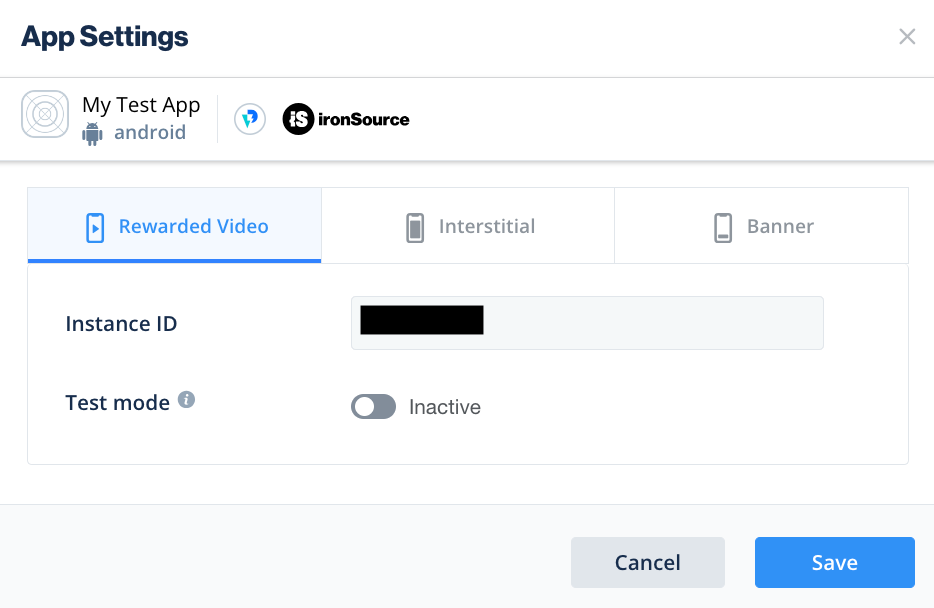
iOS
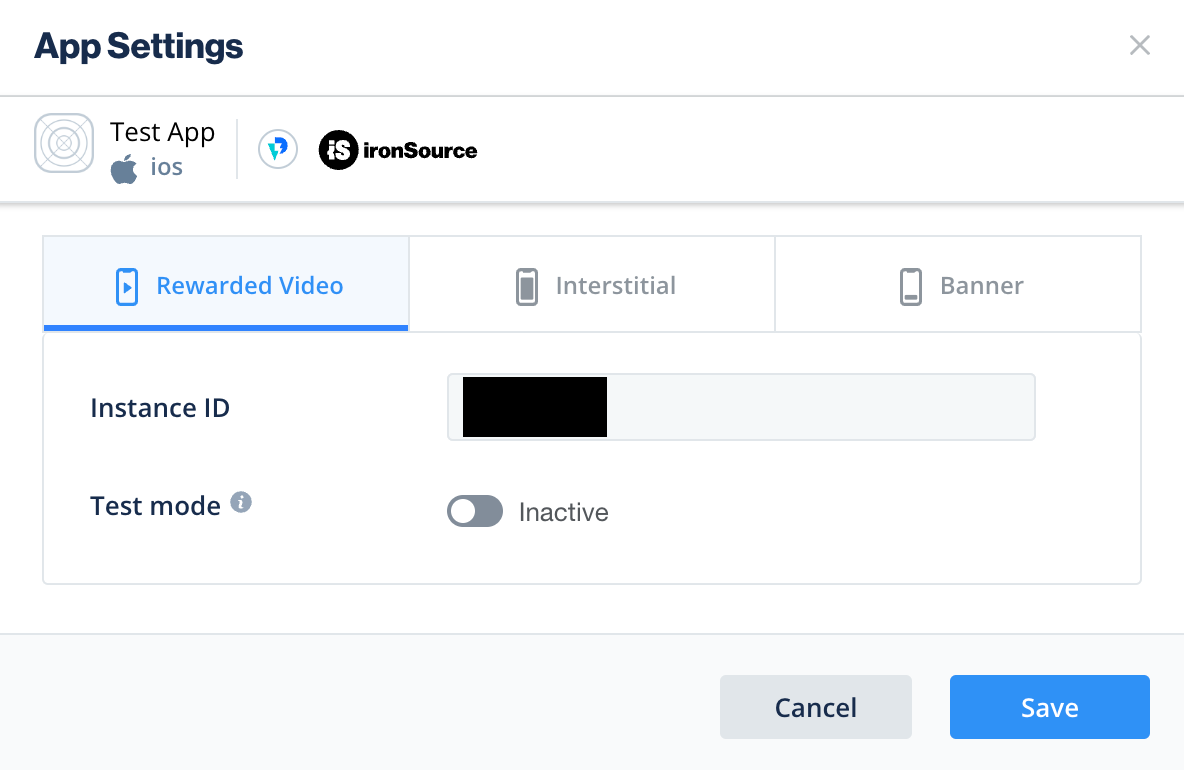
شلال
املأ النموذج وانقر على حفظ وإغلاق.
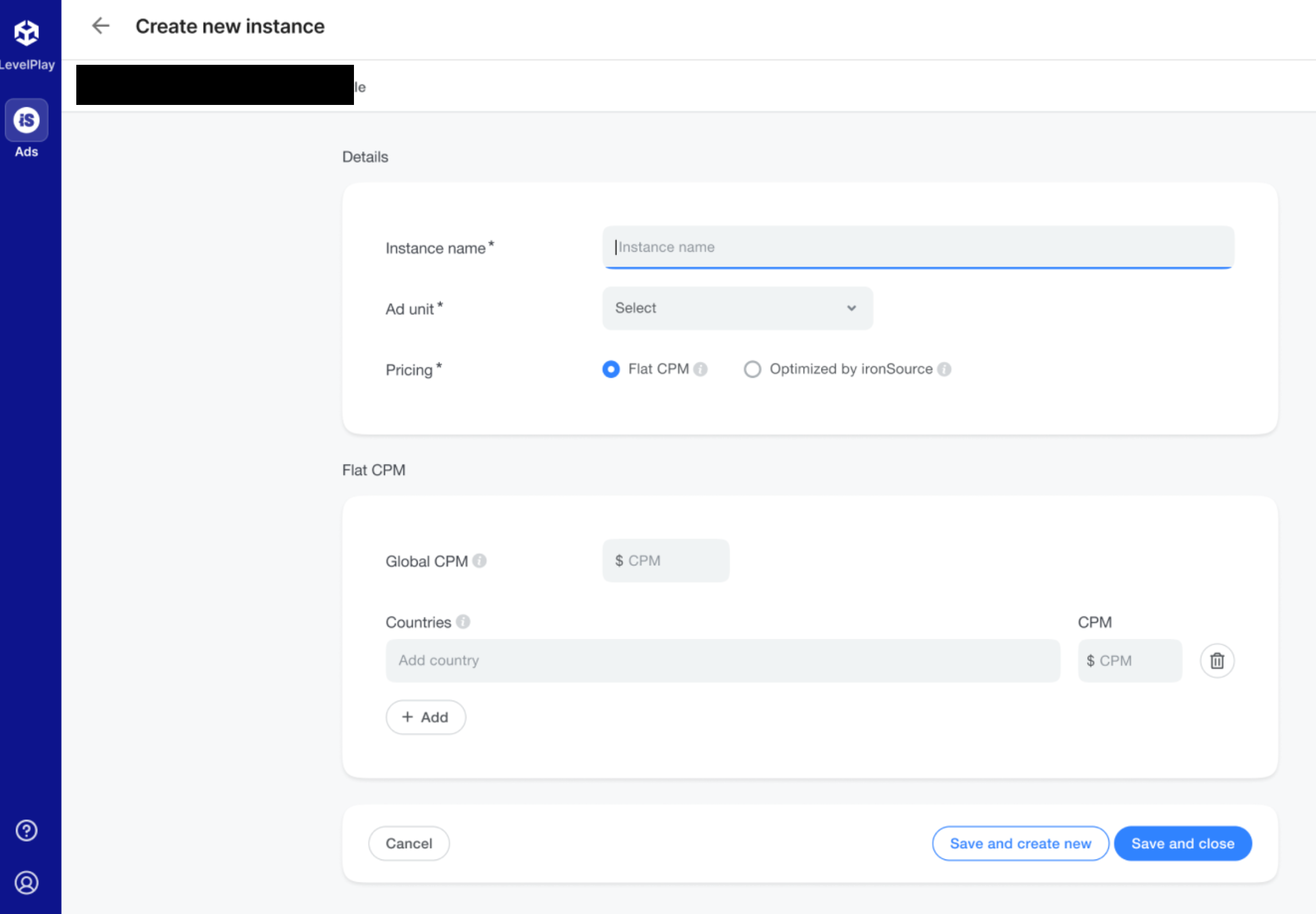
دوِّن رقم تعريف المثيل.
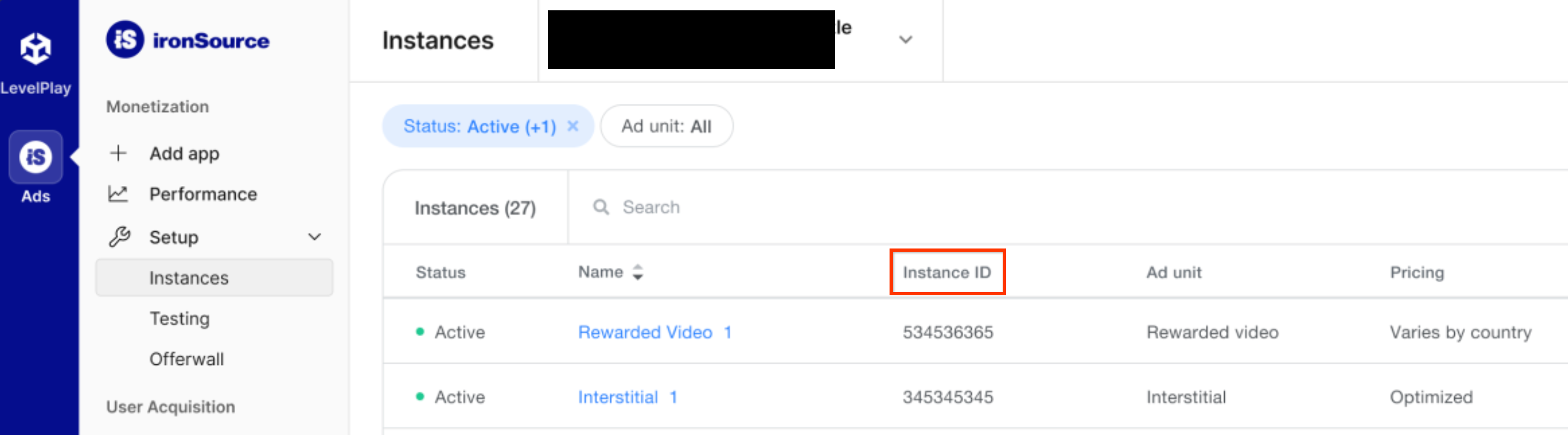
تحديد موقع مفتاح Reporting API
عروض الأسعار
هذه الخطوة غير مطلوبة لعمليات دمج عروض الأسعار.
شلال
انقر على علامة التبويب API في صفحة "حسابي"، ودوِّن المفتاح السري والرمز المميز لإعادة التحميل.
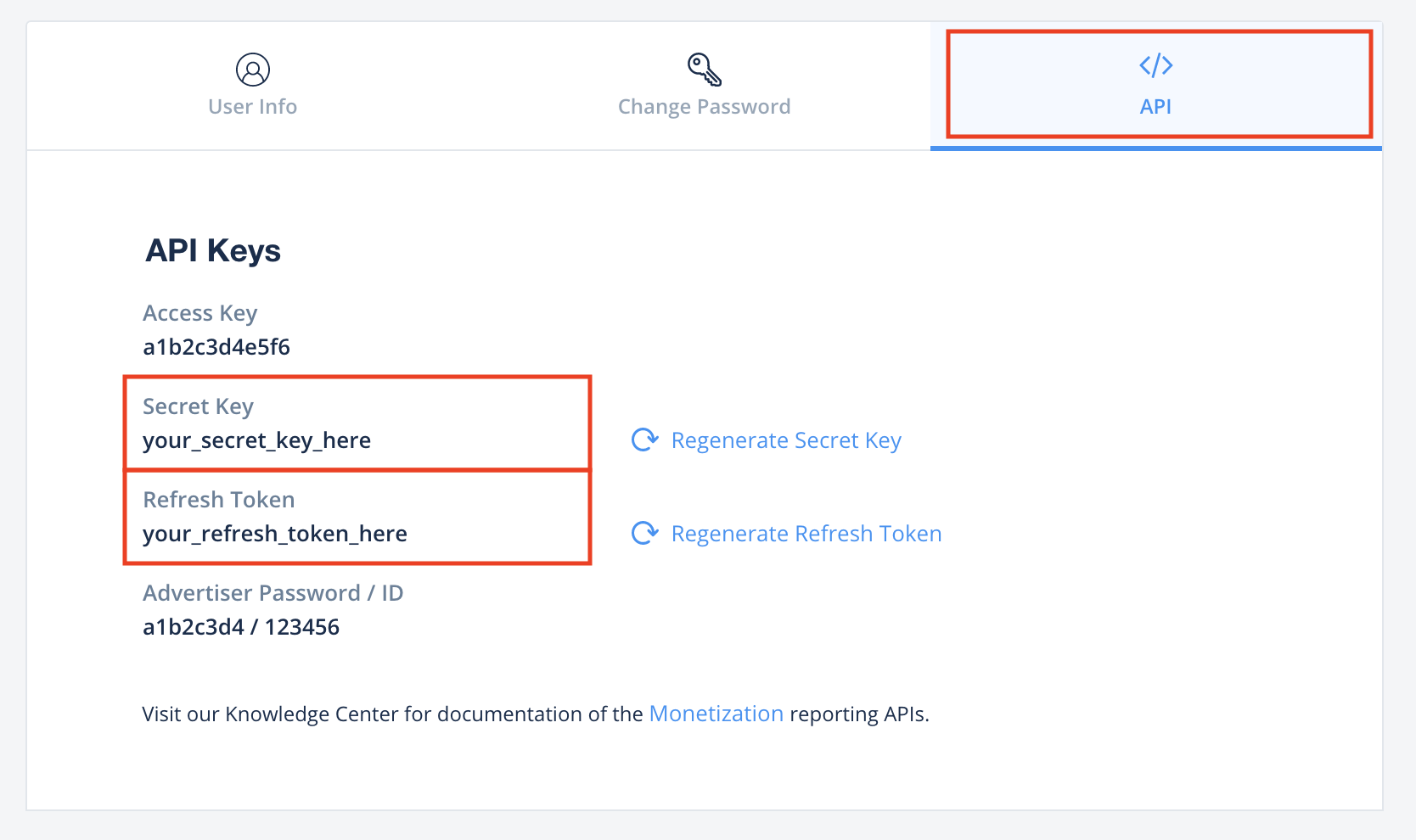
تعديل ملف app-ads.txt
مبادرة "البائعون المعتمَدون للتطبيقات" أو ملف app-ads.txt هي مبادرة من "مختبر IAB التقني" تساعد على ضمان عدم بيع المساحة المتوفّرة للإعلانات في تطبيقك سوى من خلال القنوات التي حدَّدت أنّها مخوّلة. لتجنُّب حدوث خسائر كبيرة في إيرادات الإعلانات، عليك استخدام ملف app-ads.txt.
إذا لم يسبق لك إجراء ذلك، عليك إعداد ملف app-ads.txt لتطبيقك.
لتنفيذ app-ads.txt في ironSource، يُرجى الاطّلاع على
المورّدون المعتمَدون في ironSource.
تفعيل وضع الاختبار
اتّبِع التعليمات الواردة في دليل اختبار الدمج الخاص بـ ironSource Ads حول كيفية تفعيل الإعلانات الاختبارية في ironSource Ads.
الخطوة 2: إعداد طلب ironSource Ads في واجهة مستخدم AdMob
ضبط إعدادات التوسّط للوحدة الإعلانية
Android
للحصول على التعليمات، راجِع الخطوة 2 في دليل Android.
iOS
للحصول على التعليمات، يُرجى الاطّلاع على الخطوة 2 في دليل iOS.
إضافة ironSource Mobile إلى قائمة شركاء الإعلانات بموجب اللائحة العامة لحماية البيانات (GDPR) ولوائح الولايات الأمريكية
اتّبِع الخطوات الواردة في إعدادات اللوائح التنظيمية الأوروبية وإعدادات اللوائح التنظيمية في الولايات الأمريكية لإضافة ironSource Mobile إلى قائمة الشركاء الإعلانيين بموجب اللوائح التنظيمية الأوروبية واللوائح التنظيمية في الولايات الأمريكية في واجهة مستخدم AdMob.
الخطوة 3: استيراد حزمة تطوير البرامج (SDK) والمحوّل الخاصَّين بمنصة ironSource Ads
التكامل من خلال pub.dev
(على أجهزة Android فقط) أضِف المستودعات التالية إلى ملف build.gradle داخل دليل android الخاص بمشروعك:
repositories {
google()
mavenCentral()
maven {
url = uri("https://android-sdk.is.com/")
}
}
أضِف مصدر الاعتمادية التالي مع أحدث إصدارات حزمة تطوير البرامج (SDK) ومحوّل ironSource Ads في ملف pubspec.yaml الخاص بالحزمة:
dependencies:
gma_mediation_ironsource: ^2.1.0
الدمج اليدوي
نزِّل أحدث إصدار من مكوّن التوسّط الإضافي في "إعلانات Google على الأجهزة الجوّالة" لمنصة ironSource Ads، واستخرِج الملف الذي تم تنزيله، وأضِف مجلد المكوّن الإضافي الذي تم استخراجه (ومحتوياته) إلى مشروع Flutter. بعد ذلك، أشِر إلى المكوّن الإضافي في ملف pubspec.yaml من خلال إضافة التبعية التالية:
dependencies:
gma_mediation_ironsource:
path: path/to/local/package
الخطوة 4: تنفيذ إعدادات الخصوصية على حزمة تطوير البرامج (SDK) الخاصة بـ "إعلانات ironSource"
موافقة المستخدمين في الاتحاد الأوروبي و"اللائحة العامة لحماية البيانات"
للامتثال لسياسة موافقة المستخدم في الاتحاد الأوروبي المتّبعة في Google، عليك تقديم إفصاحات معيّنة للمستخدمين في المنطقة الاقتصادية الأوروبية والمملكة المتحدة وسويسرا، والحصول على موافقتهم على استخدام ملفات تعريف الارتباط أو غيرها من وسائل التخزين المحلية حيثما كان ذلك مطلوبًا قانونًا، وعلى جمع البيانات الشخصية ومشاركتها واستخدامها لتخصيص الإعلانات. تراعي هذه السياسة متطلبات التوجيه الأوروبي بشأن الخصوصية الإلكترونية واللائحة العامة لحماية البيانات (GDPR). أنت المسؤول عن التأكّد من نقل الموافقة إلى كل مصدر إعلان في سلسلة التوسّط. ولا يمكن لشركة Google نقل خيار الموافقة الذي يحدّده المستخدم إلى هذه الشبكات تلقائيًا.
اعتبارًا من الإصدار 2.6.0 من المكوّن الإضافي Unity لمحوّل ironSource، يقرأ ironSource تلقائيًا موافقة اللائحة العامة لحماية البيانات (GDPR) التي تحدّدها منصات إدارة الموافقة المتوافقة مع مواصفات "الموافقة الإضافية" من Google، بما في ذلك حزمة تطوير البرامج (SDK) لمنصة UMP. لمزيد من المعلومات، اطّلِع على التوافق مع "منصّة إدارة الموافقة" و"منصّة إدارة الخصوصية الموحّدة" من Google اللتَين تتوافقان مع ميزة "الموافقة الإضافية" من Google.
قوانين الخصوصية في الولايات الأمريكية
تتطلّب قوانين الخصوصية في الولايات الأمريكية منح المستخدمين الحق في إيقاف "بيع" "معلوماتهم الشخصية" (وفق تعريف القانون لهاتَين العبارتَين)، باستخدام ميزة الإيقاف المقدّمة من خلال رابط بارز يتضمّن العبارة "عدم بيع معلوماتي الشخصية" على الصفحة الرئيسية للطرف الذي يُجري عملية "البيع". يتيح دليل الامتثال لقوانين الخصوصية في الولايات الأمريكية إمكانية تفعيل المعالجة المحدودة للبيانات لعرض الإعلانات من Google، ولكن لا يمكن لـ Google تطبيق هذا الإعداد على كل شبكة إعلانية في سلسلة التوسّط. لذلك، عليك تحديد كل شبكة إعلانات في سلسلة التوسّط قد تشارك في بيع المعلومات الشخصية واتّباع الإرشادات المقدَّمة من كل شبكة من هذه الشبكات لضمان الامتثال.
تتضمّن إضافة التوسّط في "إعلانات Google على الأجهزة الجوّالة" لمنصة ironSource Ads الطريقة GmaMediationIronsource().setDoNotSell. يوضّح نموذج الرمز البرمجي التالي كيفية تمرير معلومات الموافقة إلى حزمة تطوير البرامج (SDK) الخاصة بـ "إعلانات ironSource". يجب ضبط هذه الخيارات قبل إعداد حزمة تطوير البرامج (SDK) لإعلانات Google على الأجهزة الجوّالة لضمان إعادة توجيهها بشكل صحيح إلى حزمة تطوير البرامج (SDK) لإعلانات ironSource.
import 'package:gma_mediation_ironsource/gma_mediation_ironsource.dart';
// ...
GmaMediationIronsource().setDoNotSell(true);
راجِع مستندات "إعلانات ironSource" حول "إعدادات التنظيم المتقدّمة" لكل من Android وiOS للحصول على مزيد من التفاصيل والقيم التي يمكن تقديمها في الطريقة.
الخطوة 5: إضافة الرمز المطلوب
Android
قواعد Proguard
في حال تصغير تطبيقك وإخفاء مفاتيح فك تشفيره وتحسينه، تتطلّب "إعلانات IronSource" قواعد ProGuard إضافية لمشروعك.
راجِع دليل دمج حزمة تطوير البرامج (SDK) لنظام التشغيل Android الخاصة بمنصة IronSource Ads للحصول على مزيد من المعلومات حول قواعد ProGuard المطلوبة لمشروعك، وأضِف هذه القواعد إلى ملف proguard-user.txt.
مراحل نشاط التطبيق
يمكنك إلغاء طريقتَي onPause() وonResume() في كل نشاط من أنشطتك لاستدعاء طرق ironSource Ads المقابلة على النحو التالي:
جافا
@Override
public void onResume() {
super.onResume();
IronSource.onResume(this);
}
@Override
public void onPause() {
super.onPause();
IronSource.onPause(this);
}
Kotlin
public override fun onResume() {
super.onResume()
IronSource.onResume(this)
}
public override fun onPause() {
super.onPause()
IronSource.onPause(this)
}
iOS
تكامل SKAdNetwork
اتّبِع مستندات ironSource Ads لإضافة معرّفات SKAdNetwork إلى ملف Info.plist الخاص بمشروعك.
الخطوة 6: اختبار التنفيذ
تفعيل الإعلانات الاختبارية
تأكَّد من تسجيل جهازك الاختباري في AdMob وتفعيل وضع الاختبار في واجهة مستخدم "إعلانات ironSource".
التحقّق من الإعلانات الاختبارية
للتأكّد من تلقّي إعلانات اختبارية من ironSource Ads، فعِّل اختبار مصدر إعلان فردي في "أداة فحص الإعلانات" باستخدام مصادر الإعلانات ironSource Ads (المزايدة) وironSource Ads (العرض بدون انقطاع).
رموز الخطأ
إذا تعذّر على المحوّل تلقّي إعلان من ironSource Ads، يمكن للناشرين التحقّق من الخطأ الأساسي من استجابة الإعلان باستخدام ResponseInfo ضمن الفئات التالية:
Android
com.google.ads.mediation.ironsource.IronSourceAdapter
com.google.ads.mediation.ironsource.IronSourceRewardedAdapter
iOS
GADMAdapterIronSource
GADMAdapterIronSourceRewarded
في ما يلي الرموز والرسائل المصاحبة التي يعرضها محوّل ironSource Ads عند تعذّر تحميل إعلان:
Android
| رمز الخطأ | السبب |
|---|---|
| 101 | مَعلمات خادم ironSource Ads التي تم ضبطها في واجهة مستخدم AdMob غير متوفّرة أو غير صالحة. |
| 102 | تتطلّب ironSource Ads توفّر سياق نشاط لإعداد حزمة تطوير البرامج (SDK). |
| 103 | يمكن أن تحمّل ironSource Ads إعلانًا واحدًا فقط لكلّ معرّف مثيل ironSource. |
| 105 | لا تتوافق أحجام إعلانات البانر المطلوبة مع "إعلانات ironSource". |
| 106 | لم يتم إعداد حزمة تطوير البرامج (SDK) الخاصة بمنصة ironSource Ads. |
| 501-1056 | أخطاء حزمة تطوير البرامج (SDK) الخاصة بمنصة ironSource Ads لمزيد من التفاصيل، يمكنك الاطّلاع على المستندات. |
iOS
| رمز الخطأ | السبب |
|---|---|
| 101 | مَعلمات خادم ironSource Ads التي تم ضبطها في واجهة مستخدم AdMob غير متوفّرة أو غير صالحة. |
| 102 | لا يتوافق برنامج ironSource Ads Adapter مع شكل الإعلان المطلوب. |
| 103 | تم تحميل إعلان ironSource مسبقًا لإعدادات الشبكة هذه. |
| 104 | لا تتوافق أحجام إعلانات البانر المطلوبة مع "إعلانات ironSource". |
| 508-1037 | أخطاء حزمة تطوير البرامج (SDK) الخاصة بمنصة ironSource Ads لمزيد من التفاصيل، يمكنك الاطّلاع على المستندات. |
سجلّ التغييرات في وسيط Flutter من ironSource
الإصدار 2.2.0 (قيد التطوير)
الإصدار 2.1.0
- يتوافق مع الإصدار 9.1.0.0 من محوّل ironSource لنظام التشغيل Android.
- يتوافق مع الإصدار 9.1.0.0.0 من أداة ironSource لنظام التشغيل iOS.
- تم إنشاؤها واختبارها باستخدام الإصدار 6.0.0 من "إضافة Flutter لإعلانات Google على الأجهزة الجوّالة".
الإصدار 2.0.1
- تم إصلاح إصدار iOS باستخدام واجهة برمجة التطبيقات الجديدة
- يتوافق مع الإصدار 9.0.0.0 من محوّل ironSource لنظام التشغيل Android.
- يتوافق مع الإصدار 9.0.0.0.0 من برنامج ironSource iOS adapter.
- تم إنشاؤها واختبارها باستخدام الإصدار 6.0.0 من "إضافة Flutter لإعلانات Google على الأجهزة الجوّالة".
الإصدار 2.0.0
- يتوافق مع الإصدار 9.0.0.0 من محوّل ironSource لنظام التشغيل Android.
- يتوافق مع الإصدار 9.0.0.0.0 من برنامج ironSource iOS adapter.
- تم إنشاؤها واختبارها باستخدام الإصدار 6.0.0 من "إضافة Flutter لإعلانات Google على الأجهزة الجوّالة".
الإصدار 1.5.0
- يتوافق مع الإصدار 8.10.0.0 من محوّل ironSource لنظام التشغيل Android.
- يتوافق مع الإصدار 8.10.0.0.0 من محوّل ironSource لنظام التشغيل iOS.
- تم إنشاؤها واختبارها باستخدام الإصدار 6.0.0 من "إضافة Flutter لإعلانات Google على الأجهزة الجوّالة".
الإصدار 1.4.1
- يتوافق مع الإصدار 8.9.1.0 من محوّل Android في ironSource.
- يتوافق مع الإصدار 8.9.1.0.0 من أداة ironSource لنظام التشغيل iOS.
- تم إنشاؤها واختبارها باستخدام الإصدار 6.0.0 من "إضافة Flutter لإعلانات Google على الأجهزة الجوّالة".
الإصدار 1.4.0
- يتوافق مع الإصدار 8.9.0.0 من محوّل Android البرمجي الخاص بشبكة ironSource.
- يتوافق مع الإصدار 8.9.1.0.0 من أداة ironSource لنظام التشغيل iOS.
- تم إنشاؤها واختبارها باستخدام الإصدار 6.0.0 من "إضافة Flutter لإعلانات Google على الأجهزة الجوّالة".
الإصدار 1.3.1
- يتوافق مع الإصدار 8.8.0.1 من محوّل ironSource لنظام التشغيل Android.
- يتوافق مع الإصدار 8.8.0.0.0 من أداة ironSource لنظام التشغيل iOS.
- تم إنشاؤها واختبارها باستخدام الإصدار 6.0.0 من "إضافة Flutter لإعلانات Google على الأجهزة الجوّالة".
الإصدار 1.3.0
- يتوافق مع الإصدار 8.8.0.0 من محوّل Android في ironSource.
- يتوافق مع الإصدار 8.8.0.0.0 من أداة ironSource لنظام التشغيل iOS.
- تم إنشاؤها واختبارها باستخدام الإصدار 6.0.0 من "إضافة Flutter لإعلانات Google على الأجهزة الجوّالة".
الإصدار 1.2.0
- يتوافق مع الإصدار 8.7.0.0 من محوّل Android الخاص بمنصة ironSource.
- يتوافق مع الإصدار 8.6.1.0.0 من أداة ربط ironSource لنظام التشغيل iOS.
- تم إنشاء هذا التطبيق واختباره باستخدام الإصدار 5.3.1 من Google Mobile Ads Flutter Plugin.
الإصدار 1.1.0
- أصبح المكوّن الإضافي لنظام التشغيل iOS إطارًا ثابتًا.
- يتوافق مع الإصدار 8.6.1.0 من محوّل Android في ironSource.
- يتوافق مع الإصدار 8.6.0.0.0 من أداة ironSource لنظام التشغيل iOS.
- تم إنشاء هذا التطبيق واختباره باستخدام الإصدار 5.3.1 من Google Mobile Ads Flutter Plugin.
الإصدار 1.0.0
- الإصدار الأوّلي.
- يتوافق مع الإصدار 8.0.0.0 من برنامج التكييف لنظام التشغيل Android في ironSource.
- يتوافق مع الإصدار 8.0.0.0.0 من أداة ironSource المساعدة لنظام التشغيل iOS.
- تم إنشاء هذا التطبيق واختباره باستخدام الإصدار 5.1.0 من "إضافة Flutter لإعلانات Google على الأجهزة الجوّالة".
