이 페이지에서는 앱을 Google Workspace Marketplace에 게시하는 단계를 설명합니다.
게시 프로세스 준비
이 섹션에서는 Marketplace에 앱을 게시하기 위해 준비하고 계획하는 방법을 설명합니다.
게시할 항목 결정
Google Workspace Marketplace에 등록되려면 빌드하는 앱이 하나 이상의 Google Workspace 애플리케이션을 확장해야 합니다. 빌드하고 게시할 수 있는 앱 유형에 관해 알아보려면 앱 통합을 참고하세요.
앱의 잠재고객 결정
Google Workspace Marketplace 앱은 공개 또는 비공개일 수 있습니다.
- 비공개: Google Workspace 계정을 사용하여 앱을 빌드한 경우 Google Workspace 조직에 비공개로 앱을 게시할 수 있습니다. 비공개 앱은 조직의 사용자만 사용할 수 있으며 Marketplace의 내부 앱 섹션에도 표시됩니다.
- 공개: Google Workspace Marketplace를 사용하는 모든 사용자가 공개 앱을 보고 설치할 수 있습니다. 공개 앱은 Marketplace에 등록되기 위한 추가 게시 요구사항이 있습니다.
앱을 비공개 또는 공개로 게시한 후에는 이 설정을 변경할 수 없습니다. 앱을 게시하기 전에 타겟층을 정확하게 파악했는지 확인하세요.
Google Workspace 조직의 액세스 권한 구성
일부 Google Workspace 조직에서는 허용 목록을 사용하여 사용자가 설치할 수 있는 앱을 관리합니다. 허용 목록을 사용하는 조직에 앱을 게시하려면 관리자에게 문의하여 앱을 허용 목록에 추가하세요.
Google Workspace 조직은 Chat 앱 사용을 제한할 수도 있습니다. 액세스 권한을 관리하려면 사용자가 Chat 앱을 설치하도록 허용하기를 참고하세요.
공개 앱: 추가 게시 요구사항 검토
Google Workspace 조직 외부의 사용자에게 앱을 배포하고 공유하려면 앱을 공개적으로 게시해야 합니다. 공개 앱에는 Marketplace팀의 검토가 필요합니다. 검토를 위해 앱을 제출하기 전에 앱이 다음 마켓 요구사항을 충족하는지 확인하세요.
- 앱은 마켓 약관 및 정책을 준수해야 합니다.
- 앱이 모든 마켓 검토 기준을 충족해야 합니다. 자세한 내용은 앱 검토 절차 및 요구사항을 참고하세요.
앱 게시
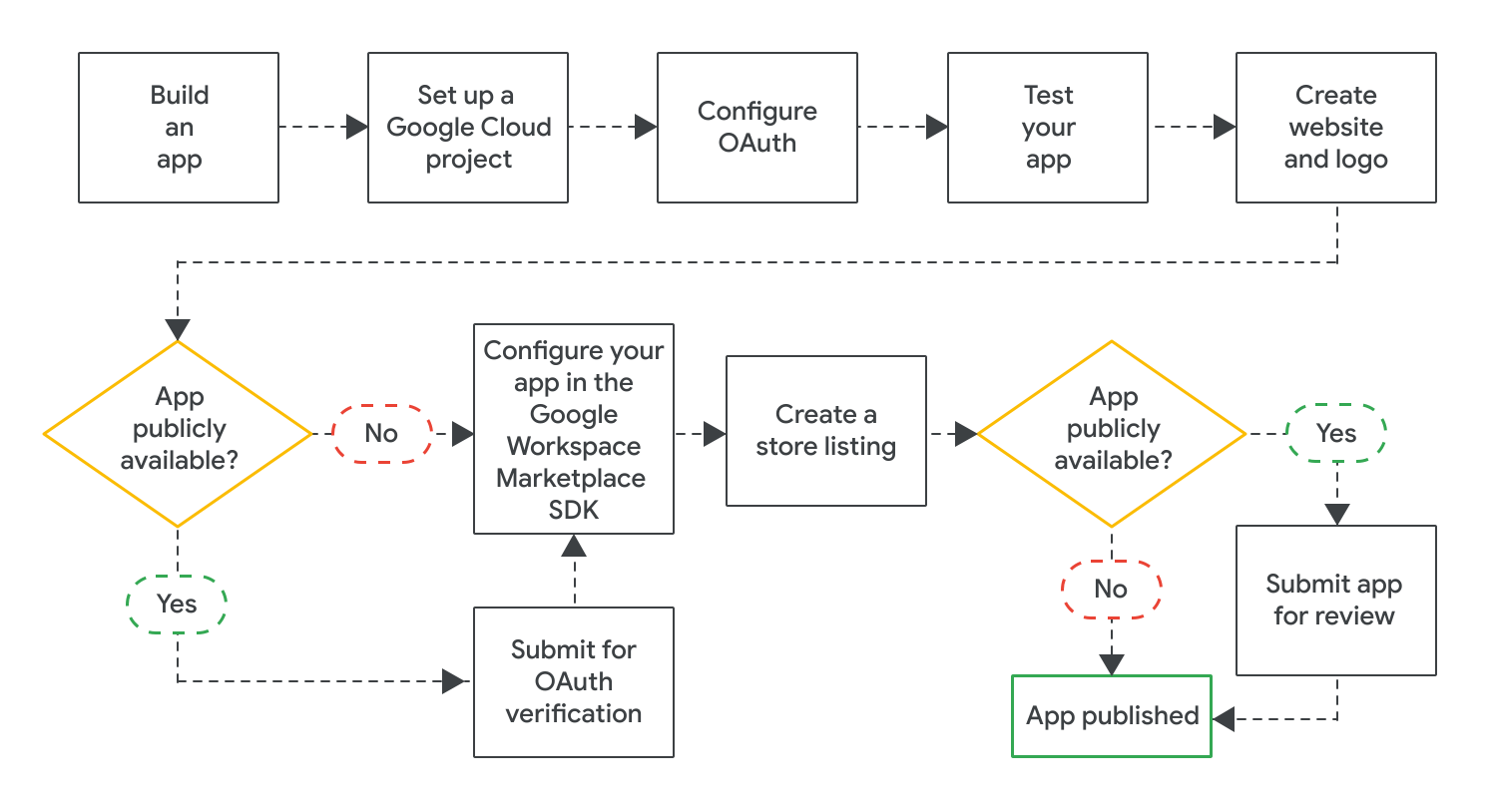
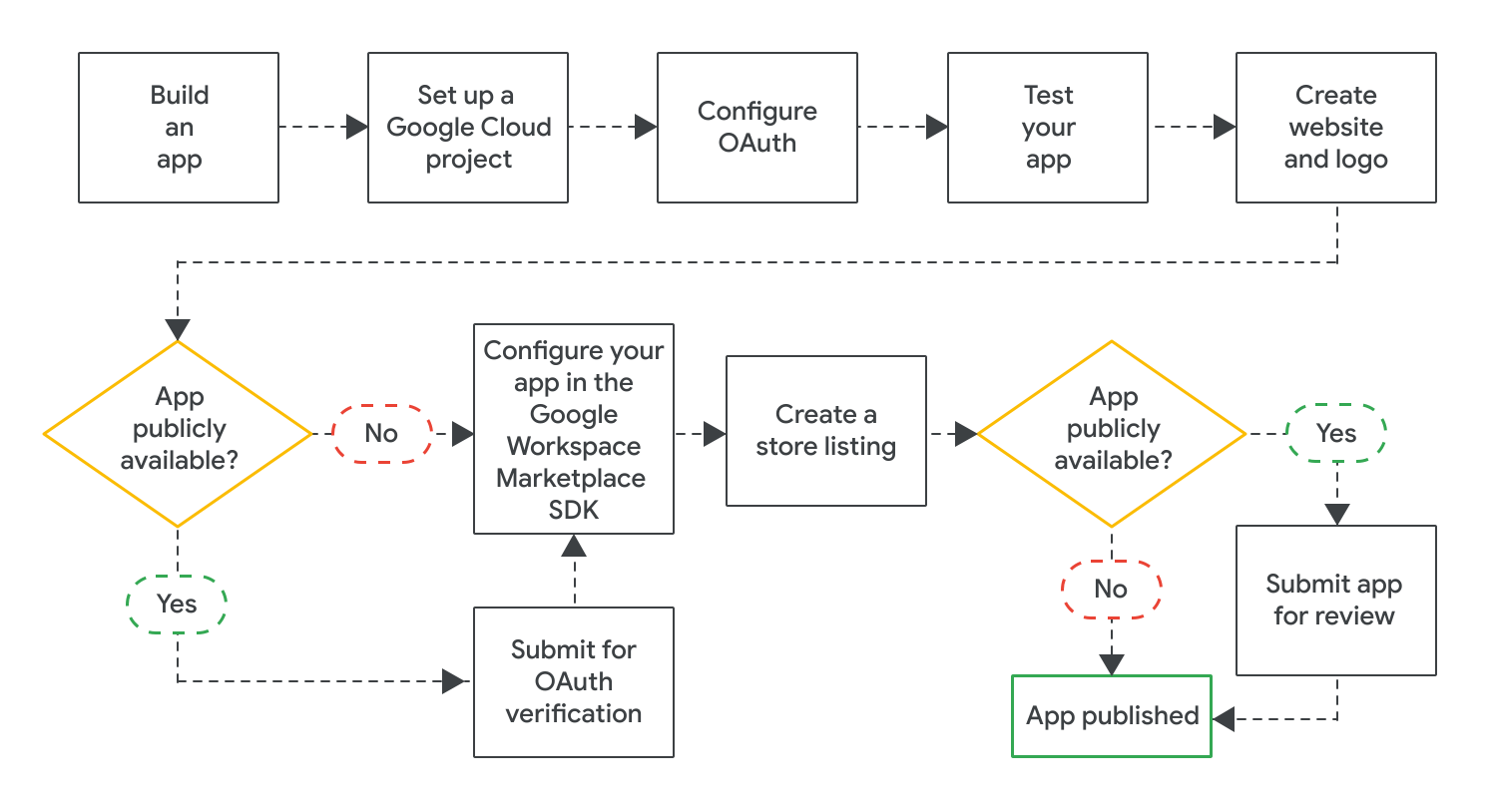
앱을 빌드한 후 다음 단계를 완료하여 앱을 게시할 수 있습니다.
- Google Cloud 프로젝트를 만들어 Google Workspace Marketplace의 등록정보를 구성하고 관리합니다. 앱용 Cloud 프로젝트를 이미 만든 경우 등록정보에 이 Cloud 프로젝트를 사용해야 합니다.
- 앱의 OAuth 구성. 공개 앱의 경우 OAuth 검토를 위해 앱을 제출해야 할 수도 있습니다.
- 앱이 제대로 작동하는지 테스트합니다. 공개 앱을 테스트하려면 앱 기능 및 사용자 환경과 관련된 검토 기준을 사용하면 됩니다. 마켓의 앱 등록정보에 이러한 애셋이 필요하므로 앱의 웹사이트와 로고도 있어야 합니다.
- Google Workspace Marketplace SDK를 사용 설정하여 공개 상태, 설치 설정, 확장되는 Google Workspace 애플리케이션과 같은 앱을 구성합니다.
- 사용자에게 앱을 설명하고 홍보하는 스토어 등록정보를 만드세요.
Google Workspace Marketplace SDK에서 필요한 모든 설정을 구성하고 저장한 후 앱을 제출하여 게시합니다. 앱의 잠재고객에 따라 앱이 즉시 게시되거나 최종 검토를 거칩니다.
- 비공개 앱의 경우 앱 등록정보가 Google Workspace 조직의 모든 사용자에게 즉시 제공됩니다.
- 공개 앱의 경우 Google에서 앱을 검토합니다. Google에서 앱을 승인하면 Marketplace의 모든 사용자가 앱 등록정보를 사용할 수 있습니다. 공개 앱의 상태에 관해 알아보려면 앱 등록정보의 게시 상태 확인하기를 참고하세요.
모든 앱의 경우 앱 설치 설정에 따라 모든 사용자가 앱을 설치할 수 있는지 아니면 Google Workspace 관리자만 앱을 설치할 수 있는지 결정됩니다.