Actions enable users to interact with your product or service right inside Gmail.
For instance, when you send a notification that a magazine subscription is about to expire, you can present the option to renew it right from the notification.
Actions can be declared in two ways: as In-App Actions or as Go-To Actions. Multiple types of actions are currently supported.
In-App Actions
In-App Actions are handled in-place, inside Gmail, without sending the user to any other website. Such actions include One-Click Actions.
One-Click Action
There are many scenarios where the expected behavior from the user is to confirm a pre-defined request. For instance, when a user registers to a site, she receives an email asking her to confirm her registration. Similarly, a movie or music recommendations site could prompt a user to add items to a queue to enjoy later.

One-click actions in Gmail
To learn more, see the One-Click Action Reference.
Go-To Actions
For more complex interactions, Go-To Actions can be used to provide a direct link to the page where the action can be performed. Clicking the button redirects the user to the page specified in the action definition.
Go-To Actions should be used for actions that require multiple steps, or significant data capture that can't be performed from the inbox. For instance, an airline sending a check-in reminder can add a Go-To Action to quickly take the user to the airline website to select a seat or request an upgrade.
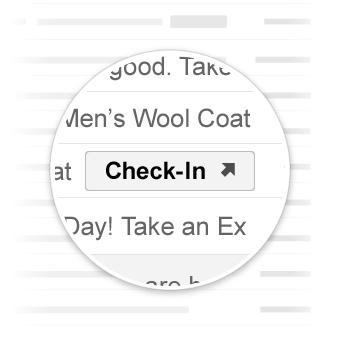
Go-to actions in Gmail
To learn more, see the Go-To Action Reference.