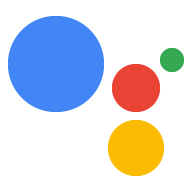選擇使用 Google 助理,即表示你信任我們會妥善處理你的資料,而我們有責任保護並尊重你的資料。若要進一步瞭解 Google 助理如何保護您的資訊隱私和安全,請參閱 Google 安全中心的 Google 助理隱私權與安全性頁面。你可以前往 Google 助理設定控制許多隱私權選項。此外,只要說出「Ok Google,開啟訪客模式」,即可開啟共用裝置的訪客模式,選擇不要將 Google 助理互動內容儲存到 Google 帳戶或個人化體驗。Google 揚聲器和智慧螢幕目前支援英文的訪客模式,日後還會支援更多語言。
確保個人資訊不外洩
除非另有註明,否則本頁面中的內容是採用創用 CC 姓名標示 4.0 授權,程式碼範例則為阿帕契 2.0 授權。詳情請參閱《Google Developers 網站政策》。Java 是 Oracle 和/或其關聯企業的註冊商標。
上次更新時間:2025-07-25 (世界標準時間)。
[[["容易理解","easyToUnderstand","thumb-up"],["確實解決了我的問題","solvedMyProblem","thumb-up"],["其他","otherUp","thumb-up"]],[["缺少我需要的資訊","missingTheInformationINeed","thumb-down"],["過於複雜/步驟過多","tooComplicatedTooManySteps","thumb-down"],["過時","outOfDate","thumb-down"],["翻譯問題","translationIssue","thumb-down"],["示例/程式碼問題","samplesCodeIssue","thumb-down"],["其他","otherDown","thumb-down"]],["上次更新時間:2025-07-25 (世界標準時間)。"],[],["Google Assistant prioritizes user data privacy and security. Detailed information is available in the Assistant Privacy and Security page of the Google Safety Center. Users can manage privacy settings in Assistant settings. Activating Guest Mode via voice command prevents Assistant interactions from being saved to a Google Account or used for personalization on shared devices. Guest Mode is currently available on English Google speakers and Smart Displays, with plans for further language expansion.\n"]]