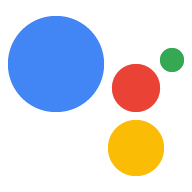App Actions and Android Slices
Let users launch your Android apps from the Assistant or pull relevant content into the Assistant.
-
Overview
Learn about everything you can do with App Actions and Android Slices. -
App Actions
Let users launch your Android app through the Assistant.
-
Android Slices
Embed parts of your app's UI in the Assistant to let users perform a focused task. Users can interact with UI components in the Slice or launch your app. -
Built-in intents
See the list of built-in intents you can support.
Web and Content Actions
Mark up your web content to get rich Search results and build custom Assistant experiences.
-
FAQ
Mark up your FAQ content with theFAQPageschema type so the Assistant can present it to users searching Google for that topic. -
How-to
Present your how-to guides through the Assistant by marking up your content with theHowToschema type. -
News
Bring your news content to the Assistant by adding structured data to your AMP pages.
-
Podcasts
Expand your podcast's audience to the Assistant by structuring your podcast's RSS feed according to our guidelines. -
Recipes
Mark up your recipe content with structured data to provide rich results and host-specific lists for your recipes, such as reviewer ratings, cooking and preparation times, and nutrition information.
Smart home
Google smart home lets users control your connected devices through the Google Home app and the Google Assistant.
-
Overview
Get an overview of the platform and what you can do. -
Local Home SDK
Send commands directly to smart home devices.
-
Device types and traits
See what devices and traits are supported by the smart home platform.
Conversational Actions
Build your own Conversational Actions for the most control over the user experience.
Build with Actions Builder and Actions SDK
-
Codelabs
Get guided, hands-on experience building Actions. -
SSML
Use audio and Speech Synthesis Markup Language (SSML) to create more natural sounding conversations. -
Account linking
Connect your users' Google accounts with user accounts in your authentication system to build richer, more personalized experiences. -
User engagement
Re-engage users with your Actions through scheduled daily updates and push notifications.
-
Basics
Get a quick overview of how custom conversational Actions work. -
Interactive Canvas
Create Actions that can display rich, engaging user interfaces built with HTML, CSS, and Javascript. -
Prompts
Add cards, lists, carousels, chips, and more to guide users through on-screen interactions. -
Transactions
Handle purchases to let users order digital and physical goods.
Build with Dialogflow or legacy Actions SDK
-
Build with Dialogflow
Create Actions with Dialogflow agent fulfillment.
-
Build with the legacy Actions SDK
Create Actions with your own Natural Language Understanding (NLU) and conversational fulfillment.
Publish and grow
-
Localization
Provide customized experiences for different languages and locales to reach the most users possible or build catered experiences for specific areas. -
Policies
Follow these policies and guidelines to ensure a smooth approval process.
Solutions for partners
-
Media
Make your media content discoverable on Google Search and the Assistant and initiate playback directly in your app or platform. -
News
Engage users through Google Assistant with your news content across multiple devices and media formats. -
Physical goods transactions with Google Pay
For a streamlined user experience, process physical transactions on the Assistant using Google Pay. -
Messaging and calling
Let users send messages and make calls, hands-free. Implement Android intents for contacts, calling, and messaging. Then, request early access to the full Assistant messaging solution. -
Notes and lists
Request early access to enable users to access notes and lists across Assistant-enabled phones and smart speakers.