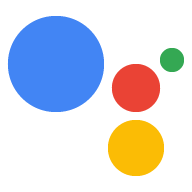適用於 Google 助理的 Google 登入機制,提供最簡便的使用者體驗 讓使用者和開發人員進行帳戶連結和建立帳戶。您的動作 可以在對話期間要求存取使用者的 Google 個人資料, 包括使用者名稱、電子郵件地址和個人資料相片
可用於提供個人化使用者體驗 在你的動作中如果您在其他平台上有應用程式 且採用 Google 登入 也可以尋找並連結現有使用者的帳戶、建立新帳戶 與使用者建立直接的溝通管道
如要透過 Google 登入進行帳戶連結程序,您必須要求使用者提供同意聲明 存取自己的 Google 個人資料。這樣您就能使用對方個人資料中的資訊 來識別您系統中的使用者。
實作 Google 登入帳戶連結
按照下列章節中的步驟,新增連結至 開拍
設定專案
如要設定專案使用 Google 登入帳戶連結功能,請按照下列步驟操作:
- 開啟 Actions 主控台並選取專案。
- 按一下「開發」分頁標籤,然後選擇「帳戶連結」。
- 啟用「帳戶連結」旁的切換鈕。
- 在「建立帳戶」部分中選取「是」。
在「連結類型」中選取「Google 登入」。

開啟「客戶資訊」,然後記下「Google 核發給動作的用戶端 ID」值。
按一下 [儲存]。
啟動驗證流程
使用帳戶登入輔助意圖 以啟動驗證流程
使用者授權你的 Google 個人資料存取後,你會收到 內含使用者的 Google 個人資料資訊的 Google ID 權杖 的操作提示
如要存取使用者的個人資料資訊,您必須先驗證權杖並解碼 方法如下:
- 針對您的語言使用 JWT 解碼程式庫, 憑證,以及使用 Google 的公開金鑰 (適用於 JWK 或 PEM 格式),藉此驗證權杖的簽章。
- 確認權杖的核發者 (已解碼權杖中的
iss欄位) 為 https://accounts.google.com 而且目標對象 (已解碼權杖中的aud欄位) 是 Google 為您的動作核發的用戶端 ID,這些用戶端會指派給專案 。
以下是已解碼的權杖範例:
{ "sub": 1234567890, // The unique ID of the user's Google Account "iss": "https://accounts.google.com", // The token's issuer "aud": "123-abc.apps.googleusercontent.com", // Client ID assigned to your Actions project "iat": 233366400, // Unix timestamp of the token's creation time "exp": 233370000, // Unix timestamp of the token's expiration time "name": "Jan Jansen", "given_name": "Jan", "family_name": "Jansen", "email": "jan@gmail.com", // If present, the user's email address "locale": "en_US" }
如果您使用 Actions on Google 用戶端程式庫 for Node.js 或 Java 用戶端程式庫, 可以為您驗證符記並加以解碼 設定檔內容,如以下程式碼片段所示。請注意,以下 JSON 會分別說明 Dialogflow 和 Actions SDK 的 Webhook 要求。
下列程式碼片段使用 Dialogflow 登入:
const {dialogflow, SignIn} = require('actions-on-google'); const app = dialogflow({ // REPLACE THE PLACEHOLDER WITH THE CLIENT_ID OF YOUR ACTIONS PROJECT clientId: CLIENT_ID, }); // Intent that starts the account linking flow. app.intent('Start Signin', (conv) => { conv.ask(new SignIn('To get your account details')); }); // Create a Dialogflow intent with the `actions_intent_SIGN_IN` event. app.intent('Get Signin', (conv, params, signin) => { if (signin.status === 'OK') { const payload = conv.user.profile.payload; conv.ask(`I got your account details, ${payload.name}. What do you want to do next?`); } else { conv.ask(`I won't be able to save your data, but what do you want to do next?`); } });
private String clientId = "<your_client_id>"; @ForIntent("Start Signin") public ActionResponse text(ActionRequest request) { ResponseBuilder rb = getResponseBuilder(request); return rb.add(new SignIn().setContext("To get your account details")).build(); } @ForIntent("actions.intent.SIGN_IN") public ActionResponse getSignInStatus(ActionRequest request) { ResponseBuilder responseBuilder = getResponseBuilder(request); if (request.isSignInGranted()) { GoogleIdToken.Payload profile = getUserProfile(request.getUser().getIdToken()); responseBuilder.add( "I got your account details, " + profile.get("given_name") + ". What do you want to do next?"); } else { responseBuilder.add("I won't be able to save your data, but what do you want to do next?"); } return responseBuilder.build(); } private GoogleIdToken.Payload getUserProfile(String idToken) { GoogleIdToken.Payload profile = null; try { profile = decodeIdToken(idToken); } catch (Exception e) { LOGGER.error("error decoding idtoken"); LOGGER.error(e.toString()); } return profile; } private GoogleIdToken.Payload decodeIdToken(String idTokenString) throws GeneralSecurityException, IOException { HttpTransport transport = GoogleNetHttpTransport.newTrustedTransport(); JacksonFactory jsonFactory = JacksonFactory.getDefaultInstance(); GoogleIdTokenVerifier verifier = new GoogleIdTokenVerifier.Builder(transport, jsonFactory) // Specify the CLIENT_ID of the app that accesses the backend: .setAudience(Collections.singletonList(clientId)) .build(); GoogleIdToken idToken = verifier.verify(idTokenString); return idToken.getPayload(); }
{ "responseId": "", "queryResult": { "queryText": "", "action": "", "parameters": {}, "allRequiredParamsPresent": true, "fulfillmentText": "", "fulfillmentMessages": [], "outputContexts": [], "intent": { "name": "Get Signin", "displayName": "Get Signin" }, "intentDetectionConfidence": 1, "diagnosticInfo": {}, "languageCode": "" }, "originalDetectIntentRequest": { "source": "google", "version": "2", "payload": { "isInSandbox": true, "surface": { "capabilities": [ { "name": "actions.capability.SCREEN_OUTPUT" }, { "name": "actions.capability.AUDIO_OUTPUT" }, { "name": "actions.capability.MEDIA_RESPONSE_AUDIO" }, { "name": "actions.capability.WEB_BROWSER" } ] }, "inputs": [ { "rawInputs": [], "intent": "", "arguments": [ { "name": "SIGN_IN", "extension": { "@type": "type.googleapis.com/google.actions.v2.SignInValue", "status": "OK" } } ] } ], "user": { "idToken": "peJaCGci..." }, "conversation": {}, "availableSurfaces": [ { "capabilities": [ { "name": "actions.capability.SCREEN_OUTPUT" }, { "name": "actions.capability.AUDIO_OUTPUT" }, { "name": "actions.capability.MEDIA_RESPONSE_AUDIO" }, { "name": "actions.capability.WEB_BROWSER" } ] } ] } }, "session": "" }
下列程式碼片段使用 Actions SDK 登入:
const {actionssdk, SignIn} = require('actions-on-google'); const app = actionssdk({ // REPLACE THE PLACEHOLDER WITH THE CLIENT_ID OF YOUR ACTIONS PROJECT clientId: CLIENT_ID, }); // Intent that starts the account linking flow. app.intent('actions.intent.TEXT', (conv) => { conv.ask(new SignIn('To get your account details')); }); // Create an Actions SDK intent with the `actions_intent_SIGN_IN` event. app.intent('actions.intent.SIGN_IN', (conv, params, signin) => { if (signin.status === 'OK') { const payload = conv.user.profile.payload; conv.ask(`I got your account details, ${payload.name}. What do you want to do next?`); } else { conv.ask(`I won't be able to save your data, but what do you want to do next?`); } });
private String clientId = "<your_client_id>"; @ForIntent("actions.intent.TEXT") public ActionResponse text(ActionRequest request) { ResponseBuilder rb = getResponseBuilder(request); return rb.add(new SignIn().setContext("To get your account details")).build(); } @ForIntent("actions.intent.SIGN_IN") public ActionResponse getSignInStatus(ActionRequest request) { ResponseBuilder responseBuilder = getResponseBuilder(request); if (request.isSignInGranted()) { GoogleIdToken.Payload profile = getUserProfile(request.getUser().getIdToken()); responseBuilder.add( "I got your account details, " + profile.get("given_name") + ". What do you want to do next?"); } else { responseBuilder.add("I won't be able to save your data, but what do you want to do next?"); } return responseBuilder.build(); } private GoogleIdToken.Payload getUserProfile(String idToken) { GoogleIdToken.Payload profile = null; try { profile = decodeIdToken(idToken); } catch (Exception e) { LOGGER.error("error decoding idtoken"); LOGGER.error(e.toString()); } return profile; } private GoogleIdToken.Payload decodeIdToken(String idTokenString) throws GeneralSecurityException, IOException { HttpTransport transport = GoogleNetHttpTransport.newTrustedTransport(); JacksonFactory jsonFactory = JacksonFactory.getDefaultInstance(); GoogleIdTokenVerifier verifier = new GoogleIdTokenVerifier.Builder(transport, jsonFactory) // Specify the CLIENT_ID of the app that accesses the backend: .setAudience(Collections.singletonList(this.clientId)) .build(); GoogleIdToken idToken = verifier.verify(idTokenString); return idToken.getPayload(); }
{ "user": { "idToken": "peJaCGci..." }, "device": {}, "surface": { "capabilities": [ { "name": "actions.capability.SCREEN_OUTPUT" }, { "name": "actions.capability.AUDIO_OUTPUT" }, { "name": "actions.capability.MEDIA_RESPONSE_AUDIO" }, { "name": "actions.capability.WEB_BROWSER" } ] }, "conversation": {}, "inputs": [ { "rawInputs": [], "intent": "actions.intent.SIGN_IN", "arguments": [ { "name": "SIGN_IN", "extension": { "@type": "type.googleapis.com/google.actions.v2.SignInValue", "status": "OK" } } ] } ], "availableSurfaces": [ { "capabilities": [ { "name": "actions.capability.SCREEN_OUTPUT" }, { "name": "actions.capability.AUDIO_OUTPUT" }, { "name": "actions.capability.MEDIA_RESPONSE_AUDIO" }, { "name": "actions.capability.WEB_BROWSER" } ] } ] }
處理資料存取要求
如要處理資料存取要求,只要驗證使用者的 Google ID 已宣告即可 表示資料庫中已有的憑證下列程式碼片段顯示 示例:如何檢查 Firestore 資料庫中是否已有使用者帳戶。
const admin = require('firebase-admin'); const functions = require('firebase-functions'); admin.initializeApp(); const auth = admin.auth(); const db = admin.firestore(); // Save the user in the Firestore DB after successful signin app.intent('Get Sign In', async (conv, params, signin) => { if (signin.status !== 'OK') { return conv.close(`Let's try again next time.`); } const color = conv.data[Fields.COLOR]; const {email} = conv.user; if (!conv.data.uid && email) { try { conv.data.uid = (await auth.getUserByEmail(email)).uid; } catch (e) { if (e.code !== 'auth/user-not-found') { throw e; } // If the user is not found, create a new Firebase auth user // using the email obtained from the Google Assistant conv.data.uid = (await auth.createUser({email})).uid; } } if (conv.data.uid) { conv.user.ref = db.collection('users').doc(conv.data.uid); } conv.close(`I saved ${color} as your favorite color for next time.`); }); // Retrieve the user's favorite color if an account exists, ask if it doesn't. app.intent('Default Welcome Intent', async (conv) => { const {payload} = conv.user.profile; const name = payload ? ` ${payload.given_name}` : ''; conv.ask(`Hi${name}!`); // conv.user.ref contains the id of the record for the user in a Firestore DB if (conv.user.ref) { const doc = await conv.user.ref.get(); if (doc.exists) { const color = doc.data()[Fields.COLOR]; return conv.ask(`Your favorite color was ${color}. ` + 'Tell me a color to update it.'); } } conv.ask(`What's your favorite color?`); });
private class FirestoreManager { private final Firestore db; private final DocumentReference userDocRef; private final String uid; public FirestoreManager(String databaseUrl, String email) throws IOException, FirebaseAuthException { if (FirebaseApp.getApps().isEmpty()) { // Use the application default credentials (works on GCP based hosting). FirebaseOptions options = new FirebaseOptions.Builder() .setCredentials(GoogleCredentials.getApplicationDefault()) .setDatabaseUrl(databaseUrl) .build(); FirebaseApp.initializeApp(options); } this.db = FirestoreClient.getFirestore(); UserRecord userRecord; try { userRecord = FirebaseAuth.getInstance().getUserByEmail(email); } catch (FirebaseAuthException e) { if (e.getErrorCode() == FIREBASE_USER_NOT_FOUND_ERROR) { UserRecord.CreateRequest createRequest = new UserRecord.CreateRequest().setEmail(email); userRecord = FirebaseAuth.getInstance().createUser(createRequest); } else { throw e; } } uid = userRecord.getUid(); userDocRef = db.collection(FIRESTORE_USERS_PATH).document(uid); } public String readUserColor() throws ExecutionException, InterruptedException { ApiFuture<DocumentSnapshot> future = userDocRef.get(); // future.get() blocks on response DocumentSnapshot document = future.get(); if (document.exists()) { return document.get(COLOR_KEY).toString(); } else { return ""; } } public Timestamp writeUserColor(String color) throws ExecutionException, InterruptedException { Map<String, Object> docData = new HashMap<>(); docData.put(COLOR_KEY, color); ApiFuture<WriteResult> future = userDocRef.set(docData); // future.get() blocks on response return future.get().getUpdateTime(); } } @ForIntent("Get Sign In") public ActionResponse getSignIn(ActionRequest request) { LOGGER.info("Get sign in intent start."); ResponseBuilder responseBuilder = getResponseBuilder(request); if (request.isSignInGranted()) { String color = request.getConversationData().get(COLOR_KEY).toString(); GoogleIdToken.Payload profile = getUserProfile(request.getUser().getIdToken()); try { FirestoreManager firestoreManager = new FirestoreManager(DATABASE_URL, profile.getEmail()); saveColor(firestoreManager, color); } catch (Exception e) { LOGGER.error(e.toString()); } responseBuilder .add("I saved " + color + " as your favorite color for next time.") .endConversation(); } else { responseBuilder.add("Let's try again next time"); } LOGGER.info("Get sign in intent end."); return responseBuilder.build(); } private void saveColor(FirestoreManager firestoreManager, String color) { try { Timestamp updateTime = firestoreManager.writeUserColor(color); LOGGER.info(String.format("Update time: %s", updateTime.toString())); } catch (Exception e) { LOGGER.error(e.toString()); } }