코딩 수준: 초급
소요 시간: 15분
프로젝트 유형: 맞춤 메뉴 및 이벤트 기반 트리거를 사용한 자동화
목표
- 솔루션의 기능을 이해합니다.
- 솔루션 내에서 Apps Script 서비스의 기능을 이해합니다.
- 스크립트를 설정합니다.
- 스크립트를 실행합니다.
이 솔루션 정보
Google Forms의 의견에 이메일 답장 초안을 자동으로 생성합니다. 이 솔루션은 학생들의 과정 의견에 초점을 맞추지만 Google Forms를 통해 의견을 받는 모든 사용 사례에 적용할 수 있습니다.
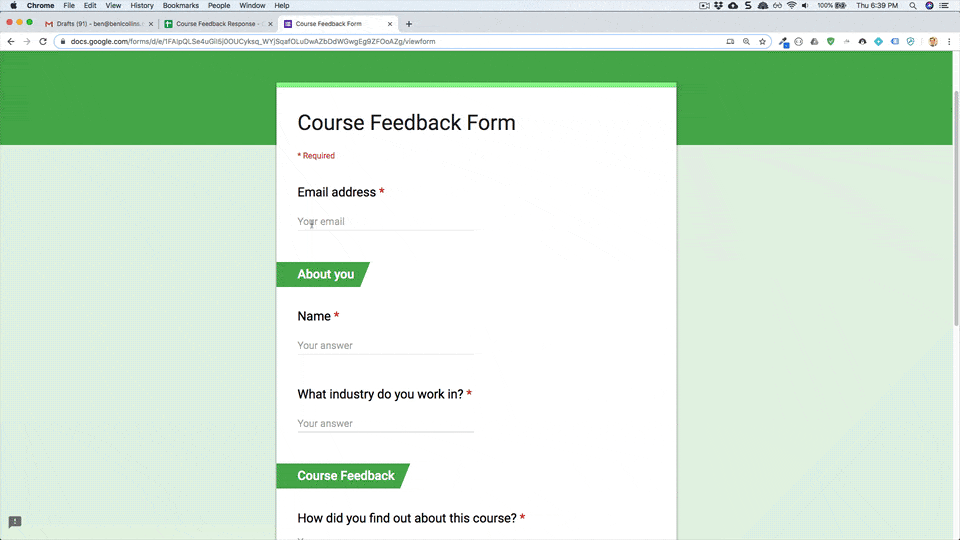
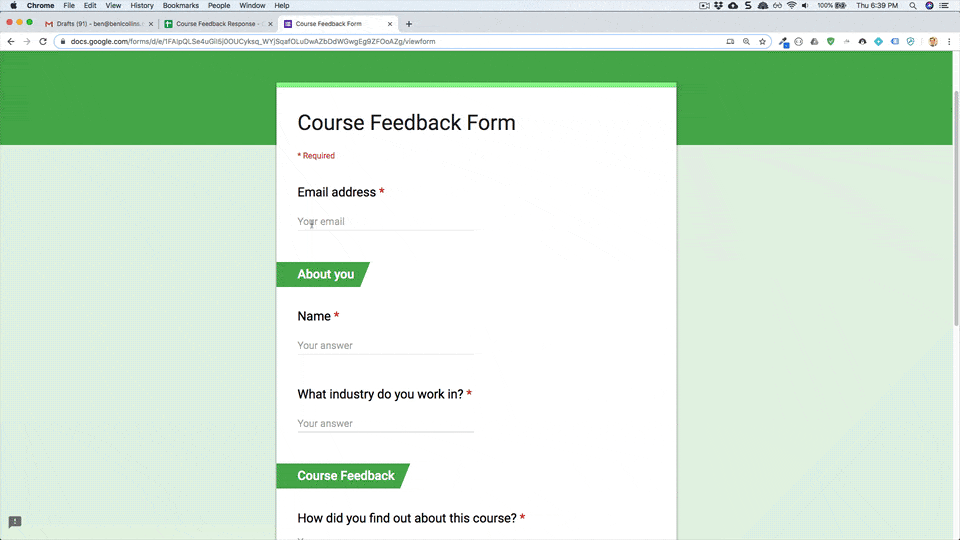
사용 방법
스크립트는 사용자가 양식을 제출할 때마다 실행되는 이벤트 기반 트리거를 설치합니다. 양식을 제출할 때마다 스크립트가 Gmail에서 이메일 초안을 만듭니다. 이 이메일은 양식을 제출한 사람을 대상으로 하며 양식 응답과 일반적인 감사 메시지를 포함합니다. 이메일을 보내기 전에 수정할 수 있습니다.
Apps Script 서비스
이 솔루션은 다음 서비스를 사용합니다.
- 스크립트 서비스–사용자가 양식을 제출할 때 실행되는 이벤트 기반 트리거를 설치합니다.
- 스프레드시트 서비스–Gmail에 양식 응답을 보냅니다.
- Gmail 서비스–감사 메시지와 양식 응답으로 이메일 초안을 만듭니다.
기본 요건
이 샘플을 사용하려면 다음과 같은 기본 요건이 필요합니다.
- Google 계정 (Google Workspace 계정은 관리자 승인이 필요할 수 있음)
- 인터넷 액세스가 가능한 웹브라우저
스크립트 설정
다음 버튼을 클릭하여 의견에 응답 샘플 스프레드시트의 사본을 만듭니다. 이 솔루션의 Apps Script 프로젝트가 스프레드시트에 첨부되어 있습니다.
사본 만들기
스크립트 실행
- 양식 답장 도구 > 자동 초안 답장 사용 설정을 클릭합니다. 이 맞춤 메뉴를 표시하려면 페이지를 새로고침해야 할 수 있습니다.
메시지가 표시되면 스크립트를 승인합니다. OAuth 동의 화면에 확인되지 않은 앱입니다라는 경고가 표시되면 고급 > {프로젝트 이름}(으)로 이동(안전하지 않음)을 선택하여 계속 진행합니다.
양식 답장 도구 > 자동 초안 답장 사용 설정을 다시 클릭합니다.
도구 > 양식 관리 > 실시간 양식으로 이동을 클릭합니다.
양식을 작성한 후 제출을 클릭합니다.
Gmail을 열고 임시보관 메일을 확인합니다. 양식 응답이 포함된 새로운 초안이 있어야 합니다.
코드 검토
이 솔루션의 Apps Script 코드를 검토하려면 아래의 소스 코드 보기를 클릭하세요.
소스 코드 보기
Code.gs
참여자
이 샘플은 benlcollins.com의 교육자인 벤 콜린스와 Google Developer Expert가 만들었습니다.
- 트위터에서 벤을 찾아보세요(@benlcollins).
- 벤의 블로그를 읽어보세요.
이 샘플은 Google Developer Experts의 도움으로 Google에서 관리합니다.
