
Automate & extend Google Workspace with simple code.
Apps Script is a cloud-based JavaScript platform powered by Google Drive that lets you integrate with and automate tasks across Google products.
Develop high quality solutions with ease
Automations
Write code that programmatically performs tasks across Google products. Automations are set in motion by custom menus, buttons, user actions, or a time-based schedule.
Custom functions
Write Google Sheets functions in Apps Script and call them from your spreadsheet just like built-in functions.
Add-ons
Build an app that automates tasks or connects to third-party services from within Google Workspace. Share your solution with others on the Google Workspace Marketplace.
Chat apps
Provide a conversational interface that lets Google Chat users interact with services as if the service were a person.
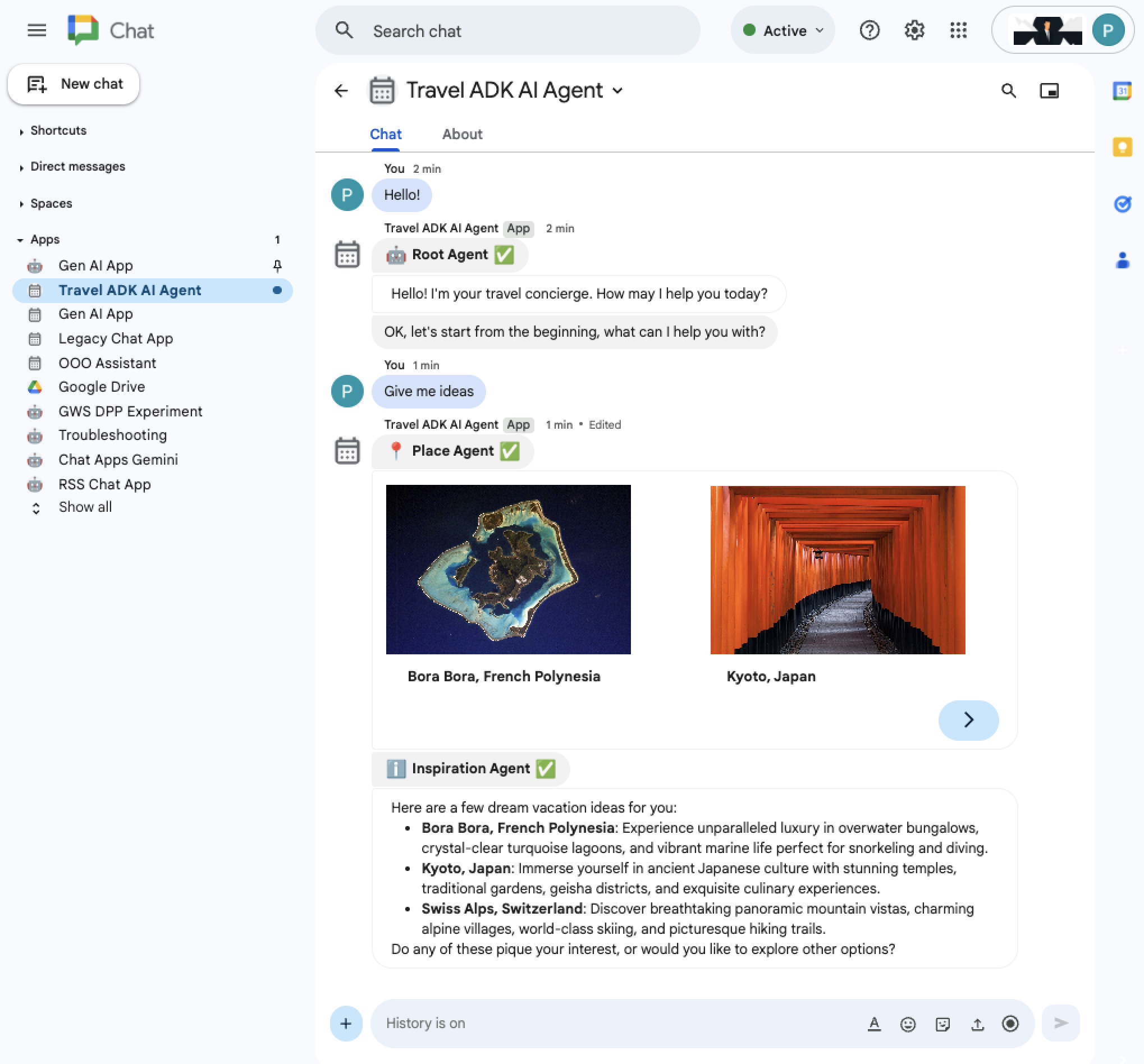
Build AI-powered add-ons
Gmail message analyzer
Travel Concierge agent
Fact-checker custom function
|
Want to see Apps Script in action?
The Google Workspace Developers channel offers videos about tips, tricks, and the latest features.
|