Google Analytics Data API phiên bản 1 cho phép bạn tạo báo cáo phễu. Kỹ thuật khám phá phễu cho phép bạn thể hiện các bước mà người dùng cần thực hiện để hoàn tất một hành động bằng hình ảnh, và xem nhanh mức độ mà họ hoàn tất hoặc không hoàn tất ở mỗi bước.
Các tính năng dùng chung với Báo cáo chính
Yêu cầu báo cáo phễu có cùng ngữ nghĩa với yêu cầu báo cáo chính đối với nhiều tính năng dùng chung. Ví dụ: tính năng phân trang, Bộ lọc phương diện và Thuộc tính người dùng hoạt động giống nhau trong Báo cáo phễu và Báo cáo chính. Hướng dẫn này tập trung vào các tính năng báo cáo phễu. Để làm quen với chức năng Báo cáo cốt lõi của Data API phiên bản 1, hãy đọc hướng dẫn cơ bản về báo cáo, cũng như hướng dẫn về các trường hợp sử dụng nâng cao.
Phương pháp báo cáo phễu
Data API phiên bản 1 hỗ trợ các chức năng báo cáo phễu trong phương thức runFunnelReport. Phương thức này trả về một báo cáo phễu tuỳ chỉnh về dữ liệu sự kiện Google Analytics.
Chọn một pháp nhân báo cáo
Tất cả các phương thức của Data API phiên bản 1 đều yêu cầu bạn chỉ định giá trị nhận dạng tài sản Google Analytics trong đường dẫn yêu cầu URL dưới dạng properties/GA_PROPERTY_ID, chẳng hạn như:
POST https://analyticsdata.googleapis.com/v1alpha/properties/GA_PROPERTY_ID:runFunnelReport
Báo cáo thu được sẽ được tạo dựa trên dữ liệu sự kiện của Google Analytics được thu thập trong tài sản Google Analytics đã chỉ định.
Nếu đang dùng một trong các thư viện ứng dụng Data API, bạn không cần phải thao tác với đường dẫn URL yêu cầu theo cách thủ công. Hầu hết các ứng dụng API đều cung cấp một tham số property yêu cầu một chuỗi ở dạng properties/GA_PROPERTY_ID. Hãy xem Hướng dẫn bắt đầu nhanh để biết ví dụ về cách sử dụng thư viện ứng dụng.
Yêu cầu báo cáo phễu
Để yêu cầu báo cáo phễu, bạn có thể tạo một đối tượng RunFunnelReportRequest. Bạn nên bắt đầu bằng các tham số yêu cầu sau:
Một mục nhập hợp lệ trong trường
dateRanges.Một quy cách phễu hợp lệ trong trường
funnel.
Quy cách phễu
Quy cách phễu trong trường funnel của đối tượng RunFunnelReportRequest xác định hành trình của người dùng mà bạn muốn đo lường bằng cách mô tả steps của phễu này.
Các bước trong phễu chứa một hoặc nhiều điều kiện mà người dùng phải đáp ứng để được đưa vào bước đó trong hành trình phễu. Bạn có thể mô tả các điều kiện để đưa vào từng bước trong trường filterExpression của từng bước.
Mỗi biểu thức bộ lọc phễu là sự kết hợp của hai loại bộ lọc:
funnelFieldFiltertạo bộ lọc cho một phương diện hoặc chỉ số.funnelEventFiltertạo một bộ lọc khớp với các sự kiện có một tên sự kiện duy nhất. Nếu bạn chỉ định một trườngfunnelParameterFilterExpressionkhông bắt buộc, thì chỉ những sự kiện khớp với cả tên sự kiện đơn lẻ và biểu thức bộ lọc thông số mới khớp với bộ lọc sự kiện này.
Bạn có thể kết hợp các bộ lọc bằng cách sử dụng AND, nhóm OR, cũng như phủ định bằng biểu thức NOT.
Kết quả báo cáo cho từng bước trong phễu sẽ được chia nhỏ dựa trên phương diện và được chỉ định trong trường funnelBreakdown.
Ví dụ về báo cáo phễu
Ví dụ sau đây sử dụng Google Analytics Data API phiên bản 1 để tái tạo báo cáo phễu mặc định có trong mẫu Khám phá phễu của giao diện người dùng web Google Analytics:
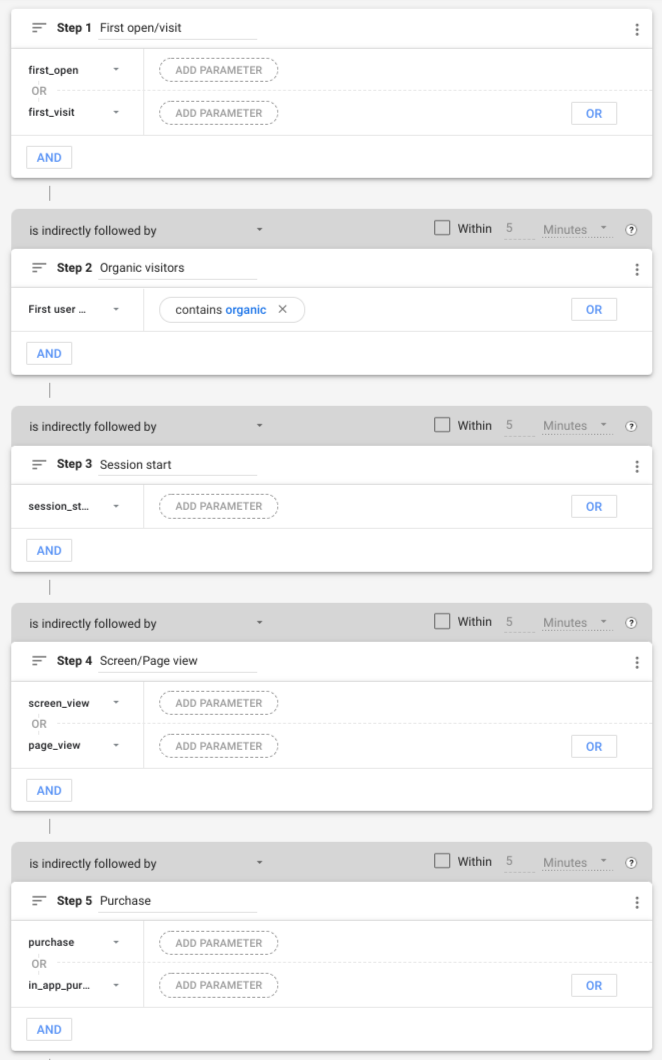
Bước kênh
Cấu hình phễu ở trên có các bước sau:
| # | Tên bước | Điều kiện |
|---|---|---|
| 1 | Người dùng mở/truy cập lần đầu | Tên sự kiện là first_open hoặc first_visit. |
| 2 | Khách truy cập không phải trả tiền | Phương diện firstUserMedium chứa cụm từ "tự nhiên". |
| 3 | Bắt đầu phiên hoạt động | Tên sự kiện là session_start. |
| 4 | Người dùng đã xem màn hình/trang | Tên sự kiện là screen_view hoặc page_view. |
| 5 | Lượt mua hàng | Tên sự kiện là purchase hoặc in_app_purchase. |
Bước 1 (Lần đầu mở/truy cập) của phễu bao gồm tất cả người dùng sau lần đầu tiên tương tác với một trang web hoặc ứng dụng, chẳng hạn như những người dùng đã kích hoạt sự kiện first_open hoặc first_visit.
Để triển khai hành vi này, đoạn mã sau đây chỉ định một đối tượng FunnelStep có trường filterExpression.
Trường biểu thức bộ lọc là một đối tượng FunnelFilterExpression được tạo bằng cách kết hợp hai thực thể FunnelEventFilter bằng cách sử dụng nhóm OR.
{
"name": "Purchase",
"filterExpression": {
"orGroup": {
"expressions": [
{
"funnelEventFilter": {
"eventName": "first_open"
}
},
{
"funnelEventFilter": {
"eventName": "first_visit"
}
}
]
}
}
}
Bước 2 (Khách truy cập tự nhiên) của phễu bao gồm những người dùng có phương tiện đầu tiên có chứa cụm từ "tự nhiên". Trong đoạn mã sau, trường fieldName của FunnelFieldFilter hướng dẫn bộ lọc so khớp phương diện firstUserMedium.
Trường stringFilter chứa một điều kiện chỉ bao gồm các giá trị của phương diện có chứa cụm từ "tự nhiên".
{
"name": "Organic visitors",
"filterExpression": {
"funnelFieldFilter": {
"fieldName": "firstUserMedium",
"stringFilter": {
"matchType": "CONTAINS",
"caseSensitive": false,
"value": "organic"
}
}
}
}
Bạn có thể chỉ định các bước còn lại trong phễu theo cách tương tự.
Phương diện phân tích
Bạn có thể chỉ định một phương diện phân tích không bắt buộc (deviceCategory trong ví dụ này) bằng cách sử dụng đối tượng FunnelBreakdown:
"funnelBreakdown": {
"breakdownDimension": {
"name": "deviceCategory"
}
}
Theo mặc định, chỉ có 5 giá trị riêng biệt đầu tiên của phương diện chi tiết được đưa vào báo cáo. Bạn có thể sử dụng trường limit của đối tượng FunnelBreakdown để ghi đè hành vi này.
Hoàn tất truy vấn báo cáo phễu
Sau đây là một truy vấn hoàn chỉnh tạo báo cáo phễu:
HTTP
POST https://analyticsdata.googleapis.com/v1alpha/properties/GA_PROPERTY_ID:runFunnelReport
{
"dateRanges": [
{
"startDate": "30daysAgo",
"endDate": "today"
}
],
"funnelBreakdown": {
"breakdownDimension": {
"name": "deviceCategory"
}
},
"funnel": {
"steps": [
{
"name": "First open/visit",
"filterExpression": {
"orGroup": {
"expressions": [
{
"funnelEventFilter": {
"eventName": "first_open"
}
},
{
"funnelEventFilter": {
"eventName": "first_visit"
}
}
]
}
}
},
{
"name": "Organic visitors",
"filterExpression": {
"funnelFieldFilter": {
"fieldName": "firstUserMedium",
"stringFilter": {
"matchType": "CONTAINS",
"caseSensitive": false,
"value": "organic"
}
}
}
},
{
"name": "Session start",
"filterExpression": {
"funnelEventFilter": {
"eventName": "session_start"
}
}
},
{
"name": "Screen/Page view",
"filterExpression": {
"orGroup": {
"expressions": [
{
"funnelEventFilter": {
"eventName": "screen_view"
}
},
{
"funnelEventFilter": {
"eventName": "page_view"
}
}
]
}
}
},
{
"name": "Purchase",
"filterExpression": {
"orGroup": {
"expressions": [
{
"funnelEventFilter": {
"eventName": "purchase"
}
},
{
"funnelEventFilter": {
"eventName": "in_app_purchase"
}
}
]
}
}
}
]
}
}
Báo cáo câu trả lời
Phản hồi báo cáo phễu của một yêu cầu API báo cáo phễu bao gồm 2 phần chính, cả hai đều được trả về dưới dạng một đối tượng FunnelSubReport: Hình ảnh minh hoạ phễu và Bảng phễu.
Hình ảnh hóa phễu
Trực quan hoá kênh, được trả về trong trường funnelVisualization của Phản hồi báo cáo kênh, chứa thông tin tổng quan cấp cao về báo cáo kênh. Điều này rất hữu ích (như tên gọi) để nhanh chóng hình dung báo cáo phễu được tạo.
Mỗi hàng trong bảng Biểu đồ phễu chứa một số hoặc tất cả các trường sau:
Tên bước trong phễu (phương diện
funnelStepName).Số người dùng đang hoạt động (chỉ số
activeUsers).Phân đoạn (phương diện
segment). Chỉ trình bày nếuSegmentđược chỉ định trong truy vấn phễu.Ngày (phương diện
date). Chỉ xuất hiện nếu loại trực quan hoáTRENDED_FUNNELđược chỉ định trong truy vấn.Phương diện hành động tiếp theo (phương diện
funnelStepNextAction). Chỉ xuất hiện nếuFunnelNextActionđược chỉ định trong truy vấn phễu.
Sau đây là cách giao diện web của Google Analytics sẽ hiển thị phần trực quan hoá Phễu trong báo cáo mẫu của hướng dẫn này:
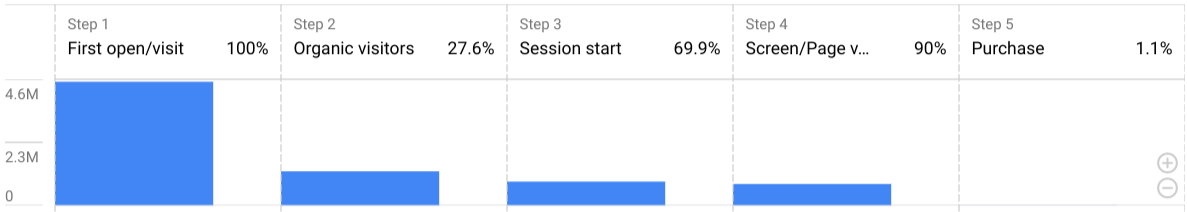
Bảng phễu
Bảng phễu, được trả về trong trường funnelTable của Phản hồi báo cáo phễu, đại diện cho phần chính của báo cáo. Mỗi hàng trong bảng chứa một số hoặc tất cả các trường sau:
Tên bước trong phễu (phương diện
funnelStepName).Phương diện phân tích.
Số người dùng đang hoạt động (chỉ số
activeUsers).Tỷ lệ hoàn thành bước (chỉ số
funnelStepCompletionRate).Số lượt bỏ ngang bước (chỉ số
funnelStepAbandonments).Tỷ lệ bỏ qua bước (chỉ số
funnelStepAbandonmentRate).Tên phân đoạn (phương diện
segment). Chỉ trình bày nếuSegmentđược chỉ định trong truy vấn phễu.
Tổng giá trị được trả về trong một hàng riêng biệt có RESERVED_TOTAL làm giá trị phương diện phân tích.
Sau đây là ví dụ về Bảng phễu xuất hiện trong giao diện web của Google Analytics:
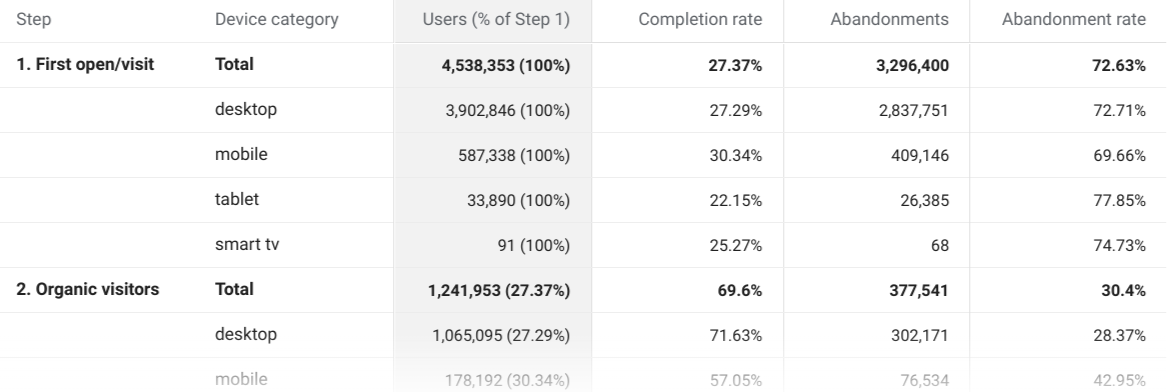
Phản hồi thô
Đoạn mã sau đây minh hoạ ví dụ về dữ liệu thô được trả về trong phản hồi cho truy vấn runFunnelReport.
Tuỳ thuộc vào dữ liệu mà tài sản của bạn thu thập, báo cáo mẫu sẽ trả về báo cáo sau đây cho biết số người dùng đang hoạt động có trong mỗi bước của phễu.
{
"funnelTable": {
"dimensionHeaders": [
{
"name": "funnelStepName"
},
{
"name": "deviceCategory"
}
],
"metricHeaders": [
{
"name": "activeUsers",
"type": "TYPE_INTEGER"
},
{
"name": "funnelStepCompletionRate",
"type": "TYPE_INTEGER"
},
{
"name": "funnelStepAbandonments",
"type": "TYPE_INTEGER"
},
{
"name": "funnelStepAbandonmentRate",
"type": "TYPE_INTEGER"
}
],
"rows": [
{
"dimensionValues": [
{
"value": "1. First open/visit"
},
{
"value": "RESERVED_TOTAL"
}
],
"metricValues": [
{
"value": "4621565"
},
{
"value": "0.27780178359495106"
},
{
"value": "3337686"
},
{
"value": "0.72219821640504889"
}
]
},
{
"dimensionValues": [
{
"value": "1. First open/visit"
},
{
"value": "desktop"
}
],
"metricValues": [
{
"value": "4015959"
},
{
"value": "0.27425279989163237"
},
{
"value": "2914571"
},
{
"value": "0.72574720010836768"
}
]
},
{
"dimensionValues": [
{
"value": "1. First open/visit"
},
{
"value": "mobile"
}
],
"metricValues": [
{
"value": "595760"
},
{
"value": "0.29156035987646034"
},
{
"value": "422060"
},
{
"value": "0.70843964012353966"
}
]
},
{
"dimensionValues": [
{
"value": "1. First open/visit"
},
{
"value": "tablet"
}
],
"metricValues": [
{
"value": "33638"
},
{
"value": "0.205571080325822"
},
{
"value": "26723"
},
{
"value": "0.79442891967417806"
}
]
},
...
],
"metadata": {
"samplingMetadatas": [
{
"samplesReadCount": "9917254",
"samplingSpaceSize": "1162365416"
}
]
}
},
"funnelVisualization": {
"dimensionHeaders": [
{
"name": "funnelStepName"
}
],
"metricHeaders": [
{
"name": "activeUsers",
"type": "TYPE_INTEGER"
}
],
"rows": [
{
"dimensionValues": [
{
"value": "1. First open/visit"
}
],
"metricValues": [
{
"value": "4621565"
}
]
},
...
],
"metadata": {
"samplingMetadatas": [
{
"samplesReadCount": "9917254",
"samplingSpaceSize": "1162365416"
}
]
}
},
"kind": "analyticsData#runFunnelReport"
}
Thư viện ứng dụng
Hãy xem Hướng dẫn bắt đầu nhanh để biết thông tin giải thích về cách cài đặt và định cấu hình thư viện ứng dụng.
Dưới đây là các ví dụ sử dụng thư viện ứng dụng để chạy một truy vấn phễu và in phản hồi.
Java
import com.google.analytics.data.v1alpha.AlphaAnalyticsDataClient; import com.google.analytics.data.v1alpha.DateRange; import com.google.analytics.data.v1alpha.Dimension; import com.google.analytics.data.v1alpha.DimensionHeader; import com.google.analytics.data.v1alpha.FunnelBreakdown; import com.google.analytics.data.v1alpha.FunnelEventFilter; import com.google.analytics.data.v1alpha.FunnelFieldFilter; import com.google.analytics.data.v1alpha.FunnelFilterExpression; import com.google.analytics.data.v1alpha.FunnelFilterExpressionList; import com.google.analytics.data.v1alpha.FunnelStep; import com.google.analytics.data.v1alpha.FunnelSubReport; import com.google.analytics.data.v1alpha.MetricHeader; import com.google.analytics.data.v1alpha.Row; import com.google.analytics.data.v1alpha.RunFunnelReportRequest; import com.google.analytics.data.v1alpha.RunFunnelReportResponse; import com.google.analytics.data.v1alpha.SamplingMetadata; import com.google.analytics.data.v1alpha.StringFilter; import com.google.analytics.data.v1alpha.StringFilter.MatchType; /** * Google Analytics Data API sample application demonstrating the creation of a funnel report. * * <p>See * https://developers.google.com/analytics/devguides/reporting/data/v1/rest/v1alpha/properties/runFunnelReport * for more information. * * <p>Before you start the application, please review the comments starting with "TODO(developer)" * and update the code to use correct values. * * <p>To run this sample using Maven: * * <pre>{@code * cd google-analytics-data * mvn compile exec:java -Dexec.mainClass="com.google.analytics.data.samples.RunFunnelReportSample" * }</pre> */ public class RunFunnelReportSample { public static void main(String... args) throws Exception { /** * TODO(developer): Replace this variable with your Google Analytics 4 property ID before * running the sample. */ String propertyId = "YOUR-GA4-PROPERTY-ID"; sampleRunFunnelReport(propertyId); } /** * Runs a funnel query to build a report with 5 funnel steps. * * <ol> * <li>First open/visit (event name is `first_open` or `first_visit`). * <li>Organic visitors (`firstUserMedium` dimension contains the term "organic"). * <li>Session start (event name is `session_start`). * <li>Screen/Page view (event name is `screen_view` or `page_view`). * <li>Purchase (event name is `purchase` or `in_app_purchase`). * </ol> * * The report configuration reproduces the default funnel report provided in the Funnel * Exploration template of the Google Analytics UI. See more at * https://support.google.com/analytics/answer/9327974 */ static void sampleRunFunnelReport(String propertyId) throws Exception { // Using a default constructor instructs the client to use the credentials // specified in GOOGLE_APPLICATION_CREDENTIALS environment variable. try (AlphaAnalyticsDataClient analyticsData = AlphaAnalyticsDataClient.create()) { RunFunnelReportRequest.Builder requestBuilder = RunFunnelReportRequest.newBuilder() .setProperty("properties/" + propertyId) .addDateRanges(DateRange.newBuilder().setStartDate("30daysAgo").setEndDate("today")) .setFunnelBreakdown( FunnelBreakdown.newBuilder() .setBreakdownDimension(Dimension.newBuilder().setName("deviceCategory"))); // Adds each step of the funnel. requestBuilder .getFunnelBuilder() .addSteps( FunnelStep.newBuilder() .setName("First open/visit") .setFilterExpression( FunnelFilterExpression.newBuilder() .setOrGroup( FunnelFilterExpressionList.newBuilder() .addExpressions( FunnelFilterExpression.newBuilder() .setFunnelEventFilter( FunnelEventFilter.newBuilder() .setEventName("first_open"))) .addExpressions( FunnelFilterExpression.newBuilder() .setFunnelEventFilter( FunnelEventFilter.newBuilder() .setEventName("first_visit")))))); requestBuilder .getFunnelBuilder() .addSteps( FunnelStep.newBuilder() .setName("Organic visitors") .setFilterExpression( FunnelFilterExpression.newBuilder() .setFunnelFieldFilter( FunnelFieldFilter.newBuilder() .setFieldName("firstUserMedium") .setStringFilter( StringFilter.newBuilder() .setMatchType(MatchType.CONTAINS) .setCaseSensitive(false) .setValue("organic"))))); requestBuilder .getFunnelBuilder() .addSteps( FunnelStep.newBuilder() .setName("Session start") .setFilterExpression( FunnelFilterExpression.newBuilder() .setFunnelEventFilter( FunnelEventFilter.newBuilder().setEventName("session_start")))); requestBuilder .getFunnelBuilder() .addSteps( FunnelStep.newBuilder() .setName("Screen/Page view") .setFilterExpression( FunnelFilterExpression.newBuilder() .setOrGroup( FunnelFilterExpressionList.newBuilder() .addExpressions( FunnelFilterExpression.newBuilder() .setFunnelEventFilter( FunnelEventFilter.newBuilder() .setEventName("screen_view"))) .addExpressions( FunnelFilterExpression.newBuilder() .setFunnelEventFilter( FunnelEventFilter.newBuilder() .setEventName("page_view")))))); requestBuilder .getFunnelBuilder() .addSteps( FunnelStep.newBuilder() .setName("Purchase") .setFilterExpression( FunnelFilterExpression.newBuilder() .setOrGroup( FunnelFilterExpressionList.newBuilder() .addExpressions( FunnelFilterExpression.newBuilder() .setFunnelEventFilter( FunnelEventFilter.newBuilder() .setEventName("purchase"))) .addExpressions( FunnelFilterExpression.newBuilder() .setFunnelEventFilter( FunnelEventFilter.newBuilder() .setEventName("in_app_purchase")))))); // Make the request. RunFunnelReportResponse response = analyticsData.runFunnelReport(requestBuilder.build()); printRunFunnelReportResponse(response); } } /** Prints results of a runFunnelReport call. */ static void printRunFunnelReportResponse(RunFunnelReportResponse response) { System.out.println("Report result:"); System.out.println("=== FUNNEL VISUALIZATION ==="); printFunnelSubReport(response.getFunnelVisualization()); System.out.println("=== FUNNEL TABLE ==="); printFunnelSubReport(response.getFunnelTable()); } /** Prints the contents of a FunnelSubReport object. */ private static void printFunnelSubReport(FunnelSubReport funnelSubReport) { System.out.println("Dimension headers:"); for (DimensionHeader dimensionHeader : funnelSubReport.getDimensionHeadersList()) { System.out.println(dimensionHeader.getName()); } System.out.println(); System.out.println("Metric headers:"); for (MetricHeader metricHeader : funnelSubReport.getMetricHeadersList()) { System.out.println(metricHeader.getName()); } System.out.println(); System.out.println("Dimension and metric values for each row in the report:"); for (int rowIndex = 0; rowIndex < funnelSubReport.getRowsCount(); rowIndex++) { Row row = funnelSubReport.getRows(rowIndex); for (int fieldIndex = 0; fieldIndex < row.getDimensionValuesCount(); fieldIndex++) { System.out.printf( "%s: '%s'%n", funnelSubReport.getDimensionHeaders(fieldIndex).getName(), row.getDimensionValues(fieldIndex).getValue()); } for (int fieldIndex = 0; fieldIndex < row.getMetricValuesCount(); fieldIndex++) { System.out.printf( "%s: '%s'%n", funnelSubReport.getMetricHeaders(fieldIndex).getName(), row.getMetricValues(fieldIndex).getValue()); } } System.out.println(); System.out.println("Sampling metadata for each date range:"); for (int metadataIndex = 0; metadataIndex < funnelSubReport.getMetadata().getSamplingMetadatasCount(); metadataIndex++) { SamplingMetadata samplingMetadata = funnelSubReport.getMetadata().getSamplingMetadatas(metadataIndex); System.out.printf( "Sampling metadata for date range #%d: samplesReadCount=%d, samplingSpaceSize=%d%n", metadataIndex, samplingMetadata.getSamplesReadCount(), samplingMetadata.getSamplingSpaceSize()); } } }
PHP
use Google\Analytics\Data\V1alpha\Client\AlphaAnalyticsDataClient; use Google\Analytics\Data\V1alpha\DateRange; use Google\Analytics\Data\V1alpha\Dimension; use Google\Analytics\Data\V1alpha\FunnelBreakdown; use Google\Analytics\Data\V1alpha\FunnelEventFilter; use Google\Analytics\Data\V1alpha\FunnelFieldFilter; use Google\Analytics\Data\V1alpha\FunnelFilterExpression; use Google\Analytics\Data\V1alpha\FunnelFilterExpressionList; use Google\Analytics\Data\V1alpha\FunnelStep; use Google\Analytics\Data\V1alpha\Funnel; use Google\Analytics\Data\V1alpha\FunnelSubReport; use Google\Analytics\Data\V1alpha\RunFunnelReportRequest; use Google\Analytics\Data\V1alpha\RunFunnelReportResponse; use Google\Analytics\Data\V1alpha\StringFilter; use Google\Analytics\Data\V1alpha\StringFilter\MatchType; /** * Runs a funnel query to build a report with 5 funnel steps. * * Step 1: First open/visit (event name is `first_open` or `first_visit`). * Step 2: Organic visitors (`firstUserMedium` dimension contains the term "organic"). * Step 3: Session start (event name is `session_start`). * Step 4: Screen/Page view (event name is `screen_view` or `page_view`). * Step 5: Purchase (event name is `purchase` or `in_app_purchase`). * * The report configuration reproduces the default funnel report provided in the Funnel * Exploration template of the Google Analytics UI. See more at * https://support.google.com/analytics/answer/9327974 * * @param string $propertyId Your GA-4 Property ID */ function run_funnel_report(string $propertyId) { // Create an instance of the Google Analytics Data API client library. $client = new AlphaAnalyticsDataClient(); // Create the funnel report request. $request = (new RunFunnelReportRequest()) ->setProperty('properties/' . $propertyId) ->setDateRanges([ new DateRange([ 'start_date' => '30daysAgo', 'end_date' => 'today', ]), ]) ->setFunnelBreakdown( new FunnelBreakdown([ 'breakdown_dimension' => new Dimension([ 'name' => 'deviceCategory' ]) ]) ) ->setFunnel(new Funnel()); // Add funnel steps to the funnel. // 1. Add first open/visit step. $request->getFunnel()->getSteps()[] = new FunnelStep([ 'name' => 'First open/visit', 'filter_expression' => new FunnelFilterExpression([ 'or_group' => new FunnelFilterExpressionList([ 'expressions' => [ new FunnelFilterExpression([ 'funnel_event_filter' => new FunnelEventFilter([ 'event_name' => 'first_open', ]) ]), new FunnelFilterExpression([ 'funnel_event_filter' => new FunnelEventFilter([ 'event_name' => 'first_visit' ]) ]) ] ]) ]) ]); // 2. Add organic visitors step. $request->getFunnel()->getSteps()[] = new FunnelStep([ 'name' => 'Organic visitors', 'filter_expression' => new FunnelFilterExpression([ 'funnel_field_filter' => new FunnelFieldFilter([ 'field_name' => 'firstUserMedium', 'string_filter' => new StringFilter([ 'match_type' => MatchType::CONTAINS, 'case_sensitive' => false, 'value' => 'organic', ]) ]) ]) ]); // 3. Add session start step. $request->getFunnel()->getSteps()[] = new FunnelStep([ 'name' => 'Session start', 'filter_expression' => new FunnelFilterExpression([ 'funnel_event_filter' => new FunnelEventFilter([ 'event_name' => 'session_start', ]) ]) ]); // 4. Add screen/page view step. $request->getFunnel()->getSteps()[] = new FunnelStep([ 'name' => 'Screen/Page view', 'filter_expression' => new FunnelFilterExpression([ 'or_group' => new FunnelFilterExpressionList([ 'expressions' => [ new FunnelFilterExpression([ 'funnel_event_filter' => new FunnelEventFilter([ 'event_name' => 'screen_view', ]) ]), new FunnelFilterExpression([ 'funnel_event_filter' => new FunnelEventFilter([ 'event_name' => 'page_view' ]) ]) ] ]) ]) ]); // 5. Add purchase step. $request->getFunnel()->getSteps()[] = new FunnelStep([ 'name' => 'Purchase', 'filter_expression' => new FunnelFilterExpression([ 'or_group' => new FunnelFilterExpressionList([ 'expressions' => [ new FunnelFilterExpression([ 'funnel_event_filter' => new FunnelEventFilter([ 'event_name' => 'purchase', ]) ]), new FunnelFilterExpression([ 'funnel_event_filter' => new FunnelEventFilter([ 'event_name' => 'in_app_purchase' ]) ]) ] ]) ]) ]); // Make an API call. $response = $client->runFunnelReport($request); printRunFunnelReportResponse($response); } /** * Print results of a runFunnelReport call. * @param RunFunnelReportResponse $response */ function printRunFunnelReportResponse(RunFunnelReportResponse $response) { print 'Report result: ' . PHP_EOL; print '=== FUNNEL VISUALIZATION ===' . PHP_EOL; printFunnelSubReport($response->getFunnelVisualization()); print '=== FUNNEL TABLE ===' . PHP_EOL; printFunnelSubReport($response->getFunnelTable()); } /** * Print the contents of a FunnelSubReport object. * @param FunnelSubReport $subReport */ function printFunnelSubReport(FunnelSubReport $subReport) { print 'Dimension headers:' . PHP_EOL; foreach ($subReport->getDimensionHeaders() as $dimensionHeader) { print $dimensionHeader->getName() . PHP_EOL; } print PHP_EOL . 'Metric headers:' . PHP_EOL; foreach ($subReport->getMetricHeaders() as $metricHeader) { print $metricHeader->getName() . PHP_EOL; } print PHP_EOL . 'Dimension and metric values for each row in the report:'; foreach ($subReport->getRows() as $rowIndex => $row) { print PHP_EOL . 'Row #' . $rowIndex . PHP_EOL; foreach ($row->getDimensionValues() as $dimIndex => $dimValue) { $dimName = $subReport->getDimensionHeaders()[$dimIndex]->getName(); print $dimName . ": '" . $dimValue->getValue() . "'" . PHP_EOL; } foreach ($row->getMetricValues() as $metricIndex => $metricValue) { $metricName = $subReport->getMetricHeaders()[$metricIndex]->getName(); print $metricName . ": '" . $metricValue->getValue() . "'" . PHP_EOL; } } print PHP_EOL . 'Sampling metadata for each date range:' . PHP_EOL; foreach ($subReport->getMetadata()->getSamplingMetadatas() as $metadataIndex => $metadata) { printf('Sampling metadata for date range #%d: samplesReadCount=%d' . 'samplingSpaceSize=%d%s', $metadataIndex, $metadata->getSamplesReadCount(), $metadata->getSamplingSpaceSize(), PHP_EOL); } }
Python
from google.analytics.data_v1alpha import AlphaAnalyticsDataClient from google.analytics.data_v1alpha.types import ( DateRange, Dimension, Funnel, FunnelBreakdown, FunnelEventFilter, FunnelFieldFilter, FunnelFilterExpression, FunnelFilterExpressionList, FunnelStep, RunFunnelReportRequest, StringFilter, ) def run_sample(): """Runs the sample.""" # TODO(developer): Replace this variable with your Google Analytics 4 # property ID before running the sample. property_id = "YOUR-GA4-PROPERTY-ID" run_funnel_report(property_id) def run_funnel_report(property_id="YOUR-GA4-PROPERTY-ID"): """Runs a funnel query to build a report with 5 funnel steps. Step 1: First open/visit (event name is `first_open` or `first_visit`). Step 2: Organic visitors (`firstUserMedium` dimension contains the term "organic"). Step 3: Session start (event name is `session_start`). Step 4: Screen/Page view (event name is `screen_view` or `page_view`). Step 5: Purchase (event name is `purchase` or `in_app_purchase`). The report configuration reproduces the default funnel report provided in the Funnel Exploration template of the Google Analytics UI. See more at https://support.google.com/analytics/answer/9327974 """ client = AlphaAnalyticsDataClient() request = RunFunnelReportRequest( property=f"properties/{property_id}", date_ranges=[DateRange(start_date="30daysAgo", end_date="today")], funnel_breakdown=FunnelBreakdown( breakdown_dimension=Dimension(name="deviceCategory") ), funnel=Funnel( steps=[ FunnelStep( name="First open/visit", filter_expression=FunnelFilterExpression( or_group=FunnelFilterExpressionList( expressions=[ FunnelFilterExpression( funnel_event_filter=FunnelEventFilter( event_name="first_open" ) ), FunnelFilterExpression( funnel_event_filter=FunnelEventFilter( event_name="first_visit" ) ), ] ) ), ), FunnelStep( name="Organic visitors", filter_expression=FunnelFilterExpression( funnel_field_filter=FunnelFieldFilter( field_name="firstUserMedium", string_filter=StringFilter( match_type=StringFilter.MatchType.CONTAINS, case_sensitive=False, value="organic", ), ) ), ), FunnelStep( name="Session start", filter_expression=FunnelFilterExpression( funnel_event_filter=FunnelEventFilter( event_name="session_start" ) ), ), FunnelStep( name="Screen/Page view", filter_expression=FunnelFilterExpression( or_group=FunnelFilterExpressionList( expressions=[ FunnelFilterExpression( funnel_event_filter=FunnelEventFilter( event_name="screen_view" ) ), FunnelFilterExpression( funnel_event_filter=FunnelEventFilter( event_name="page_view" ) ), ] ) ), ), FunnelStep( name="Purchase", filter_expression=FunnelFilterExpression( or_group=FunnelFilterExpressionList( expressions=[ FunnelFilterExpression( funnel_event_filter=FunnelEventFilter( event_name="purchase" ) ), FunnelFilterExpression( funnel_event_filter=FunnelEventFilter( event_name="in_app_purchase" ) ), ] ) ), ), ] ), ) response = client.run_funnel_report(request) print_run_funnel_report_response(response) def print_funnel_sub_report(funnel_sub_report): """Prints the contents of a FunnelSubReport object.""" print("Dimension headers:") for dimension_header in funnel_sub_report.dimension_headers: print(dimension_header.name) print("\nMetric headers:") for metric_header in funnel_sub_report.metric_headers: print(metric_header.name) print("\nDimensions and metric values for each row in the report:") for row_idx, row in enumerate(funnel_sub_report.rows): print("\nRow #{}".format(row_idx)) for field_idx, dimension_value in enumerate(row.dimension_values): dimension_name = funnel_sub_report.dimension_headers[field_idx].name print("{}: '{}'".format(dimension_name, dimension_value.value)) for field_idx, metric_value in enumerate(row.metric_values): metric_name = funnel_sub_report.metric_headers[field_idx].name print("{}: '{}'".format(metric_name, metric_value.value)) print("\nSampling metadata for each date range:") for metadata_idx, metadata in enumerate( funnel_sub_report.metadata.sampling_metadatas ): print( "Sampling metadata for date range #{}: samplesReadCount={}, " "samplingSpaceSize={}".format( metadata_idx, metadata.samples_read_count, metadata.sampling_space_size ) ) def print_run_funnel_report_response(response): """Prints results of a runFunnelReport call.""" print("Report result:") print("=== FUNNEL VISUALIZATION ===") print_funnel_sub_report(response.funnel_visualization) print("=== FUNNEL TABLE ===") print_funnel_sub_report(response.funnel_table)