Bu kılavuz, Media.net teklifli sistem reklamlarını yüklemek ve görüntülemek için Google Mobile Ads SDK'sını kullanmak isteyen yayıncılar için hazırlanmıştır.
Ön koşullar
- Teklif vermeye başlamadan önce Media.netile ilişki kurmanız gerekebilir.
Desteklenen reklam biçimleri
Media.net teklifli sistem aşağıdaki reklam biçimlerini destekler:
| Formatlar | |
|---|---|
| Banner | |
| Geçişli | |
| Ödül olarak verildi | |
| Yerel biçim | |
Reklam biriminiz için uyumlulaştırma ayarlarını AdMob yapılandırın
Reklam biriminizin uyumlulaştırma yapılandırmasına Media.net 'ı eklemeniz gerekiyor. İlk olarak AdMob hesabınızda oturum açın.
Uyumlulaştırma sekmesine gidin. Değiştirmek istediğiniz mevcut bir uyumlulaştırma grubunuz varsa, bu uyumlulaştırma grubunu düzenlemek için grubun adını tıklayın ve Reklam kaynağı olarak Media.net ekle bölümüne geçin.
Yeni bir uyumlulaştırma grubu oluşturmak için Uyumlulaştırma Grubu Oluştur'u seçin.
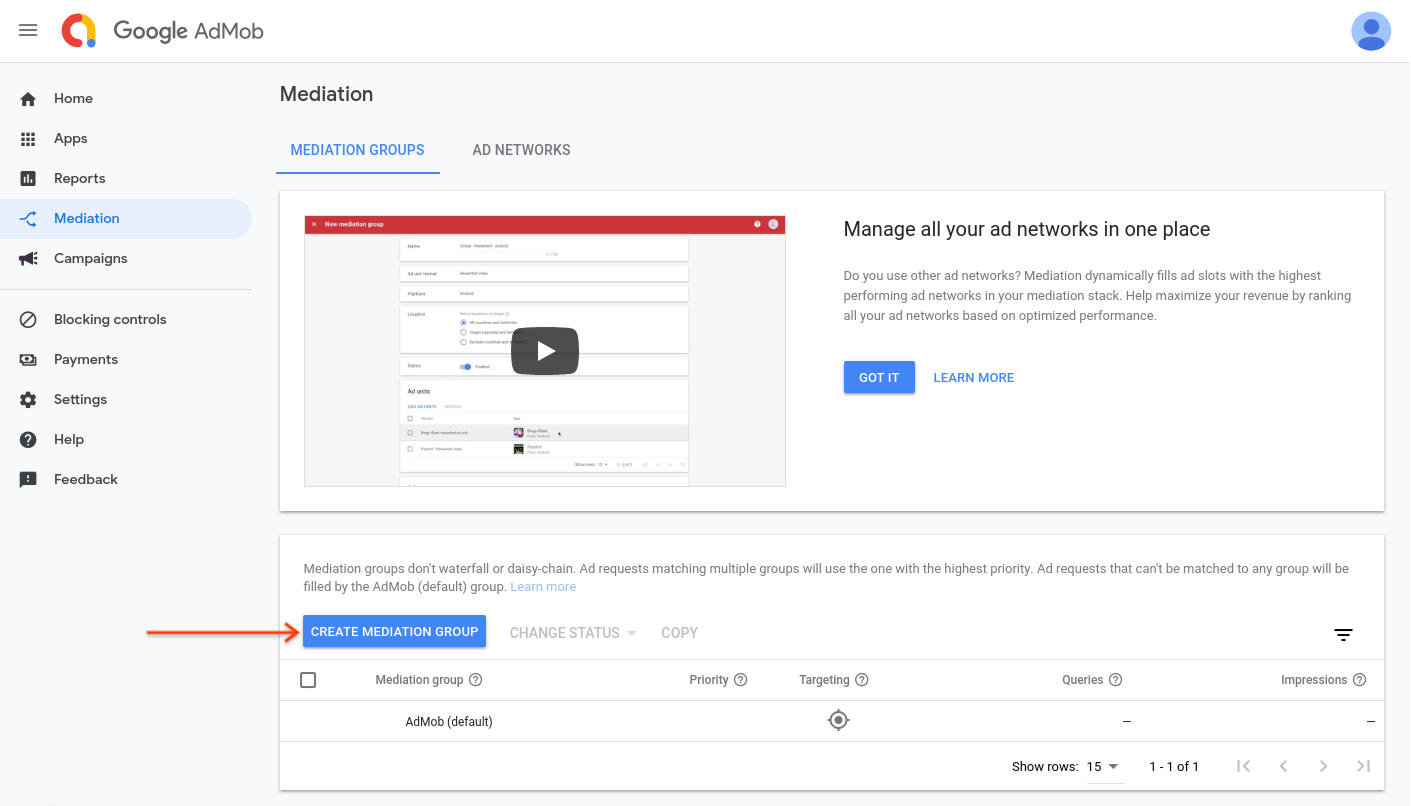
Reklam biçimini ve platformunuzu girip Devam'ı tıklayın.
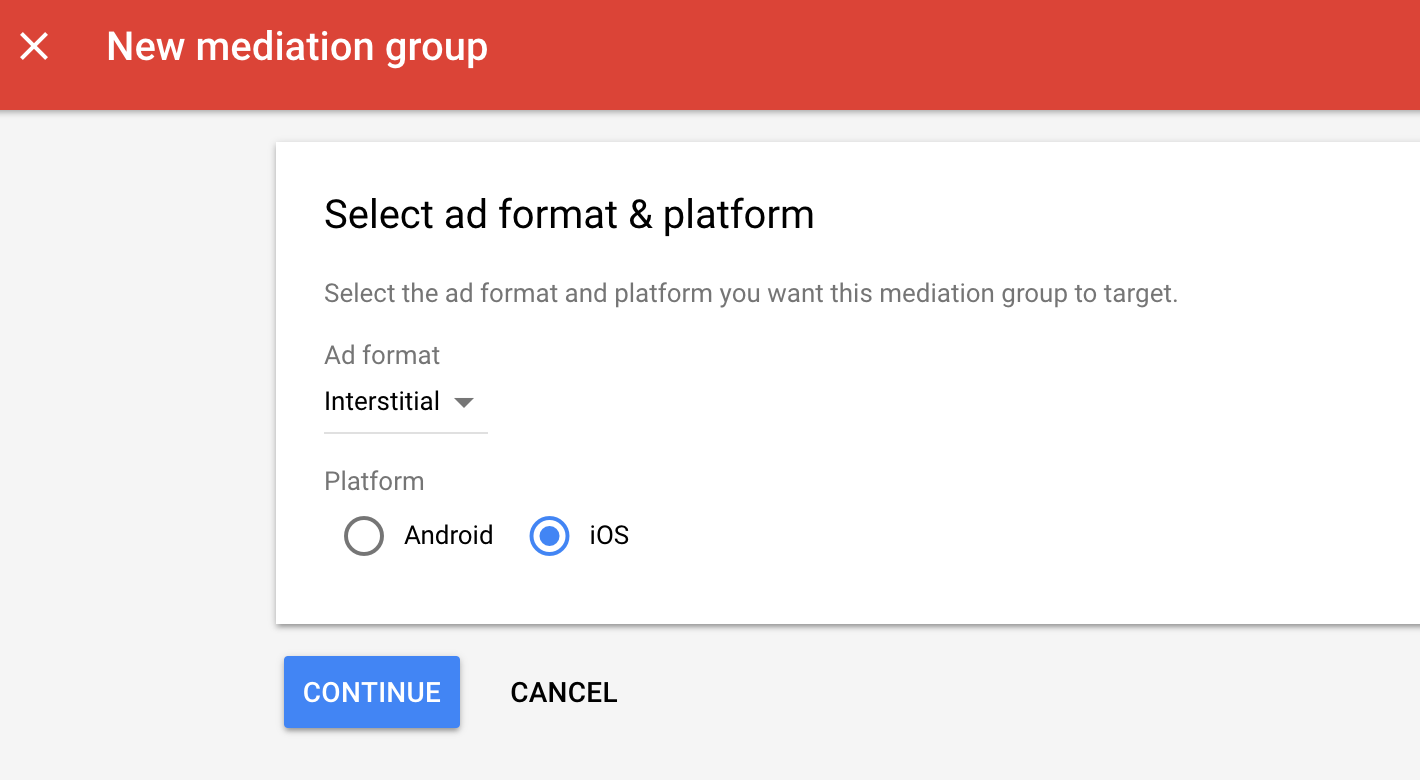
Uyumlulaştırma grubunuza bir ad verin ve hedeflenecek konumları seçin. Daha sonra, uyumlulaştırma grubu durumunu Etkin olarak ayarlayın. Ardından, reklam birimi seçim yer paylaşımını açan Reklam Birimleri Ekle seçeneğini tıklayın.
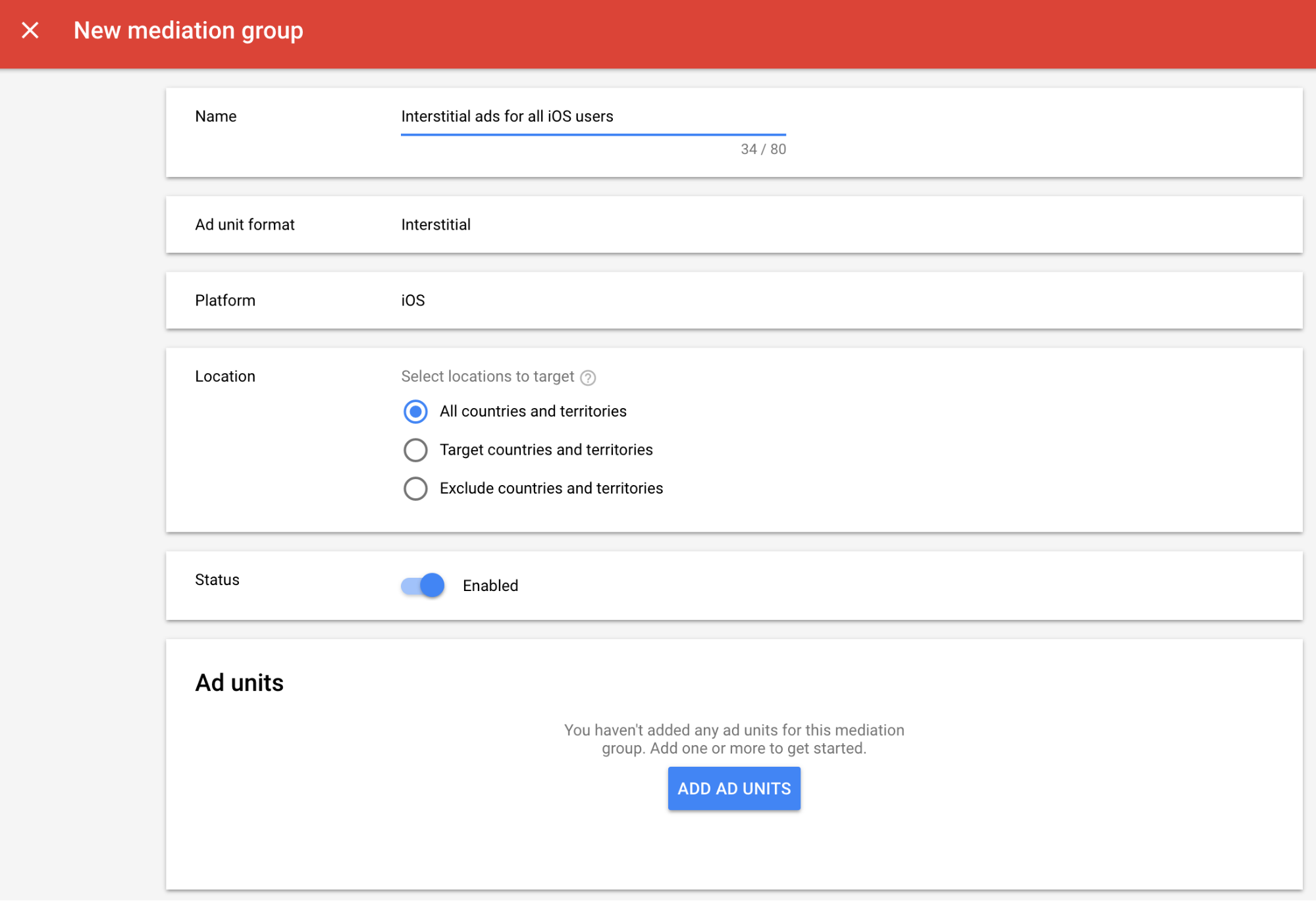
Bu uyumlulaştırma grubunu mevcut AdMob reklam biriminizle ilişkilendirin. Ardından Bitti'yi tıklayın.
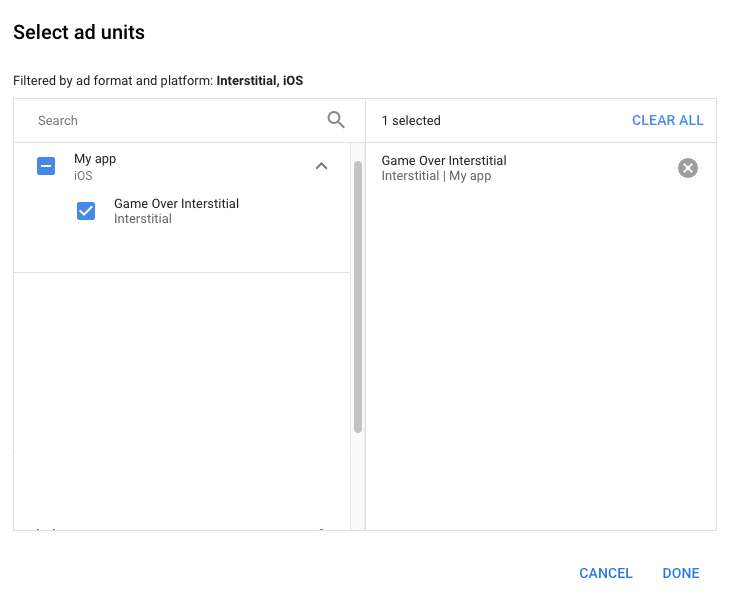
Şimdi, seçtiğiniz reklam birimleriyle doldurulmuş reklam birimleri kartını görmeniz gerekir.
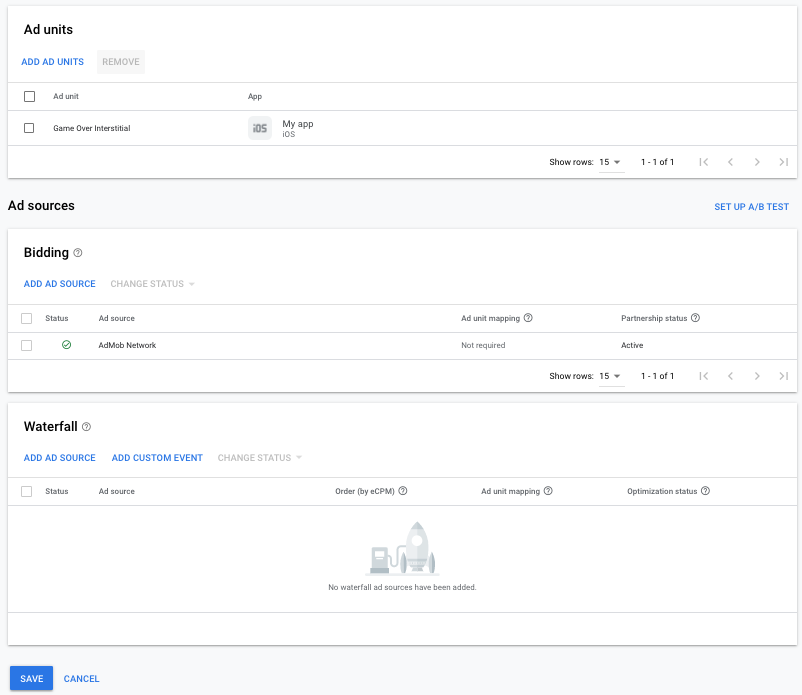
Reklam kaynağı olarak Media.net ekleyin
Reklam Kaynakları altındaki Teklif kartında, Reklam Kaynağı Ekle'yi ve ardından Media.net seçeneğini belirleyin. Şartları inceleyip kabul edin ve Bitti'yi tıklayın.
Son olarak, uyumlulaştırma grubu ayarlarınızı kaydetmek için Kaydet'i tıklayın.
Hepsi bu kadar! Media.net ek SDK veya bağdaştırıcı kitaplığı gerektirmez ve uygulama kodunda değişiklik yapılmasına gerek yoktur.
