Page Summary
-
The Actions Center enables users to interact with businesses on Google for bookings and orders.
-
Integration with the Actions Center allows users to book appointments through Search or Maps, followed by a confirmation email.
-
Specific eligibility criteria apply to merchants and services integrating with the Actions Center.
-
The integration process typically involves several steps and utilizes the Partner Portal for resources and testing.
-
Becoming an Actions Center partner is required to integrate, starting with expressing interest via a form.
The Actions Center empowers users to see, transact, schedule, or change bookings and orders with Google. These guides are intended to help you complete your integration with the Actions Center. Read the sections below for a brief overview and a list of our criteria. All partners must abide by the policies outlined.
How it works
After you complete your Local Services Ads End-to-End integration, users can navigate to the Actions Center booking flow via a merchant business listing on Search or Maps. After users book the appointment, they will receive a Actions Center confirmation email. Note, you may send a separate email to users. Please follow the Marketing and email policy if you choose to do so.
Merchant and service eligibility
For details on eligibility requirements, supported services, and unsupported services, see Merchant and service eligibility. Some criteria is industry-specific.
Not every merchant fits our criteria. For details on why some merchants might be blocked from Actions Center, see Access criteria.
Launch process
The diagram below outlines the process to launch your merchants on Reserve with Google.
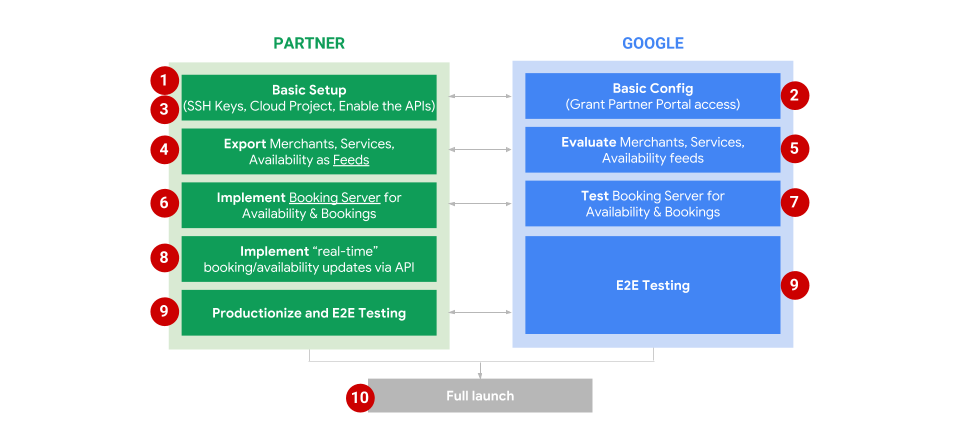
The diagram below illustrates the major data flows between you and Google.
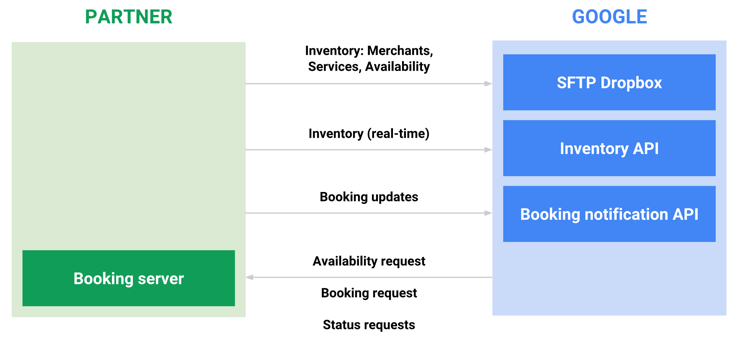
The Partner Portal offers most of the information, tools, and resources partners need for onboarding. After you use the Partner Portal to create your Google Cloud project and enable Sandbox API calls for it, you can test your integration in that sandbox environment.
Troubleshooting
Please check out the Best Practices page for more information on the integration.
If you have issues or questions about this content, be sure to check out our support resources.
Become an Actions Center partner
To integrate with the Actions Center, you will first need to become
an Actions Center partner. Please express interest in a potential
partnership by filling out the
interest form.