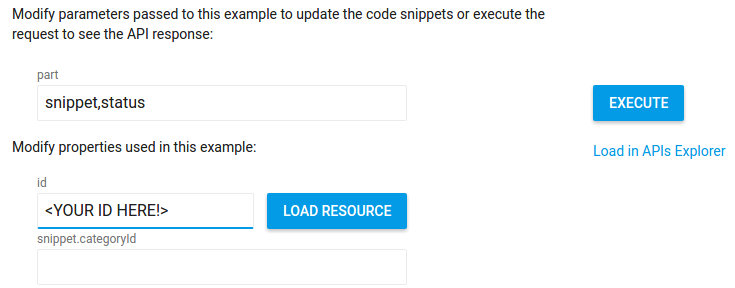Page Summary
-
The Interactive Code Snippets Tool allows users to test API requests and generate code samples for common API method calls like
channels.list, offering a slider to switch between snippets and full samples. -
Full code samples contain boilerplate functions for authorization and request construction, designed for local execution, and require users to set up API credentials and configure their environment based on the chosen programming language.
-
Running full code samples locally involves setting up an API console, downloading credentials like the
client_secret.jsonfile, copying the sample code, updating it if necessary, executing it, and verifying the output or changes. -
Boilerplate functions, such as
createResourceorbuild_resource, are crucial in full code samples to facilitate authorization and the construction of API requests, handling various data structures and nested objects. -
The resource building functionality automatically creates nested objects, handles arrays, excludes empty values, allows updating of existing resources, and manages different data types such as booleans and integers in different programming languages.
Instructions
The interactive code snippets tool lets you easily test API requests and generate code samples specific to those requests. For any given method, the tool shows code snippets for one or more use cases, and each use case describes a common way of calling that method. For example, you can call the channels.list method to retrieve data about a specific channel or about the current user's channel.
Execute API requests
You can execute requests by clicking the Execute button next to the list of request parameters. If you have not previously authorized the application to submit API requests on your behalf, you will be prompted to do so. As an extra precaution, if your request performs a write operation – inserting, updating, or deleting resources associated with your channel – you will be asked to confirm that you want to execute the request before it actually executes.
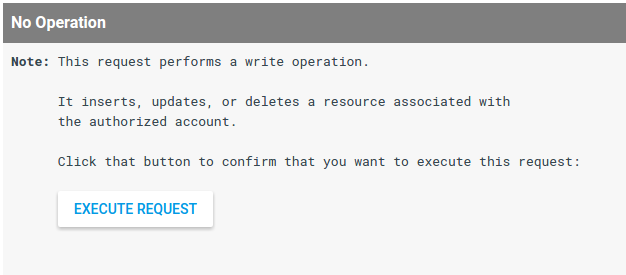
Toggle code snippets and full samples
For each use case, the tool shows a code snippet that identifies code specific to the particular method being called. Each snippet identifies the method being called as well as parameter and property values used in the API request.
In addition, the tool also shows a full code sample that puts that code snippet into a template that defines boilerplate functions for authorizing API requests and constructing API requests. You can use the slider above the samples to switch between the snippet and the full sample:

Run full code samples locally
The full code samples are designed to be copied and run locally. Please note the following prerequisites and set up steps for running the full code samples:
Prerequisites
- Java 1.7 or greater
- Gradle 2.3 or greater
Set up your project and run code samples
-
Create a project in the API Console and set up credentials for a web application. Set the authorized redirect URIs as appropriate.
-
Follow the instructions in the API Java Quickstart Guide for preparing your project, but replace the contents of the default
build.gradlefile with the following code:apply plugin: 'java' apply plugin: 'application' mainClassName = 'ApiExample' sourceCompatibility = 1.7 targetCompatibility = 1.7 version = '1.0' repositories { mavenCentral() } dependencies { compile 'com.google.api-client:google-api-client:1.22.0' compile 'com.google.oauth-client:google-oauth-client-jetty:1.22.0' compile 'com.google.apis:google-api-services-youtube:v3-rev182-1.22.0' compile group: 'com.google.code.gson', name: 'gson', version: '1.7.2' compile group: 'com.fasterxml.jackson.core', name: 'jackson-databind', version: '2.4.4' } compileJava { options.compilerArgs << "-Xlint:unchecked" << "-Xlint:deprecation" } -
From your working directory, save the
client_secrets.jsonfile associated with your credentials tosrc/main/resources/client_secret.json. -
From your working directory, copy the full code sample to
src/main/java/ApiExample.java. (The class name in each sample isApiExampleso that you do not need to modify thebuild.gradlefile to run different samples.) -
Run the sample from the command line:
gradle -q run
-
Most samples print something to
STDOUT. You can also check the YouTube website to see the effects of requests that write data, such as requests that create playlists or channel sections.
-
Create a project in the API Console and set up credentials for a web application. Set the authorized JavaScript origins to identify the URL from which you'll be sending requests (e.g.
http://localhost). -
Copy the full code sample to a local file accessible to your web server (e.g.
/var/www/html/example.html). -
Find the line in the code sample that sets the client ID to be used for the request, and replace the value with the client ID for your credentials:
gapi.client.init({ 'clientId': 'REPLACE_ME', -
Open the file in your browser (e.g.
http://localhost/example.html). It is recommended to use a browser with a debugging console, such as Google Chrome. -
Authorize the request if necessary. If the request is authorized, the debugging console should display the API response to the request as a JSON object.
Prerequisites
- Node.js must be installed.
- The npm package management tool (comes with Node.js).
- The Google APIs Client Library for Node.js:
npm install googleapis --save
- Access to the internet and a web browser.
- A Google account.
Set up your project and run code samples
-
Create a project in the API Console and set up OAuth 2.0 credentials in the Google API Console. When setting up your credentials, set the application type to Other.
-
Save the
client_secret.jsonfile associated with your credentials to a local file. -
Copy the full code sample to a local file in the same directory as the
client_secret.jsonfile (or modify the sample to correctly identify that file's location. -
Run the sample from the command line:
node sample.js
-
Most samples print something to
STDOUTor, for web application examples, to the web page you're viewing. You can also check the YouTube website to see the effects of requests that write data, such as requests that create playlists or channel sections.
Prerequisites
- Python 2.6 or greater
- The pip package management tool
- The Google APIs Client Library for Python:
pip install --upgrade google-api-python-client
- The google-auth, google-auth-oauthlib, and google-auth-httplib2 for user authorization.
pip install --upgrade google-auth google-auth-oauthlib google-auth-httplib2
- The Flask Python web application framework (if you are running the Python samples for web server applications).
pip install --upgrade flask
- The requests HTTP library.
pip install --upgrade requests
Set up your project and run code samples
-
Create a project in the API Console and set up OAuth 2.0 credentials in the Google API Console. When setting up your credentials, set the application type to Web application for samples that use the Flask Python web application framework and also set authorized redirect URIs for those credentials. Otherwise, set the application type to Other.
-
Save the
client_secret.jsonfile associated with your credentials to a local file. -
Copy the full code sample to a local file in the same directory as the
client_secret.jsonfile (or modify the sample to correctly identify that file's location. -
Run the sample from the command line:
python sample.py
Note for web server application examples:
If you are running the Python samples for web server applications, then running the script starts a local web server. To actually execute the API request, you need to go to the served web page in a browser. For example, the Python samples that use the Flask web application framework contain a line like this:
app.run('localhost', 8080, debug=True)
This code starts a local web server athttp://localhost:8080. However, the script doesn't try to execute an API request until you actually navigate tohttp://localhost:8080in a browser. (The URL for your local server must also be set as an authorized redirect URI for your authorization credentials.) -
Most samples print something to
STDOUTor, for web application examples, to the web page you're viewing. You can also check the YouTube website to see the effects of requests that write data, such as requests that create playlists or channel sections.
Prerequisites
- PHP 5.4 or greater with the command-line interface (CLI) and JSON extension installed.
- The Composer dependency management tool.
- The Google APIs Client Library for PHP:
php composer.phar require google/apiclient:^2.0
Set up your project and run code samples
-
Create a project in the API Console and set up OAuth 2.0 credentials in the Google API Console. When setting up your credentials, set the application type to Other.
-
Save the
client_secret.jsonfile associated with your credentials to a local file. -
Copy the full code sample to a local file in the same directory as the
client_secret.jsonfile (or modify the sample to correctly identify that file's location. -
Run the sample from the command line:
php sample.php
-
Most samples print something to
STDOUTor, for web application examples, to the web page you're viewing. You can also check the YouTube website to see the effects of requests that write data, such as requests that create playlists or channel sections.
Prerequisites
- Ruby 2.0 or greater
- The Google APIs Client Library for Ruby:
gem install google-api-client
Set up your project and run code samples
-
Create a project in the API Console and set up OAuth 2.0 credentials in the Google API Console. When setting up your credentials, set the application type to Other.
-
Save the
client_secret.jsonfile associated with your credentials to a local file. -
Copy the full code sample to a local file in the same directory as the
client_secret.jsonfile (or modify the sample to correctly identify that file's location. -
Run the sample from the command line:
ruby sample.rb
-
Most samples print something to
STDOUTor, for web application examples, to the web page you're viewing. You can also check the YouTube website to see the effects of requests that write data, such as requests that create playlists or channel sections.
-
Create a project in the API Console and set up OAuth 2.0 credentials in the Google API Console. When setting up your credentials, set the application type to Other.
-
Save the
client_secret.jsonfile associated with your credentials to a local file. -
Copy the full code sample to a local file in the same directory as the
client_secret.jsonfile (or modify the sample to correctly identify that file's location. -
Run the sample from the command line:
go run sample.go
-
Most samples print something to
STDOUTor, for web application examples, to the web page you're viewing. You can also check the YouTube website to see the effects of requests that write data, such as requests that create playlists or channel sections.
Use boilerplate functions
As noted above, full code samples use boilerplate code for authorizing and constructing API requests. For example, the build_resource function in Python samples uses a dictionary that maps resource properties to their values to construct a resource that can be inserted or updated. Similar functions are provided for JavaScript, PHP, Ruby, Go, and Apps Script.
For example, the tabs below show how the boilerplate functions for building resources would be called to construct a playlist resource. Note that the boilerplate functions do not need to know what type of resource is being created.
function createResource(properties) {
var resource = {};
var normalizedProps = properties;
for (var p in properties) {
var value = properties[p];
if (p && p.substr(-2, 2) == '[]') {
var adjustedName = p.replace('[]', '');
if (value) {
normalizedProps[adjustedName] = value.split(',');
}
delete normalizedProps[p];
}
}
for (var p in normalizedProps) {
// Leave properties that don't have values out of inserted resource.
if (normalizedProps.hasOwnProperty(p) && normalizedProps[p]) {
var propArray = p.split('.');
var ref = resource;
for (var pa = 0; pa < propArray.length; pa++) {
var key = propArray[pa];
if (pa == propArray.length - 1) {
ref[key] = normalizedProps[p];
} else {
ref = ref[key] = ref[key] || {};
}
}
};
}
return resource;
}
var resource = createResource({
'snippet.title': 'Sample playlist ',
'snippet.description': 'This is a sample playlist description.',
'snippet.tags[]': 'JavaScript code, interactive',
'snippet.defaultLanguage': '',
'status.privacyStatus': 'private'
}
# Build a resource based on a list of properties given as key-value pairs.
# Leave properties with empty values out of the inserted resource.
def build_resource(properties):
resource = {}
for p in properties:
# Given a key like "snippet.title", split into "snippet" and "title", where
# "snippet" will be an object and "title" will be a property in that object.
prop_array = p.split('.')
ref = resource
for pa in range(0, len(prop_array)):
is_array = False
key = prop_array[pa]
# Convert a name like "snippet.tags[]" to snippet.tags, but handle
# the value as an array.
if key[-2:] == '[]':
key = key[0:len(key)-2:]
is_array = True
if pa == (len(prop_array) - 1):
# Leave properties without values out of inserted resource.
if properties[p]:
if is_array:
ref[key] = properties[p].split(',')
else:
ref[key] = properties[p]
elif key not in ref:
# For example, the property is "snippet.title", but the resource does
# not yet have a "snippet" object. Create the snippet object here.
# Setting "ref = ref[key]" means that in the next time through the
# "for pa in range ..." loop, we will be setting a property in the
# resource's "snippet" object.
ref[key] = {}
ref = ref[key]
else:
# For example, the property is "snippet.description", and the resource
# already has a "snippet" object.
ref = ref[key]
return resource
resource = build_resource({
'snippet.title': 'Sample playlist ',
'snippet.description': 'This is a sample playlist description.',
'snippet.tags[]': 'Python code, interactive',
'snippet.defaultLanguage': '',
'status.privacyStatus': 'private'}
// Add a property to the resource.
function addPropertyToResource(&$ref, $property, $value) {
$keys = explode(".", $property);
$is_array = false;
foreach ($keys as $key) {
// Convert a name like "snippet.tags[]" to "snippet.tags" and
// set a boolean variable to handle the value like an array.
if (substr($key, -2) == "[]") {
$key = substr($key, 0, -2);
$is_array = true;
}
$ref = &$ref[$key];
}
// Set the property value. Make sure array values are handled properly.
if ($is_array && $value) {
$ref = $value;
$ref = explode(",", $value);
} elseif ($is_array) {
$ref = array();
} else {
$ref = $value;
}
}
// Build a resource based on a list of properties given as key-value pairs.
function createResource($properties) {
$resource = array();
foreach ($properties as $prop => $value) {
if ($value) {
addPropertyToResource($resource, $prop, $value);
}
}
return $resource;
}
$propertyObject = createResource(array(
'snippet.title' => 'Sample playlist ',
'snippet.description' => 'This is a sample playlist description.',
'snippet.tags[]' => 'Python code, interactive',
'snippet.defaultLanguage' => '',
'status.privacyStatus' => 'private'));
# Build a resource based on a list of properties given as key-value pairs.
def create_resource(properties)
resource = {}
properties.each do |prop, value|
ref = resource
prop_array = prop.to_s.split(".")
for p in 0..(prop_array.size - 1)
is_array = false
key = prop_array[p]
if key[-2,2] == "[]"
key = key[0...-2]
is_array = true
end
if p == (prop_array.size - 1)
if is_array
if value == ""
ref[key.to_sym] = []
else
ref[key.to_sym] = value.split(",")
end
elsif value != ""
ref[key.to_sym] = value
end
elsif ref.include?(key.to_sym)
ref = ref[key.to_sym]
else
ref[key.to_sym] = {}
ref = ref[key.to_sym]
end
end
end
return resource
end
resource = create_resource({
'snippet.title': 'Sample playlist ',
'snippet.description': 'This is a sample playlist description.',
'snippet.tags[]': 'Ruby code, interactive',
'snippet.default_language': '',
'status.privacy_status': 'private'})
// Build an object from an object containing properties as key-value pairs
function createResource(properties) {
var res = {};
var normalizedProps = {};
for (var p in properties) {
var value = properties[p];
if (p.substr(-2, 2) == '[]' && value) {
var adjustedName = p.replace('[]', '');
normalizedProps[adjustedName] = value.split(',');
} else {
normalizedProps[p] = value;
}
}
for (var p in normalizedProps) {
if (normalizedProps.hasOwnProperty(p) && normalizedProps[p]) {
var propArray = p.split('.');
var ref = res;
for (var pa = 0; pa < propArray.length; pa++) {
var key = propArray[pa];
if (pa == propArray.length - 1) {
ref[key] = normalizedProps[p];
} else {
ref = ref[key] = ref[key] || {};
}
}
};
}
return res;
}
var resource = createResource({
'snippet.title': 'Sample playlist ',
'snippet.description': 'This is a sample playlist description.',
'snippet.tags[]': 'Apps Script code, interactive',
'snippet.defaultLanguage': '',
'status.privacyStatus': 'private'
});
func addPropertyToResource(ref map[string]interface{}, keys []string, value string, count int) map[string]interface{} {
for k := count; k < (len(keys) - 1); k++ {
switch val := ref[keys[k]].(type) {
case map[string]interface{}:
ref[keys[k]] = addPropertyToResource(val, keys, value, (k + 1))
case nil:
next := make(map[string]interface{})
ref[keys[k]] = addPropertyToResource(next, keys, value, (k + 1))
}
}
// Only include properties that have values.
if (count == len(keys) - 1 && value != "") {
valueKey := keys[len(keys)-1]
if valueKey[len(valueKey)-2:] == "[]" {
ref[valueKey[0:len(valueKey)-2]] = strings.Split(value, ",")
} else if len(valueKey) > 4 && valueKey[len(valueKey)-4:] == "|int" {
ref[valueKey[0:len(valueKey)-4]], _ = strconv.Atoi(value)
} else if value == "true" {
ref[valueKey] = true
} else if value == "false" {
ref[valueKey] = false
} else {
ref[valueKey] = value
}
}
return ref
}
func createResource(properties map[string]string) string {
resource := make(map[string]interface{})
for key, value := range properties {
keys := strings.Split(key, ".")
ref := addPropertyToResource(resource, keys, value, 0)
resource = ref
}
propJson, err := json.Marshal(resource)
if err != nil {
log.Fatal("cannot encode to JSON ", err)
}
return string(propJson)
}
func main() {
properties := (map[string]string{
"snippet.title": "Sample playlist ",
"snippet.description": "This is a sample playlist description.",
"snippet.tags[]": "Go code, interactive",
"snippet.defaultLanguage": "",
"status.privacyStatus": "private",
})
res := createResource(properties)Load existing resources
To test a request to update an existing resource, you can load the current property values for that resource into the update form. For example, to update metadata about a video, enter the video ID in the id property field and click the Load resource button. The current property values load into the form and you can update just the values that you want to change.