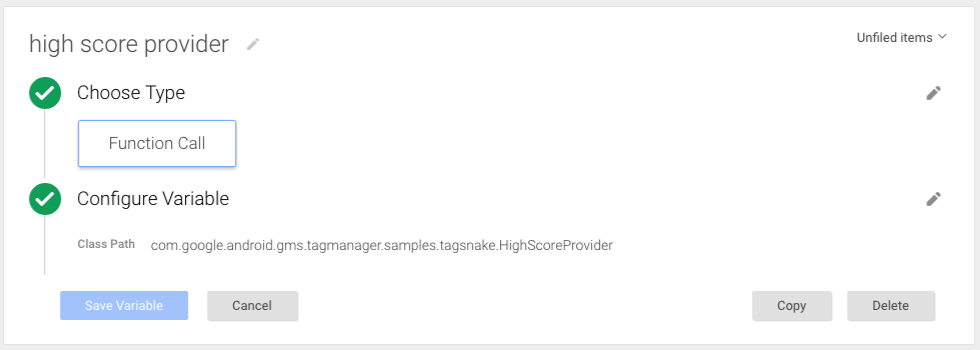Page Summary
-
Function Call variables enable capturing values from pre-registered function calls, extending Google Tag Manager's capabilities.
-
Function Call tags allow execution of pre-registered functions, such as triggering hits for unsupported measurement tools.
-
Custom tags and variables can be added by implementing a class extending
CustomTagProviderorCustomVariableProvider. -
ProGuard users should prevent obfuscation of custom class names and methods using the Keep annotation.
-
Within the Google Tag Manager interface, use the fully qualified class name to configure the custom tags and variables.
To extend the functionality of Google Tag Manager, you can add Function Call variables and Function Call tags. Function Call variables let you capture the values returned by calls to pre-registered functions. Function Call tags let you execute pre-registered functions (e.g., to trigger hits for additional measurement and remarketing tools that are not currently supported with tag templates in Tag Manager).
Add custom tags and variables
To add a custom tag or custom variable with a Function Call:
Implement a class that extends
com.google.android.gms.tagmanager.CustomTagProviderorcom.google.android.gms.tagmanager.CustomVariableProvider:import android.support.annotation.Keep; import java.util.Map; @Keep public class HighScoreProvider implements com.google.android.gms.tagmanager.CustomVariableProvider { @Override public String getValue(Map<String, Object> map) { synchronized (HighScoreProvider.class) { return ((Long)sHighScore).toString(); } } private static long sHighScore = 0; public static void recordScore(long score) { synchronized (HighScoreProvider.class) { sHighScore = Math.max(score, sHighScore); } } }If you use ProGuard, make sure that the class names and methods are not obfuscated. Use the Keep annotation to specify this.
In Google Tag Manager's web interface, use the fully qualified class name to set up tags and variables: