소개
Flutter용 Google 지도 패키지를 사용하면 Google 지도 데이터를 기반으로 하는 지도를 iOS 또는 Android 애플리케이션에 추가할 수 있습니다. SDK는 Google 지도 서버 액세스, 지도 표시, 사용자 동작(예: 클릭, 드래그)에 대한 응답을 자동으로 처리합니다. 마커, 다중선, 지면 오버레이, 정보 창을 지도에 추가할 수도 있습니다. 이러한 객체는 지도 위치에 관한 추가 정보를 제공하며, 사용자는 이 객체를 통해 지도와 상호작용할 수 있습니다.
SDK를 사용할 때는 Google Maps Platform 서비스 약관을 준수해야 하고 앱이 관련 법률을 준수하는지도 확인해야 합니다.
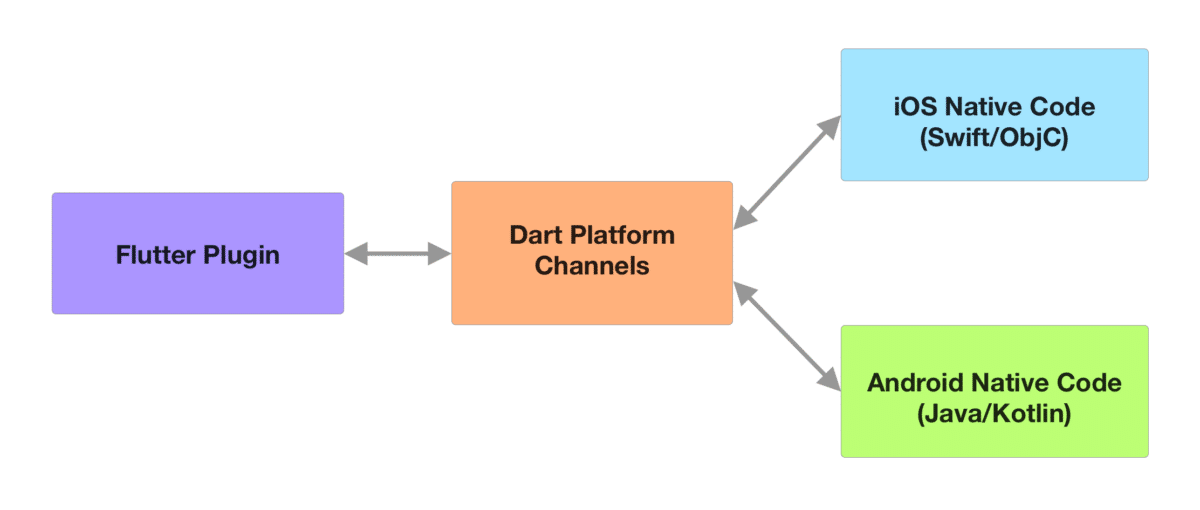
Flutter 플러그인은 Dart 채널을 사용하여 각 플랫폼에 해당하는 API를 호출합니다. Flutter 개발자는 하나의 앱 대상 패키지로 상호작용합니다. 이 패키지는 앱이 실행 중인 플랫폼을 인식해 API 호출을 적절한 네이티브 코드에 연결합니다.
대상
이 문서는 Flutter 개발 개념에 익숙한 개발자를 위해 작성되었습니다. 이 문서를 읽는 분은 사용자 입장에서도 Google 지도를 능숙하게 다룰 줄 알아야 합니다. 이 가이드로 Flutter용 Google 지도 패키지를 사용한 애플리케이션 탐색 및 개발을 시작할 수 있습니다. 클래스와 메서드에 관한 구체적인 사항은 참고 문서를 확인하세요.
저작자 표시 요구사항
Flutter용 Google 지도 패키지를 사용하는 경우 애플리케이션의 법적 고지 섹션의 일부로 저작자 표시 텍스트를 포함해야 합니다. 법적 고지는 독립적인 메뉴 항목 또는 '정보' 메뉴 항목의 일부로 포함하는 것이 좋습니다.
저작자 표시 문구를 가져오려면 showLicensePage 엔드포인트를 호출하세요.
지원되는 플랫폼
Flutter용 Google 지도 패키지를 사용하면 iOS, Android 및 웹을 타겟팅하는 앱을 빌드할 수 있습니다.
개발 환경 요구사항 및 최신 버전의 타겟 플랫폼은 Flutter 문서를 참고하세요.
지도 URL을 사용하려면 대상 기기에 적절한 Google 지도 앱이 설치되어 있어야 합니다. 휴대기기의 경우 iOS용 Google 지도 또는 Android용 Google 지도가 여기에 해당합니다.
