Page Summary
-
You can subscribe to an issue in Google Issue Tracker by adding your email to the CC field, checking the CC Me option when commenting, or starring the issue.
-
Adding email addresses to the CC field requires Edit Issues permission for the component containing the issue.
-
Starring an issue subscribes you to notifications without your email appearing in the CC field and also upvotes the issue.
-
To unsubscribe, remove the email address from the CC field using the X icon or click Un-CC Me to remove your own address.
-
Unsubscribing others requires Edit Issues permission, while you can always unsubscribe yourself with Comment on Issues permission.
This page shows how to subscribe to and unsubscribe from an issue in Google Issue Tracker.
You can subscribe to an issue by:
- Adding your email address, the email address of another user, or a mailing list to the issue's CC field
- Checking the CC Me option when you comment on an issue
- Starring the issue
Subscribe using the CC field
Email addresses in the CC field receive notifications when a change is made to the issue until you unsubscribe. You must have Edit Issues permission for the component that contains the issue to add an email address to the CC field.
To subscribe to an issue using the CC field:
Open Issue Tracker in your web browser.
Navigate to the issue or search for it.
Click CC me in the right-hand Issue Fields panel to add your own email address or click Add and enter another email address.
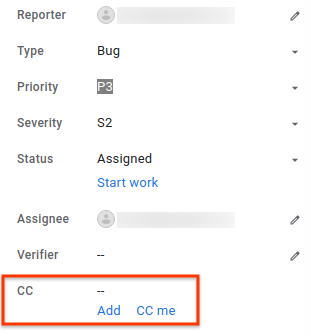
Subscribe while commenting
By default, commenting on an issue does not cause you to receive notifications. If you want to subscribe to an issue when you comment on it, check the CC Me option below the comment box.
To subscribe to an issue when you comment on it:
Open Issue Tracker in your web browser.
Navigate to the issue or search for it.
Add your comment to the "Add a comment" box.
Below the comment box, check the CC Me option.
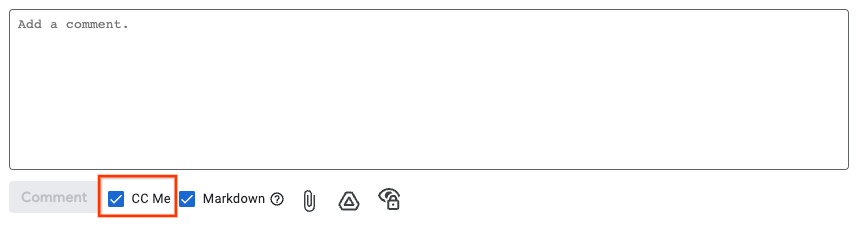
This adds your email address to the CC field. You receive notifications when a change is made to the issue until you unsubscribe.
Subscribe by starring an issue
Another way of subscribing to an issue is by starring it. When you star an issue, you receive email notifications, but your email address does not appear in the CC field, and it is not visible to other users.
Starring an issue also upvotes it, which can be an important signal for prioritization.
To star an issue:
Open Issue Tracker in your web browser.
Navigate to the issue or search for it.
Click the star icon next to the issue title.
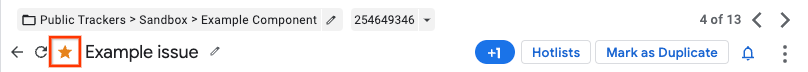
Click Starred by me in the left-hand navigation to view a list of starred issues:
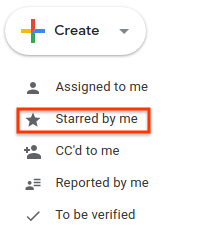
Unsubscribe from an issue
To unsubscribe from an issue:
Open Issue Tracker in your web browser.
Navigate to the issue.
Click the X icon in the right-hand Issue Fields panel next to the email address you want to remove. You can also click Un-CC Me to remove your own email address.
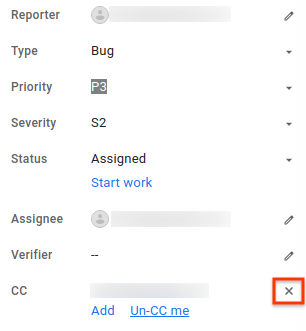
Removing users besides yourself from the CC list requires Edit Issues permission. If you only have Comment on Issues permission, you will only be able to unsubscribe yourself.