توجّه "الإجراءات السريعة" المستخدم إلى موقعك الإلكتروني حيث يمكن إكمال الإجراء. على عكس الإجراءات بنقرة واحدة، يمكن التفاعل مع إجراءات الانتقال عدة مرات.
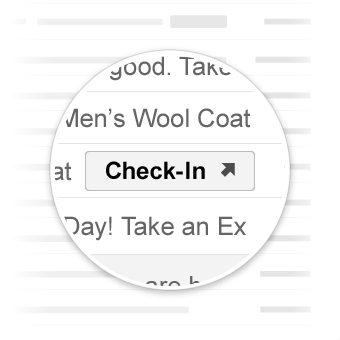
الإجراءات السريعة في Gmail
حالات الاستخدام
الإجراءات التي يتيحها Gmail حاليًا هي:
قد يتم توفير المزيد من الإجراءات في المستقبل.
عرض الإجراء
يمكنك إضافة زر ViewAction إلى الرسائل الإلكترونية التي تتطلّب من المستخدمين الانتقال إلى موقعك الإلكتروني لإكمال الإجراء.
يضيف البيان التالي زر ViewAction إلى رسالة إلكترونية:
JSON-LD
<script type="application/ld+json">
{
"@context": "http://schema.org",
"@type": "EmailMessage",
"potentialAction": {
"@type": "ViewAction",
"url": "https://watch-movies.com/watch?movieId=abc123",
"name": "Watch movie"
},
"description": "Watch the 'Avengers' movie online"
}
</script>
البيانات الجزئية
<div itemscope itemtype="http://schema.org/EmailMessage">
<div itemprop="potentialAction" itemscope itemtype="http://schema.org/ViewAction">
<link itemprop="target" href="https://watch-movies.com/watch?movieId=abc123"/>
<meta itemprop="name" content="Watch movie"/>
</div>
<meta itemprop="description" content="Watch the 'Avengers' movie online"/>
</div>
بيانات الناشر
يمكنك إضافة تفاصيل حول المؤسسة التي ترسل الرسالة الإلكترونية من خلال ضبط الحقل publisher:
JSON-LD
<script type="application/ld+json">
{
"@context": "http://schema.org",
"@type": "EmailMessage",
"description": "Watch the 'Avengers' movie online",
"potentialAction": {
"@type": "ViewAction",
"url": "https://watch-movies.com/watch?movieId=abc123",
"name": "Watch movie"
},
"publisher": {
"@type": "Organization",
"name": "Google Play",
"url": "https://play.google.com",
"url/googlePlus": "https://plus.google.com/106886664866983861036"
}
}
</script>
البيانات الجزئية
<div itemscope itemtype="http://schema.org/EmailMessage">
<meta itemprop="description" content="Watch the 'Avengers' movie online"/>
<div itemprop="potentialAction" itemscope itemtype="http://schema.org/ViewAction">
<link itemprop="target" href="https://watch-movies.com/watch?movieId=abc123"/>
<meta itemprop="name" content="Watch movie"/>
</div>
<div itemprop="publisher" itemscope itemtype="http://schema.org/Organization">
<meta itemprop="name" content="Google Play"/>
<link itemprop="url" href="https://play.google.com"/>
<link itemprop="url/googlePlus" href="https://plus.google.com/106886664866983861036"/>
</div>
</div>
إجراء التتبُّع
يمكنك إضافة زر TrackAction إلى الرسائل الإلكترونية التي تتطلّب من المستخدمين الانتقال إلى موقعك الإلكتروني لتتبُّع الطرود التي يتم تسليمها.
يتم إنشاء إجراء تلقائيًا عند تحديد السمة trackingUrl. لإنشاء رابط مباشر إلى تطبيق متوافق مع الأجهزة الجوّالة،
أدرِج أيضًا TrackAction كما هو موضّح:
JSON-LD
<script type="application/ld+json">
{
"@context": "http://schema.org",
"@type": "ParcelDelivery",
"deliveryAddress": {
"@type": "PostalAddress",
"streetAddress": "24 Willie Mays Plaza",
"addressLocality": "San Francisco",
"addressRegion": "CA",
"addressCountry": "US",
"postalCode": "94107"
},
"expectedArrivalUntil": "2013-03-12T12:00:00-08:00",
"carrier": {
"@type": "Organization",
"name": "FedEx"
},
"itemShipped": {
"@type": "Product",
"name": "iPod Mini"
},
"partOfOrder": {
"@type": "Order",
"orderNumber": "176057",
"merchant": {
"@type": "Organization",
"name": "Bob Dole"
}
},
"trackingUrl": "http://fedex.com/track/1234567890"
"potentialAction": {
"@type": "TrackAction",
"target": "http://fedex.com/track/1234567890"
},
}
</script>
البيانات الجزئية
<div itemscope itemtype="http://schema.org/ParcelDelivery">
<div itemprop="deliveryAddress" itemscope itemtype="http://schema.org/PostalAddress">
<meta itemprop="streetAddress" content="24 Willie Mays Plaza"/>
<meta itemprop="addressLocality" content="San Francisco"/>
<meta itemprop="addressRegion" content="CA"/>
<meta itemprop="addressCountry" content="US"/>
<meta itemprop="postalCode" content="94107"/>
</div>
<meta itemprop="expectedArrivalUntil" content="2013-03-12T12:00:00-08:00"/>
<div itemprop="carrier" itemscope itemtype="http://schema.org/Organization">
<meta itemprop="name" content="FedEx"/>
</div>
<div itemprop="itemShipped" itemscope itemtype="http://schema.org/Product">
<meta itemprop="name" content="iPod Mini"/>
</div>
<div itemprop="partOfOrder" itemscope itemtype="http://schema.org/Order">
<meta itemprop="orderNumber" content="176057"/>
<div itemprop="merchant" itemscope itemtype="http://schema.org/Organization">
<meta itemprop="name" content="Bob Dole"/>
</div>
</div>
<link itemprop="trackingUrl" href="http://fedex.com/track/1234567890"/>
<div itemprop="potentialAction" itemscope itemtype="http://schema.org/TrackAction">
<link itemprop="target" href="http://fedex.com/track/1234567890"/>
</div>
</div>
اختبار الترميز
يمكنك التحقّق من صحة الترميز باستخدام أداة اختبار ترميز البريد الإلكتروني. الصِق رمز الترميز وانقر على الزر التحقّق لفحص المحتوى وتلقّي تقرير عن أي أخطاء.
المواصفات
للحصول على مواصفات لأنواع الإجراءات المختلفة التي يمكن تنفيذها، راجِع المستندات الخاصة بالنوع ViewAction أو TrackAction.