Hành động chuyển đến sẽ đưa người dùng đến trang web của bạn để họ có thể hoàn tất hành động. Không giống như Thao tác một lần nhấp, bạn có thể tương tác với thao tác chuyển đến nhiều lần.
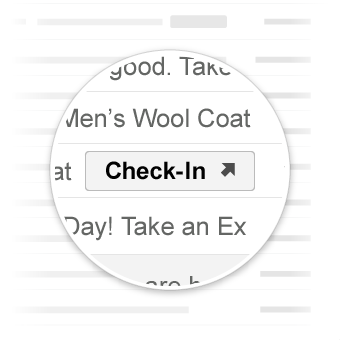
Thao tác cần làm trong Gmail.
Trường hợp sử dụng
Các Hành động chuyển đến hiện được Gmail hỗ trợ là:
Trong tương lai, chúng tôi có thể hỗ trợ thêm nhiều hành động khác.
Hành động trong chế độ xem
Bạn có thể thêm nút ViewAction vào email yêu cầu người dùng truy cập vào trang web của bạn để hoàn tất hành động.
Nội dung khai báo sau đây sẽ thêm nút ViewAction vào email:
JSON-LD
<script type="application/ld+json">
{
"@context": "http://schema.org",
"@type": "EmailMessage",
"potentialAction": {
"@type": "ViewAction",
"url": "https://watch-movies.com/watch?movieId=abc123",
"name": "Watch movie"
},
"description": "Watch the 'Avengers' movie online"
}
</script>
Vi dữ liệu
<div itemscope itemtype="http://schema.org/EmailMessage">
<div itemprop="potentialAction" itemscope itemtype="http://schema.org/ViewAction">
<link itemprop="target" href="https://watch-movies.com/watch?movieId=abc123"/>
<meta itemprop="name" content="Watch movie"/>
</div>
<meta itemprop="description" content="Watch the 'Avengers' movie online"/>
</div>
Dữ liệu của nhà xuất bản
Bạn có thể thêm thông tin chi tiết về tổ chức gửi email bằng cách đặt trường publisher:
JSON-LD
<script type="application/ld+json">
{
"@context": "http://schema.org",
"@type": "EmailMessage",
"description": "Watch the 'Avengers' movie online",
"potentialAction": {
"@type": "ViewAction",
"url": "https://watch-movies.com/watch?movieId=abc123",
"name": "Watch movie"
},
"publisher": {
"@type": "Organization",
"name": "Google Play",
"url": "https://play.google.com",
"url/googlePlus": "https://plus.google.com/106886664866983861036"
}
}
</script>
Vi dữ liệu
<div itemscope itemtype="http://schema.org/EmailMessage">
<meta itemprop="description" content="Watch the 'Avengers' movie online"/>
<div itemprop="potentialAction" itemscope itemtype="http://schema.org/ViewAction">
<link itemprop="target" href="https://watch-movies.com/watch?movieId=abc123"/>
<meta itemprop="name" content="Watch movie"/>
</div>
<div itemprop="publisher" itemscope itemtype="http://schema.org/Organization">
<meta itemprop="name" content="Google Play"/>
<link itemprop="url" href="https://play.google.com"/>
<link itemprop="url/googlePlus" href="https://plus.google.com/106886664866983861036"/>
</div>
</div>
Theo dõi hành động
Bạn có thể thêm nút TrackAction vào email yêu cầu người dùng truy cập vào trang web của bạn để theo dõi các gói hàng đang được giao.
Hệ thống sẽ tự động tạo một thao tác khi bạn chỉ định thuộc tính trackingUrl. Để liên kết trực tiếp đến một ứng dụng di động, hãy thêm TrackAction như sau:
JSON-LD
<script type="application/ld+json">
{
"@context": "http://schema.org",
"@type": "ParcelDelivery",
"deliveryAddress": {
"@type": "PostalAddress",
"streetAddress": "24 Willie Mays Plaza",
"addressLocality": "San Francisco",
"addressRegion": "CA",
"addressCountry": "US",
"postalCode": "94107"
},
"expectedArrivalUntil": "2013-03-12T12:00:00-08:00",
"carrier": {
"@type": "Organization",
"name": "FedEx"
},
"itemShipped": {
"@type": "Product",
"name": "iPod Mini"
},
"partOfOrder": {
"@type": "Order",
"orderNumber": "176057",
"merchant": {
"@type": "Organization",
"name": "Bob Dole"
}
},
"trackingUrl": "http://fedex.com/track/1234567890"
"potentialAction": {
"@type": "TrackAction",
"target": "http://fedex.com/track/1234567890"
},
}
</script>
Vi dữ liệu
<div itemscope itemtype="http://schema.org/ParcelDelivery">
<div itemprop="deliveryAddress" itemscope itemtype="http://schema.org/PostalAddress">
<meta itemprop="streetAddress" content="24 Willie Mays Plaza"/>
<meta itemprop="addressLocality" content="San Francisco"/>
<meta itemprop="addressRegion" content="CA"/>
<meta itemprop="addressCountry" content="US"/>
<meta itemprop="postalCode" content="94107"/>
</div>
<meta itemprop="expectedArrivalUntil" content="2013-03-12T12:00:00-08:00"/>
<div itemprop="carrier" itemscope itemtype="http://schema.org/Organization">
<meta itemprop="name" content="FedEx"/>
</div>
<div itemprop="itemShipped" itemscope itemtype="http://schema.org/Product">
<meta itemprop="name" content="iPod Mini"/>
</div>
<div itemprop="partOfOrder" itemscope itemtype="http://schema.org/Order">
<meta itemprop="orderNumber" content="176057"/>
<div itemprop="merchant" itemscope itemtype="http://schema.org/Organization">
<meta itemprop="name" content="Bob Dole"/>
</div>
</div>
<link itemprop="trackingUrl" href="http://fedex.com/track/1234567890"/>
<div itemprop="potentialAction" itemscope itemtype="http://schema.org/TrackAction">
<link itemprop="target" href="http://fedex.com/track/1234567890"/>
</div>
</div>
Kiểm tra mục đánh dấu của bạn
Bạn có thể xác thực mã đánh dấu bằng Công cụ kiểm tra mã đánh dấu email. Dán mã đánh dấu rồi nhấp vào nút Xác thực để quét nội dung và nhận báo cáo về mọi lỗi hiện có.
Thông số kỹ thuật
Để biết thông số kỹ thuật của nhiều loại thao tác chuyển đến, hãy xem tài liệu về loại cụ thể ViewAction hoặc TrackAction.
