פעולות מעבר מפנות את המשתמש לאתר שלכם, שבו הוא יכול להשלים את הפעולה. בניגוד לפעולות בלחיצה אחת, אפשר לבצע פעולות מועדפות מספר פעמים.
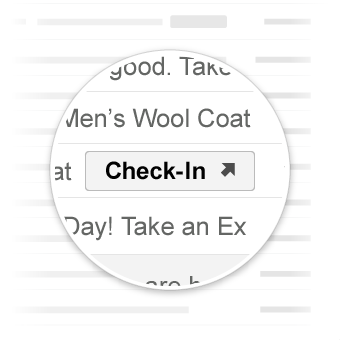
פעולות מועדפות ב-Gmail.
תרחישים לדוגמה
הפעולות הנפוצות ש-Gmail תומך בהן כרגע הן:
יכול להיות שנוסיף תמיכה בפעולות נוספות בעתיד.
הצגת הפעולה
אפשר להוסיף לחצן ViewAction לאימיילים שבהם המשתמשים צריכים לעבור לאתר כדי להשלים את הפעולה.
ההצהרה הבאה מוסיפה לחצן ViewAction לאימייל:
JSON-LD
<script type="application/ld+json">
{
"@context": "http://schema.org",
"@type": "EmailMessage",
"potentialAction": {
"@type": "ViewAction",
"url": "https://watch-movies.com/watch?movieId=abc123",
"name": "Watch movie"
},
"description": "Watch the 'Avengers' movie online"
}
</script>
מיקרו נתונים
<div itemscope itemtype="http://schema.org/EmailMessage">
<div itemprop="potentialAction" itemscope itemtype="http://schema.org/ViewAction">
<link itemprop="target" href="https://watch-movies.com/watch?movieId=abc123"/>
<meta itemprop="name" content="Watch movie"/>
</div>
<meta itemprop="description" content="Watch the 'Avengers' movie online"/>
</div>
נתונים של בעלי תוכן דיגיטלי
אפשר להוסיף פרטים על הארגון ששולח את הודעת האימייל על ידי הגדרת השדה publisher:
JSON-LD
<script type="application/ld+json">
{
"@context": "http://schema.org",
"@type": "EmailMessage",
"description": "Watch the 'Avengers' movie online",
"potentialAction": {
"@type": "ViewAction",
"url": "https://watch-movies.com/watch?movieId=abc123",
"name": "Watch movie"
},
"publisher": {
"@type": "Organization",
"name": "Google Play",
"url": "https://play.google.com",
"url/googlePlus": "https://plus.google.com/106886664866983861036"
}
}
</script>
מיקרו נתונים
<div itemscope itemtype="http://schema.org/EmailMessage">
<meta itemprop="description" content="Watch the 'Avengers' movie online"/>
<div itemprop="potentialAction" itemscope itemtype="http://schema.org/ViewAction">
<link itemprop="target" href="https://watch-movies.com/watch?movieId=abc123"/>
<meta itemprop="name" content="Watch movie"/>
</div>
<div itemprop="publisher" itemscope itemtype="http://schema.org/Organization">
<meta itemprop="name" content="Google Play"/>
<link itemprop="url" href="https://play.google.com"/>
<link itemprop="url/googlePlus" href="https://plus.google.com/106886664866983861036"/>
</div>
</div>
מעקב אחר פעולות
אפשר להוסיף לחצן TrackAction לאימיילים שבהם המשתמשים מתבקשים לעבור לאתר כדי לעקוב אחרי חבילות במשלוח.
פעולה נוצרת באופן אוטומטי כאשר מציינים את המאפיין trackingUrl. כדי לקשר ישירות לאפליקציה לנייד, צריך לכלול גם את התו TrackAction כפי שמוצג:
JSON-LD
<script type="application/ld+json">
{
"@context": "http://schema.org",
"@type": "ParcelDelivery",
"deliveryAddress": {
"@type": "PostalAddress",
"streetAddress": "24 Willie Mays Plaza",
"addressLocality": "San Francisco",
"addressRegion": "CA",
"addressCountry": "US",
"postalCode": "94107"
},
"expectedArrivalUntil": "2013-03-12T12:00:00-08:00",
"carrier": {
"@type": "Organization",
"name": "FedEx"
},
"itemShipped": {
"@type": "Product",
"name": "iPod Mini"
},
"partOfOrder": {
"@type": "Order",
"orderNumber": "176057",
"merchant": {
"@type": "Organization",
"name": "Bob Dole"
}
},
"trackingUrl": "http://fedex.com/track/1234567890"
"potentialAction": {
"@type": "TrackAction",
"target": "http://fedex.com/track/1234567890"
},
}
</script>
מיקרו נתונים
<div itemscope itemtype="http://schema.org/ParcelDelivery">
<div itemprop="deliveryAddress" itemscope itemtype="http://schema.org/PostalAddress">
<meta itemprop="streetAddress" content="24 Willie Mays Plaza"/>
<meta itemprop="addressLocality" content="San Francisco"/>
<meta itemprop="addressRegion" content="CA"/>
<meta itemprop="addressCountry" content="US"/>
<meta itemprop="postalCode" content="94107"/>
</div>
<meta itemprop="expectedArrivalUntil" content="2013-03-12T12:00:00-08:00"/>
<div itemprop="carrier" itemscope itemtype="http://schema.org/Organization">
<meta itemprop="name" content="FedEx"/>
</div>
<div itemprop="itemShipped" itemscope itemtype="http://schema.org/Product">
<meta itemprop="name" content="iPod Mini"/>
</div>
<div itemprop="partOfOrder" itemscope itemtype="http://schema.org/Order">
<meta itemprop="orderNumber" content="176057"/>
<div itemprop="merchant" itemscope itemtype="http://schema.org/Organization">
<meta itemprop="name" content="Bob Dole"/>
</div>
</div>
<link itemprop="trackingUrl" href="http://fedex.com/track/1234567890"/>
<div itemprop="potentialAction" itemscope itemtype="http://schema.org/TrackAction">
<link itemprop="target" href="http://fedex.com/track/1234567890"/>
</div>
</div>
בדיקת תגי העיצוב
אתם יכולים לאמת את תגי העיצוב באמצעות הכלי לבדיקת סימון אימיילים. מדביקים את קוד ה-Markup ולוחצים על הלחצן Validate (אימות) כדי לסרוק את התוכן ולקבל דוח על השגיאות שקיימות.
מפרט
למפרט של סוגי הפעולות השונים של 'מעבר אוטומטי', אפשר לעיין במסמכי התיעוד של הסוג הספציפי ViewAction או TrackAction.
