The following are common questions on how the RBM billing works. Expand each section to see the detailed answer.
Billing categories
What are agent billing categories?
A billing category is a classification for your RBM agent that tells carriers how to charge for the messages your agent sends. You choose this category when you create your agent, and it can't be changed later.
The two main billing categories are described in the following table.
| Billing category | Agent type | Example use cases | Billing method |
| Non-conversational
(Includes Basic Message and Single Message categories. Note: There is no longer any difference between these two categories. An agent in either category will be billed as a non-conversational agent.) |
Agents that primarily send one-way messages |
|
Billed per message. |
| Conversational | Agents that are designed for back-and-forth exchanges with users |
|
Billed per conversation: If one party (the agent or user) replies to a message from the other party within 24 hours, a conversation starts. During the conversation window (24 hours after the first reply), the agent and user can exchange any number of messages, and the agent will be billed a fixed rate for the conversation.
Billed per message: If the agent delivers a message that the user doesn't reply to within 24 hours, the agent will be billed for the individual message, similar to a non-conversational agent. |
How do I know which billing category to select for my agent?
There are two main billing categories: conversational and non-conversational.
- Non-conversational agents are billed for each message they deliver to the user.
- This category is best for agents that don't expect frequent replies.
- Conversational agents are billed a flat rate for conversations, which include all messages exchanged within a 24-hour period.
- This category is best for agents that engage in multi-turn conversations with users.
Choose the billing category that best fits your use case and expected user engagement. Your agent can send any message type, regardless of the category.
That's because the billing category determines how messages are charged, not what types of messages your agent can send. For example, a Conversational agent can still send basic text messages, and a Basic Message or Single Message agent can send multiple messages, including rich cards.
Billing events
What are billing events?
Billing events are interactions between an RBM agent and a user that are tracked for billing purposes. Events are categorized based on the type of message and timing of interactions.
Google tracks and reports these events to help carriers bill partners for messages sent by their agents.
What type of message generates each billing event?
Five different types of billing events are recorded in the billing event reports. These events include A2P and P2A messages.
- A2P (Application-to-Person): Sent by the business.
- P2A (Person-to-Application): Sent by the user.
The following table describes each billing event as it applies to non-conversational and conversational agents.
| Event type | Description | Non-conversational agents | Conversational agents |
basic_message
|
A2P message that includes only text with 160 characters or less. | Always treated as an individual billing event, regardless of whether the user replies. | Treated as an individual billing event, unless the user replies within 24 hours. In that case, the message becomes part of an a2p_conversation.
|
single_message
|
A2P message that includes multimedia and/or text with more than 160 characters. | Always treated as an individual billing event, regardless of whether the user replies. | Treated as an individual billing event, unless the user replies within 24 hours. In that case, the message becomes part of an a2p_conversation.
|
a2p_conversation (business initiated)
|
Initiated when a user responds to an A2P message within 24 hours of receiving it, outside of an existing conversation. | N/A. Non-conversational agents never generate this type of event. | If a P2A message is delivered within 24 hours of multiple A2P messages, only the A2P message that immediately preceded the P2A message is used to initiate the conversation. This A2P message, and any messages delivered within the next 24 hours, are part of the a2p_conversation.
|
p2a_conversation (user initiated)
|
Initiated when an agent responds to a P2A message within 24 hours of receiving it, outside of an existing conversation. | N/A. Non-conversational agents never generate this type of event. | If an A2P message is delivered within 24 hours of multiple P2A messages, only the P2A message that immediately preceded the A2P message is used to initiate the conversation. This P2A message, and any messages delivered within the next 24 hours, are part of the p2a_conversation.
|
p2a_message
|
P2A message of any type. | Always treated as an individual billing event, regardless of whether the agent replies. | Treated as an individual billing event, unless the agent replies within 24 hours. |
What are examples of the different billing events?
Basic Message
Note that the following screenshot shows the URL preview, but not a rich card.
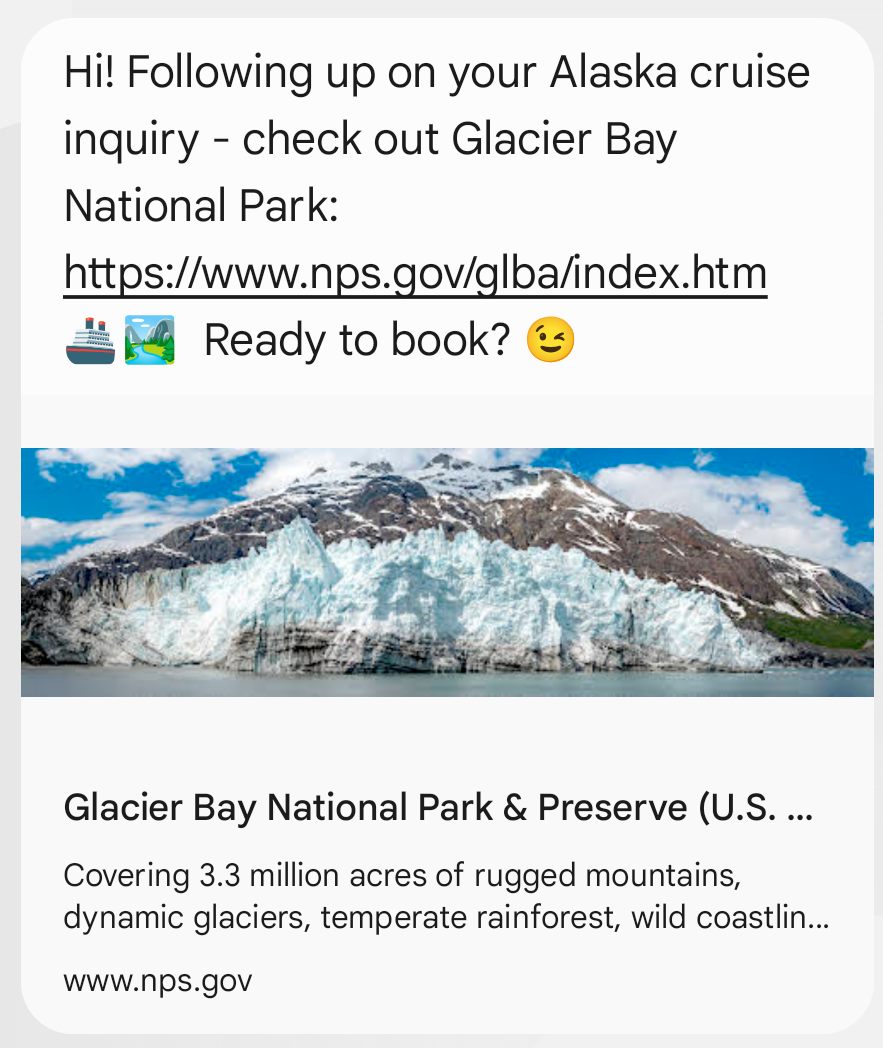
Single Message

A2P Conversation
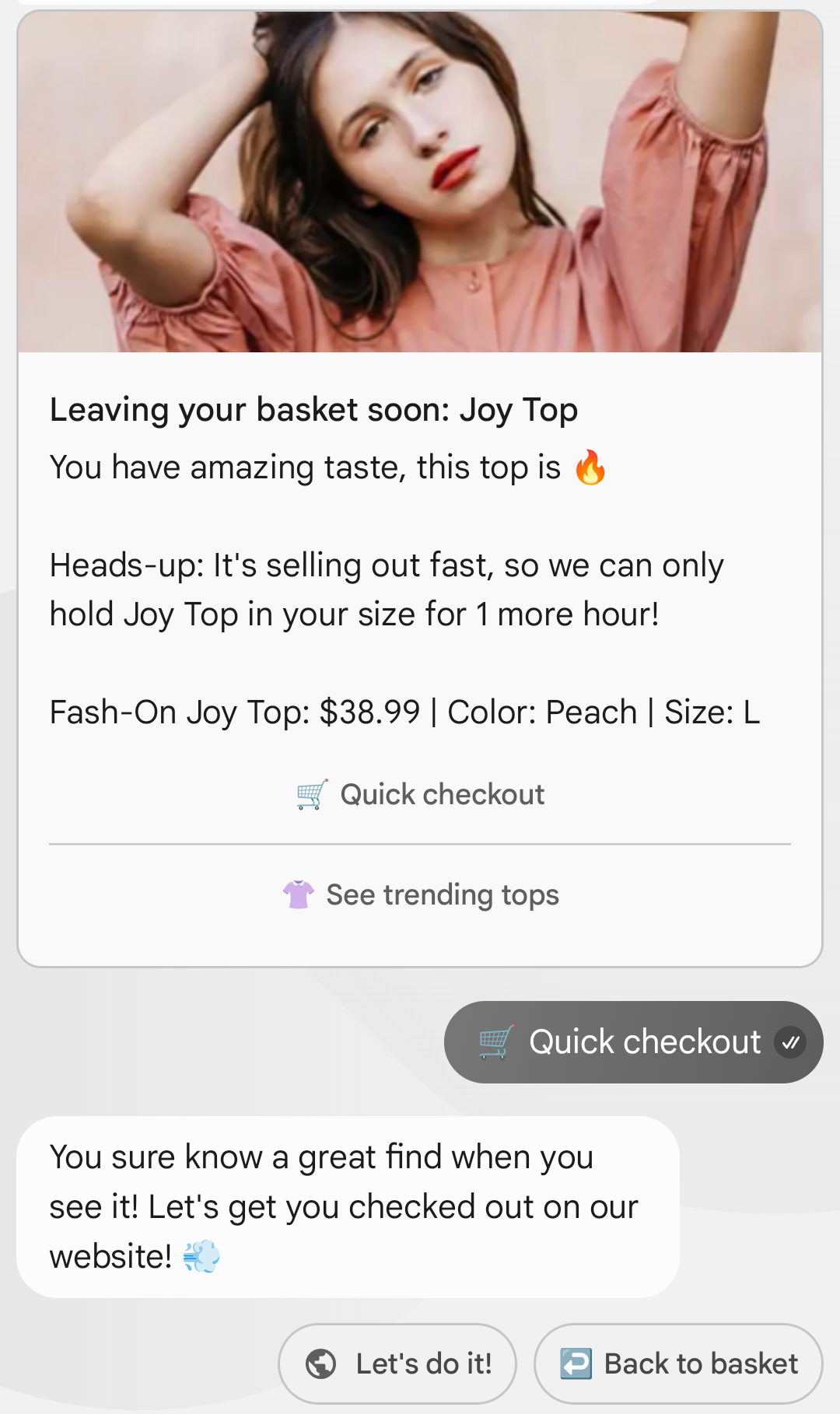
P2A Message
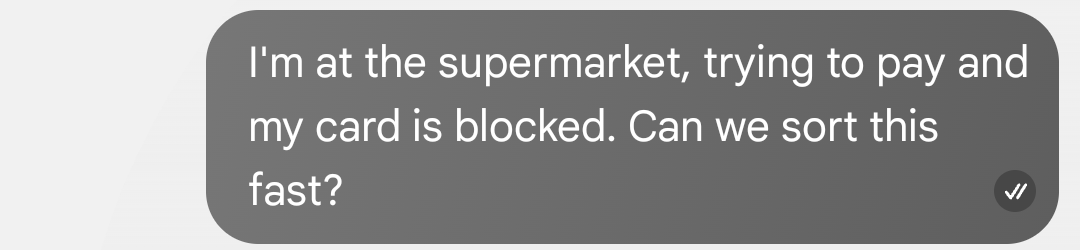
P2A Conversation
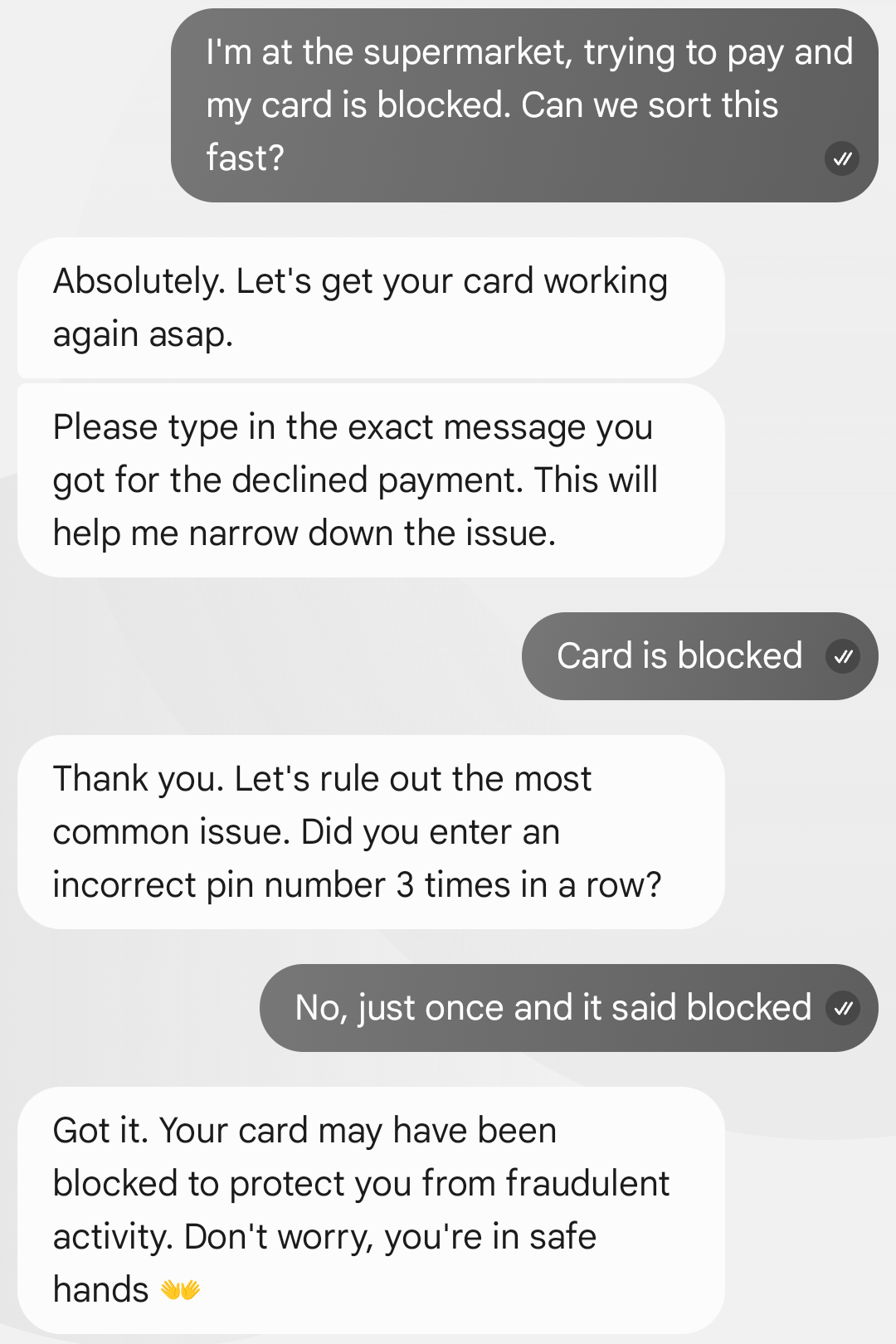
What are the benefits of each billing event?
Basic Message
Key benefits of a Basic Message:
- Building trust: Verification and branding can help establish trust and credibility.
- Text with URL preview: Basic Message may contain text and a clickable URL preview image.
- Tactical one-off promotions: Ideal for short-term promotions or informational messages that don't require a user response.
- Driving traffic: Basic Message can effectively direct users to other relevant channels or resources.
Single Message
Key benefits of a Single Message:
- Impactful communication: Visually rich content can capture attention and encourage users to take action.
- One card, multiple actions: On a rich card or carousel, you can drive multiple types of action with suggested actions to create a calendar event, find a location, dial a number, or open a URL — all from a single message.
- Enhanced user experience: The ability to include a visual element (like an image or video) makes messages more engaging and informative.
- Clear and concise messaging: Keep the content concise and focused on driving a specific action.
Conversational
Key benefits of the A2P and P2A messages:
- Rich media integration: Incorporate various media elements, such as images, videos, and suggested actions and replies to enhance user engagement.
- Personalized interactions: Allow for back-and-forth dialogue, providing tailored help, guidance, and product recommendations.
- Conversion opportunities:Enable users to take action within the conversation, reducing friction and increasing conversion rates.
- Enhanced business metrics: Drive awareness and performance metrics, ultimately improving business visibility and customer satisfaction.
How do agent billing categories relate to billing events?
The basic_message and single_message billing events shouldn't be confused with the Basic Message and Single Message billing categories.
- Any agent (no matter its billing category) can generate
basic_messageandsingle_messagebilling events. - The Basic Message and Single Message billing categories are used to classify non-conversational agents. Agents in these billing categories don't generate conversational billing events (
a2p_conversationsorp2a_conversations). Instead, they generate individualbasic_message,single_message, andp2a_messagebilling events.
What is a conversation?
In RBM, a conversation is a series of messages exchanged between a user and a conversational agent during a 24-hour period. Only agents with a Conversational billing category can generate conversations and be charged for these billing events:
- A2P (Application-to-Person): Sent by the business.
- P2A (Person-to-Application): Sent by the user.
How conversations work
- Start: A conversation begins when one party (the agent or user) responds to a message from the other party within 24 hours of receiving it, outside of any existing conversation.
- A2P conversation: Starts when the user responds to the agent's message.
- P2A conversation: Starts when the agent responds to the user's message.
- Conversation window: The conversation remains active for 24 hours after it started. The conversation includes all messages within this 24-hour window, as well as the very first message that was initially responded to.
- Billing: Instead of billing for each individual message, conversational agents are billed based on the entire conversation. This means the cost is associated with the conversation thread, not the number of messages within it.
Important
- Conversations don't apply to non-conversational agents. Agents with a Basic Message or Single Message billing category are billed per message, regardless of whether the user replies.
- For conversational agents, the generation of billing event reports and activity logs can be delayed by up to two days. This delay allows RBM to capture all messages within a conversation before calculating the billing event.
Billing event reports
What is a billing event report?
It's a record of billing events, which are calculated based on the agent's billing category and the types of messages it sends. Billing event reports are available to all carriers who are actively operating RBM (RCS Business Messaging).
For more information about billing reports, see Billing event reports and activity logs.
Can I receive a billing event report?
Only carriers who are actively operating RBM (RCS Business Messaging) receive billing reports. Partners don't receive billing event reports.
To learn how to get billing event reports, see File storage and access. These are instructions for retrieving billing event reports using the Secure File Transfer Protocol (SFTP) for carriers who have access to billing reports.
What if information is missing from the billing report?
If you notice that some information is missing from the report, troubleshoot the issue with the RBM Support team. For more details, refer to the RBM troubleshooting guide.