La suite di carte di test consente agli sviluppatori di Google Pay di eseguire test di integrazione e API senza dover aggiungere una carta di credito reale nel proprio Account Google.
Ti consigliamo di testare l'integrazione prima di renderla disponibile. Per impostazione predefinita, quando il foglio di pagamento si apre con la variabile di ambiente impostata su TEST, viene visualizzata una suite di carte di test.
Queste carte di test vengono restituite come numero del conto principale di finanziamento (FPAN) o numero del conto principale del dispositivo
(DPAN) in base alla configurazione del processore.
Questa suite ti aiuta a completare l' elenco di controllo dell'integrazione per semplificare la procedura di approvazione nella nostra console Google Pay e Wallet per richiedere l'accesso alla produzione.
Carte di test del gateway
Carte di test del gateway
Quando utilizzi la suite di test con un gateway idoneo, il gateway mostra un elenco di carte di test
anziché la nostra suite di carte di test simulate. Quando il flusso del foglio di pagamento genera l'oggetto PaymentData, il valore della carta selezionata viene criptato nel token fornito. In questo modo puoi passare il valore della carta selezionata all'ambiente di test del gateway e ricevere la risposta prevista.
La suite di schede di test supporta i seguenti gateway:
| Gateway | GatewayID | Link alla documentazione |
|---|---|---|
| Adyen | adyen | Numeri di carte di test |
| Braintree | Braintree | Test e pubblicazione |
| Rosso cardinale | worldpay | Scenari di test |
| CCV.eu | ccv | CCV.eu test cards |
| Checkout.com | checkoutltd | Carte e risposte predefinite |
| Cybersource | cybersource | Guida ai test di Cybersource |
| Fiserv | fiserv | Numeri di carte di test Fiserv |
| Fondy | fondyeu | Dettagli del pagamento di prova di Fondy |
| LiqPay | liqpay | Dati di test LiqPay |
| Netaxept | epaymentnets | Carte di test Netaxept |
| Nuvei |
|
Carte di test Nuvei |
| Paysafe | paysafe | Carte di test Paysafe |
| Redsys | redsys | Carte di test Redsys |
| Stripe |
|
Carte per brand |
| Worldline | worldlinena | Scenari di test Worldline |
| Worldpay | worldpay | Test di pagamento con carta |
| XPay | nexigtw | Documentazione per Nexi XPay global |
Se il tuo gateway non è elencato in questa tabella, consulta la sezione Schede di test simulato di questo documento.
Schede dei test di simulazione
- Circuiti delle carte Visa, Mastercard, Discover e Amex
- Metodo di autenticazione
PAN_ONLY - Un unico indirizzo di fatturazione negli Stati Uniti
- Indirizzi di spedizione negli Stati Uniti, Australia, Brasile, Canada, Hong Kong, Giappone, Polonia, Russia, Singapore, Regno Unito, Austria, Svizzera, Germania, Croazia, Repubblica Ceca, Ungheria, Romania, Slovacchia, Slovenia, Serbia e Svezia
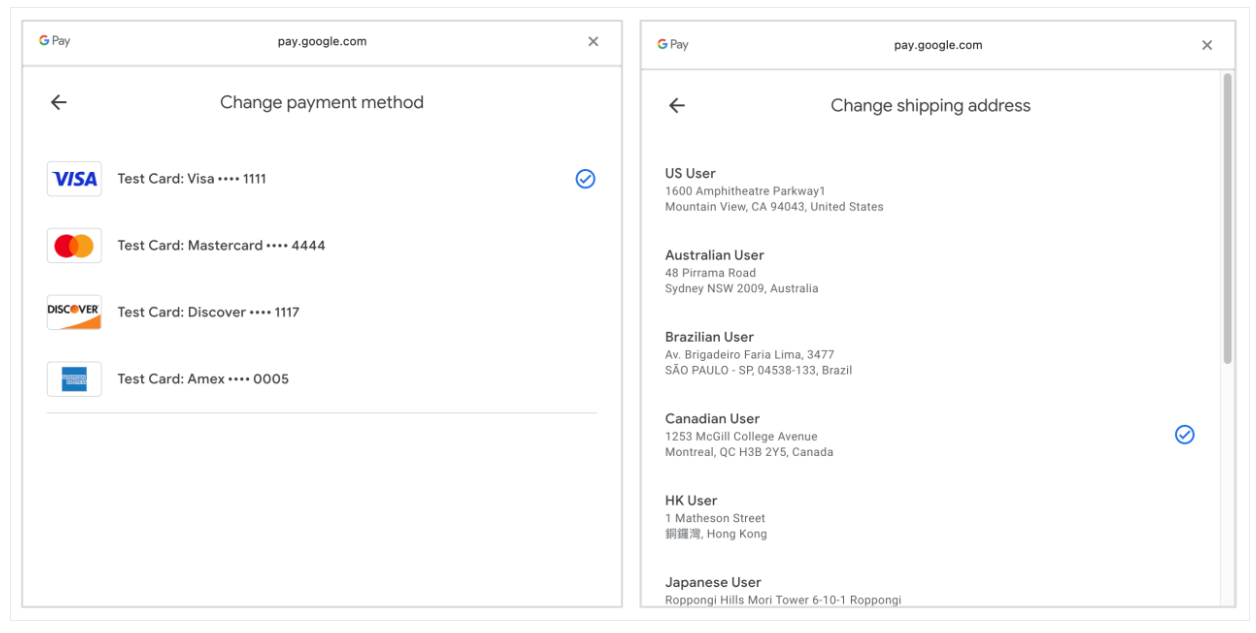
Disattivare la suite di schede di test
Per visualizzare le carte salvate del tuo account nell'ambiente di test, unisciti al gruppo di dati reali e disattiva la suite di carte di test per il tuo account. Puoi uscire da questo gruppo in qualsiasi momento per riattivare la suite di carte di test con quell'account.
Risoluzione dei problemi
Utilizza l'Issue Tracker pubblico per le schede di test PSP per segnalare eventuali problemi relativi a questa funzionalità del prodotto. Assicurati di fare riferimento ai problemi esistenti prima di crearne di nuovi.