Page Summary
-
Partners with both restaurant and grocery/retail food ordering and pickup inventory can include both types in the same feed.
-
Configure all action links for mixed inventory as food ordering or pickup types; the system will automatically adjust retail links.
-
Action links for retail categories will have a different appearance in the user interface.
-
The system automatically detects retail categories to ensure action links comply with policy requirements.
-
All action links, regardless of type, must direct users to a dedicated action-focused landing page, not a generic homepage.
If your Ordering Redirect Integration inventory consists of both restaurants and grocery stores/retail locations that provide food ordering and pickup services, we allow partners with food ordering/pickup inventory to provide both types of inventory in the same feed.
When providing mixed food and retail inventory, configure all your action links as food ordering or food pickup (ACTION_LINK_TYPE_ORDER_FOOD_DELIVERY or ACTION_LINK_TYPE_ORDER_FOOD_TAKEOUT) via the action_link_type field. You do not need to take any steps to differentiate between the food and retail inventory in your feeds. Our systems will automatically re-configure specific action links into retail links if the business falls under a retail category.
Links that are detected to be under a retail category will have a different front end experience. These action links will appear on the place sheet UI as seen below:
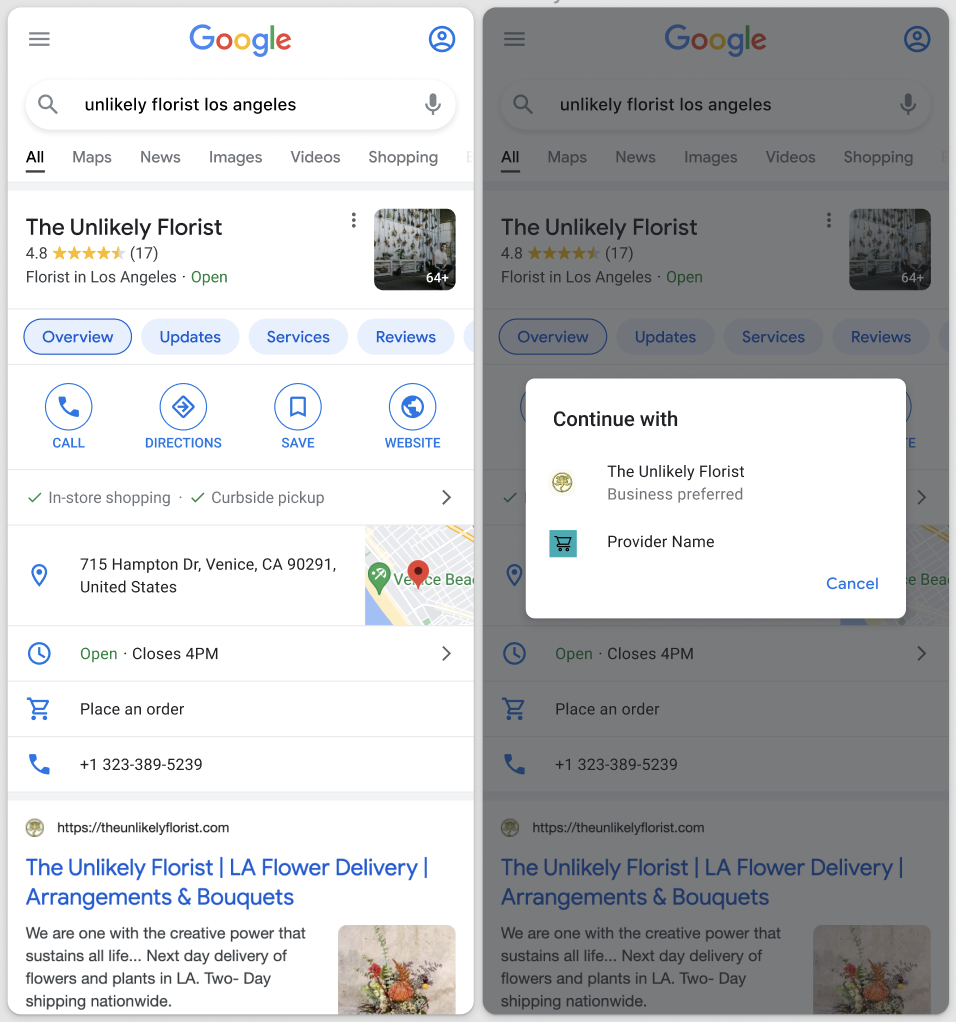
This auto detection process is designed to reduce overhead for our partners, as our policies require that “Order Food Delivery'' and “Order Food Takeout” action links to correspond to a restaurant that will prepare ready-made food, and require online grocery/retail experiences as “Shop Online” links.
However, it is important to note that we still require that partners ensure their action links lead to a dedicated, action-focused landing page, not a generic homepage. This is another element of our action link policies that is required for all action links.
If you have any questions, please reach out to us via the Contact Us Form in the partner portal and our technical team will be able to assist you.