The Phone Number Hint API, a library powered by Google Play services, provides a frictionless way to show a user's (SIM-based) phone numbers as a hint.
The benefits to using Phone Number Hint include the following:
- No additional permission requests are needed
- Eliminates the need for the user to manually type in the phone number
- No Google Account is needed
- Not directly tied to sign-in or sign-up workflows
- Wider support for Android versions compared to Autofill
How it works
The Phone Number Hint API utilizes a PendingIntent
to initiate the flow. Once the PendingIntent has been launched the user will be
presented with a UI, listing out all (SIM-based) phone numbers. The user can
then choose to select a phone number they would like to use or cancel the flow.
The selected phone number will then be made available to the developer to
retrieve from the Intent.
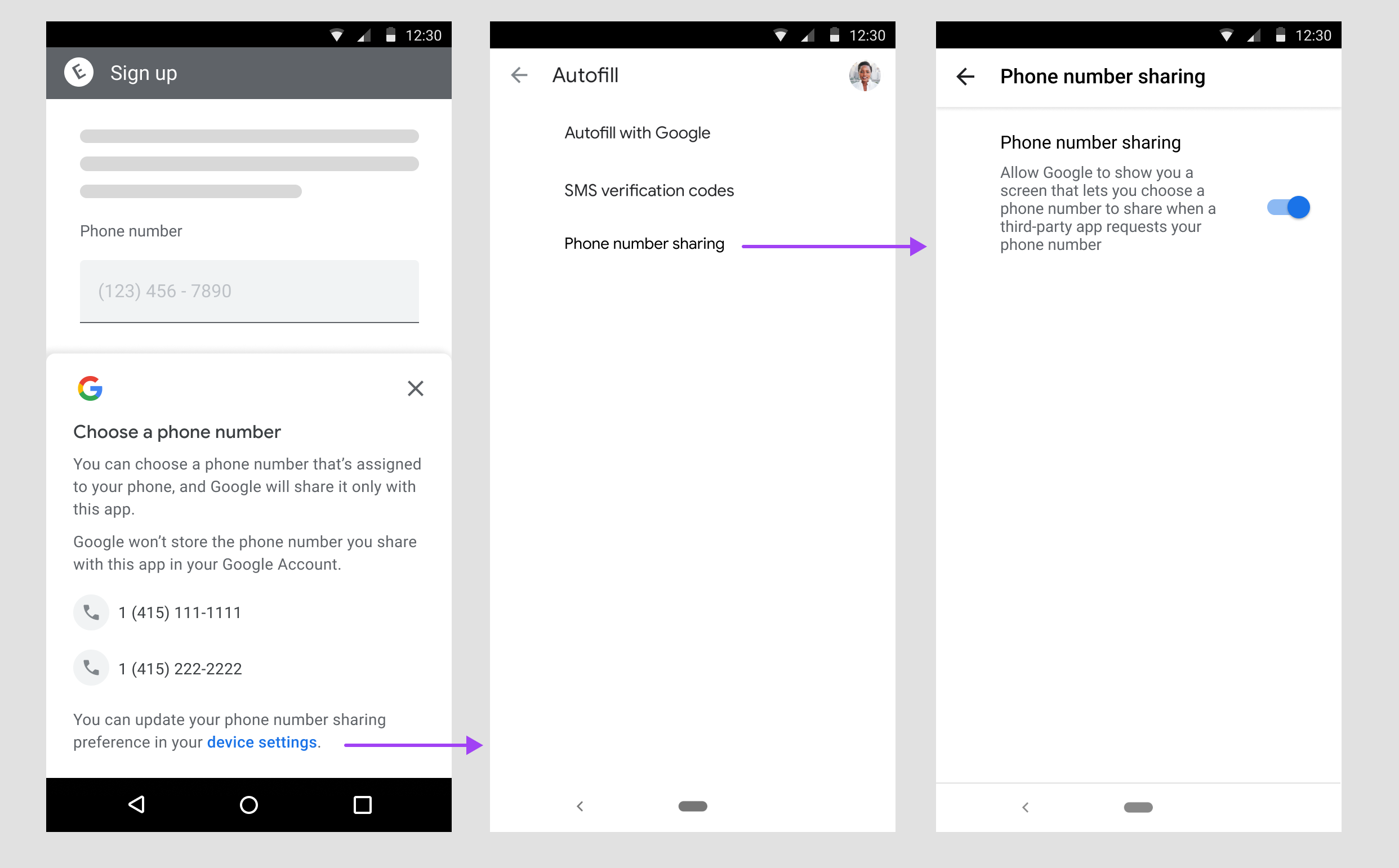
To prepare your app, complete the steps in the following sections.
Configure your app
Add the Google Play services
dependency for the Phone Number Hint API to your
module's Gradle build file,
which is commonly app/build.gradle:
apply plugin: 'com.android.application'
...
dependencies {
implementation 'com.google.android.gms:play-services-auth:21.3.0'
}
Create a GetPhoneNumbeHintIntentRequest object
Start by creating a GetPhoneNumberHintIntentRequest object using the
provided GetPhoneNumberHintIntentRequest.Builder()
method. This request object can then be used to get an Intent to start the
Phone Number Hint flow.
val request: GetPhoneNumberHintIntentRequest = GetPhoneNumberHintIntentRequest.builder().build()
GetPhoneNumberHintIntentRequest request = GetPhoneNumberHintIntentRequest.builder().build();
Requesting Phone Number Hint
Call SignInClient.getPhoneNumberHintIntent(),
passing in the previous GetPhoneNumberHintIntentRequest object,
to retrieve the PendingIntent to initiate the Phone Number Hint flow.
val phoneNumberHintIntentResultLauncher = ... Identity.getSignInClient(activity) .getPhoneNumberHintIntent(request) .addOnSuccessListener { result: PendingIntent -> try { phoneNumberHintIntentResultLauncher.launch( IntentSenderRequest.Builder(result).build() ) } catch (e: Exception) { Log.e(TAG, "Launching the PendingIntent failed") } } .addOnFailureListener { Log.e(TAG, "Phone Number Hint failed") }
ActivityResultLauncherphoneNumberHintIntentResultLauncher = ... Identity.getSignInClient(activity) .getPhoneNumberHintIntent(request) .addOnSuccessListener( result -> { try { phoneNumberHintIntentResultLauncher.launch(result.getIntentSender()); } catch(Exception e) { Log.e(TAG, "Launching the PendingIntent failed", e); } }) .addOnFailureListener(e -> { Log.e(TAG, "Phone Number Hint failed", e); });
Retrieving the phone number
Pass in the Intent to SignInClient.getPhoneNumberFromIntent
to retrieve the phone number.
val phoneNumberHintIntentResultLauncher = registerForActivityResult(ActivityResultContracts.StartIntentSenderForResult()) { result -> try { val phoneNumber = Identity.getSignInClient(activity).getPhoneNumberFromIntent(result.data) } catch(e: Exception) { Log.e(TAG, "Phone Number Hint failed") } }
ActivityResultLauncherphoneNumberHintIntentResultLauncher = registerForActivityResult( new ActivityResultContracts.StartActivityForResult(), new ActivityResultCallback () { @Override public void onActivityResult(ActivityResult result) { try { String phoneNumber = Identity.getSignInClient(activity).getPhoneNumberFromIntent(result.getData()); } catch { Log.e(TAG, "Phone Number Hint failed", e); } } });
