Page Summary
-
Users can opt out of One Tap globally through their Google Account settings or by disabling third-party sign-in prompts in their browser settings.
-
If a user manually closes the One Tap prompt, it will be suppressed for increasingly longer periods of time, unless FedCM is enabled in which case browser vendors may define their own cooldowns.
-
On mobile browsers without FedCM enabled, Google One Tap will automatically close after 90 seconds if there is no user interaction.
-
For browsers that don't support security measures or if the dialog is covered, a pop-up window will be displayed to request user consent for account creation to ensure they understand the action.
-
Due to Intelligent Tracking Prevention (ITP) in certain browsers like Safari and Firefox, a different One Tap user experience is provided, often starting with a welcome page and opening a pop-up window for the sign-in process.
This guide contains detailed descriptions of the One Tap user experience, including when One Tap is or is not displayed and user session behaviors.
Globally opt out
Users can opt out of One Tap if they disable the Google Account sign-in prompts flag in the Apps with access to your account page. The opted-out sessions aren't shown in One Tap. If all Google sessions are opted out, One Tap doesn't display.
If a user disables third-party sign-in on browsers with FedCM enabled, One Tap is not displayed. In Chrome settings under the Privacy and Security section users control the display of third-party sign-in prompts either globally or for individual sites.
Exponential cooldown
If the user closes the One Tap prompt manually, the One Tap prompt is suppressed. A user closes One Tap when they tap Close in the top-right corner of the prompt, after which One Tap wouldn't display in the same browser or the last website visited for a period of time.
The following exponential time periods are used for cooldowns when FedCM is not enabled:
| Consecutive times closed | Time period that One Tap is disabled |
|---|---|
| 1 | Two hours |
| 2 | One day |
| 3 | One week |
| 4+ | Four weeks |
The cooldown status resets after a successful sign-in using One Tap or the Sign in with Google button.
When FedCM is enabled, browser vendors may define their own, different, cooldown time periods.
Auto-dismissal on mobile browsers
On mobile browsers, and when FedCM is not enabled, Google One Tap closes automatically after a short time period unless the user directly interacts with the One Tap UI.
The threshold for auto-dismissal is 90 seconds. This is subject to change.
Show a dialog to prevent unintended clicks
One Tap now comes with different security measures to enforce the integrity of the dialog, but some browsers don't support these capabilities. Unsupported browsers include non-Chromium-based ones or those before v75. In these cases, or if the dialog is covered with other content, a pop-up window is displayed that requests the user's consent to create an account.
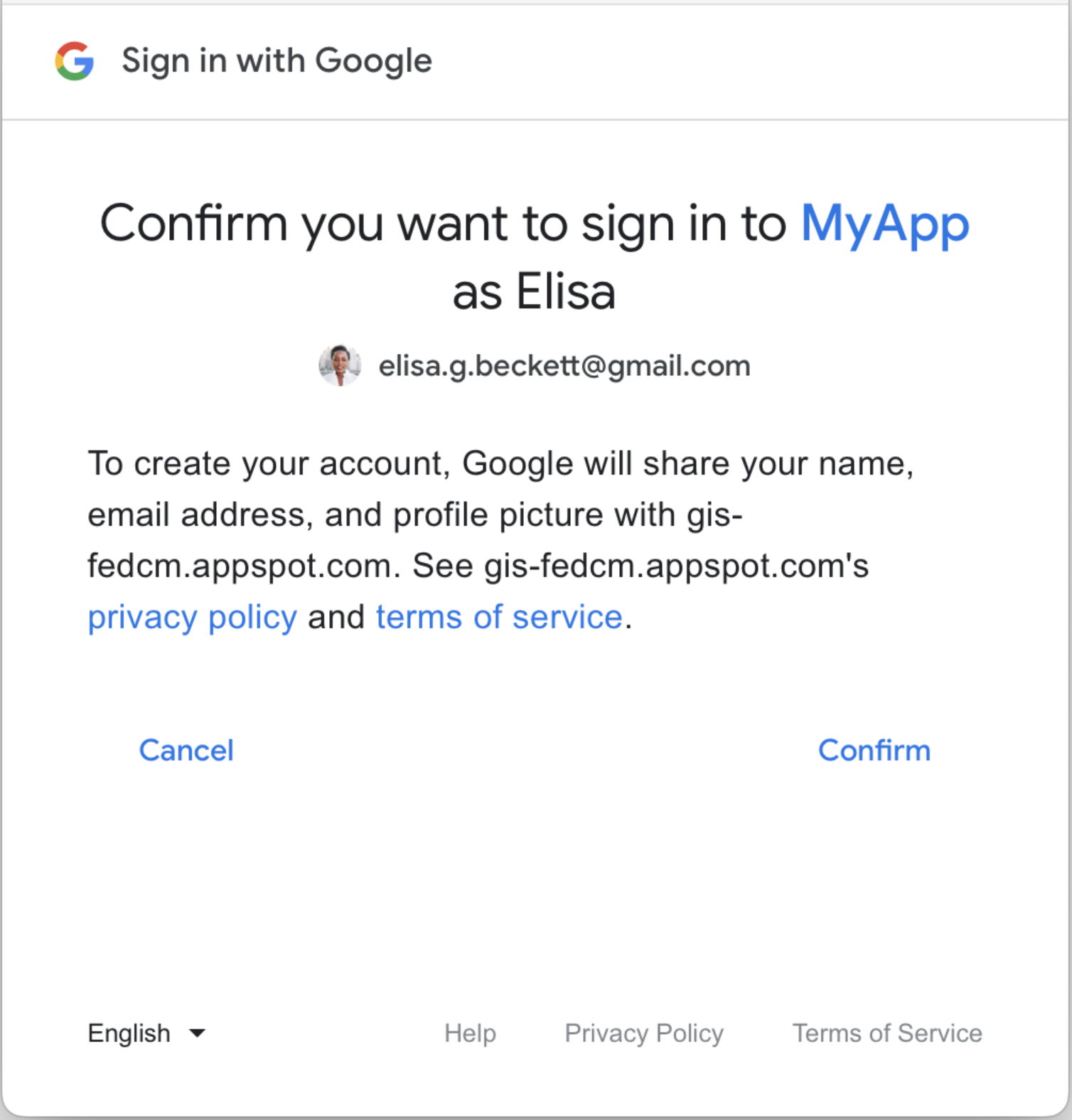
Upgraded UX on ITP browsers
Due to
Intelligent Tracking Prevention (ITP), the
normal One Tap UX doesn't work on Chrome on iOS, Safari, or Firefox. A different
UX is provided instead on these browsers. You have the option to disable this UX
on ITP browsers by setting the data-itp_support attribute.
The upgraded One Tap UX on ITP browsers begins with a welcome page as shown below. After the user selects Continue, a pop-up window is opened. The UX in the pop-up window is very similar to normal One Tap.
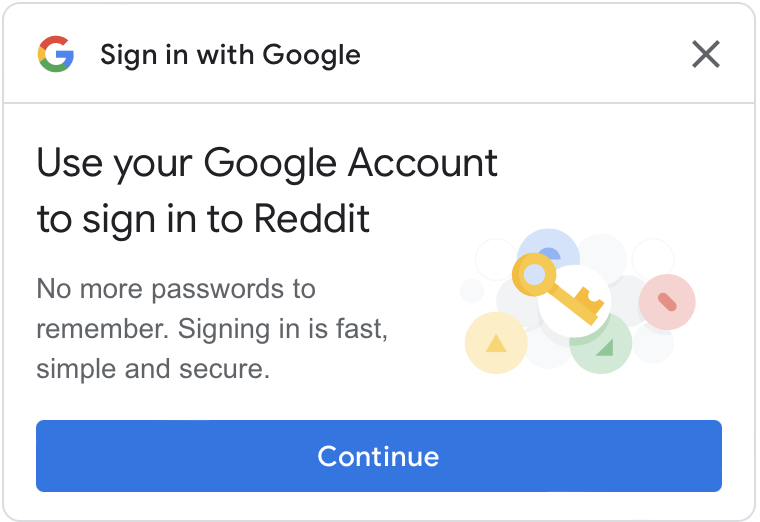
When there is no Google session, after the 'Continue' button is clicked, users must first sign in to their Google Account. See One Tap support on ITP browsers for more details.
Key user journeys
The user journeys vary based on the following statuses.
Session status on Google websites. The following terms are used to indicate different Google session status when the user journey starts.
- Single-session: There is exactly one active session on Google websites.
- Multiple-session: There are more than one active sessions on Google websites.
Whether the selected Google Account has approved your website when the user journey starts. The following terms are used to indicate different approval status.
- New user: The selected account hasn't approved your website.
- Returning user: The selected account has approved your website before.
Single-session new user journey
The new user consent page.
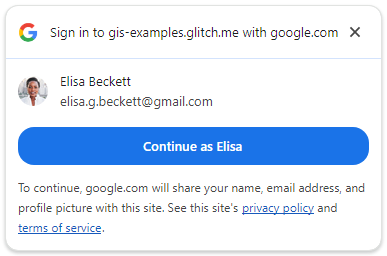
The second confirmation dialog in a pop-up window for non-Chromium browsers.
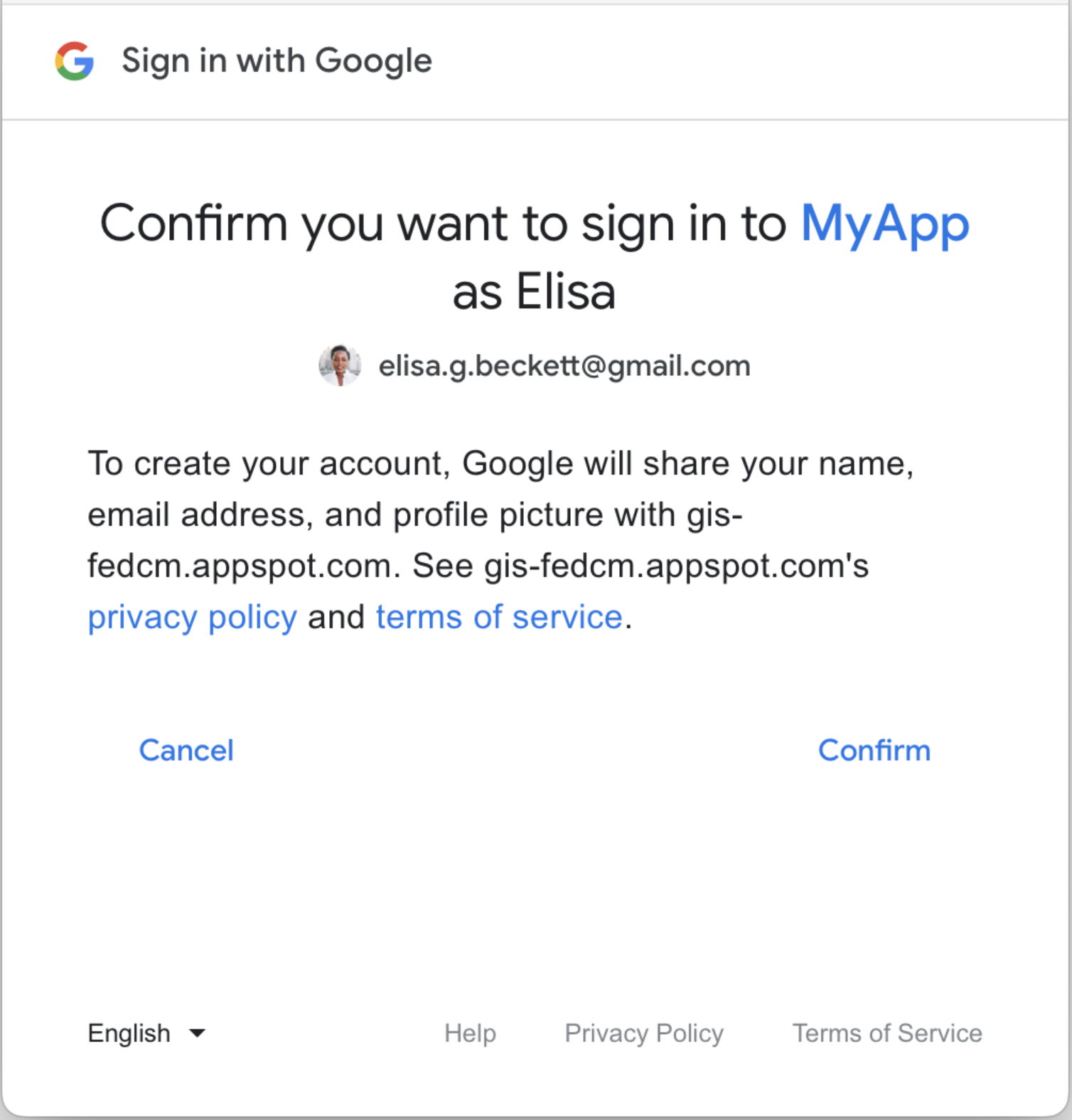
After users confirm, an ID token is shared with your website.
Single-session returning user journey
The returning user page.
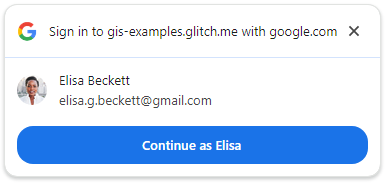
After users click the button, an ID token is shared with your website.
Multiple-session new user journey
The account chooser page.
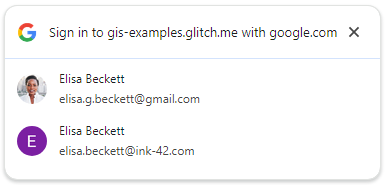
The consent page.
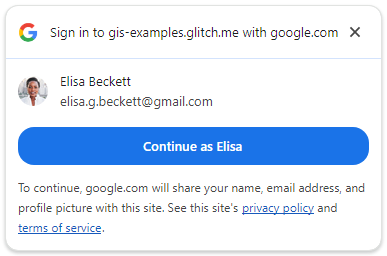
For non-Chromium browsers, this confirmation dialog is displayed in a pop-up window:
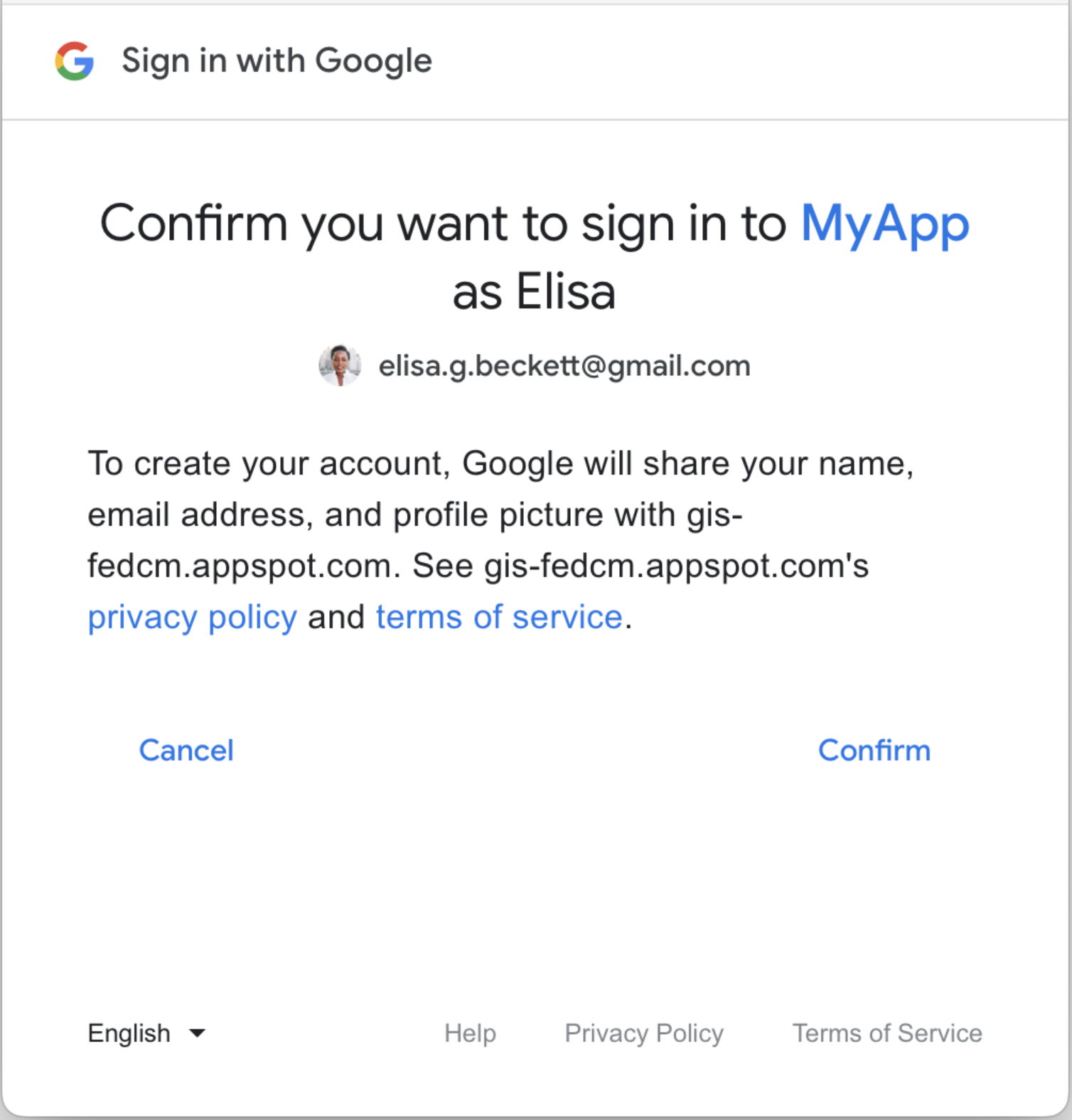
After user consent, an ID token is shared with your website.
Multiple-session returning user journey
The account chooser page.
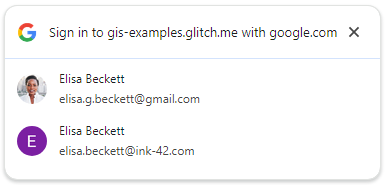
After users select a returning account, an ID token is shared with your website.