リスティング グループは、小売向けの P-MAX キャンペーンで、各アセット グループに含める商品または除外する商品を指定するために使用します。そのため、リスティング グループは、AssetGroupListingGroupFilter オブジェクトを使用して AssetGroup レベルで適用されます。これは、商品グループが AdGroup レベルで適用される他のタイプの小売キャンペーンと同様です。
小売向けの P-MAX キャンペーンのすべてのアセット グループには、AssetGroupListingGroupFilter オブジェクトで構成される有効な商品パーティション ツリーが必要です。この要件を満たすには、Merchant Center アカウントのすべての商品を含む単一のノードツリーを使用します。
これは、UI では商品グループと呼ばれます。複数のディメンションを使用してグループ化し、商品を含めたり除外したりできます。
以下のツリーでは、最初のレベルでは、商品が状態別に「新品」、「中古品」、「その他の商品状態」に分割されています。第 2 レベルでは、他の商品状態の商品が「CoolBrand」の商品、「CheapBrand」などのブランドとしてブランド別に分けられています。
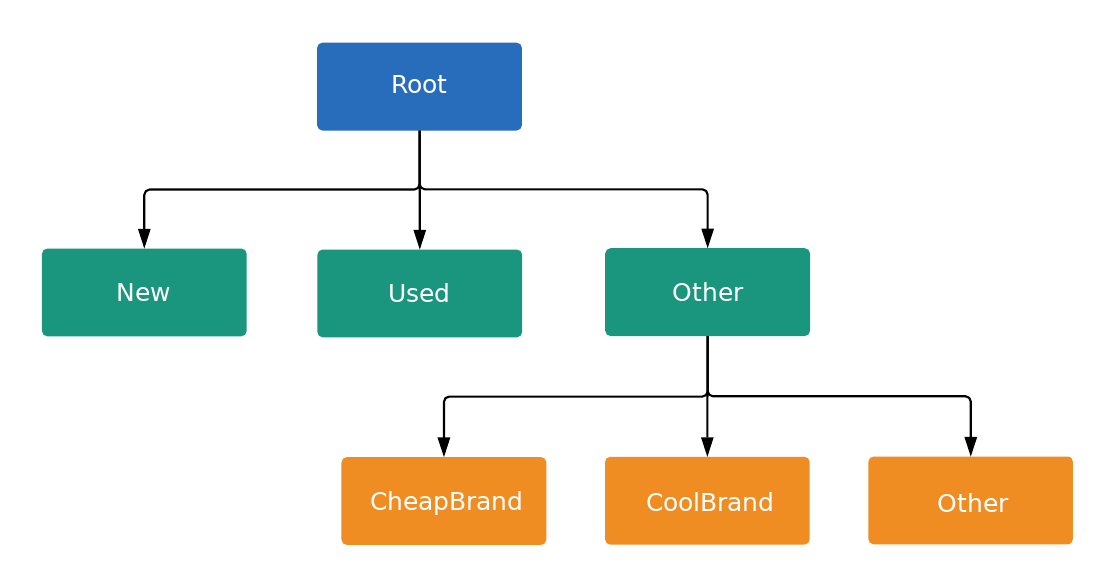
ツリー内の各ノードは、ListingGroupType で定義されている下位区分またはユニットです。下位区分ではツリーに新しいレベルが追加され、ユニットはツリーのリーフです。各下位区分は常に完全に分割されるため、[Other] を表すノードが含まれている必要があります。この例では、ルートノードと商品状態: (その他)ノードが下位区分です。下位区分と単位を含むこのツリー構造では、ユニットレベルで入札単価を設定できます。また、すべての商品がツリー内の 1 つのユニットノードにのみ属します。
ノードは ListingGroupInfo クラスのオブジェクトです。これには、ノードがユニットか下位区分かを示す ListingGroupType フィールドが含まれています。ListingGroupInfo を AdGroupCriterion の listing_group に設定すると、AdGroup にリンクされます。
ツリーを有効にするには、少なくとも 1 つの単位ノードが必要です。その単位をルートノードにできます。ルートノードが「すべての商品」部門になります。有効なリスティング グループ ツリーが作成されるまで、広告は配信されません。
P-MAX のリスティング グループ
P-MAX キャンペーンのリスティング グループは、商品グループをターゲットに設定する場合に特に効果を発揮するため、商品アイテム ID で個々の商品をターゲットに設定するよりも、商品グループをターゲットとする方法を使用することをおすすめします。商品フィードでさまざまなディメンション(カスタムラベルやブランドなど)を使用して、商品をグループ化できます。
サンプルコード
Java
/**
* Runs the example.
*
* @param googleAdsClient the Google Ads API client.
* @param customerId the client customer ID.
* @param assetGroupId the asset group id for the Performance Max campaign.
* @param replaceExistingTree option to remove existing product tree from the passed in asset
* group.
* @throws GoogleAdsException if an API request failed with one or more service errors.
*/
private void runExample(
GoogleAdsClient googleAdsClient,
long customerId,
long assetGroupId,
boolean replaceExistingTree)
throws Exception {
String assetGroupResourceName = ResourceNames.assetGroup(customerId, assetGroupId);
List<MutateOperation> operations = new ArrayList<>();
if (replaceExistingTree) {
List<AssetGroupListingGroupFilter> existingListingGroupFilters =
getAllExistingListingGroupFilterAssetsInAssetGroup(
googleAdsClient, customerId, assetGroupResourceName);
if (!existingListingGroupFilters.isEmpty()) {
// A special factory object that ensures the creation of remove operations in the
// correct order (child listing group filters must be removed before their parents).
AssetGroupListingGroupFilterRemoveOperationFactory removeOperationFactory =
new AssetGroupListingGroupFilterRemoveOperationFactory(existingListingGroupFilters);
operations.addAll(removeOperationFactory.removeAll());
}
}
// Uses a factory to create all the MutateOperations that manipulate a specific
// AssetGroup for a specific customer. The operations returned by the factory's methods
// are used to construct a new tree of filters. These filters can have parent-child
// relationships, and also include a special root that includes all children.
//
// When creating these filters, temporary IDs are used to create the hierarchy between
// each of the nodes in the tree, beginning with the root listing group filter.
//
// The factory created below is specific to a customerId and assetGroupId.
AssetGroupListingGroupFilterCreateOperationFactory createOperationFactory =
new AssetGroupListingGroupFilterCreateOperationFactory(
customerId, assetGroupId, TEMPORARY_ID_LISTING_GROUP_ROOT);
// Creates the operation to add the root node of the tree.
operations.add(createOperationFactory.createRoot());
// Creates an operation to add a leaf node for new products.
ListingGroupFilterDimension newProductDimension =
ListingGroupFilterDimension.newBuilder()
.setProductCondition(
ProductCondition.newBuilder()
.setCondition(ListingGroupFilterProductCondition.NEW)
.build())
.build();
operations.add(
createOperationFactory.createUnit(
TEMPORARY_ID_LISTING_GROUP_ROOT, createOperationFactory.nextId(), newProductDimension));
// Creates an operation to add a leaf node for used products.
ListingGroupFilterDimension usedProductDimension =
ListingGroupFilterDimension.newBuilder()
.setProductCondition(
ProductCondition.newBuilder()
.setCondition(ListingGroupFilterProductCondition.USED)
.build())
.build();
operations.add(
createOperationFactory.createUnit(
TEMPORARY_ID_LISTING_GROUP_ROOT,
createOperationFactory.nextId(),
usedProductDimension));
// This represents the ID of the "other" category in the ProductCondition subdivision. This ID
// is saved because the node with this ID will be further partitioned, and this ID will serve as
// the parent ID for subsequent child nodes of the "other" category.
long otherSubdivisionId = createOperationFactory.nextId();
// Creates an operation to add a subdivision node for other products in the ProductCondition
// subdivision.
ListingGroupFilterDimension otherProductDimension =
ListingGroupFilterDimension.newBuilder()
.setProductCondition(ProductCondition.newBuilder().build())
.build();
operations.add(
// Calls createSubdivision because this listing group will have children.
createOperationFactory.createSubdivision(
TEMPORARY_ID_LISTING_GROUP_ROOT, otherSubdivisionId, otherProductDimension));
// Creates an operation to add a leaf node for products with the brand "CoolBrand".
ListingGroupFilterDimension coolBrandProductDimension =
ListingGroupFilterDimension.newBuilder()
.setProductBrand(ProductBrand.newBuilder().setValue("CoolBrand").build())
.build();
operations.add(
createOperationFactory.createUnit(
otherSubdivisionId, createOperationFactory.nextId(), coolBrandProductDimension));
// Creates an operation to add a leaf node for products with the brand "CheapBrand".
ListingGroupFilterDimension cheapBrandProductDimension =
ListingGroupFilterDimension.newBuilder()
.setProductBrand(ProductBrand.newBuilder().setValue("CheapBrand").build())
.build();
operations.add(
createOperationFactory.createUnit(
otherSubdivisionId, createOperationFactory.nextId(), cheapBrandProductDimension));
// Creates an operation to add a leaf node for other products in the ProductBrand subdivision.
ListingGroupFilterDimension otherBrandProductDimension =
ListingGroupFilterDimension.newBuilder()
.setProductBrand(ProductBrand.newBuilder().build())
.build();
operations.add(
createOperationFactory.createUnit(
otherSubdivisionId, createOperationFactory.nextId(), otherBrandProductDimension));
try (GoogleAdsServiceClient googleAdsServiceClient =
googleAdsClient.getLatestVersion().createGoogleAdsServiceClient()) {
MutateGoogleAdsRequest request =
MutateGoogleAdsRequest.newBuilder()
.setCustomerId(Long.toString(customerId))
.addAllMutateOperations(operations)
.build();
MutateGoogleAdsResponse response = googleAdsServiceClient.mutate(request);
printResponseDetails(request, response);
}
}
C#
/// <summary>
/// Runs the code example.
/// </summary>
/// <param name="client">The Google Ads client.</param>
/// <param name="customerId">The Google Ads customer ID.</param>
/// <param name="assetGroupId">The asset group id for the Performance Max campaign.</param>
/// <param name="replaceExistingTree">Option to remove existing product tree
/// from the passed in asset group.</param>
public void Run(
GoogleAdsClient client,
long customerId,
long assetGroupId,
bool replaceExistingTree)
{
GoogleAdsServiceClient googleAdsServiceClient =
client.GetService(Services.V16.GoogleAdsService);
string assetGroupResourceName = ResourceNames.AssetGroup(customerId, assetGroupId);
// We use a factory to create all the MutateOperations that manipulate a specific
// AssetGroup for a specific customer. The operations returned by the factory's methods
// are used to optionally remove all AssetGroupListingGroupFilters from the tree, and
// then to construct a new tree of filters. These filters can have a parent-child
// relationship, and also include a special root that includes all children.
//
// When creating these filters, we use temporary IDs to create the hierarchy between
// the root listing group filter, and the subdivisions and leave nodes beneath that.
//
// The factory specific to a customerId and assetGroupId is created below.
AssetGroupListingGroupFilterCreateOperationFactory createOperationFactory =
new AssetGroupListingGroupFilterCreateOperationFactory(
customerId,
assetGroupId,
TEMPORARY_ID_LISTING_GROUP_ROOT
);
MutateGoogleAdsRequest request = new MutateGoogleAdsRequest
{
CustomerId = customerId.ToString()
};
if (replaceExistingTree)
{
List<AssetGroupListingGroupFilter> existingListingGroupFilters =
GetAllExistingListingGroupFilterAssetsInAssetGroup(
client,
customerId,
assetGroupResourceName
);
if (existingListingGroupFilters.Count > 0)
{
// A special factory object that ensures the creation of remove operations in the
// correct order (child listing group filters must be removed before their parents).
AssetGroupListingGroupFilterRemoveOperationFactory removeOperationFactory =
new AssetGroupListingGroupFilterRemoveOperationFactory(
existingListingGroupFilters
);
request.MutateOperations.AddRange(removeOperationFactory.RemoveAll());
}
}
request.MutateOperations.Add(createOperationFactory.CreateRoot());
request.MutateOperations.Add(
createOperationFactory.CreateUnit(
TEMPORARY_ID_LISTING_GROUP_ROOT,
createOperationFactory.NextId(),
new ListingGroupFilterDimension()
{
ProductCondition = new ListingGroupFilterDimension.Types.ProductCondition()
{
Condition = ListingGroupFilterProductCondition.New
}
}
)
);
request.MutateOperations.Add(
createOperationFactory.CreateUnit(
TEMPORARY_ID_LISTING_GROUP_ROOT,
createOperationFactory.NextId(),
new ListingGroupFilterDimension()
{
ProductCondition = new ListingGroupFilterDimension.Types.ProductCondition()
{
Condition = ListingGroupFilterProductCondition.Used
}
}
)
);
// We save this ID because create child nodes underneath it.
long subdivisionIdConditionOther = createOperationFactory.NextId();
request.MutateOperations.Add(
// We're calling CreateSubdivision because this listing group will have children.
createOperationFactory.CreateSubdivision(
TEMPORARY_ID_LISTING_GROUP_ROOT,
subdivisionIdConditionOther,
new ListingGroupFilterDimension()
{
// All sibling nodes must have the same dimension type. We use an empty
// ProductCondition to indicate that this is an "Other" partition.
ProductCondition = new ListingGroupFilterDimension.Types.ProductCondition()
}
)
);
request.MutateOperations.Add(
createOperationFactory.CreateUnit(
subdivisionIdConditionOther,
createOperationFactory.NextId(),
new ListingGroupFilterDimension()
{
ProductBrand = new ProductBrand()
{
Value = "CoolBrand"
}
}
)
);
request.MutateOperations.Add(
createOperationFactory.CreateUnit(
subdivisionIdConditionOther,
createOperationFactory.NextId(),
new ListingGroupFilterDimension()
{
ProductBrand = new ProductBrand()
{
Value = "CheapBrand"
}
}
)
);
request.MutateOperations.Add(
createOperationFactory.CreateUnit(
subdivisionIdConditionOther,
createOperationFactory.NextId(),
new ListingGroupFilterDimension()
{
ProductBrand = new ProductBrand()
}
)
);
MutateGoogleAdsResponse response = googleAdsServiceClient.Mutate(request);
PrintResponseDetails(request, response);
}
PHP
/**
* Runs the example.
*
* @param GoogleAdsClient $googleAdsClient the Google Ads API client
* @param int $customerId the customer ID
* @param int $assetGroupId the asset group ID
* @param bool $replaceExistingTree true if it should replace the existing listing group
* tree on the asset group
*/
public static function runExample(
GoogleAdsClient $googleAdsClient,
int $customerId,
int $assetGroupId,
bool $replaceExistingTree
) {
// We create all the mutate operations that manipulate a specific asset group for a specific
// customer. The operations are used to optionally remove all asset group listing group
// filters from the tree, and then to construct a new tree of filters. These filters can
// have a parent-child relationship, and also include a special root that includes all
// children.
//
// When creating these filters, we use temporary IDs to create the hierarchy between
// the root listing group filter, and the subdivisions and leave nodes beneath that.
$mutateOperations = [];
if ($replaceExistingTree === true) {
$existingListingGroupFilters = self::getAllExistingListingGroupFilterAssetsInAssetGroup(
$googleAdsClient,
$customerId,
ResourceNames::forAssetGroup($customerId, $assetGroupId)
);
if (count($existingListingGroupFilters) > 0) {
$mutateOperations = array_merge(
$mutateOperations,
// Ensures the creation of remove operations in the correct order (child listing
// group filters must be removed before their parents).
self::createMutateOperationsForRemovingListingGroupFiltersTree(
$existingListingGroupFilters
)
);
}
}
$mutateOperations[] = self::createMutateOperationForRoot(
$customerId,
$assetGroupId,
self::LISTING_GROUP_ROOT_TEMPORARY_ID
);
// The temporary ID to be used for creating subdivisions and units.
static $tempId = self::LISTING_GROUP_ROOT_TEMPORARY_ID - 1;
$mutateOperations[] = self::createMutateOperationForUnit(
$customerId,
$assetGroupId,
$tempId--,
self::LISTING_GROUP_ROOT_TEMPORARY_ID,
new ListingGroupFilterDimension([
'product_condition' => new ProductCondition([
'condition' => ListingGroupFilterProductCondition::PBNEW
])
])
);
$mutateOperations[] = self::createMutateOperationForUnit(
$customerId,
$assetGroupId,
$tempId--,
self::LISTING_GROUP_ROOT_TEMPORARY_ID,
new ListingGroupFilterDimension([
'product_condition' => new ProductCondition([
'condition' => ListingGroupFilterProductCondition::USED
])
])
);
// We save this ID to create child nodes underneath it.
$conditionOtherSubdivisionId = $tempId--;
// We're calling createMutateOperationForSubdivision() because this listing group will
// have children.
$mutateOperations[] = self::createMutateOperationForSubdivision(
$customerId,
$assetGroupId,
$conditionOtherSubdivisionId,
self::LISTING_GROUP_ROOT_TEMPORARY_ID,
new ListingGroupFilterDimension([
// All sibling nodes must have the same dimension type. We use an empty
// ProductCondition to indicate that this is an "Other" partition.
'product_condition' => new ProductCondition()
])
);
$mutateOperations[] = self::createMutateOperationForUnit(
$customerId,
$assetGroupId,
$tempId--,
$conditionOtherSubdivisionId,
new ListingGroupFilterDimension(
['product_brand' => new ProductBrand(['value' => 'CoolBrand'])]
)
);
$mutateOperations[] = self::createMutateOperationForUnit(
$customerId,
$assetGroupId,
$tempId--,
$conditionOtherSubdivisionId,
new ListingGroupFilterDimension([
'product_brand' => new ProductBrand(['value' => 'CheapBrand'])
])
);
$mutateOperations[] = self::createMutateOperationForUnit(
$customerId,
$assetGroupId,
$tempId--,
$conditionOtherSubdivisionId,
// All other product brands.
new ListingGroupFilterDimension(['product_brand' => new ProductBrand()])
);
// Issues a mutate request to create everything and prints its information.
$googleAdsServiceClient = $googleAdsClient->getGoogleAdsServiceClient();
$response = $googleAdsServiceClient->mutate(
MutateGoogleAdsRequest::build($customerId, $mutateOperations)
);
self::printResponseDetails($mutateOperations, $response);
}
Python
def main(client, customer_id, asset_group_id, replace_existing_tree):
"""The main method that creates all necessary entities for the example.
Args:
client: an initialized GoogleAdsClient instance.
customer_id: a client customer ID.
asset_group_id: the asset group id for the Performance Max campaign.
replace_existing_tree: option to remove existing product tree from the
passed in asset group.
"""
googleads_service = client.get_service("GoogleAdsService")
asset_group_resource_name = googleads_service.asset_group_path(
customer_id, asset_group_id
)
operations = []
if replace_existing_tree:
# Retrieve a list of existing AssetGroupListingGroupFilters
existing_listing_group_filters = (
get_all_existing_listing_group_filter_assets_in_asset_group(
client, customer_id, asset_group_resource_name
)
)
# If present, create MutateOperations to remove each
# AssetGroupListingGroupFilter and add them to the list of operations.
if existing_listing_group_filters:
remove_operation_factory = (
AssetGroupListingGroupFilterRemoveOperationFactory(
client, existing_listing_group_filters
)
)
operations.extend(remove_operation_factory.remove_all())
create_operation_factory = (
AssetGroupListingGroupFilterCreateOperationFactory(
client,
customer_id,
asset_group_id,
_TEMPORARY_ID_LISTING_GROUP_ROOT,
)
)
operations.append(create_operation_factory.create_root())
new_dimension = client.get_type("ListingGroupFilterDimension")
new_dimension.product_condition.condition = (
client.enums.ListingGroupFilterProductConditionEnum.NEW
)
operations.append(
create_operation_factory.create_unit(
_TEMPORARY_ID_LISTING_GROUP_ROOT,
create_operation_factory.next_id(),
new_dimension,
)
)
used_dimension = client.get_type("ListingGroupFilterDimension")
used_dimension.product_condition.condition = (
client.enums.ListingGroupFilterProductConditionEnum.USED
)
operations.append(
create_operation_factory.create_unit(
_TEMPORARY_ID_LISTING_GROUP_ROOT,
create_operation_factory.next_id(),
used_dimension,
)
)
# We save this ID because create child nodes underneath it.
subdivision_id_condition_other = create_operation_factory.next_id()
# All sibling nodes must have the same dimension type. We use an empty
# product_condition to indicate that this is an "Other" partition.
other_dimension = client.get_type("ListingGroupFilterDimension")
# This triggers the presence of the product_condition field without
# specifying any field values. This is important in order to tell the API
# that this is an "other" node.
other_dimension.product_condition._pb.SetInParent()
# We're calling create_subdivision because this listing group will have
# children.
operations.append(
create_operation_factory.create_subdivision(
_TEMPORARY_ID_LISTING_GROUP_ROOT,
subdivision_id_condition_other,
other_dimension,
)
)
cool_dimension = client.get_type("ListingGroupFilterDimension")
cool_dimension.product_brand.value = "CoolBrand"
operations.append(
create_operation_factory.create_unit(
subdivision_id_condition_other,
create_operation_factory.next_id(),
cool_dimension,
)
)
cheap_dimension = client.get_type("ListingGroupFilterDimension")
cheap_dimension.product_brand.value = "CheapBrand"
operations.append(
create_operation_factory.create_unit(
subdivision_id_condition_other,
create_operation_factory.next_id(),
cheap_dimension,
)
)
empty_dimension = client.get_type("ListingGroupFilterDimension")
# This triggers the presence of the product_brand field without specifying
# any field values. This is important in order to tell the API
# that this is an "other" node.
empty_dimension.product_brand._pb.SetInParent()
operations.append(
create_operation_factory.create_unit(
subdivision_id_condition_other,
create_operation_factory.next_id(),
empty_dimension,
)
)
response = googleads_service.mutate(
customer_id=customer_id, mutate_operations=operations
)
print_response_details(operations, response)
Ruby
def add_performance_max_product_listing_group_tree(
customer_id,
asset_group_id,
replace_existing_tree)
# GoogleAdsClient will read a config file from
# ENV['HOME']/google_ads_config.rb when called without parameters
client = Google::Ads::GoogleAds::GoogleAdsClient.new
asset_group_resource_name = client.path.asset_group(
customer_id,
asset_group_id,
)
# We use a factory to create all the MutateOperations that manipulate a
# specific AssetGroup for a specific customer. The operations returned by the
# factory's methods are used to optionally remove all
# AssetGroupListingGroupFilters from the tree, and then to construct a new
# tree of filters. These filters can have a parent-child relationship, and
# also include a special root that includes all children.
#
# When creating these filters, we use temporary IDs to create the hierarchy
# between the root listing group filter, and the subdivisions and leave nodes
# beneath that.
#
# The factory specific to a customerId and assetGroupId is created below.
create_operation_factory = AssetGroupListingGroupFilterCreateOperationFactory.new(
customer_id,
asset_group_id,
TEMPORARY_ID_LISTING_GROUP_ROOT,
)
operations = []
if replace_existing_tree
existing_listing_group_filters = get_existing_listing_group_filters_in_asset_group(
client,
customer_id,
asset_group_resource_name,
)
if existing_listing_group_filters.length > 0
# A special factory object that ensures the creation of remove operations
# in the correct order (child listing group filters must be removed
# before their parents).
remove_operation_factory = AssetGroupListingGroupFilterRemoveOperationFactory.new(
existing_listing_group_filters
)
operations += remove_operation_factory.remove_all(client)
end
end
operations << create_operation_factory.create_root(client)
operations << create_operation_factory.create_unit(
client,
TEMPORARY_ID_LISTING_GROUP_ROOT,
create_operation_factory.next_id,
client.resource.listing_group_filter_dimension do |dimension|
dimension.product_condition = client.resource.product_condition do |condition|
condition.condition = :NEW
end
end,
)
operations << create_operation_factory.create_unit(
client,
TEMPORARY_ID_LISTING_GROUP_ROOT,
create_operation_factory.next_id,
client.resource.listing_group_filter_dimension do |dimension|
dimension.product_condition = client.resource.product_condition do |condition|
condition.condition = :USED
end
end,
)
# We save this ID because we create child nodes underneath it.
subdivision_id_condition_other = create_operation_factory.next_id
operations << create_operation_factory.create_subdivision(
client,
TEMPORARY_ID_LISTING_GROUP_ROOT,
subdivision_id_condition_other,
client.resource.listing_group_filter_dimension do |dimension|
dimension.product_condition = client.resource.product_condition do |condition|
# All sibling nodes must have the same dimension type. We use an empty
# ProductCondition to indicate that this is an "Other" partition.
end
end,
)
operations << create_operation_factory.create_unit(
client,
subdivision_id_condition_other,
create_operation_factory.next_id,
client.resource.listing_group_filter_dimension do |dimension|
dimension.product_brand = client.resource.product_brand do |brand|
brand.value = 'CoolBrand'
end
end,
)
operations << create_operation_factory.create_unit(
client,
subdivision_id_condition_other,
create_operation_factory.next_id,
client.resource.listing_group_filter_dimension do |dimension|
dimension.product_brand = client.resource.product_brand do |brand|
brand.value = 'CheapBrand'
end
end,
)
operations << create_operation_factory.create_unit(
client,
subdivision_id_condition_other,
create_operation_factory.next_id,
client.resource.listing_group_filter_dimension do |dimension|
dimension.product_brand = client.resource.product_brand do |brand|
end
end,
)
response = client.service.google_ads.mutate(
customer_id: customer_id,
mutate_operations: operations,
)
print_response_details(operations, response)
end
Perl
sub add_performance_max_product_listing_group_tree {
my ($api_client, $customer_id, $asset_group_id, $replace_existing_tree) = @_;
# We create all the mutate operations that manipulate a specific asset group for
# a specific customer. The operations are used to optionally remove all asset
# group listing group filters from the tree, and then to construct a new tree
# of filters. These filters can have a parent-child relationship, and also include
# a special root that includes all children.
#
# When creating these filters, we use temporary IDs to create the hierarchy between
# the root listing group filter, and the subdivisions and leave nodes beneath that.
my $mutate_operations = [];
if (defined $replace_existing_tree) {
my $existing_listing_group_filters =
get_all_existing_listing_group_filter_assets_in_asset_group(
$api_client,
$customer_id,
Google::Ads::GoogleAds::V16::Utils::ResourceNames::asset_group(
$customer_id, $asset_group_id
));
if (scalar @$existing_listing_group_filters > 0) {
push @$mutate_operations,
# Ensure the creation of remove operations in the correct order (child
# listing group filters must be removed before their parents).
@{
create_mutate_operations_for_removing_listing_group_filters_tree(
$existing_listing_group_filters)};
}
}
push @$mutate_operations,
create_mutate_operation_for_root($customer_id, $asset_group_id,
LISTING_GROUP_ROOT_TEMPORARY_ID);
# The temporary ID to be used for creating subdivisions and units.
my $temp_id = LISTING_GROUP_ROOT_TEMPORARY_ID - 1;
push @$mutate_operations,
create_mutate_operation_for_unit(
$customer_id,
$asset_group_id,
$temp_id--,
LISTING_GROUP_ROOT_TEMPORARY_ID,
Google::Ads::GoogleAds::V16::Resources::ListingGroupFilterDimension->new({
productCondition =>
Google::Ads::GoogleAds::V16::Resources::ProductCondition->new({
condition => NEW
})}));
push @$mutate_operations,
create_mutate_operation_for_unit(
$customer_id,
$asset_group_id,
$temp_id--,
LISTING_GROUP_ROOT_TEMPORARY_ID,
Google::Ads::GoogleAds::V16::Resources::ListingGroupFilterDimension->new({
productCondition =>
Google::Ads::GoogleAds::V16::Resources::ProductCondition->new({
condition => USED
})}));
# We save this ID to create child nodes underneath it.
my $condition_other_subdivision_id = $temp_id--;
# We're calling create_mutate_operation_for_subdivision() because this listing
# group will have children.
push @$mutate_operations, create_mutate_operation_for_subdivision(
$customer_id,
$asset_group_id,
$condition_other_subdivision_id,
LISTING_GROUP_ROOT_TEMPORARY_ID,
Google::Ads::GoogleAds::V16::Resources::ListingGroupFilterDimension->new({
# All sibling nodes must have the same dimension type. We use an empty
# ProductCondition to indicate that this is an "Other" partition.
productCondition =>
Google::Ads::GoogleAds::V16::Resources::ProductCondition->new({})}));
push @$mutate_operations,
create_mutate_operation_for_unit(
$customer_id,
$asset_group_id,
$temp_id--,
$condition_other_subdivision_id,
Google::Ads::GoogleAds::V16::Resources::ListingGroupFilterDimension->new({
productBrand =>
Google::Ads::GoogleAds::V16::Resources::ProductBrand->new({
value => "CoolBrand"
})}));
push @$mutate_operations,
create_mutate_operation_for_unit(
$customer_id,
$asset_group_id,
$temp_id--,
$condition_other_subdivision_id,
Google::Ads::GoogleAds::V16::Resources::ListingGroupFilterDimension->new({
productBrand =>
Google::Ads::GoogleAds::V16::Resources::ProductBrand->new({
value => "CheapBrand"
})}));
push @$mutate_operations, create_mutate_operation_for_unit(
$customer_id,
$asset_group_id,
$temp_id--,
$condition_other_subdivision_id,
# All other product brands.
Google::Ads::GoogleAds::V16::Resources::ListingGroupFilterDimension->new({
productBrand =>
Google::Ads::GoogleAds::V16::Resources::ProductBrand->new({})}));
# Issue a mutate request to create everything and print its information.
my $response = $api_client->GoogleAdsService()->mutate({
customerId => $customer_id,
mutateOperations => $mutate_operations
});
print_response_details($mutate_operations, $response);
return 1;
}
ListingDimensionInfo の利用可能な項目
P-MAX のリスティング グループに含めることができるリスティング ディメンションは複数あります。小売向けの P-MAX キャンペーンでは、次の ListingDimensionInfo タイプを使用できます。
ProductBrandInfoProductCategoryInfoProductChannelInfoProductConditionInfoProductCustomAttributeInfoProductItemIdInfoProductTypeInfo
その他のユニットノードを作成するには、ListingDimensionInfo 型の空のオブジェクトを ListingGroupInfo に渡します。
一時的な ID
アセット グループの条件を作成する変換リクエストがサーバーで処理されるまで、その条件には ID は割り当てられません。ただし、ListingGroupInfo は完了するまで無効であるため、下位区分を作成する場合は、同じリクエストで少なくとも 1 つの子ノードと Other ノードも作成する必要があります。
親の同じリクエストで作成された子ノードに ListingGroupInfo の parent_criterion_id を設定するには、一時的な条件 ID を使用します。これらの ID は、単一の変換リクエストのコンテキスト内にのみ適用されます。任意の負の整数を一時 ID として使用できます。

