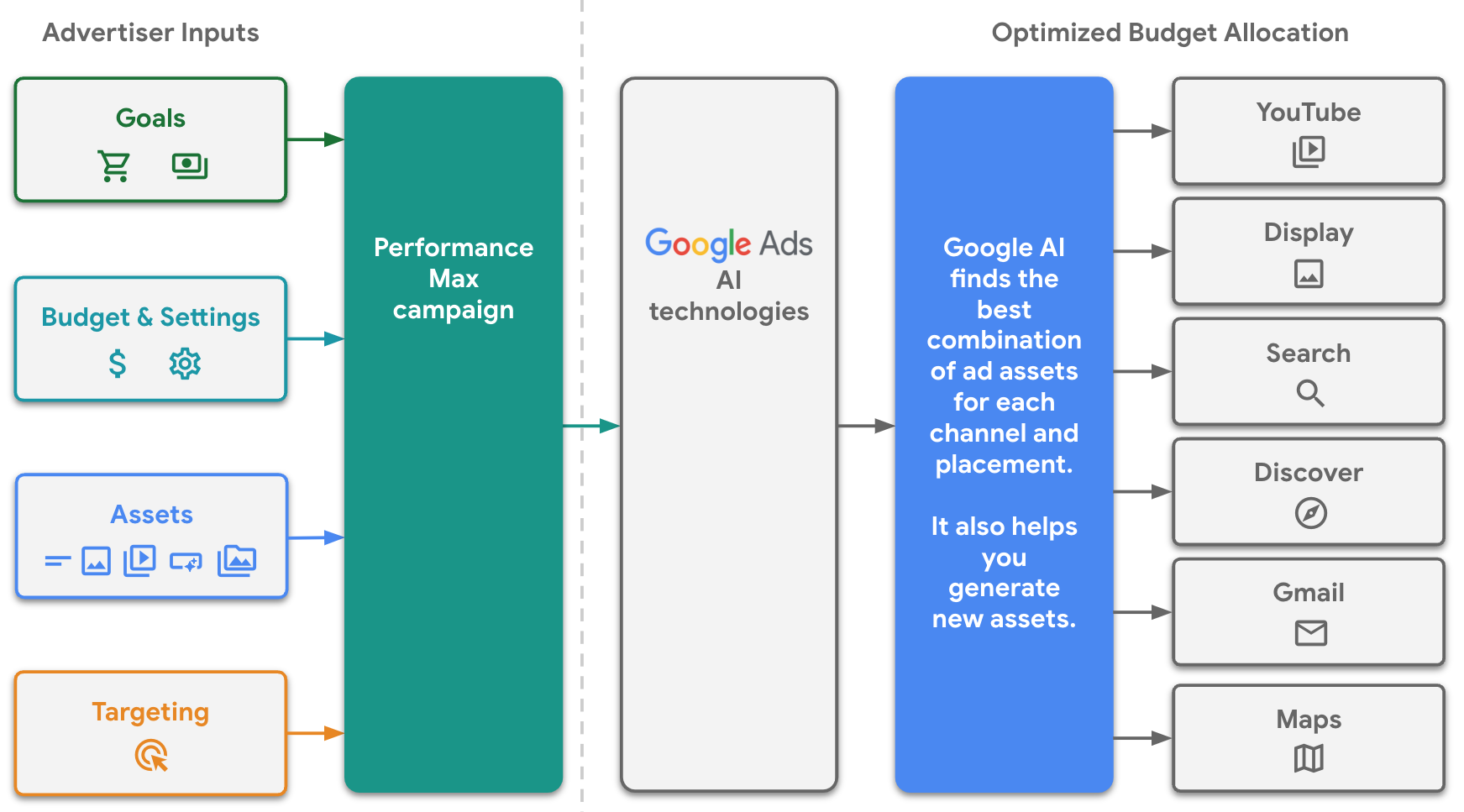
Performance Max
Performance Max lets you access all Google Ads channels and inventory from a single unified campaign. It helps you optimize performance and work more efficiently, in part by reducing the complexity and overhead needed to manage multiple campaign types.
Performance Max campaigns allocate budgets dynamically to the highest-performing channels, including Search, YouTube, Display, Discover, Gmail, and Maps. This helps you get more conversions at the strongest ROI from your budget, and also eliminates the need for you to manage and update budgets across several campaigns.
Business goals
Configure your campaign to meet specific business objectives
Concepts and best practices
Learn how to create, update, and report on Performance Max campaigns with the Google Ads API
Popular videos
Intro to Performance Max
Get a tour of Performance Max at a high level from a developer's perspective.
Asset Groups
A Performance Max asset group is made from the images, logos, headlines, descriptions, and videos you add when you create your Performance Max campaign.
Assets
Google Ads automatically mixes and matches your assets based on which Google Ad channel — such as YouTube, Gmail, or Search — your ad is being served.
Listing Group Filters
Listing groups are used in Performance Max retail campaigns to specify which products to include or exclude in each asset group.
More resources
Get started with the Google Ads API
Basic concepts to get you started with the Google Ads API platform
Conversion management
Conversion tracking is a critical component of Performance Max
Assets
Learn more about assets in the Google Ads API
Code samples
Examples in several languages to help get you started
Provide feedback
Let us know how we can improve your experience with Performance Max
Get help
Get your questions answered and report issues
