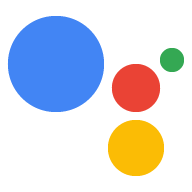Google Cloud Platform projesi, projenizin Google Assistant API'ye erişmesine olanak tanır. Proje, kota kullanımını izler ve size yapma konusunda yardımcı oldu.
Google Assistant API'ye erişimi etkinleştirmek için aşağıdakileri yapın:
Cloud Platform Console'da Projeler sayfasına gidin. Mevcut bir yeni bir proje oluşturun.
Seçtiğiniz projede Google Assistant API'yi etkinleştirin (Şartlar'a bakın) Hizmet Şartları).
Etkinleştir'i tıklayın.
Aşağıdaki adımları uygulayarak bir OAuth2 İstemci Kimliği oluşturun:
İstemci kimliğini oluşturun.
. Oluştur OAuth istemci kimliğiÜrün izin ekranı için bir ürün adı ayarlamanız gerekebilir. Şu tarihte: OAuth izin ekran sekmesinde ürüne bir ad verin ve Kaydet'i seçin.
Diğer'i tıklayın ve istemci kimliğini adlandırın.
Oluştur'u tıklayın. İstemci kimliğini gösteren bir iletişim kutusu sır. (Bunu hatırlamanıza veya kaydetmenize gerek yoktur, iletişim kutusunu kapatmanız yeterlidir.)
İndirmek istediğiniz istemci kimliği için ⬇ simgesini (ekranın en sağında) tıklayın istemci gizli anahtarı JSON dosyası (
client_secret_<client-id>.json).
client_secret_<client-id>.jsondosyasının cihazda konumlandırılması gerekir. Google Asistan sorguları yapmak için Google Asistan SDK'sı örneğini yetkilendirebilir. Bu dosyayı yeniden adlandırma.Yalnızca Raspberry Pi için:
Bu dosyanın
/home/pikonumunda bulunduğundan emin olun. Dosyayı yüklemek istiyorsanız aşağıdakileri yapın:Yeni bir terminal penceresi açın. Bu yeni terminalde aşağıdaki komutu çalıştırın:
scp ~/Downloads/client_secret_client-id.json pi@raspberry-pi-ip-address:/home/pi/
password: password-for-device
Bu terminal penceresini kapatın.