Page Summary
-
The Ad Placement API uses
adBreak()to define ad placements andadConfig()to configure ad settings within your game. -
The
adBreak()function declares a potential ad location, with the actual display depending on factors like ad type, player relevance, and frequency controls. -
Interstitial ads are full-screen ads that can appear at moments like game start or between levels, pausing the game until dismissed.
-
Prerolls are a type of interstitial that display before the game's UI loads, using the
adBreakDone()callback to sequence game start. -
Rewarded ads are opt-in ads where players watch a video to receive in-game rewards, requiring integration with reward prompts and allocation functions.
The Ad Placement API contains two functions: adBreak() and adConfig(),
defined in the following global namespace. Most of the arguments are functions
you provide that lets you handle the key steps of preparing for and displaying
an ad:
adBreak({
type: '<type>', // The type of this placement
name: '<name>', // A descriptive name for this placement
beforeAd: () => {}, // Prepare for the ad. Mute and pause the game flow
afterAd: () => {}, // Resume the game and un-mute the sound
beforeReward: (showAdFn) => {}, // Show reward prompt (call showAdFn() if clicked)
adDismissed: () => {}, // Player dismissed the ad before completion
adViewed: () => {}, // Ad was viewed and closed
adBreakDone: (placementInfo) => {}, // Always called (if provided) even if an ad didn't show
});
adConfig({
preloadAdBreaks: 'on|auto', // Should ads always be preloaded
sound: 'on|off', // Is sound currently enabled within the game
});
These functions are used to place and configure ads within your game. The arguments shown above are the only valid arguments that can be passed to these functions. Different types of ads require different subsets of these arguments as detailed below.
adBreak() is the key function for placing ads within your game. It defines an
ad placement and takes an object called a placement config that specifies
everything required to show an ad.
The adBreak() function defines a placement where an ad could be shown.
Whether an ad actually shows depends on factors such as the following:
- The type of ad placement that you declared
- Is this ad at the start of the game? Between levels? At a moment when the player has paused the game?
- Whether a suitable ad exists for the current player
- Is this ad relevant to them?
- Is it consistent with their data privacy and consent settings?
- The number of ads the player has seen recently
- The control settings—for example, ad frequency, you've configured for this game
- Either as hints in the tag, or,
- Within AdSense—note that the controls available in AdSense will evolve over time.
The kind of ad that shows also depends on similar factors.
Note that a call to adBreak() might not show an ad at all. It simply declares
a place where an ad could be shown.
This is unlike traditional APIs in which your code always knows if an ad is available, and you decide within the game whether to show it. This approach of letting the Ad Placement API decide if an ad shows in a particular placement is a pattern that is sometimes referred to as "inversion of control".
The reason we're transitioning our games API to this model is firstly, it shortens the code you have to write within your game. Secondly, it makes it easier to deliver policy compliant placements with a great user experience, which in turn has allowed us to deliver some of our highest performing formats to games publishers. Lastly, it more cleanly separates the process of placing ads in your game from the monetization decisions about the type and number of ads to show.
We want you to be able to change your monetization settings and control the user experience without having to edit and release a new version of your game, initially by specifying hints in the tag. But in future releases, we will be able to provide controls directly in the AdSense and AdMob frontends.
Interstitials
An interstitial ad is a full screen ad that can show at different moments within your game, such as when the player starts the game, or after the player completes a level. It pauses the game, covers the entire document, and the player can choose to click the ad (in which case the ad shows in a different tab of their browser) or to dismiss it which allows them to proceed with the game.
To place an interstitial ad, populate the following fields within the placement config:
adBreak({
type: 'start', // The type of this placement
name: 'game_started', // A descriptive name for this placement
beforeAd: beforeAd, // Prepare for the ad. Mute and pause the game flow
afterAd: afterAd, // Resume the game and un-mute the sound
adBreakDone: breakDone, // Always called (if provided) even if an ad didn't show
});
The type argument is required, and we recommend that you always name your
placements. The other callbacks are optional.
Call sequence
Review the call sequence for an interstitial ad.
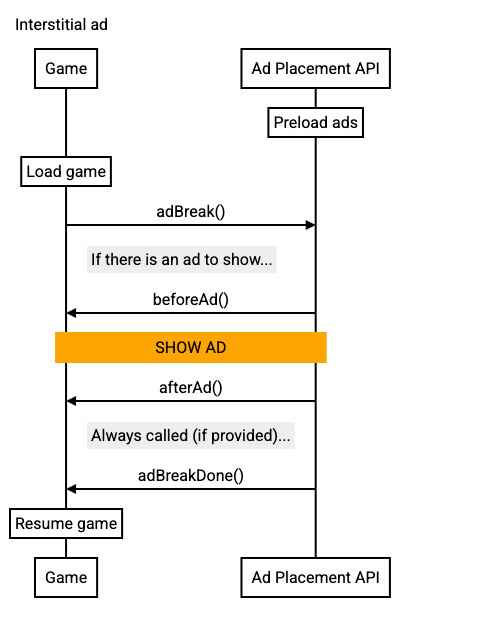
Description
| Interstitial – Detailed call sequence | |
|---|---|
| Your H5 Game | Ad Placement API |
| Initialization & preloading of ads | |
| Running the game | |
A good opportunity to show an ad...
|
|
There's an ad available and now is a good time to show it... ← |
|
| Game pauses, mutes the sound and gets ready to show the ad.
|
|
| The Ad Placement API renders the interstitial ad. The player can click the ad (which displays in a new tab). They must dismiss the ad in order to continue playing the game. | |
← afterAd() is called if an ad has been shown
|
|
| The game unpauses and unmutes the sound. | |
← adBreakDone()adBreakDone() is always called (even if an ad wasn't shown) |
|
| The game logs analytics about this placement. | |
Notes
adBreak()is an asynchronous function that returns immediately.- If there is no ad to display for a placement then none of the callbacks are
called—that is, none of
beforeAd(),afterAd(), are called. - In order to ensure that your game doesn't continue to execute while the ad
is showing, use the
beforeAd()callback to mute the sound and pause the game. beforeAd()is synchronous, the Ad Placement API won't show an ad until it returns.- Restart your game and un-mute the sound when you receive the
afterAd()call. - If provided,
adBreakDone()is always called even if an ad wasn't shown in this placement. - Calling
adBreak()while another ad is showing will fail and a warning will be displayed on the JavaScript console.
Prerolls
A preroll is an interstitial that displays before your game loads its UI. It's
the first thing a player sees when they navigate to your game. Because a preroll
happens very early in the page load, and your game isn't displayed yet—the
usual calls to pause and mute your game are not required. Instead you use the
adBreakDone() callback to sequence the start of your game with the
ad—that is, render the UI and start playing sound. Only one preroll can be
triggered for each page load.
Call sequence
The call for a preroll is made very early in the page load. As your game has not
rendered its UI at this point, you should not pass the beforeAd() and
afterAd() callbacks. Instead, use the adBreakDone() callback to start your
game after the placement, as this is guaranteed to be called even if there was
no ad.
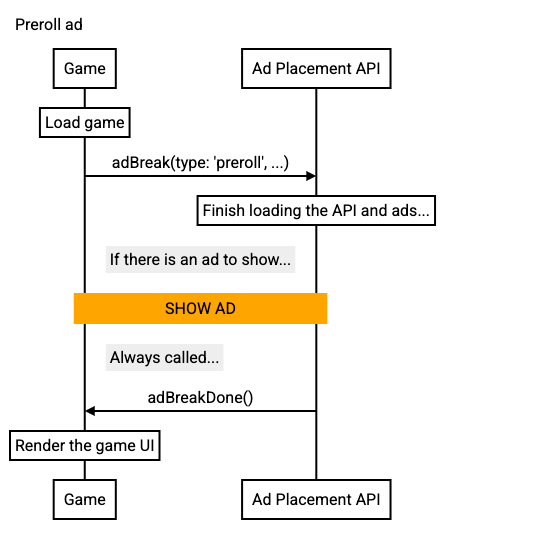
Calling the following code, early in your game logic will place a preroll ad. Your UI should not be rendered before this code is called.
// Game must not be running.
// Nothing in the game area should be clickable
adBreak({
type: ‘preroll',
adBreakDone: startGame,
})
| Preroll – Detailed call sequence | |
|---|---|
| Your H5 Game | Ad Placement API |
| API initialization & pre-caching of ads commences | |
| Is running but has not started and has not displayed a UI | |
|
|
The Ad placement API finishes initializing and loading ads. If there is an ad it is shown. The player can click the ad (which displays in a new tab). They must dismiss it in order for the game to start. |
|
|
← |
|
The game UI is rendered to the screen and the player can now interact with it. The game can use the |
|
Notes
- A preroll will always attempt to preload ads:
- Calling
adConfig(preloadAds: ‘on')is not required with prerolls.
- Calling
- Like other ad placements, a preroll may or may not show an ad.
beforeAd()andafterAd()should not be passed to a preroll.- Because preroll ads run before your game starts, there's no need to pause or mute the game sound.
- If you pass
beforeAd()orafterAd()with a preroll, the call will fail and an error will be logged to the JavaScript console.
- A preroll automatically waits for the Ad Placement API to initialize and
preload ads:
- However, there's a timeout (2s) that prevents the call from delaying
indefinitely. This ensures that
adBreakDone()is called in a timely fashion and your game starts. adBreakDone()is always called even if there's no ad.
- However, there's a timeout (2s) that prevents the call from delaying
indefinitely. This ensures that
- We recommend you use a preroll for placing ads before your game starts.
- Alternatively, you can use the
onReady()callback toadConfig()as a mechanism for sequencing your game logic with the initialization of the API and preloading ads.
- Alternatively, you can use the
Rewarded ads
A rewarded ad allows you to reward your players with in-app items if they choose to watch an ad. Whereas interstitials are opt-out, a player is shown the ad and can choose to dismiss it. Rewarded ads are opt-in. A player chooses if and when they would like to watch an ad in order to receive a reward.
Unlike interstitials, where the player can dismiss the ad at any time, in order to receive a reward they must view the ad for a minimum amount of time (which can vary depending on the ad creative being shown).
Because rewarded ads are optional for the player, they require deeper integration into your game flow. You must provide functions to render a reward prompt within your game, and to allocate the reward to the player if they watch the ad.
Rewards must not have value outside of your app, they must not have (or be easily exchanged for) monetary value, and must not be saleable or exchangeable for goods and services, and you should not encourage players to click ads. Please refer to the draft policy for interstitials and rewarded for more details.
Because rewards are optional for the player, you can add them anywhere that makes sense within your game and can use them in addition to interstitials. Like interstitials, these placements are opportunities to show rewarded ads. The Ad Placement API will only call your code if a rewarded ad will actually be offered at a particular point in your game.
Once again the goal here is to allow you to integrate your game with the Ad Placement API once and then, over time using controls either in the tag, or in AdSense, you can change the precise mix of ads that are activated–without having to recode and re-release your game.
The type of a rewarded placement is always 'reward' and all of the fields in
the placement config can be used.
adBreak({
type: 'reward', // The type of this placement
name: '<name>', // A descriptive name for this placement
beforeAd: () => {}, // Prepare for the ad. Mute and pause the game flow
afterAd: () => {}, // Resume the game and re-enable sound
beforeReward: (showAdFn) => {}, // Show reward prompt (call showAdFn() if clicked)
adDismissed: () => {}, // Player dismissed the ad before it finished.
adViewed: () => {}, // Player watched the ad–give them the reward.
adBreakDone: (placementInfo) => {}, // Always called (if provided) even if an ad didn't show
});
The key new functions are beforeReward() which is the trigger that signals you
should render the reward prompt, and adViewed() which is called when the
player has successfully viewed the ad, so you can allocate their reward.
You might define a rewarded placement as follows:
adBreak({
type: 'reward',
name: 'new_life_reward_1',
beforeAd: pauseGame,
afterAd: restartGame,
beforeReward: showRewardPrompt,
adDismissed: adDismissed,
adViewed: adViewed,
adBreakDone: breakDone,
});
Rewarded ads start with a prompt in your game offering the player a reward if they view an ad.
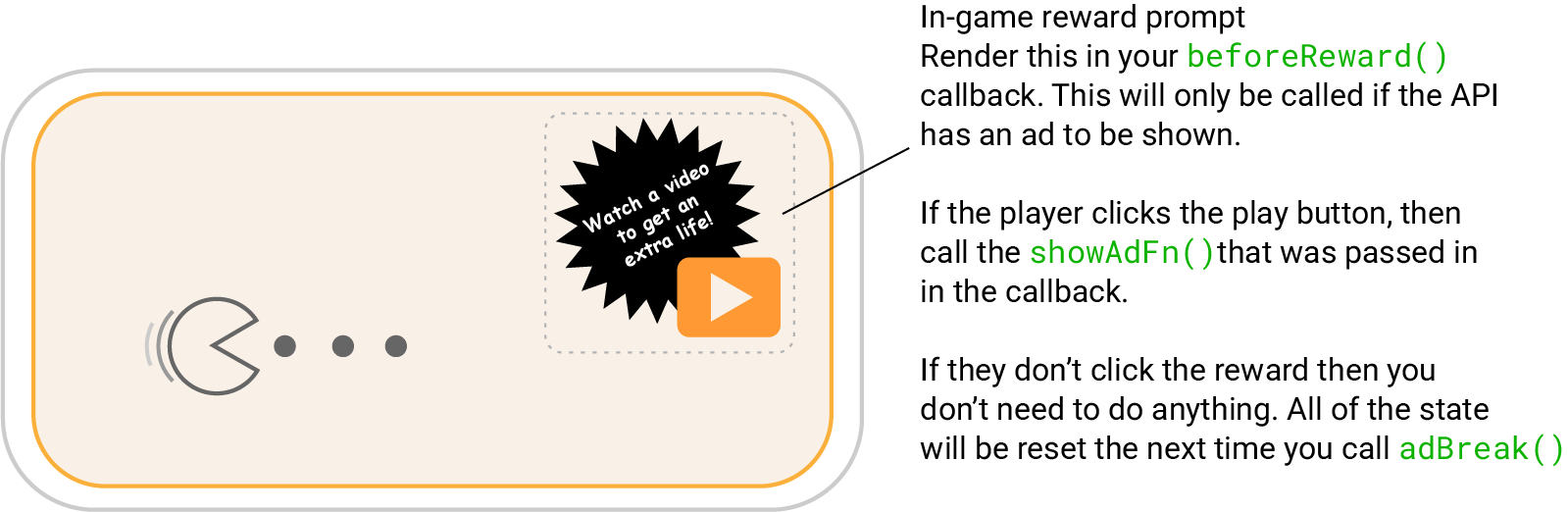
Call sequence for a rewarded ad
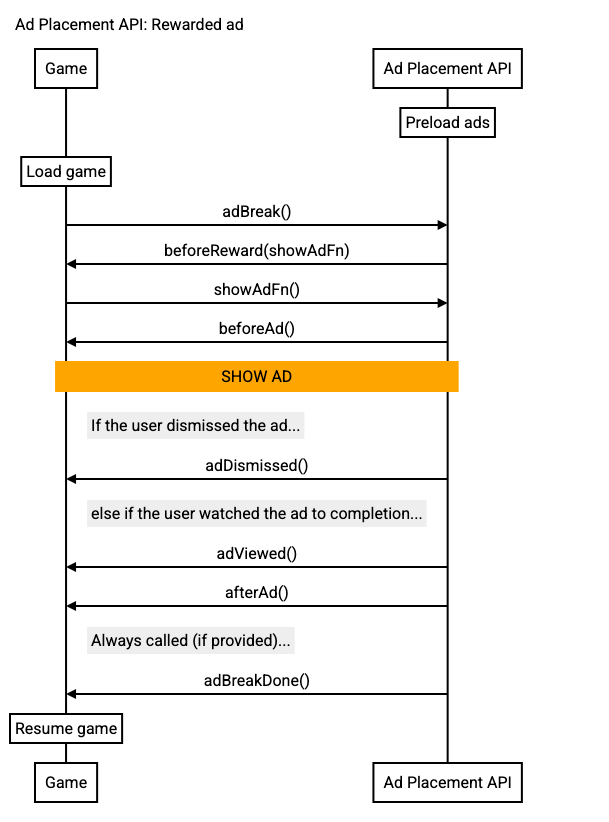
Description
| Rewarded ad – Detailed call sequence | |
|---|---|
| Your H5 Game | Ad Placement API |
| Initialization & pre-caching of ads | |
| Running the game | |
|
|
|
There is an ad available so start a rewarded ad placement. ← |
|
|
Game renders the reward prompt. This offers the player the opportunity to get a reward by watching an ad. More than one kind of reward could be offered (for example, a new life or a gold coin). The player can click a reward prompt, dismiss them, or simply ignore them. If they click a prompt, then the game stores the kind of reward they requested and calls Otherwise if the reward prompt is dismissed or ignored then nothing will happen until you make another call to |
|
|
|
← beforeAd() |
|
Game pauses, mutes the sound and gets ready to show the ad
|
|
| The API shows the ad. It has a dismiss button and a countdown of how much time remains in the ad. | |
| IF the player dismisses the ad... | |
← adDismissed() |
|
| Player dismissed the ad and the game does not issue the reward. | |
| ELSE the player watches the ad to completion... | |
← adViewed() |
|
Player watched the ad to completion and the game issues the reward. (This would typically be by setting some game state that is then picked up when the game restarts with the call to afterAd() below).
|
|
| After the ad has been watched or dismissed... | |
← afterAd() is called if an ad has been shown |
|
| The game unpauses and unmutes the sound. | |
← adBreakDone()adBreakDone() is always called (even if an ad wasn't shown) |
|
| The game logs analytics about this placement. | |
Notes
adBreak()is an asynchronous function that returns immediately.- If there is no ad to display for a placement then none of the callbacks are
called—that is, none of
beforeAd(),beforeReward()are called. - In order to ensure that your game doesn't continue to execute while the ad
is showing, use the
beforeAd()callback to mute the sound and pause the game. beforeAd()is synchronous, the Ad Placement API won't show an ad until it returns.- Restart your game and un-mute the sound when you receive the
afterAd()call. - If provided,
adBreakDone()is always called even if an ad wasn't shown in this placement. - Calling
adBreak()while another ad is showing will fail and a warning will be displayed on the JavaScript console.