Conversion.update() 메서드를 호출하여 하나 이상의 기존 전환에 다음과 같은 유형의 변경사항을 적용합니다.
- 수익, 통화 코드 또는 수량을 수정합니다.
- 광고주 제공 주문 ID 및 맞춤 플러드라이트 변수를 수정합니다.
conversion.state를ACTIVE에서REMOVED로 변경하여 전환을 삭제합니다.
Search Ads 360에서는 다음 항목을 변경할 수 없습니다.
- 전환 날짜입니다.
- 전환 유형
- 전환에 기여한 키워드 또는 방문
- 플러드라이트 활동 또는 활동 이름
하지만 언제든지 기존 전환을 삭제된 것으로 표시하고 업데이트된 날짜, 유형, 기여 분석 ID 또는 플러드라이트 활동이 포함된 새 전환을 업로드할 수 있습니다 (새 conversionId도 지정해야 함).
Conversion.insert()와 마찬가지로 업데이트 요청에 여러 전환이 지정된 경우 Search Ads 360은 전체 일괄 처리를 '전부 또는 전혀' 트랜잭션으로 업데이트하는 대신 각 전환을 최선의 방식으로 업데이트하려고 시도합니다. 배치의 일부 업데이트가 실패하더라도 다른 업데이트는 성공할 수 있습니다. 업데이트가 성공했는지 확인하려면 업데이트된 모든 전환에 대해 응답을 읽는 것이 좋습니다.
(2025년 업데이트) dsConversionId 지원 중단
현재 dsConversionId 또는 conversionId를 사용하여 전환을 식별하고 수정할 수 있습니다. dsConversionId 필드는 2025년 3분기에 지원 중단됩니다. 앞으로는 conversionId를 사용하여 Search Ads 360 Conversion API에서 전환을 수정해야 합니다.
주요 변경사항:
-
dsConversionId지원 중단:dsConversionID는 더 이상 Search Ads 360 Reporting API (conversion.id라고 함) 또는 보고 UI('전환 ID'라고 함)에서 지원되지 않습니다. -
conversionId요구사항:conversionId는 Search Ads 360 Conversion API를 통해 전환을 수정할 때 필수 입력란이 됩니다.
conversionId를 가져오는 방법은 다음과 같습니다.
-
Search Ads 360 Reporting API: Search Ads 360 Reporting API를 사용하여
advertiser_conversion_id를 검색할 수 있습니다. 이 값은 수정에 필요한conversionId에 해당합니다. -
Search Ads 360 UI: Search Ads 360 사용자 인터페이스의 전환 보고 페이지에서 '광고주 전환 ID'를 확인할 수 있습니다.
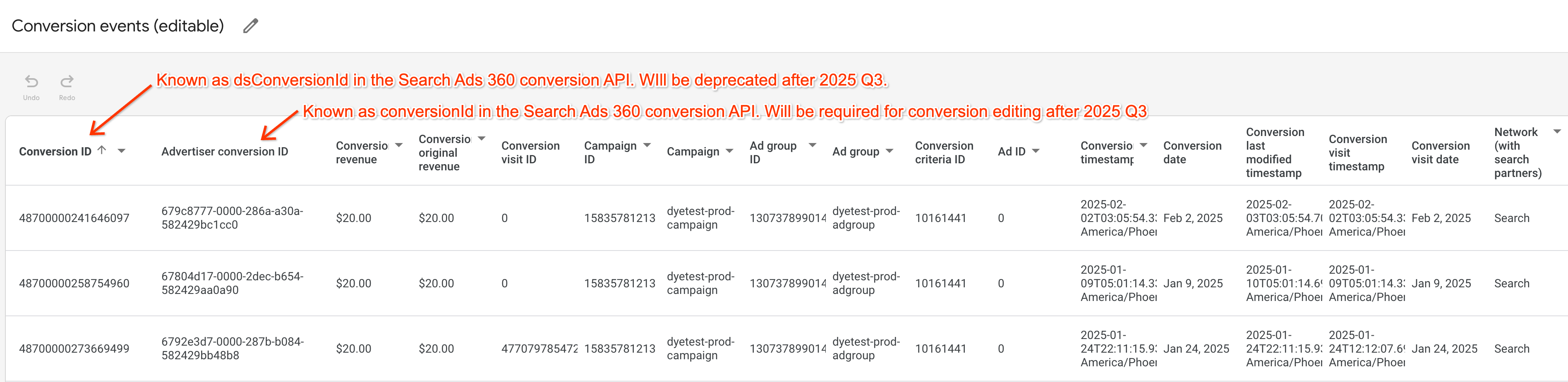
업데이트 요청 보내기
Conversion.update()에 지정하는 대부분의 필드는 업데이트하려는 전환을 식별하는 데 사용됩니다. 다음 기법 중 하나를 사용하여 기존 전환을 식별할 수 있습니다.
- 전환의
clickId지정- 수정된 모든 전환은 클릭 ID가 생성된 후 60일 이내에 발생해야 합니다.
- 전환의
criterionId(키워드 ID) 지정
두 기술 모두 전환의 conversionId, conversionTimestamp, 거래 type를 지정해야 합니다.
또한 원래 전환에서 revenueMicros 및 currencyCode 또는 quantityMillis를 지정한 경우 업데이트 요청에서 데이터를 변경하지 않더라도 이 데이터를 지정해야 합니다.
클릭 ID로 전환 식별
전환에서 원래 클릭 ID를 지정한 경우 다음 필드를 지정하는 Conversion.update() 요청을 보낼 수 있습니다.
clickIdconversionIdconversionTimestamptypestate(상태를 삭제됨 또는 활성으로 변경하려는 경우에만 필요)quantityMillis(원래 전환에서 지정된 경우에만)revenueMicros(원래 전환에서 지정된 경우에만)currencyCode(원래 전환에서 지정된 경우에만)
예
다음은 기존 전환의 두 가지 예입니다.
{ "kind": "doubleclicksearch#conversionList", "conversion" : [{ "clickId" : "COiYmPDTv7kCFcP0KgodOzQAAA", "conversionId" : "test_20130906_10", "conversionTimestamp" : "1378710000000", "segmentationType" : "FLOODLIGHT", "segmentationName" : "Test", "type": "TRANSACTION", "revenueMicros": "100000000", // 100 million revenueMicros is equivalent to $100 of revenue "currencyCode": "USD" }, { "clickId": "COiYmPDTv7kCFcP0KgodOzQAAA", "conversionId": "test_1383337059137", "conversionTimestamp": "1378710000000", "segmentationType" : "FLOODLIGHT", "segmentationName" : "Test", "type": "ACTION", "quantityMillis": "1000" }] }
다음 요청은 이전 예시의 전환 중 하나를 업데이트하고 다른 하나를 삭제합니다.
JSON
Conversion.update() 요청은 PUT HTTP 메서드를 사용합니다.
PUT https://www.googleapis.com/doubleclicksearch/v2/conversion Authorization: Bearer your OAuth 2.0 access token Content-type: application/json { "kind": "doubleclicksearch#conversionList", "conversion": [ { "clickId": "COiYmPDTv7kCFcP0KgodOzQAAA", // Replace with data from your site "conversionId": "test_20130906_10", "conversionTimestamp": "1378710000000", "type": "TRANSACTION", "revenueMicros": "90000000", // 90 million revenueMicros is equivalent to $90 of revenue "currencyCode": "USD" }, { "clickId": "COiYmPDTv7kCFcP0KgodOzQAAA", // Replace with data from your site "conversionId": "test_1383337059137", "conversionTimestamp": "1378710000000", "type": "ACTION", "quantityMillis": "1000", "state": "REMOVED" } ] }
자바
/** * Instantiate the Doubleclicksearch service, create a conversion that updates an existing conversion, * and upload the conversions. */ public static void main(String[] args) throws Exception { Doubleclicksearch service = getService(); // See Set Up Your Application. // Set up a List to keep track of each conversion you create. List<Conversion> conversions = new Vector<Conversion>(); // Create a conversion and add it to the conversion list. // Just to get a little fancy, the updateConversionFromVisit() method can be used for all // visit conversions, including conversions that don't specify quantity, revenue, or currency. // If quantityMillis wasn't specified in the original conversion, specify -1L for the // quantityMillis parameter. Likewise, if revenueMicros wasn't specified originally, // specify -1L for the revenueMicros parameter and an empty string for currency. conversionList = updateConversionFromVisit( conversionList, "COiYmPDTv7kCFcP0KgodOzQAAA", // clickId. Replace with data from your site "test_20130906_10", // conversionId 1378710000000L, // timeStamp "TRANSACTION", // type "", // state -1L, // quantityMillis 90000000L, // revenueMicros. Equivalent to $90 of revenue "USD"); // currencyCode // Here's a conversion that needs to be removed. Just set the state parameter to "REMOVED". conversionList = updateConversionFromVisit( conversionList, "COiYmPDTv7kCFcP0KgodOzQAAA", // clickId. Replace with data from your site "test_1383337059137", // conversionId 1378710000000L, // timeStamp "ACTION", // type "REMOVED", // state 1000L, // quantityMillis -1L, // revenueMicros ""); // currencyCode // Upload the List and handle the response. uploadConversions(conversions, service); // See an example in Add New Conversions. } /** * Create a conversion and add it to a List<Conversion>. */ private static List<Conversion> updateConversionFromVisit(List<Conversion> conversions, String clickId, String conversionId, Long timeStamp, String type, String state, Long quantity, Long revenue, String currency) { // Identifies the existing conversion. Conversion conversion = new Conversion() .setClickId(clickId) .setConversionId(conversionId) .setConversionTimestamp(BigInteger.valueOf(timeStamp)) .setType(type); // Only add these fields if the value is not empty greater than -1. if(!state.isEmpty()) conversion.setState(state); if (quantity > -1L) { conversion.setQuantityMillis(quantity); } if (revenue > -1L) { conversion.setRevenueMicros(revenue); if (!currency.isEmpty()) { conversion.setCurrencyCode(currency); } else { System.err.println(String.format( "Can't add conversion %s. It specifies revenue but no currency.", conversion.getConversionId())); return conversions; } } conversions.add(conversion); return conversions; }
Python
def update_conversion(service): """Change the revenue for one existing conversion and remove another. Args: service: An authorized Doubleclicksearch service. See Set Up Your Application. """ request = service.conversion().update( body= { 'conversion' : [{ 'clickId' : 'COiYmPDTv7kCFcP0KgodOzQAAA', // Replace with data from your site 'conversionId' : 'test_20130906_13', 'conversionTimestamp' : '1378710000000', 'segmentationType' : 'FLOODLIGHT', 'segmentationName' : 'Test', 'type': 'TRANSACTION', 'revenueMicros': '90000000', // 90 million revenueMicros is equivalent to $90 of revenue 'currencyCode': 'USD' }, { 'clickId': 'COiYmPDTv7kCFcP0KgodOzQAAA', // Replace with data from your site 'conversionId': 'test_1383337059137_01', 'conversionTimestamp': '1378710000000', 'segmentationType' : 'FLOODLIGHT', 'segmentationName' : 'Test', 'type': 'ACTION', 'quantityMillis': '1000', 'state': 'REMOVED' }] } ) pprint.pprint(request.execute())
키워드 ID로 전환 식별
클릭 ID에 액세스할 수 없거나 전환이 원래 키워드 또는 키워드/광고에 기여한 경우 다음 필드를 지정하는 Conversion.update() 요청을 전송할 수 있습니다.
criterionId(키워드 ID)conversionIdconversionTimestamptypestate(상태를 삭제됨 또는 활성으로 변경하려는 경우에만 필요)quantityMillis(원래 전환에서 지정된 경우에만)revenueMicros(원래 전환에서 지정된 경우에만)currencyCode(원래 전환에서 지정된 경우에만)
원하는 경우 전환의 광고 ID, 캠페인 ID 등 다른 ID를 지정할 수 있지만 반드시 지정할 필요는 없습니다. Search Ads 360에서는 기존 전환을 식별하는 데 위 목록의 ID만 필요합니다.
예
기존 전환의 예는 다음과 같습니다.
{ "kind": "doubleclicksearch#conversionList", "conversion" : [{ "agencyId": "12300000000000456", "advertiserId": "45600000000010291", "engineAccountId": "700000000042441", "campaignId": "71700000002044839", "adGroupId": "58700000032026064", "criterionId": "43700004289911004", "adId": "44700000155906860", "conversionId": "test_1383157519886", "conversionTimestamp": "1378710000000", "type": "ACTION", "quantityMillis": "1000", "segmentationType": "FLOODLIGHT", "segmentationName": "Test" }] }
다음 요청은 전환의 타임스탬프를 업데이트합니다.
JSON
Conversion.update() 요청은 PUT HTTP 메서드를 사용합니다.
PUT https://www.googleapis.com/doubleclicksearch/v2/conversion Authorization: Bearer your OAuth 2.0 access token Content-type: application/json { "kind": "doubleclicksearch#conversionList", "conversion": [ { "criterionId": "43700004289911004", // Replace with your ID "conversionId": "test_1383157519886", "conversionTimestamp": "1378710000000", "type": "ACTION", "quantityMillis": "3000" } ] }
자바
// Send conversion data to updateConversion, which creates a conversion and adds it // to the conversion list. conversionList = updateConversionFromKeyword(conversionList, 43700004289911004L, // criterionId. Replace with your ID "test_1383157519886", // conversionId 1378710000000L, // timeStamp "ACTION", // type "", // state 3000L, // quantityMillis -1L, // revenueMicros ""); // currencyCode private static List<Conversion> updateConversionFromKeyword(List<Conversion> conversions, Long criterionId, String conversionId, Long timeStamp, String type, String state, Long quantity, Long revenue, String currency ) { Conversion conversion = new Conversion() .setCriterionId(criterionId) .setConversionId(conversionId) .setConversionTimestamp(BigInteger.valueOf(timeStamp)) .setType(type); // Only add these fields if the value is not empty greater than -1. if(!state.isEmpty()) conversion.setState(state); if (quantity > -1L) { conversion.setQuantityMillis(quantity); } if (revenue > -1L) { conversion.setRevenueMicros(revenue); if (!currency.isEmpty()) { conversion.setCurrencyCode(currency); } else { System.err.println(String.format( "Can't add conversion %s. It specifies revenue but no currency.", conversion.getConversionId())); return conversions; } } conversions.add(conversion); return conversions; }
Python
def update_conversion(service): """Change the timestamp of a conversion. Use only the keyword id (criterionId) to identify the conversion. Args: service: An authorized Doubleclicksearch service. See Set Up Your Application. """ request = service.conversion().update( body= { 'conversion': [{ 'criterionId': '43700004289911004', // Replace with your ID 'conversionId': 'test_1383157519886', 'conversionTimestamp': '1378760000000', 'type': 'ACTION', 'quantityMillis': '1000' }] } ) pprint.pprint(request.execute())
Search Ads 360 응답 처리
업데이트 요청의 응답은 삽입 요청의 응답과 동일합니다. Search Ads 360은 요청의 모든 전환이 업데이트된 경우에만 성공을 나타냅니다.
요청이 성공하면 응답에 캠페인 ID, 광고 그룹 ID, 키워드(기준) ID와 같이 업데이트된 각 전환에 대한 전체 Search Ads 360 내부 표현이 포함됩니다.
하나 이상의 업데이트가 유효성 검사 또는 업로드에 실패하면 응답에 실패한 각 업데이트에 대한 실패 메시지가 포함됩니다. 응답에 업데이트된 전환에 관한 메시지가 포함되어 있지 않습니다. 이러한 오류 메시지에 관한 자세한 내용은 삽입 요청에 관한 Search Ads 360 응답 처리를 참고하세요.
