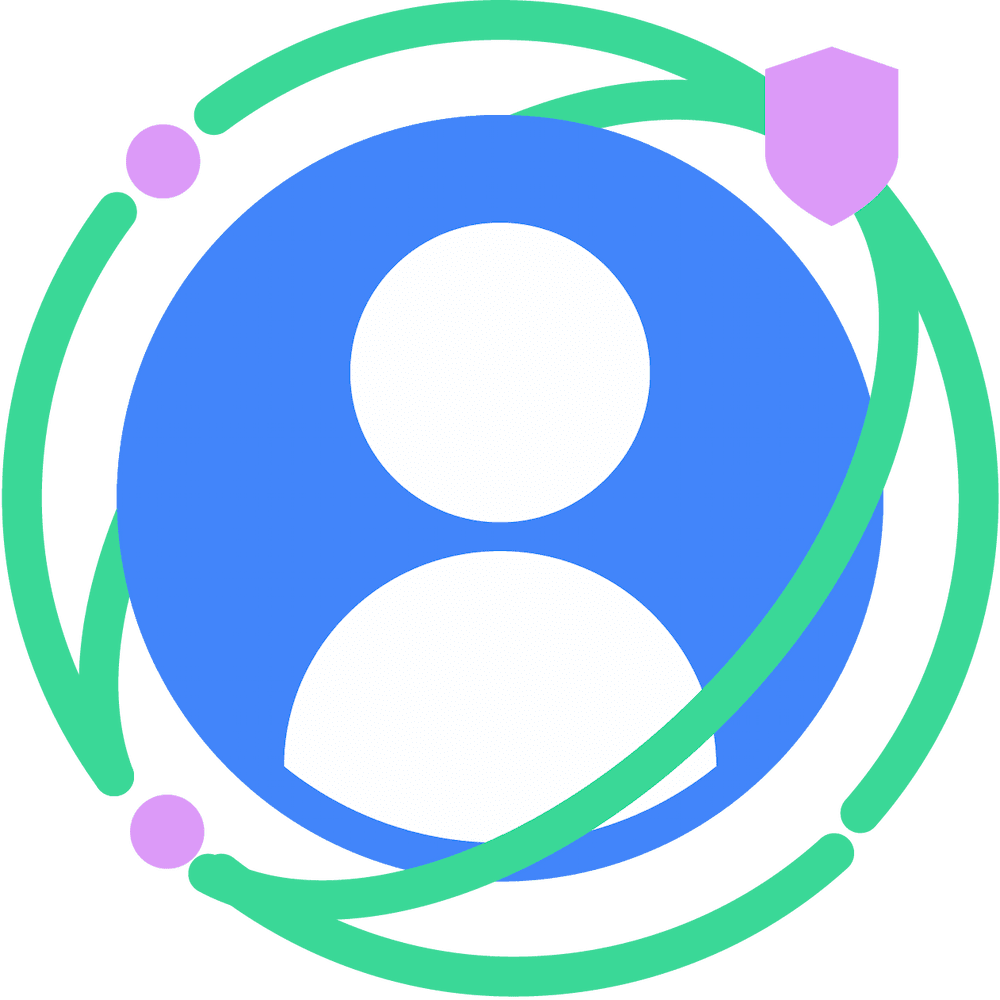The following steps describe how to get started with Aggregation Service deployment.
To get started with Aggregation Service deployment:
Complete the Privacy Sandbox Developer Enrollment process.
Select one of the following API endpoints for use with your ad tech server (for example: DSP, SSP, or MMP):
POST /.well-known/private-aggregation/report-shared-storagePOST /.well-known/private-aggregation/report-protected-audiencePOST /.well-known/attribution-reporting/report-aggregate-attribution
Depending upon which measurement client API you are using, select the corresponding
.well-known/URL path.Build and deploy on either Google Cloud or Amazon Web Services (AWS) as your cloud provider:
Build your cloud environment
Deploy your cloud environment
Review information about the Aggregation Service Web Attribution Reporting, App Attribution Reporting, and Web Private Aggregation API endpoints on the Privacy Sandbox Google for Developers website.
Complete the Aggregation Service - Ad Tech Onboarding form.
a. To complete the onboarding form, input the following information:
Ad Tech Company Name: The company name you will be using for your implementation.
Ad Tech Reporting Site: The site to be used for reporting. Your reporting site must be associated with the site you entered on the Privacy Sandbox Developer Enrollment form.
Name of Point of Contact: The distribution list which serves as the Aggregation Service main contact.
Email Address of Point of Contact: The distribution group alias email which must match your organization's domain and can receive messages from an external organization.
Privacy Sandbox Enrollment ID: The ID generated from completing the Privacy Sandbox Developer Enrollment form process. We cannot process your onboarding request until you have an enrollment ID.
Identify which of the three statements best represents your enrollment request intent: new service, update service, or offboard service
Select either AWS or Google Cloud as the cloud provider you will be using for your Aggregation Service implementation.
Aggregation Service operations
After you have successfully deployed your chosen API implementation, you can learn more about operating the Aggregation Service by browsing through the API guide, open-source repository on GitHub and take your new Aggregation Service a step further by creating debug reports and learning new batching strategies.
We recommend checking out the following for further information: