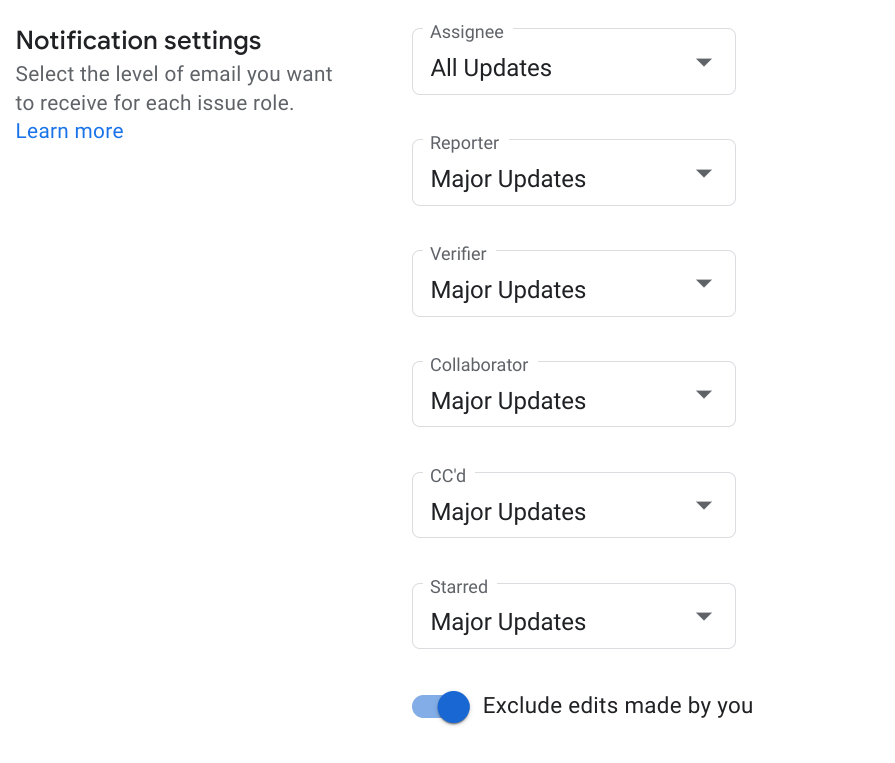设置通知偏好设置
使用集合让一切井井有条
根据您的偏好保存内容并对其进行分类。
本页介绍了如何在 Google 问题跟踪器中设置通知偏好设置。
这些偏好设置用于控制您何时接收问题跟踪器发送的电子邮件。
设定通知偏好设置
如需设置通知偏好设置,请执行以下操作:
在网络浏览器中打开问题跟踪器。
点击“问题跟踪器”右上角的齿轮图标。

选择设置。
选择通知标签页。
使用下拉列表指定您希望从问题跟踪器接收哪些电子邮件(如果有)。
您可以为自己拥有的不同角色指定不同的电子邮件偏好设置,例如当您是问题的负责人或为问题添加了星标时。
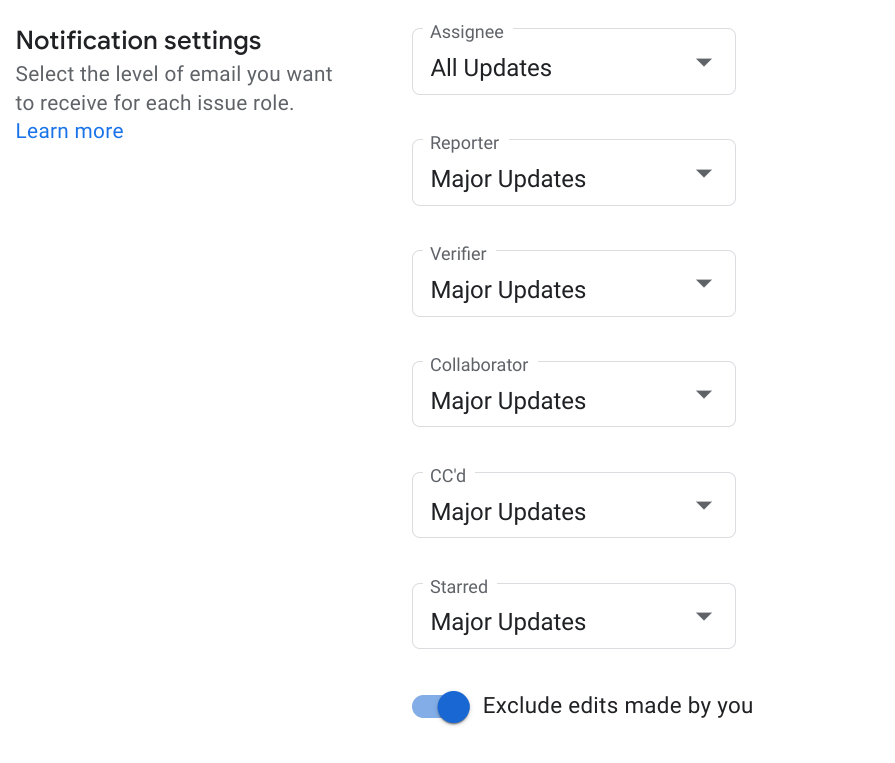
如需详细了解通知设置,请参阅电子邮件通知。
如果您希望问题跟踪器在您更改问题时向您发送电子邮件,请将排除您所做的修改选项设为关闭。
后续步骤
保留所有权利。Java 是 Oracle 和/或其关联公司的注册商标。
最后更新时间 (UTC):2025-07-25。
[[["易于理解","easyToUnderstand","thumb-up"],["解决了我的问题","solvedMyProblem","thumb-up"],["其他","otherUp","thumb-up"]],[["没有我需要的信息","missingTheInformationINeed","thumb-down"],["太复杂/步骤太多","tooComplicatedTooManySteps","thumb-down"],["内容需要更新","outOfDate","thumb-down"],["翻译问题","translationIssue","thumb-down"],["示例/代码问题","samplesCodeIssue","thumb-down"],["其他","otherDown","thumb-down"]],["最后更新时间 (UTC):2025-07-25。"],[],[]]