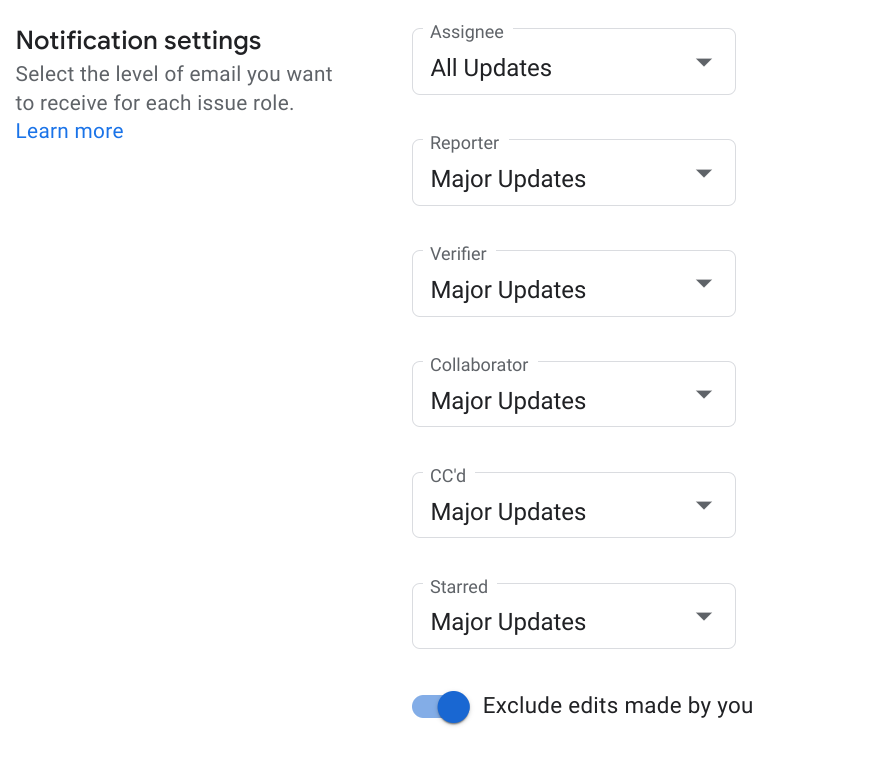通知設定を設定する
コレクションでコンテンツを整理
必要に応じて、コンテンツの保存と分類を行います。
このページでは、Google Issue Tracker で通知設定を設定する方法について説明します。これらの設定は、Issue Tracker からメールを受け取るタイミングを制御します。
通知を設定する
通知設定を設定するには:
ウェブブラウザで 公開バグトラッカーを開く。
問題トラッカーの右上にある歯車アイコンをクリックします。

[設定] を選択します。
[通知] タブを選択します。
プルダウン リストを使用して、Issue Tracker から受信するメール(ある場合)を指定します。
問題の割り当て先である場合や、問題にスターを付けた場合など、ロールごとに異なるメール設定を指定できます。
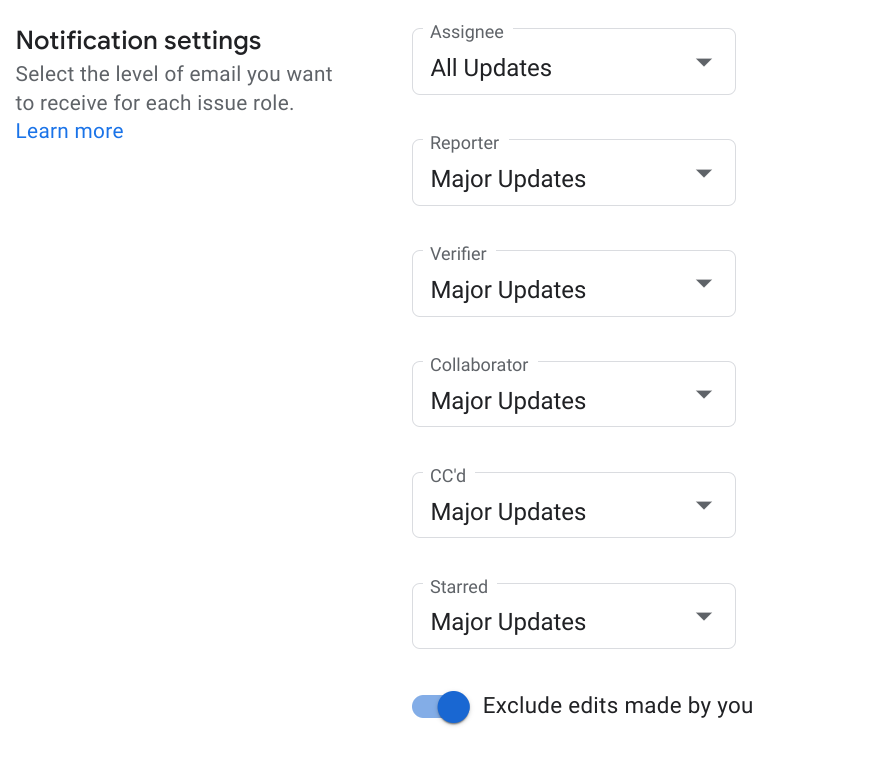
通知設定の詳細については、メール通知をご覧ください。
問題に変更を加えた場合に Issue Tracker からメールを送信してもらうには、[自分による編集を除外] オプションを [オフ] に設定します。
次のステップ
All rights reserved. Java は Oracle および関連会社の登録商標です。
最終更新日 2025-07-25 UTC。
[[["わかりやすい","easyToUnderstand","thumb-up"],["問題の解決に役立った","solvedMyProblem","thumb-up"],["その他","otherUp","thumb-up"]],[["必要な情報がない","missingTheInformationINeed","thumb-down"],["複雑すぎる / 手順が多すぎる","tooComplicatedTooManySteps","thumb-down"],["最新ではない","outOfDate","thumb-down"],["翻訳に関する問題","translationIssue","thumb-down"],["サンプル / コードに問題がある","samplesCodeIssue","thumb-down"],["その他","otherDown","thumb-down"]],["最終更新日 2025-07-25 UTC。"],[],[]]