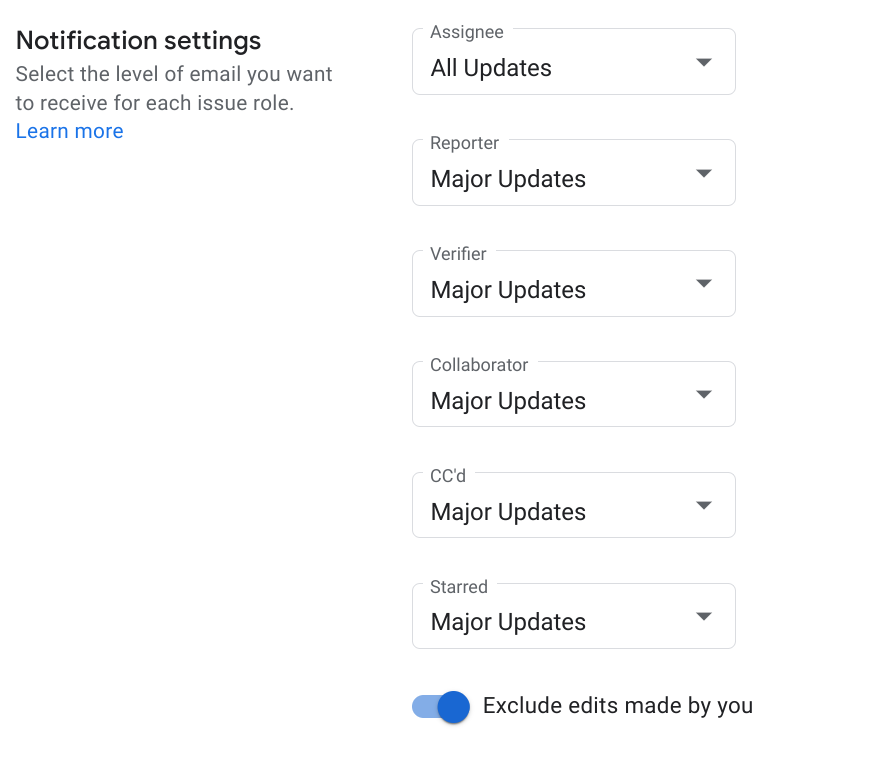設定通知偏好設定
透過集合功能整理內容
你可以依據偏好儲存及分類內容。
本頁面說明如何在 Google Issue Tracker 中設定通知偏好設定。這些偏好設定可控制您何時收到 Issue Tracker 的電子郵件。
調整通知功能的偏好設定
如何設定通知偏好設定:
在網路瀏覽器中開啟問題追蹤器。
按一下「Issue Tracker」右上角的齒輪圖示。

選取 [設定]。
選取「通知」分頁標籤。
使用下拉式清單指定您要接收的 Issue Tracker 電子郵件 (如果有)。
您可以針對不同的角色指定不同的電子郵件偏好設定,例如您是問題的指派對象,或是已為問題加星。
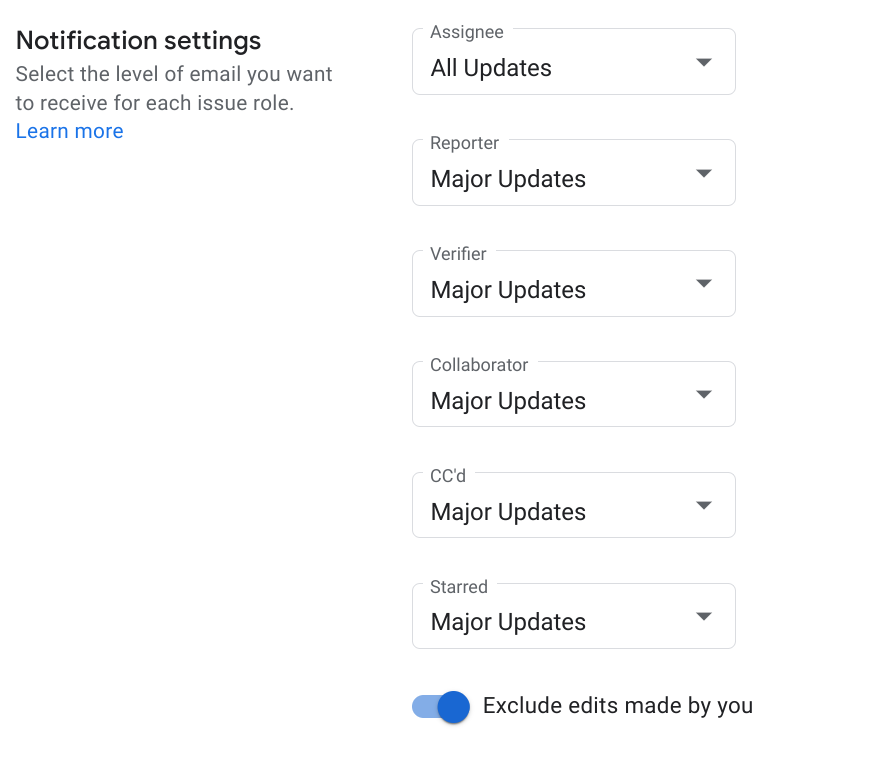
如要進一步瞭解通知設定,請參閱「電子郵件通知」。
如要讓 Issue Tracker 在你變更問題時傳送電子郵件給你,請將「排除你所做的編輯」選項設為「關閉」。
後續步驟
保留所有權利。Java 是 Oracle 和/或其關聯企業的註冊商標。
上次更新時間:2025-07-25 (世界標準時間)。
[[["容易理解","easyToUnderstand","thumb-up"],["確實解決了我的問題","solvedMyProblem","thumb-up"],["其他","otherUp","thumb-up"]],[["缺少我需要的資訊","missingTheInformationINeed","thumb-down"],["過於複雜/步驟過多","tooComplicatedTooManySteps","thumb-down"],["過時","outOfDate","thumb-down"],["翻譯問題","translationIssue","thumb-down"],["示例/程式碼問題","samplesCodeIssue","thumb-down"],["其他","otherDown","thumb-down"]],["上次更新時間:2025-07-25 (世界標準時間)。"],[],[]]