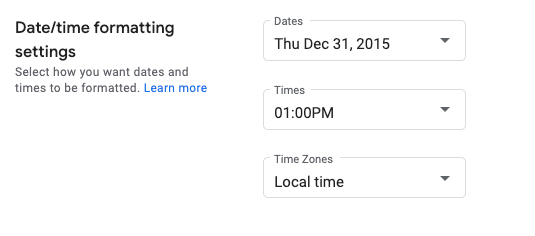날짜 및 시간 형식 설정
컬렉션을 사용해 정리하기
내 환경설정을 기준으로 콘텐츠를 저장하고 분류하세요.
이 페이지에서는 Google Issue Tracker에서 날짜 및 시간 형식을 설정하는 방법을 보여줍니다.
날짜 및 시간 형식을 설정하려면 다음 단계를 따르세요.
웹브라우저에서 Issue Tracker를 엽니다.
Issue Tracker 오른쪽 상단에 있는 톱니바퀴 아이콘을 클릭합니다.

설정을 선택합니다.
설정 오버레이의 날짜/시간 형식 설정 섹션에서 드롭다운을 사용하여 환경설정을 선택합니다.
날짜 드롭다운을 사용하여 날짜가 표시되는 방식을 설정합니다.
시간 드롭다운을 사용하여 시간이 표시되는 방식을 설정합니다.
시간대 드롭다운을 사용하여 사용하려는 시간대를 설정합니다.
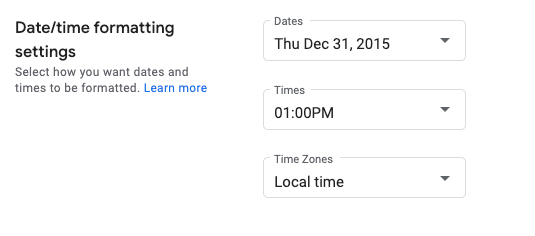
다음 단계
All rights reserved. 자바는 Oracle 및/또는 Oracle 계열사의 등록 상표입니다.
최종 업데이트: 2025-07-25(UTC)
[[["이해하기 쉬움","easyToUnderstand","thumb-up"],["문제가 해결됨","solvedMyProblem","thumb-up"],["기타","otherUp","thumb-up"]],[["필요한 정보가 없음","missingTheInformationINeed","thumb-down"],["너무 복잡함/단계 수가 너무 많음","tooComplicatedTooManySteps","thumb-down"],["오래됨","outOfDate","thumb-down"],["번역 문제","translationIssue","thumb-down"],["샘플/코드 문제","samplesCodeIssue","thumb-down"],["기타","otherDown","thumb-down"]],["최종 업데이트: 2025-07-25(UTC)"],[],[]]