หน้านี้จะอธิบายวิธีตั้งค่าหน้าแรกในเครื่องมือติดตามปัญหาของ Google โดยค่าเริ่มต้น เมื่อคุณเปิดเครื่องมือติดตามปัญหา ระบบจะแสดงรายการปัญหาที่ยังไม่ได้รับการแก้ไขและมอบหมายให้คุณ
ตั้งค่าหน้าแรก
วิธีตั้งค่าหน้าแรกในการนําทางด้านซ้าย
เปิดเครื่องมือติดตามปัญหาในเว็บเบราว์เซอร์
ค้นหาลิงก์ที่ต้องการตั้งเป็นหน้าแรกในการนําทางด้านซ้ายมือ
วางเมาส์เหนือลิงก์ ซึ่งจะไฮไลต์รายการนั้นด้วยสีเทาและทำให้ไอคอน "เพิ่มเติม" ปรากฏขึ้น
คลิกไอคอนเพิ่มเติม แล้วเลือกตั้งเป็นหน้าแรกจากรายการแบบเลื่อนลง
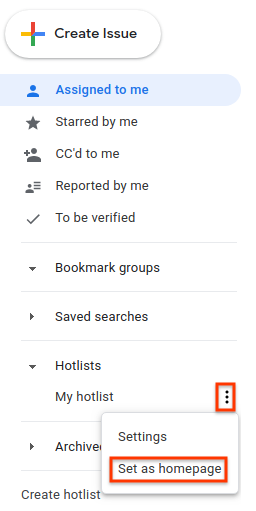
ตั้งค่าหน้าแรกในเมนูการตั้งค่า
วิธีตั้งค่าหน้าแรกในเมนูการตั้งค่า
คลิกไอคอนรูปเฟืองที่มุมขวาบนของ UI ติดตามปัญหา

เลือกการตั้งค่า
ในส่วนหน้าแรกที่แนะนำของการวางซ้อนการตั้งค่า ให้ใช้รายการแบบเลื่อนลงเพื่อเลือกประเภทหน้าเว็บที่ต้องการตั้งเป็นหน้าแรก โดยค่าเริ่มต้น ระบบจะตั้งค่ามอบหมายให้ฉันเป็นหน้าแรก
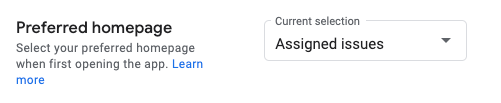
หากเลือกรายการยอดนิยม การค้นหาที่บันทึกไว้ หรือกลุ่มบุ๊กมาร์ก ระบบจะแสดงเมนูแบบเลื่อนลงที่ 2 ใช้เมนูแบบเลื่อนลงที่ 2 นี้เพื่อเลือกรายการที่ต้องการกำหนดเป็นหน้าแรก